
|
|
SUBSIM: The Web's #1 resource for all submarine & naval simulations since 1997
 |
SUBSIM: The Web's #1 resource for all submarine & naval simulations since 1997 |
 01-30-10, 09:38 AM
01-30-10, 09:38 AM
|
#1 |
|
Rear Admiral
 Join Date: Apr 2006
Location: Swindon, England
Posts: 10,151
Downloads: 35
Uploads: 0
|
Never had this problem before on an XP machine using NVidia drivers but always had it on Vista machine
Basicaly in mission editor if I try add a waypoint or move an existing waypoint screen looks like this 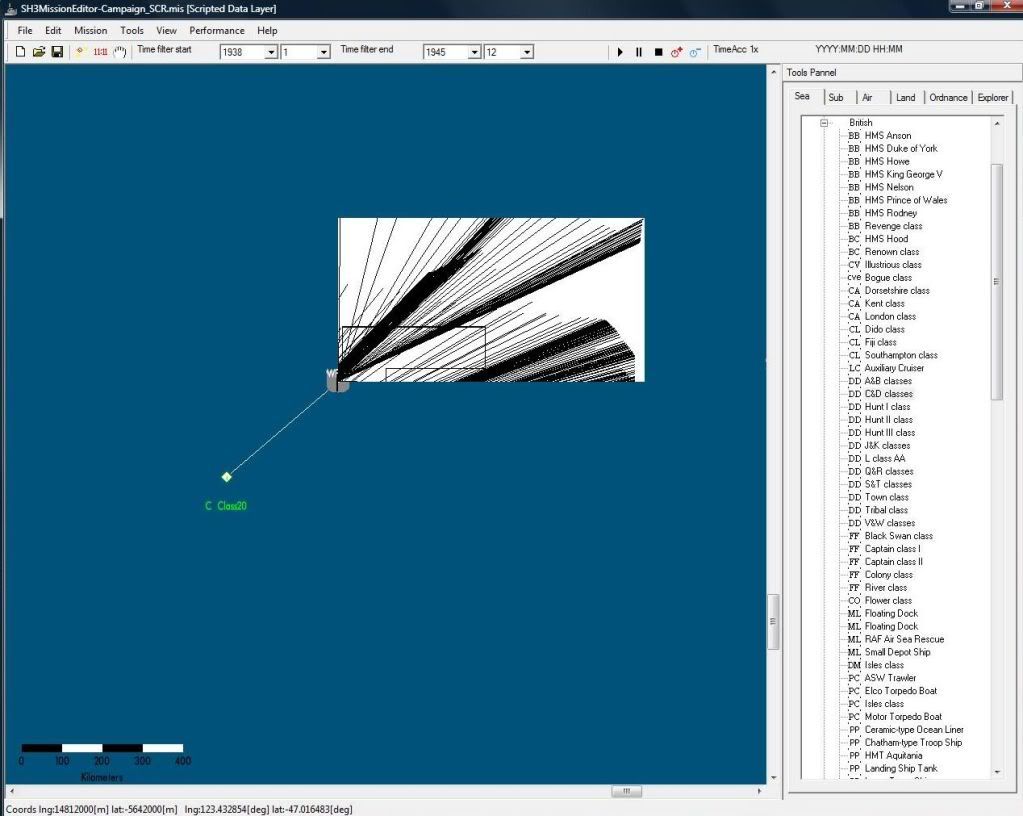 Is the same if try to use ruler to measure No use whatsoever and partly the reason given up scripting Also get the same in SH4 miss ed and if I use mission editor 2 Any ideas anyone Last edited by bigboywooly; 01-30-10 at 10:56 AM. |

|

|
 01-30-10, 09:44 AM
01-30-10, 09:44 AM
|
#2 |
|
Pacific Aces Dev Team
|
Apparently you are looking at a problem derived of the Vista core, and how the dirvers and specially the mission editor works in that environment
 Suggestions: -Set the program in compatibility to WinXP (If that exists in Vista, dunno cause I'm still on XP) -Try newest drivers for graphic card, and also different desktop resolutions/colour depth. -As last resort, use Virtual PC enviroment to work in an XP environment.
__________________
One day I will return to sea ... |

|

|
 01-30-10, 10:17 AM
01-30-10, 10:17 AM
|
#3 | |
|
Rear Admiral
 Join Date: Apr 2006
Location: Swindon, England
Posts: 10,151
Downloads: 35
Uploads: 0
|
Quote:
Had already updated drivers with no luck Also setting to run under XP SP2 compatability didnt work However Disabling desktop composition ( also in compatability ) seems to have done the trick - runs desktop as vista basic Nice one Been doing my head in for a while that - posted same months ago and no one answered so left it at that  
|
|

|

|
 01-30-10, 10:20 AM
01-30-10, 10:20 AM
|
#4 |
|
Eternal Patrol
 Join Date: Jun 2006
Location: Karlsruhe
Posts: 679
Downloads: 56
Uploads: 0
|
Hi BBW,
i have VISTA/32, 4 GB RAM and an ATI 3650 - no problems. But my notebook only allows a resulution of (max) 1280x800 pixel. Perhaps, try to reduce the resolution back to 1024x768 pixel. I'm using the standard MissionEditor from stock sh3. Greetings rowi58 |

|

|
 01-30-10, 10:51 AM
01-30-10, 10:51 AM
|
#5 | |
|
Rear Admiral
 Join Date: Apr 2006
Location: Swindon, England
Posts: 10,151
Downloads: 35
Uploads: 0
|
Quote:
Nice to see you my friend  Have it sorted now I guess is a desktop size issue 1920 x 1200 doesnt agree with it I guess |
|

|

|
 |
|
|
