
|
|
SUBSIM: The Web's #1 resource for all submarine & naval simulations since 1997
 |
SUBSIM: The Web's #1 resource for all submarine & naval simulations since 1997 |
 02-28-09, 04:16 PM
02-28-09, 04:16 PM
|
#1 |
|
Samurai Navy
 Join Date: Jan 2004
Posts: 571
Downloads: 77
Uploads: 0
|
Got a problem loading SH3. The game loads up to the opening screen, but after loading up my career it crashes with a "SH3 has incountered a problem"...yada yada.
under one of the Tech data tabs in the error message this file (C:\DOCUME~1\William2\LOCALS~1/TEMP\fdlc_appcompat.txt). I was wondering if there was a way of fixing this manually without dumping all of SH3 and reloading it. I'll try and post the entire error message if I can figure out how to "cature" the image...since i cant copy it. Specs: HP a350n Pentium 4 2.80 GH proccessor 1.5 GB of RAM Running SH3 (with all patches) with GWX 2.0 |

|

|
 02-28-09, 06:50 PM
02-28-09, 06:50 PM
|
#2 |
|
Rear Admiral
 Join Date: Apr 2006
Location: Swindon, England
Posts: 10,151
Downloads: 35
Uploads: 0
|
When the pop up appears after CTD click on the blue text " click here "
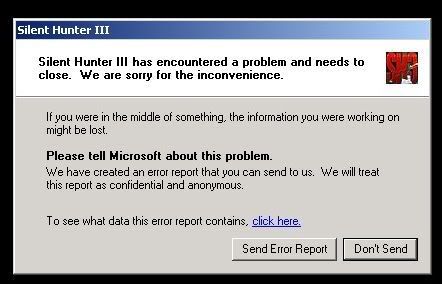 Problem highlighted below 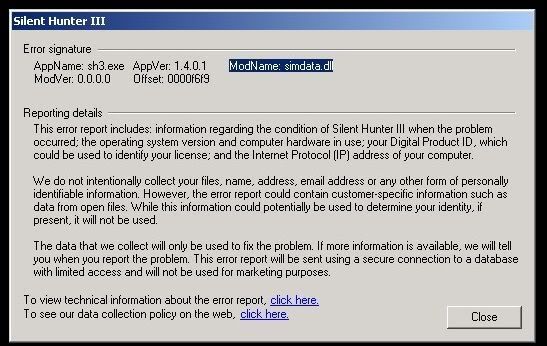
|

|

|
 02-28-09, 09:22 PM
02-28-09, 09:22 PM
|
#3 |
|
Eternal Patrol
|
Had the same problem. This is how I detected it was in my career file in My documents SHIII/Data.
See if this is the problem: Load SHIII (GWX) and go to training (any will do). If you are able to conduct training without a hitch the problem is in the documents SHIII. Go to SHIII Commander and start a new career. This solved my problem without reloading GWX. Good luck.....
__________________
RIP Laufen zum Ziel |

|

|
 03-01-09, 06:12 PM
03-01-09, 06:12 PM
|
#4 |
|
Samurai Navy
 Join Date: Jan 2004
Posts: 571
Downloads: 77
Uploads: 0
|
Think I may have solved the problem. The last save I made for the career was ther first save out of port. The only problem was that the in port save date appeared to be more recent then the save I made after....aka in port save was on the 28th and the out at sea save was on the 27th of feb. So I just loaded the save from in port and deleted the at sea save. Things are running smoothly now. It seemed to be only a career thing as I could load single missions just fine. Thanks for your help!
|

|

|
 03-01-09, 06:31 PM
03-01-09, 06:31 PM
|
#5 |
|
Rear Admiral
 Join Date: Apr 2006
Location: Swindon, England
Posts: 10,151
Downloads: 35
Uploads: 0
|
As long as is sorted

|

|

|
 |
|
|
