
|
|
SUBSIM: The Web's #1 resource for all submarine & naval simulations since 1997
 |
SUBSIM: The Web's #1 resource for all submarine & naval simulations since 1997 |
|
|
 01-06-09, 05:51 AM
01-06-09, 05:51 AM
|
#1 |
|
Swabbie
 Join Date: Jan 2008
Posts: 6
Downloads: 0
Uploads: 0
|
Hi i dont post much except when theres a prob this is prob only my second time i had one, basically use to run the old version of gwx some months back uninstalled the game sometime back compeltely now i came back and installed it again witht he gwx 3.0 i start a new campaign and go ahead and start starts loading gets to 90 percent loaded sits there i did it about 10 times with no success waited for a good 30 mins hoping out the blue it would just load this once but all it does is crash to my desktop with no error msg at all just closes game and thats it. I installed exactly as instructed fresh install patched it then installed the mod but nothing seems to work never loads at all any idea what it could be? Also went back to old versions of GWX and they do same thing
|

|

|
 01-06-09, 09:34 PM
01-06-09, 09:34 PM
|
#2 |
|
Stowaway
Posts: n/a
Downloads:
Uploads:
|
sounds like maybe you ran out of free memory to load the game so it just spazzed
a good cleanup of the computer files and defrag would help you a lot too. click on my computer then right click on c drive and select properties to check what kind of disk space you have free. while your there run the disk cleanup. |

|
 01-06-09, 10:58 PM
01-06-09, 10:58 PM
|
#3 |
|
Swabbie
 Join Date: Jan 2008
Posts: 6
Downloads: 0
Uploads: 0
|
Ah ok so if i dont have sufficient disk space after installing the patch it wont work is what you are saying?
|

|

|
 01-06-09, 11:01 PM
01-06-09, 11:01 PM
|
#4 |
|
Ocean Warrior
 Join Date: Nov 2008
Location: Auburn, Alabama
Posts: 3,333
Downloads: 101
Uploads: 0
|
Well, it might be that, or you might have certain processes using up too much of your memory for SH3 to load properly. Open up Task Manager and swap over to the processes tab to check.
__________________
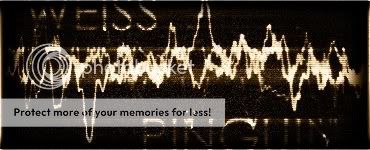
|

|

|
 01-07-09, 01:01 AM
01-07-09, 01:01 AM
|
#5 |
|
Swabbie
 Join Date: Jan 2008
Posts: 6
Downloads: 0
Uploads: 0
|
well I have checked nothing seems to be running taking up resources at least after about the 5th try i got the erro msg after waiting about 10 mins for it to close down and it gave me this:
AppName: sh3.exe AppVer: 1.4.0.1 ModName: ntdll.dll ModVer: 5.1.2600.2180 Offset: 00010a0a Now im not sure why its messing up basically starts up fine I try to start a new campaing becuz i figured if i left my old campaign it would pretty uch corrupt it so after installing fresh install of SH3 patched it then installed gwx 3.0 said gold edition i guess it seemed to not go through past 90 percent loaded, also got same results from the previous installs of GWX. Before like i said i was able to run it just fine with no probs nothing has changed since the last time so if you guys know anything else i can try greatly appreciate it. |

|

|
 |
|
|
