
|
|
SUBSIM: The Web's #1 resource for all submarine & naval simulations since 1997
 |
SUBSIM: The Web's #1 resource for all submarine & naval simulations since 1997 |
 01-02-09, 12:54 AM
01-02-09, 12:54 AM
|
#1 |
|
Electrician's Mate
 Join Date: Jan 2006
Posts: 139
Downloads: 33
Uploads: 0
|
Hey there guys, I've recently gotten back into SH3. So I installed Grey Wolves and SH3 Commander, but the thing is, the location that SH3 saves my career data to isn't the same as the location SH3 Commander refers to.
SH3 saves my data on my C drive, however, SH3 Commander looks for the data on the D drive, and hence can't find it. Is there a way to change this? Thanks in advance Phantom
__________________

|

|

|
 01-02-09, 01:02 AM
01-02-09, 01:02 AM
|
#2 |
|
Eternal Patrol
 Join Date: Mar 2006
Location: CATALINA IS. SO . CAL USA
Posts: 10,108
Downloads: 511
Uploads: 0
|
Sorry I'm no help but, will be waiting too for an answer.

|

|

|
 01-02-09, 01:07 AM
01-02-09, 01:07 AM
|
#3 |
|
Rear Admiral
 Join Date: Apr 2006
Location: Swindon, England
Posts: 10,151
Downloads: 35
Uploads: 0
|
SH3commander doesnt save games
SH3 does SH3commander loads your SH3 install and you can point that to where ever you like Start SH3commander Click on the spanner for SH3 options Straight in front of you is the SH3 path that commander will load from 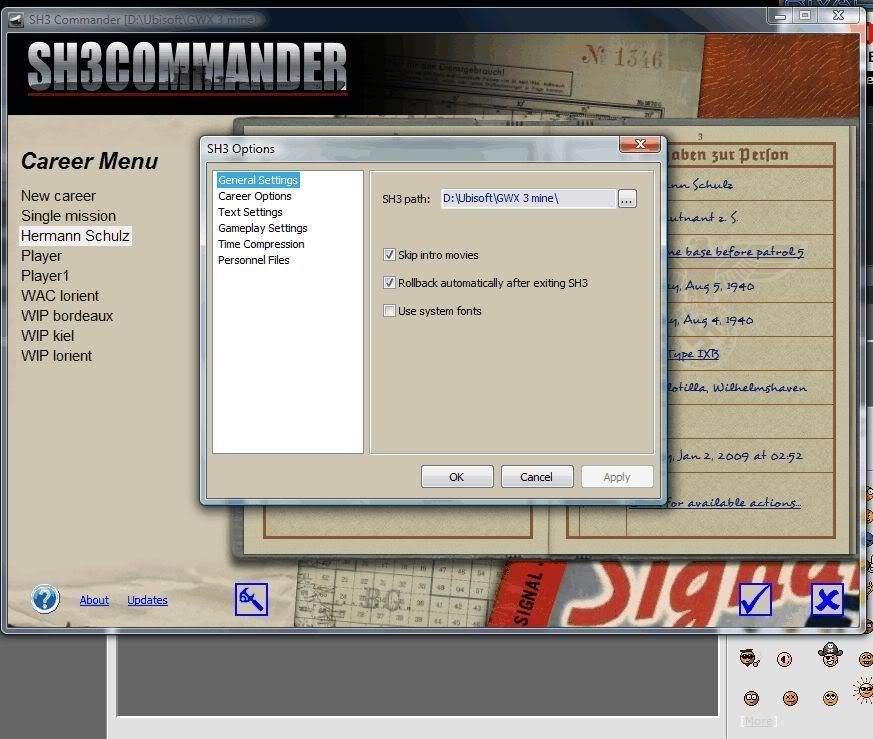 Mine is installed on D drive as you can see Click the box at the end of that section and browse to your intall Multi SH3 is the only program that allows save outside of the default MyDocuments\SH3 path |

|

|
 01-02-09, 01:50 AM
01-02-09, 01:50 AM
|
#4 |
|
Electrician's Mate
 Join Date: Jan 2006
Posts: 139
Downloads: 33
Uploads: 0
|
Yeah, but all your career files and save data doesn't actually get saved in your root SH3 folder, which is the one you've shown in your pic. The save folder is a completely seperate one that usually gets saved in your My Documents folder, except, my SH3 save data is kept on a different folder, which is not the one that SH3 Commander refers to. And MultiSH3 only allows you to change between folders in your actual My Documents folder, instead of letting you change drive completely, which is what I need to do.
__________________

|

|

|
 01-02-09, 01:57 AM
01-02-09, 01:57 AM
|
#5 |
|
The Old Man
 Join Date: Dec 2008
Location: Deep in the Wild Canadian suburbs.
Posts: 1,468
Downloads: 0
Uploads: 0
|
How about moving your save folder in to My Documents?
__________________
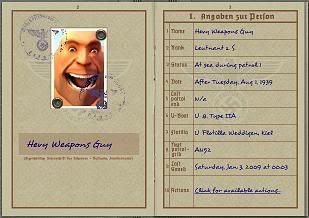 The entire German garrison of Vanviken, right here in your thread! 
|

|

|
 01-02-09, 02:07 AM
01-02-09, 02:07 AM
|
#6 | |
|
Electrician's Mate
 Join Date: Jan 2006
Posts: 139
Downloads: 33
Uploads: 0
|
Quote:
Otherwise I'd have to keep copying back and forth between my C drive and My Documents.
__________________

|
|

|

|
 01-02-09, 02:09 AM
01-02-09, 02:09 AM
|
#7 |
|
The Old Man
 Join Date: Dec 2008
Location: Deep in the Wild Canadian suburbs.
Posts: 1,468
Downloads: 0
Uploads: 0
|
Whoops, didn't read it correctly. If it only reads in your D:\ then put your save folder in there and then type the name is the directory finder.
__________________
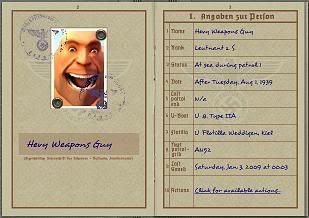 The entire German garrison of Vanviken, right here in your thread! 
Last edited by A Very Super Market; 01-02-09 at 02:12 AM. |

|

|
 01-02-09, 02:26 AM
01-02-09, 02:26 AM
|
#8 |
|
Electrician's Mate
 Join Date: Jan 2006
Posts: 139
Downloads: 33
Uploads: 0
|
Yeah but even if I do copy the save folder over to My Documents, the game will still keep saving it in the C:
I mean, isn't it a bit silly that there is no way whatsoever to tell SH3 Commander if your Save location isn't in the default location, to look elsewhere? And likewise, theres no way to tell SH3 to save you data in a different location? I've tried fixing it with MultiSH3, but even though it says my files are being saved in My Documents, they still keep ending up on the C:
__________________

Last edited by Phantom II; 01-02-09 at 02:28 AM. |

|

|
 01-02-09, 03:09 AM
01-02-09, 03:09 AM
|
#9 | ||
|
Rear Admiral
 Join Date: Apr 2006
Location: Swindon, England
Posts: 10,151
Downloads: 35
Uploads: 0
|
Quote:
Have never known SH3 to save anywhere other than MyDocuments in C unless told too by MultiSH3 which alters the games dll to save where it likes Like wise SH3commander only looks in MyDocuments on C unless the save location has been changed by multish3 to somewhere else then SH3commander will look there Never used MultiSH3 so dont know There is a user guide somewhere to SH3commander but since Jaesen doesnt host the mod anymore not sure where that is From this post http://www.subsim.com/radioroom/show...75&postcount=6 Quote:
Last edited by bigboywooly; 01-02-09 at 03:10 AM. |
||

|

|
 01-02-09, 04:08 AM
01-02-09, 04:08 AM
|
#10 |
|
Electrician's Mate
 Join Date: Jan 2006
Posts: 139
Downloads: 33
Uploads: 0
|
I've got GWX 3.0 and SH3 Commander 3.1 running, and supposedly Silent Hunter III is hard coded to save your career data in My Documents (which in my case, is on the D: ), except mine doesn't actually save it there, yet SH3 Commander still looks for the career data on the D: where it should be, but for some reason it isn't.
And relating to SH3 Commander going wherever you point it. The only location you can give SH3 Commander, is your actual game directory, which isn't where it saves the careers. All that I can think of at the moment is that maybe the different folder structure in Windows Vista is causing the thing to have problems.
__________________

Last edited by Phantom II; 01-02-09 at 05:08 AM. |

|

|
 01-02-09, 05:13 AM
01-02-09, 05:13 AM
|
#11 |
|
Ocean Warrior
 Join Date: Nov 2008
Location: Auburn, Alabama
Posts: 3,333
Downloads: 101
Uploads: 0
|
If you don't have a C drive (Which to be honest I find quite odd), download MultiSH3, place it in your game folder, and direct SH3 to save your games onto drive D.
__________________
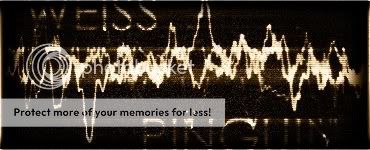
|

|

|
 01-02-09, 05:22 AM
01-02-09, 05:22 AM
|
#12 | |
|
Rear Admiral
 Join Date: Apr 2006
Location: Swindon, England
Posts: 10,151
Downloads: 35
Uploads: 0
|
Quote:
Sh3commander will look for saves anywhere YOU tell it via MultiSH3 By your own admission you have used MultiSH3 before So somewhere along the line you have told SH3 to save your careers in D drive And thats where SH3Commander is looking for them However the game is placing them in C drive Could well be a Vista issue as Vista retains certain folders even though you think removed or not being retained Am guessing when you set MultiSH3 to look at D drive for the careers and SH3commander followed that Vista has added back your old dll which is why SH3 is saving on C drive |
|

|

|
 01-02-09, 05:32 AM
01-02-09, 05:32 AM
|
#13 | ||
|
Electrician's Mate
 Join Date: Jan 2006
Posts: 139
Downloads: 33
Uploads: 0
|
Quote:
MultiSH3 doesn't allow you to specify which drive to save your files on, only which folder within your My Documents folder, which is causing me the problem, since SH3 isn't saving my career data in My Documents to begin with.
__________________

|
||

|

|
 01-02-09, 05:39 AM
01-02-09, 05:39 AM
|
#14 |
|
Rear Admiral
 Join Date: Apr 2006
Location: Swindon, England
Posts: 10,151
Downloads: 35
Uploads: 0
|
Well all I can suggest is rollback SH3commander and unistall that MultiSH3 and SH3
Start again Removing from Vista is different There is a Vista dedicated thread http://www.subsim.com/radioroom/showthread.php?t=105144 Somehow something has got screwed As I said not used MultiSH3 as never felt the need despite 8 or 9 different installs but if you say it cant be pointed to a different drive then am not really sure why SH3commander is looking there for it |

|

|
 01-02-09, 05:44 AM
01-02-09, 05:44 AM
|
#15 |
|
Electrician's Mate
 Join Date: Jan 2006
Posts: 139
Downloads: 33
Uploads: 0
|
This is my second fresh install today, in order to solve this silly problem. And every time I run the game again, it creates the career data folder in C:\SH3 instead of D:\SH3 (My Documents) yet SH3 Commander for some reason searches for it in D:\SH3
__________________

|

|

|
 |
|
|
