
|
|
SUBSIM: The Web's #1 resource for all submarine & naval simulations since 1997
 |
SUBSIM: The Web's #1 resource for all submarine & naval simulations since 1997 |
 10-23-08, 11:17 AM
10-23-08, 11:17 AM
|
#1 |
|
Frogman
 Join Date: Apr 2008
Posts: 308
Downloads: 71
Uploads: 0
|
Hi all,
Just hoping someone could direct me on how to reinsert the friendly contact reports into either the TMO mod or the RSRD mod (or both), as the removal of these hints makes the game move far too slow for my own tastes. Personally I like pretty much everything else provided by these mods and so I'd really like to be able to add these items back into the game while retaining the rest of the mods rather than simply disabling the entire things and putting myself back to stock. Thanks, Greg |

|

|
 10-23-08, 03:36 PM
10-23-08, 03:36 PM
|
#2 |
|
Silent Hunter
 Join Date: Apr 2005
Location: Riverside, California
Posts: 3,610
Downloads: 41
Uploads: 5
|
Did you read the readme files?
__________________
 ROW Sound Effects Contributor RFB Team Leader |

|

|
 10-23-08, 04:35 PM
10-23-08, 04:35 PM
|
#3 |
|
Frogman
 Join Date: Apr 2008
Posts: 308
Downloads: 71
Uploads: 0
|
I did, but it didn't describe anywhere how to reverse that specific change for either of the addons
|

|

|
 10-23-08, 07:23 PM
10-23-08, 07:23 PM
|
#4 |
|
Frogman
 Join Date: Apr 2008
Posts: 308
Downloads: 71
Uploads: 0
|
I guess all i really need to know is what files control the generation of friendly contact reports and I could go at it on my own from there.
|

|

|
 10-23-08, 08:05 PM
10-23-08, 08:05 PM
|
#5 |
|
Seasoned Skipper
 Join Date: Apr 2008
Posts: 732
Downloads: 89
Uploads: 0
|
if you play with RFB and try it with and without RSRD you'll instantly note a difference
__________________
And when an 800-ton Uboat has you by the tits... you listen! |

|

|
 10-23-08, 09:15 PM
10-23-08, 09:15 PM
|
#6 | |
|
Admiral
 Join Date: Apr 2005
Location: San Diego Calif
Posts: 2,290
Downloads: 187
Uploads: 12
|
Quote:
Since RFB makes "no changes" to the stock campaign files, your going to get "Arcade" level game play. The RFB team decided a while ago that the best campaign for their mod is RSRDC. |
|

|

|
 10-24-08, 01:33 AM
10-24-08, 01:33 AM
|
#7 |
|
Frogman
 Join Date: Apr 2008
Posts: 308
Downloads: 71
Uploads: 0
|
Still curious about which files to go after to get my contact reports back. I'm thinking its got something to do with the campaigns folder, but as of yet, I've only been able to find some specific date/time triggered contact reports, nothing like the random reports we used to get in SH3.
|

|

|
 10-24-08, 10:34 AM
10-24-08, 10:34 AM
|
#8 | |
|
Commodore
 Join Date: Jul 2008
Posts: 611
Downloads: 0
Uploads: 0
|
Quote:
|
|

|

|
 10-24-08, 11:12 AM
10-24-08, 11:12 AM
|
#9 |
|
Frogman
 Join Date: Apr 2008
Posts: 308
Downloads: 71
Uploads: 0
|
See, I really think there has to be a way to re-activate the reports within the context of RSRD, as, to the best of my knowledge at least, the random ones don't report on specific ships at specific times throughout the campaign, but rather a random sampling of whats actually out there at the time of the report...
Someone who knows better than I do, please correct me if I'm wrong here. |

|

|
 10-24-08, 02:07 PM
10-24-08, 02:07 PM
|
#10 | |
|
The Old Man
 Join Date: Apr 2004
Location: The Shifting, Whispering Sands, NM
Posts: 1,463
Downloads: 10
Uploads: 0
|
You are right,& Lurker responded.
Quote:
To not encourage reverse engineering mods on forum,because that might be to much like sharing knowledge openly.:rotfl: New comers like Arcade,But I agree casual gamers,want more action. Seems old timers want to sit on deck,& enjoy environment.LOL.Let's Sink Sumptin' ! 
Last edited by donut; 10-24-08 at 02:41 PM. |
|

|

|
 10-24-08, 02:18 PM
10-24-08, 02:18 PM
|
#11 | |
|
Silent Hunter
 Join Date: Aug 2006
Posts: 3,528
Downloads: 118
Uploads: 0
|
Quote:
|
|

|

|
 10-24-08, 03:03 PM
10-24-08, 03:03 PM
|
#12 |
|
The Old Man
 Join Date: Apr 2004
Location: The Shifting, Whispering Sands, NM
Posts: 1,463
Downloads: 10
Uploads: 0
|
Capt.kylania sorry to confuse sir.Sarcasum
Subsim used to be open shareing,but IMHO.posting in open forum,does not always get answers any more. & yes I think it should. It's not a bad thing to share knowledge and let players learn how to change something they don't like publicly? I'm sure treblesum81 isn't the only person who has wanted this change. good to let everyone know how to do this? Agreed

|

|

|
 10-24-08, 04:00 PM
10-24-08, 04:00 PM
|
#13 | |
|
Admiral
 Join Date: Apr 2005
Location: San Diego Calif
Posts: 2,290
Downloads: 187
Uploads: 12
|
Quote:
put if you want to do it, start the SH4 Mission editor and go to the Campaign Files in Data\Campaigns\Campaign\ open each entry and changed the mark areas to what ever you want: 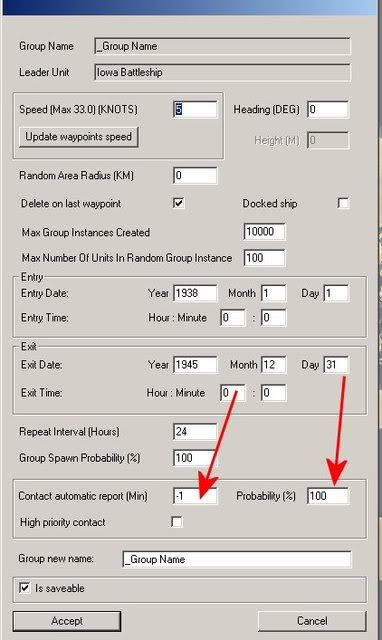 however please review the following information from the RSRDC readme Special Notes/Known Problems: (a) For those of you who enjoy “reverse engineering”, if you use the SH4MissionEditor on the “Battle” or “Task Forces” layers, under no circumstances make changes or select “ok” in the “Group Properties” window. If you do, you will cause All the tracks within the layer to longer generate correctly. The reason is that I’m making “hand” edits to these files to ensure that the tracks generate “on time” Last edited by lurker_hlb3; 10-24-08 at 04:30 PM. |
|

|

|
 12-15-08, 07:35 PM
12-15-08, 07:35 PM
|
#14 |
|
Frogman
 Join Date: Apr 2008
Posts: 308
Downloads: 71
Uploads: 0
|
Sorry for the extreme absence on this issue, school started getting tough in the second half of the semester and my free time disappeared.
What about the possibility of creating a batch edit? or similarly editing the files directly to allow for the changes to be made relatively quickly and/or painlessly? Thanks, Greg |

|

|
 12-16-08, 12:36 PM
12-16-08, 12:36 PM
|
#15 | |
|
Commodore
 Join Date: Jul 2002
Posts: 608
Downloads: 25
Uploads: 1
|
Check "C:\Program Files\Ubisoft\Silent Hunter Wolves of the Pacific\Data\Cfg" and see if the "Contacts.cfg" file still exists under TMO/RSRD. If it does, examine the lines:
Quote:
|
|

|

|
 |
|
|
