
|
|
SUBSIM: The Web's #1 resource for all submarine & naval simulations since 1997
 |
SUBSIM: The Web's #1 resource for all submarine & naval simulations since 1997 |
|
|
 11-20-07, 08:37 PM
11-20-07, 08:37 PM
|
#1 |
|
Mate
 Join Date: Mar 2007
Location: Winnipeg, Manitoba, Canada
Posts: 56
Downloads: 3
Uploads: 0
|
After getting a more potent computer (Dell Vostro 1500 with Core 2 Duo T7500 @ 2.2 GHz, 2GB ram, Nvidia 8600M GT), I recently installed GWX. Wow! It's quite true that there is no comparison between the stock SH3 and GWX. My compliments to all those individuals who have worked on GWX.
I've followed the suggestion of using German voices with English text, and it really adds a lot to the experience (plus I'm learning some German in the process). I tried the 16km Atmosphere option, but it really messed up both the video (the sky always was pitch black One question: in stock SH3, you can order the navigator to plot three types of search patterns (spiral, X, and zig-zag). In GWX, I find only zig-zag, plus Kiel canal in and Kiel canal out. I should mention that I'm starting my first career, and it's 1939. Do the GWX options for search patterns change later in the war?
__________________
Jay Floggings will continue until morale improves. GWX 3 & SH3 Commander 3.1 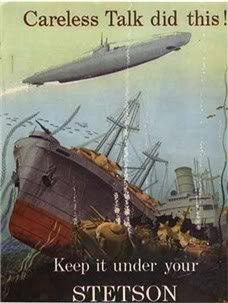 |

|

|
 11-20-07, 10:11 PM
11-20-07, 10:11 PM
|
#2 |
|
Subsim Aviator
|
the Kiel canal was not included in stock SH3... it was added by the GWX team. Because the canal is so narrow, it is very time consuming to plot an accurate course through the length of the canal, it is also extremely time consuming to sit there and manually steer through the length of the entire canal.
Because of this, the GWX team included the Kiel Canal OUT and Kiel Canal IN course plots to assist users in traversing the canal effeciently. These plots never change and they are for users who are based in Kiel. If you are based in Kiel, when your mission starts, dont move an inch, just plot the kiel canal OUT course by clicking the "kiel canal out" pattern. there you have an instant course that will get you safely through the canal and will save you a great deal of fuel by saving you the longer northern route. when you are reay to head back to kiel... just plot a course which ends on the kiel canal IN point on the map and plot the kiel canal IN plot. because of the constraints of SH3 - there will only remain the Ladder search pattern... you will have to use this search pattern from now on if you choose to use a search pattern at all.
__________________

|

|

|
 11-20-07, 10:37 PM
11-20-07, 10:37 PM
|
#3 |
|
Bosun
 Join Date: Jan 2002
Posts: 69
Downloads: 0
Uploads: 0
|
I personally never use search patterns. You can easily make your own if you want.
|

|

|
 11-20-07, 10:55 PM
11-20-07, 10:55 PM
|
#4 |
|
Fleet Admiral
 |
GR is quite correct the search options sty the same the entire war.
|

|

|
 11-21-07, 12:00 AM
11-21-07, 12:00 AM
|
#5 | |
|
Commodore
 Join Date: Apr 2005
Posts: 641
Downloads: 168
Uploads: 0
|
Quote:
Here comes the standard litany of questions: 1) Did you completely uninstall Silent Hunter III (as discussed in the GWX Manual) and the re-install and patch to V1.4b before installing GWX? 2) Are you using SH3 Commander? Failure to roll back SH3 Commander before installing GWX can cause the problem you observed. 3) Are you using any other mods? GWX changes many files, and unfortunately the GWX Team cannot check for the compatibility of GWX with anything except stock Silent Hunter III. Pablo
__________________
 "...far better it is to dare mighty things, to win glorious triumphs even though checkered by failure, than to rank with those poor spirits who neither enjoy much nor suffer much, because they live in the gray twilight that knows neither victory nor defeat." - Theodore Roosevelt, speech before the Hamilton Club, Chicago, April 10, 1899 |
|

|

|
 |
|
|
