
|
|
SUBSIM: The Web's #1 resource for all submarine & naval simulations since 1997
 |
SUBSIM: The Web's #1 resource for all submarine & naval simulations since 1997 |
 11-20-07, 12:11 AM
11-20-07, 12:11 AM
|
#1 |
|
Grey Wolf
 Join Date: Jul 2007
Posts: 808
Downloads: 108
Uploads: 3
|
Hi, i recently messed up my computer and was wondering, is there a way to wipe your computer's memory back to the day you got it?
|

|

|
 11-20-07, 12:21 AM
11-20-07, 12:21 AM
|
#2 | |
|
Ace of the Deep
 Join Date: Jan 2006
Posts: 1,140
Downloads: 5
Uploads: 0
|
Quote:
|
|

|

|
 11-20-07, 12:23 AM
11-20-07, 12:23 AM
|
#3 |
|
Grey Wolf
 Join Date: Jul 2007
Posts: 808
Downloads: 108
Uploads: 3
|
ok ill look around, thanks
|

|

|
 11-20-07, 01:42 AM
11-20-07, 01:42 AM
|
#4 |
|
Sea Lord
 Join Date: May 2005
Location: Under a thermal layer in chilly Olde England
Posts: 1,842
Downloads: 0
Uploads: 0
|
If you are running XP, you should be able to do a 'system restore' relatively easily...
Go to the 'start' menu, then choose 'all programs', then 'accessories', then 'system tools', and choose 'system restore'. There should be an automated system restore point that you can revert to, and if you want to get it back to how it was from day one, backtrack through the restore points to the first one.  Chock Chock
__________________
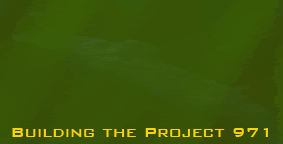
|

|

|
 11-20-07, 01:57 AM
11-20-07, 01:57 AM
|
#5 | |
|
Ace of the Deep
 Join Date: Jan 2006
Posts: 1,140
Downloads: 5
Uploads: 0
|
Quote:
|
|

|

|
 11-20-07, 02:51 AM
11-20-07, 02:51 AM
|
#6 |
|
Ace of the Deep
 Join Date: Jul 2007
Location: The details of my life are quite inconsequential
Posts: 1,049
Downloads: 4
Uploads: 0
|
Before wiping everything out: Go into Device Manager (Right Click My Computer and choose Properties). Copy down your devices--display adapter, sound, chipsets, network adapter, etc. That could save you A LOT of hassle later if drivers are an issue....
Good Luck!!!
__________________
If your target has a 30 degree AOB, the range from his base course line equals the current range divided by 2. |

|

|
 11-20-07, 04:30 PM
11-20-07, 04:30 PM
|
#7 |
|
Grey Wolf
 Join Date: Jul 2007
Posts: 808
Downloads: 108
Uploads: 3
|
thanks everyone it worked
|

|

|
 |
|
|
