
|
|
SUBSIM: The Web's #1 resource for all submarine & naval simulations since 1997
 |
SUBSIM: The Web's #1 resource for all submarine & naval simulations since 1997 |
 11-18-07, 10:52 AM
11-18-07, 10:52 AM
|
#1 |
|
Engineer
 Join Date: Feb 2007
Location: Indianapolis, United States
Posts: 214
Downloads: 122
Uploads: 0
|
ATTN: Nvidia Users
Sorry if this is repetative--but I saw a great tip buried somewhere in these forums--and wanted to share it. I was suffering from the "monolith" bug--where I would get a severe hit on FPS when I would go to external cam, or look at the stern wake.
In the control panel for Nvidia--make sure the "Threaded optomization" is OFF. By default, mine was set to "Auto". Ever since I turned this off--I haven't had the FPS hit. Edit: BTW, I'm running Vista 32 bit. |

|

|
 11-18-07, 11:11 AM
11-18-07, 11:11 AM
|
#2 |
|
Ace of the Deep
 Join Date: Aug 2007
Location: Bolton, UK
Posts: 1,236
Downloads: 0
Uploads: 0
|
Thanks for the heads up, I'll give it a look.

__________________
  
|

|

|
 11-18-07, 11:43 AM
11-18-07, 11:43 AM
|
#3 |
|
Sparky
 Join Date: Sep 2007
Posts: 158
Downloads: 0
Uploads: 0
|
Cant find the threaded optimization thingy in the NVidia CP. Where is it?
|

|

|
 11-18-07, 02:07 PM
11-18-07, 02:07 PM
|
#4 |
|
Engineer
 Join Date: Feb 2007
Location: Indianapolis, United States
Posts: 214
Downloads: 122
Uploads: 0
|
It's under "Manage 3D settings. That's for Vista, BTW.
|

|

|
 11-18-07, 02:08 PM
11-18-07, 02:08 PM
|
#5 |
|
Sink'em All
|
You'll find it under Manage 3D Settings under the Global Tab, SteminDemon.

__________________
Head Deep and Keep'em Astern" - LtCDR Samuel D Dealy SHIV Guide | Imperial Japanese Navy | US Submarines |

|

|
 11-18-07, 02:11 PM
11-18-07, 02:11 PM
|
#6 |
|
Sparky
 Join Date: Sep 2007
Posts: 158
Downloads: 0
Uploads: 0
|
Woops, I forgot to mention I have XP
 . Will search for global tab... . Will search for global tab...seems I dont have the threaded optimization thingy. Maybe they got rid of it for newer cards. |

|

|
 11-18-07, 02:52 PM
11-18-07, 02:52 PM
|
#7 |
|
Engineer
 Join Date: Feb 2007
Location: Indianapolis, United States
Posts: 214
Downloads: 122
Uploads: 0
|
Well--apologies to all. The bug is back. It's worse when I zoom in on the stern of the boat, from on deck. "Threaded optimization" isn't the problem. Again--sorry for jumping to conclusions.
And BTW--this is on a new card--Geforce 8800 GTS. Any ideas from anyone else? It sounds a lot like a thread I saw pre-1.3 about some weird polygon that would cause the FPS to drop like crazy. Only thing is--I've never seen a polygon--it just always happens at the stern of the boat--and is made worse when I zoom in with the binoculars to look at it. Argh. I thought I'd be home free with my new Alienware box! I've updated to latest Nvidia drivers--no help. |

|

|
 11-18-07, 04:16 PM
11-18-07, 04:16 PM
|
#8 |
|
Planesman
 Join Date: Apr 2007
Location: Netherlands
Posts: 189
Downloads: 0
Uploads: 0
|
The issue you are describing was fixed in patch 1.2. So, install your patches.
__________________
=================== AMD Athlon 64 3200+ 2.1Ghz 1Gb RAM MSI NVidia 6800 128MB MSI motherboard Realtek soundcard Windows XP Pro SP2 =================== |

|

|
 11-18-07, 04:23 PM
11-18-07, 04:23 PM
|
#9 |
|
Eternal Patrol
 Join Date: Apr 2007
Location: Waterbury, CT. USA
Posts: 2,336
Downloads: 0
Uploads: 0
|
I have duel NVidia 8500 PCI-E gt oc's. These are my 3D settings I am using for the card's.
Anistropic Filtering= 4x Antiailising gamma corection= turned off Antiailising mode= set to override Antiailising setting= 4x Antiailising transparency= multisampling Conformant texture clamp= use hardwear extension limit= off force mipmaps= none multi/display/mixed GPU= set for single display performance texture filtering - Anistropic sample optimize= off texture filtering - negative LOD bias= allow texture filtering quality= high quality texture filtering - trilinear optimization= on tripple buffering= on verticle sync= Force on Resilution 1280x1024 with 32 bit color and a refresh rate of 60hz Driver date: 04/12/2007 Driver number: 6.14.11.5819 I use Windows Xp Media Center edition and 32bit I have no problems with graffic's in the game nor do I get any game crashes. Last edited by leovampire; 11-18-07 at 05:26 PM. |

|

|
 11-18-07, 05:10 PM
11-18-07, 05:10 PM
|
#10 |
|
Navy Dude
 Join Date: Mar 2005
Posts: 177
Downloads: 4
Uploads: 0
|
Use a 8800GTS as well and have no problem with ROW mod and TM1.6.5
1680 x 1050 resolution on 22" widescreen Dual core E6600 cpu and 2GB ram, Game looks awsome an runs smooth as silk with Leo's settings, except use 16x on AF settings. Win XP 
__________________
 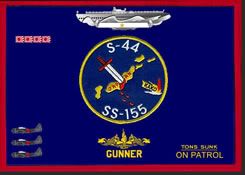
|

|

|
 11-18-07, 05:35 PM
11-18-07, 05:35 PM
|
#11 | |
|
Engineer
 Join Date: Feb 2007
Location: Indianapolis, United States
Posts: 214
Downloads: 122
Uploads: 0
|
Quote:
|
|

|

|
 |
|
|
