
|
|
SUBSIM: The Web's #1 resource for all submarine & naval simulations since 1997
 |
SUBSIM: The Web's #1 resource for all submarine & naval simulations since 1997 |
|
|
 11-11-07, 07:20 PM
11-11-07, 07:20 PM
|
#1 |
|
Watch
 Join Date: Jul 2007
Location: Jacksonville, Florida
Posts: 30
Downloads: 10
Uploads: 0
|
Got an old rig and looking to upgrade. I want a system that will run everything in SH4 as close to max as possible. I'm considering the following system:
Intel QX6850 2 GB DDR 800 768mb Nvidia 8800 GTX 160 GB 10,000 RPM raptor Hard drive Will this do the trick or is there currently no system with enough horsepower to run all the sliders at maximum? Last edited by Mr. Redbird; 11-11-07 at 07:41 PM. |

|

|
 11-11-07, 07:39 PM
11-11-07, 07:39 PM
|
#2 |
|
Sea Lord
 Join Date: May 2005
Location: Under a thermal layer in chilly Olde England
Posts: 1,842
Downloads: 0
Uploads: 0
|
I've found that Flight Simulator X runs better on Vista than it does on XP when the graphics are cranked up. This was claimed to be the case by Microsoft when FSX was released and Vista still had not been released, and many dismissed the claim as nonsense, now that Vista is available, detractors are having to eat their words a bit. I've definitely noticed that FSX does seem to allow the autogen scenery to run on full throttle when you have it on a Vista system, and the autogen is one of the big framerate killers in XP. The other bottleneck for FSX is RAM, or the lack of it, too little RAM and too high a setting in FSX results in the sim giving up even trying to display textures on the terrain at full resolution, resulting in what most people refer to as 'the blurries'. So you need plenty of RAM (and by that, I mean 4GB or more), but there is a caveat here; Vista will allow you to configure a USB flash drive as supplementary RAM, so you can boost performance a little in that way with the newer OS if you have to.
I'm not a fan of Vista in a lot of ways, and I certainly don't like the looks and layout of it, but I can't deny that it does run some stuff better than XP. So, personally, I'd recommend putting Vista (yes, I really did say that) and lots of RAM high on your spec list too, if you want FSX on full throttle graphically. Incidentally, the cheapest version of Vista does not support some of these features by the way, so be careful which one you buy if you choose to get it.  Chock Chock
__________________
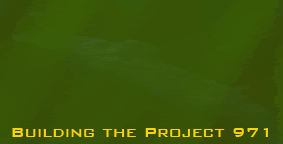
|

|

|
 11-11-07, 07:42 PM
11-11-07, 07:42 PM
|
#3 | |
|
Watch
 Join Date: Jul 2007
Location: Jacksonville, Florida
Posts: 30
Downloads: 10
Uploads: 0
|
Quote:
|
|

|

|
 11-11-07, 07:56 PM
11-11-07, 07:56 PM
|
#4 | ||
|
Mate
 Join Date: Nov 2007
Location: USA, Hawaii
Posts: 56
Downloads: 78
Uploads: 0
|
Quote:
__________________
RSRDC & TMO USER |
||

|

|
 11-11-07, 08:06 PM
11-11-07, 08:06 PM
|
#5 | |
|
Sea Lord
 Join Date: May 2005
Location: Under a thermal layer in chilly Olde England
Posts: 1,842
Downloads: 0
Uploads: 0
|
Quote:
 Chock Chock
__________________
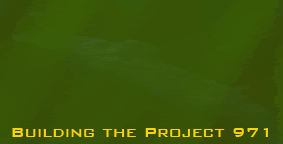
|
|

|

|
 11-11-07, 10:40 PM
11-11-07, 10:40 PM
|
#6 |
|
Stowaway
Posts: n/a
Downloads:
Uploads:
|
I'll also be looking at upgrading in the near future, I've been running nVidia cards ever since I started playing computer games in 2002 but I haven't bought my own desktop in nearly 2 years.
Am I asking for problems with a multiple processor system? I could've sworn I've heard some games won't run well on a quad-core setup like what I've been thinking of building... And between ATI and nVidia what's the major difference in the two cards? I've never understood it... |

|
 11-12-07, 08:36 AM
11-12-07, 08:36 AM
|
#7 | |
|
Lucky Jack
 |
Quote:

__________________
“You're painfully alive in a drugged and dying culture.” ― Richard Yates, Revolutionary Road |
|

|

|
 11-13-07, 01:39 PM
11-13-07, 01:39 PM
|
#8 |
|
Commodore
 Join Date: Oct 2007
Location: Las Vegas, Nevada
Posts: 624
Downloads: 6
Uploads: 0
|
I run SH4 at max settings/options and at 1920X1200 resolution.
My Rig: ASUS P5N32-E SLI, 680i Dual core E6700 Cpu (Mobo upgradeable to Quad-Core) 2GB OCZ PC2 8800 (1100Mhz) RAM (Mobo upgradeable to 4Gb) BFG 8800GTX Graphics card (upgradable to two cards in SLI config) Audigy2 ZS 4 Seagate 400GB hard drives in a 0+1 RAID array Plextor PX-800A Samsung 24" Widescreen LCD Monitor 1920X1200 native Windows VISTA 32bit SH4 has run perfectly with fantastic graphics. However, I'm thinking about upgrading to 4Gb...VISTA eats up a LOT of RAM, sometimes pushing a whole Gb it seems. I have had an occasional SH4 lock-up oddity/CTD after recently installing the RunSilent run Deep Mod, which I think might be due to having only 2Gb RAM. In a separate thread, I'll be asking if others have experienced such lock-ups.
__________________
Flight Sim Movies  .............................................. .......................................................................View "Faith, Hope, and Charity" movie Last edited by Doolittle81; 11-13-07 at 02:11 PM. |

|

|
 11-13-07, 09:16 PM
11-13-07, 09:16 PM
|
#9 |
|
Silent Hunter
 Join Date: Apr 2007
Posts: 4,404
Downloads: 29
Uploads: 0
|
The Ati/Nvidia argument comes around every so often - and each camp has valid points. In the end, the final results are this. Both makers make good cards. On AVERAGE - Nvidia cards tend to be a little higher on rendering quality (and we are talking a very minor amount here) - while ATI tends to be a bit "faster". Now - before people start getting nitpicky - this is a generalization - not a hard and fast rule - as things such as drivers and such also play a huge role in these things. All things being equal - both are very good chips that - because they compete - help keep the price of the other semi-honest. One recent (last 12 months or so) has been AMD acquired ATI while Intel bought Nvidia - so there is a valid reason to match hardware - Amd and ATI or Intel and Nvidia. Performance-wise you will see a tiny bit improvement when you match it up. Additionally - some games are developed primarily for one chip or the other - this also lets that one game run a little better (or prettier) on that vid chip.
Hope this helps muddy the water a bit.
__________________
Good Hunting! Captain Haplo 
|

|

|
 |
|
|
