
|
|
SUBSIM: The Web's #1 resource for all submarine & naval simulations since 1997
 |
SUBSIM: The Web's #1 resource for all submarine & naval simulations since 1997 |
|
|
 05-24-07, 10:24 PM
05-24-07, 10:24 PM
|
#1 |
|
Ace of the Deep
 Join Date: Apr 2007
Location: in a convergance zone
Posts: 1,186
Downloads: 3
Uploads: 0
|
view from the bridge:
 navigation map:  external cam:  that last one is simalir to the periscope view; the solid black tapering lines eminate from a target ship. any ideas on this? never happened before and the GPU temp wasn't all that high, less than 35c. tested it again and both maps turned pink and the ctrl rm looked like the 1st pic. any ideas? thx
__________________
Leiser und tödlicher edler Ritter der Tiefe   Corsair Vengeance M70; ASUS Crosshair V Formula-Z; FX 8350; Asus 7870; Samsung SyncMaster 2243SWX; coolmax CUG950B 950w psu; 8GB Kingston HyperX DDR3; Corsair M4 SSD 128GB, WD 1TB; x18 DVR212D; 7SP1 |

|

|
 05-24-07, 10:51 PM
05-24-07, 10:51 PM
|
#2 |
|
Mate
 Join Date: Mar 2007
Location: ...Let me get back to you on that
Posts: 52
Downloads: 6
Uploads: 0
|
Have you made any recent changes to your computer? (program, driver, hardware....etc)
__________________
Silent Hunter-Napalm.86 |

|

|
 05-24-07, 10:57 PM
05-24-07, 10:57 PM
|
#3 |
|
Ace of the Deep
 Join Date: Apr 2007
Location: in a convergance zone
Posts: 1,186
Downloads: 3
Uploads: 0
|
nope, just a coupla catalyst settings, but i can't really see it being that cuz now i can actually read the hydraphone dials, whereas before they were severely blurry and thought it was a resolution thing
__________________
Leiser und tödlicher edler Ritter der Tiefe   Corsair Vengeance M70; ASUS Crosshair V Formula-Z; FX 8350; Asus 7870; Samsung SyncMaster 2243SWX; coolmax CUG950B 950w psu; 8GB Kingston HyperX DDR3; Corsair M4 SSD 128GB, WD 1TB; x18 DVR212D; 7SP1 |

|

|
 05-24-07, 11:15 PM
05-24-07, 11:15 PM
|
#4 | |
|
Grey Wolf
 Join Date: Mar 2005
Location: Treading Water
Posts: 847
Downloads: 56
Uploads: 0
|
Quote:
|
|

|

|
 05-24-07, 11:28 PM
05-24-07, 11:28 PM
|
#5 |
|
The Old Man
 Join Date: Sep 2004
Location: Melbourne, Australia
Posts: 1,509
Downloads: 4
Uploads: 0
|
I once had similar looking problems. Ended up needing a new power supply as I was not getting enough juice for the Graphics card with my old one.
Might not be the case for you however unless you get it in other games and even Windows desktop at times.
__________________
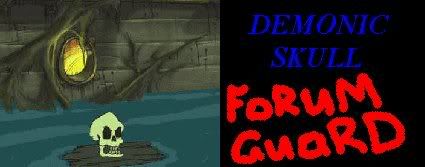
|

|

|
 05-24-07, 11:35 PM
05-24-07, 11:35 PM
|
#6 |
|
Ace of the Deep
 Join Date: Apr 2007
Location: in a convergance zone
Posts: 1,186
Downloads: 3
Uploads: 0
|
took a Battlestar Galactica mod for freespace2 to test and there was nothing like the above. ran perfectly, in fact. i set fsaa to 4x, aniso 8x, cat AI advanced adaptive AA disabled and vsycn off. doubt too it's the PSU, being a 550w and this is the only game i've had where it happened
edit: just sent this to ATi catalyst crew in case it's actually a driver prob with the above settings and can be fixed
__________________
Leiser und tödlicher edler Ritter der Tiefe   Corsair Vengeance M70; ASUS Crosshair V Formula-Z; FX 8350; Asus 7870; Samsung SyncMaster 2243SWX; coolmax CUG950B 950w psu; 8GB Kingston HyperX DDR3; Corsair M4 SSD 128GB, WD 1TB; x18 DVR212D; 7SP1 |

|

|
 05-27-07, 06:45 AM
05-27-07, 06:45 AM
|
#7 | |
|
Grey Wolf
 Join Date: Nov 2002
Posts: 997
Downloads: 0
Uploads: 0
|
Quote:
The blurry dials is caused by the mipmap setting. Setting mipmapping to a low setting cause a 'foggyhaze' ingame.
__________________

|
|

|

|
 05-27-07, 07:28 AM
05-27-07, 07:28 AM
|
#8 |
|
Grey Wolf
 Join Date: Nov 2002
Posts: 997
Downloads: 0
Uploads: 0
|
Wow, that was freaky.
I was posting about your power supply, and fried my own! LOL. Holy Kharma. Thank goodness I have a spare on hand.  Anyway...two posts in here say your 550Watt PSU is more than enough for your card, But nowhere in this thread have you posted the card your actually using right now. I only see the card you're getting. Just wanted to say that a 550 PSU may not be enough. I bought an ATIX1950 Pro, and a brand new 550 was NOT enough to run the card, and the MOBO, and two disc drives, etc. I currently have two power supplies connected to my rig, a 550 to run the X1950 and MOBO, and a 300 running my drives. Just a few watts under can cause the card to whack out like you're seeing. When I see your screens, it looks like either 1. Overheating, 2. Underpowered 3. either the vid card or PSU is simply starting to go bad 4. driver issue But plenty of others are on the 7.4 driver, including me, without those problems. Anyway, main point is with current video cards, plus a mobo , plus a couple drives, a 550w is not always enough anymore.
__________________

Last edited by MONOLITH; 05-27-07 at 08:52 AM. |

|

|
 05-27-07, 05:10 PM
05-27-07, 05:10 PM
|
#9 |
|
Ace of the Deep
 Join Date: Apr 2007
Location: in a convergance zone
Posts: 1,186
Downloads: 3
Uploads: 0
|
card's in my sig, a 850XT and it's not overclocked so i doub't it was a heat issue, but as i said above, after setting those i changed back to what the were, those anomalies went away which leads me to think that certain settings in combination could very well be the cause
__________________
Leiser und tödlicher edler Ritter der Tiefe   Corsair Vengeance M70; ASUS Crosshair V Formula-Z; FX 8350; Asus 7870; Samsung SyncMaster 2243SWX; coolmax CUG950B 950w psu; 8GB Kingston HyperX DDR3; Corsair M4 SSD 128GB, WD 1TB; x18 DVR212D; 7SP1 |

|

|
 05-25-07, 02:38 AM
05-25-07, 02:38 AM
|
#10 |
|
Ace of the Deep
 Join Date: Apr 2007
Location: in a convergance zone
Posts: 1,186
Downloads: 3
Uploads: 0
|
changed those settings that i think caused all that to what they were and changed a coupla others and the only anomaly was the view thru the TBT and some text distortion on the nav map. almost definitely seems to be a driver thing and maybe ATi can/will work it out
__________________
Leiser und tödlicher edler Ritter der Tiefe   Corsair Vengeance M70; ASUS Crosshair V Formula-Z; FX 8350; Asus 7870; Samsung SyncMaster 2243SWX; coolmax CUG950B 950w psu; 8GB Kingston HyperX DDR3; Corsair M4 SSD 128GB, WD 1TB; x18 DVR212D; 7SP1 |

|

|
 05-25-07, 08:46 AM
05-25-07, 08:46 AM
|
#11 |
|
Weps
 Join Date: Jan 2007
Posts: 355
Downloads: 17
Uploads: 0
|
Tried restarting your computer? It happens sometimes on HL2 games as well, I think its the renderer freaking out.. a restart fixes it for me.
If that doesn't work I would reinstall/update your graphic card drivers. |

|

|
 05-25-07, 09:55 AM
05-25-07, 09:55 AM
|
#12 |
|
Sea Lord
 Join Date: Jan 2002
Location: San Martin de los Andes, Neuquen, , Argentina.
Posts: 1,962
Downloads: 10
Uploads: 0
|
Same problem here... not only with SH IV, with SH III and IL2 saga... next time buy an nVidia instead this @##$$ ATI, this happens disregarding the drivers version i switch....
But... i note it happens to me into SH IV, only after patch V1.2.... not before, may be related to the AA and AF capabilities added by this patch ? The solution i found was to UNDERCLOCK the ATI card core and memory...   Signed : Another unfortunated ATI user... :rotfl: (X800 XT PE)   
|

|

|
 05-25-07, 09:58 AM
05-25-07, 09:58 AM
|
#13 |
|
Samurai Navy
 Join Date: Feb 2007
Location: Pretty close to the big german cruiser Blücher in Norway
Posts: 568
Downloads: 29
Uploads: 0
|
Doesn't look good!
__________________
 My SH4 releases compatible with SH4 1.5 and earlier: Kakemann and ATR-42's Silent Hunter 4 Music FIX Kakemann and Lurker_hlb3 Destroyer sensors and radar FIX Tutorial: How to add new music tracks to SH4 |

|

|
 05-25-07, 01:28 PM
05-25-07, 01:28 PM
|
#14 | |
|
Ace of the Deep
 Join Date: Apr 2007
Location: in a convergance zone
Posts: 1,186
Downloads: 3
Uploads: 0
|
Quote:
__________________
Leiser und tödlicher edler Ritter der Tiefe   Corsair Vengeance M70; ASUS Crosshair V Formula-Z; FX 8350; Asus 7870; Samsung SyncMaster 2243SWX; coolmax CUG950B 950w psu; 8GB Kingston HyperX DDR3; Corsair M4 SSD 128GB, WD 1TB; x18 DVR212D; 7SP1 |
|

|

|
 05-25-07, 04:13 PM
05-25-07, 04:13 PM
|
#15 |
|
The Old Man
 Join Date: Aug 2006
Location: Yonkers, NY U.S.A.
Posts: 1,507
Downloads: 154
Uploads: 0
|
I'm useing an ATI X1650pro with Cat7.3's, and no probs. whatsoever. Mabey reverting back to the 7.3's might help.
|

|

|
 |
|
|
