
|
|
SUBSIM: The Web's #1 resource for all submarine & naval simulations since 1997
 |
SUBSIM: The Web's #1 resource for all submarine & naval simulations since 1997 |
 05-29-18, 05:55 PM
05-29-18, 05:55 PM
|
#6016 |
|
Electrician's Mate
 Join Date: Jun 2013
Posts: 139
Downloads: 184
Uploads: 0
|
Hey guys so far lovin it! Doing the S boat thing I like the weather report just too cool. (yes TMO has it too) As far as zee planes not as many as with GFO but they are persistent and not to be trifled with. And pretty darn accurate. I did have the compressed air leak that was mentioned a few posts ago. Didn't last too long though got sunk trying to attack a task force in daylight. Gotta tell you it was awesome. The sound to your game is awesome! My walls were shakin the earth was quaking damn it was fun while it lasted! The battle was just too cool but gonna be more careful with my targets from now on. Can't wait till I get faster torpedos. Bottom line it's freakin awesome I knew it would be a blast when I saw I P overboard
Last edited by captcrane; 05-29-18 at 06:09 PM. Reason: left comment out |

|

|
 05-29-18, 06:07 PM
05-29-18, 06:07 PM
|
#6017 |
|
Stowaway
Posts: n/a
Downloads:
Uploads:
|
Just got started with new install of .71 beta and started from Midway, Jan '42 on a Gato. Go to sonar station but can't rotate the sonar with the mouse.
Something changed? |

|
 05-29-18, 07:14 PM
05-29-18, 07:14 PM
|
#6018 | |||
|
CTD - it's not just a job
|
Quote:
Quote:
Quote:

|
|||

|

|
 05-29-18, 09:19 PM
05-29-18, 09:19 PM
|
#6019 | |
|
Grey Wolf
 Join Date: Jul 2011
Location: Verona, Italy
Posts: 913
Downloads: 1333
Uploads: 0
|
Quote:

__________________
Parked under the balcony with my U-27 waiting Juliet finish makeup |
|

|

|
 05-29-18, 09:47 PM
05-29-18, 09:47 PM
|
#6020 |
|
Soundman
 Join Date: Oct 2014
Location: Va
Posts: 143
Downloads: 167
Uploads: 0
|
Wow! I only understood about 60% of the release notes but will help if I can. If testers are needed I'll give it a try. If I need my base version of SH4 to work I will either have to fix my Steam version or find my CD. Both are possible.
It sounds like you guys put years of yourselves into this mod and I'm sure it will be well received. Thanks for all your hard work.... |

|

|
 05-30-18, 08:12 AM
05-30-18, 08:12 AM
|
#6021 |
|
Pacific Aces Dev Team
|
Is there a crash dive key? The usual "C" is not working for me, and I don't see it either in the F1 list of keys.

__________________
One day I will return to sea ... |

|

|
 05-30-18, 09:01 AM
05-30-18, 09:01 AM
|
#6022 | |
|
Ace of the Deep
 Join Date: Feb 2004
Location: Colorado
Posts: 1,057
Downloads: 397
Uploads: 0
|
Quote:
As for the main.cfg shown above, why does changing the max tc to 8192 not show up in the game? I changed it in both the base game and the mod version, set both to Read Only, but I am still limited to 2096 even after reloading the game. Have you plugged it in somewhere else? Anyway, back to the testing... UPDATE: Ok, I guess I have to take it all back regarding the SD radar on the Sargo. Now when I load the new career damned if it isn't there on the ship diagram, and without even testing it, I'm certain it will work if turned on. I must be going crazy, or it's an age thing. Sigh.
__________________
    Run Silent, Run Deep, and Sink 'em All Last edited by torpedobait; 05-30-18 at 09:29 AM. |
|

|

|
 05-30-18, 10:22 AM
05-30-18, 10:22 AM
|
#6023 | |
|
Gunner
 Join Date: Dec 2016
Location: London
Posts: 95
Downloads: 129
Uploads: 1
|
Quote:
 BTW, propbeanie I just found something unusual. I encountered an Old Hansa freighter without escort right outside my home port Surabaya on 3rd February:  I was playing without map contact, the mark and line is the calculated position and course of the ship, as you can see it was heading towards SW in which the Allies port exactly located on its own:  A defecting Japanese merchant?  Anyway I still attacked and sunk it by the principle of unrestricted submarine warfare Anyway I still attacked and sunk it by the principle of unrestricted submarine warfare
__________________
Do not go gentle into that good night. |
|

|

|
 05-30-18, 10:50 AM
05-30-18, 10:50 AM
|
#6024 | |||||
|
CTD - it's not just a job
|
Quote:
Quote:
 - on the "SH4_Q-Ref_Card_Front.jpg" in the game's folder, it says to press the <Ctrl> and <C> keys, and you'll get a "Crash Dive!" - on the "SH4_Q-Ref_Card_Front.jpg" in the game's folder, it says to press the <Ctrl> and <C> keys, and you'll get a "Crash Dive!"  Quote:
 Quote:
 - and at this point in my life, it's finally working as an excuse. It helps when you look old - ain't that right, Capn? - and at this point in my life, it's finally working as an excuse. It helps when you look old - ain't that right, Capn?  ... As for the TC change, you can change the file all you want to, until the cows come home as they say, but it'll not change a thing until it propagates into the Save folder info... If you're not too far along in a Career, start over, or just delete the whole Save folder -OR- (horrors shiver) edit the same settings in the Save folder - but back up the files first! aanker is the resident "expert" on that (Save folder editing) as far as I'm concerned, but I'm sure there are others that know where to look - 'cause I sure don't... ... As for the TC change, you can change the file all you want to, until the cows come home as they say, but it'll not change a thing until it propagates into the Save folder info... If you're not too far along in a Career, start over, or just delete the whole Save folder -OR- (horrors shiver) edit the same settings in the Save folder - but back up the files first! aanker is the resident "expert" on that (Save folder editing) as far as I'm concerned, but I'm sure there are others that know where to look - 'cause I sure don't...   hmmmm... hmmmm...  - I'd forgotten that I quit playing like that, if I remember, just because of this situation several years ago in TMO with Ducimus's Evil Airplanes... I'd forgotten about that. Better get some eyes up top fast then, and skip stopping at the radar depth, because the game, in all of its frustrating weirdness, just assumes, whether your periscope is up or not, that you can "see" the plane, so therefore, it will not report the "radar contact" to you. The game only uses one or the other... maybe someone else knows how to proceed with that?... - I'd forgotten that I quit playing like that, if I remember, just because of this situation several years ago in TMO with Ducimus's Evil Airplanes... I'd forgotten about that. Better get some eyes up top fast then, and skip stopping at the radar depth, because the game, in all of its frustrating weirdness, just assumes, whether your periscope is up or not, that you can "see" the plane, so therefore, it will not report the "radar contact" to you. The game only uses one or the other... maybe someone else knows how to proceed with that?...Quote:
  
|
|||||

|

|
 05-30-18, 11:41 AM
05-30-18, 11:41 AM
|
#6025 | |
|
Admiral
 |
I'm going to address some of the player issues that's come since the 0.71 release. Although, several have been already found to be "error's" on the player end.....I'll not get into those.
 **..Time Compression over 2048? No, a player should see only 2048. This is what I see when playing the game.....this is what it's set for:  ======= **.. Hydrophone use on the S-Class subs? The Sonar antenna is on the bottom of the hull....it will work either at the surface or submerged. Either manually to take an active "ping" of a target ship or by your Sonar man giving you his reading. Remember this is considered to be "Active" sonar. However, the Hydrophone receiver is on the subs deck, it will only work when submerged following historical realism:  This is true throughout the war for the S-Class subs. Initially the Narwhal and Porpoise will also require you to be submerged in order to have the Hydrophone receiver pick up "Passive" sounds (their original receiver is also mounted on the deck, however, looking differently than above). They will automatically upgrade to hull mount receivers on September 1, 1942 allowing for the Hydrophone to be used surfaced after this date (like all the other subs). Understand, we have not addressed the issue of having all ships being heard by the player with the Hydrophone manual use. I know how to fix it but, it will take time to go through all ships to correct the issue that's been a stock game problem from the start.  ======= **..Damage Control Team not fixing issues like the leaking pipe. I'm not looking over your shoulder as your playing the game so I'm only guessing at what you're doing, or NOT doing during game play? So let's review. To have a Damage Control Team actually fix something, you need to do a couple of things. Ultimate now starts with a large group of crew in the DCT slot on the Crew Management page. Your Deck Gun Crew's (both Main and AA crewmen) are there and not at their stations. To activate these guns you'll need to place them into their slots in order to have the guns fire when you "activate" them (having them do their job when you tell them to "Fire at Will"). This was done to protect the crew from harm if your sub is under attack and submerged, yet the gun crews are exposed as if they were topside at their stations....it's a Stock game thing, and that's been our "work around" to this lack of protection issue. Since crewmen are already in the Damage Control Team slot you need to put them to work by using the following HUD Buttons to "activate" them: 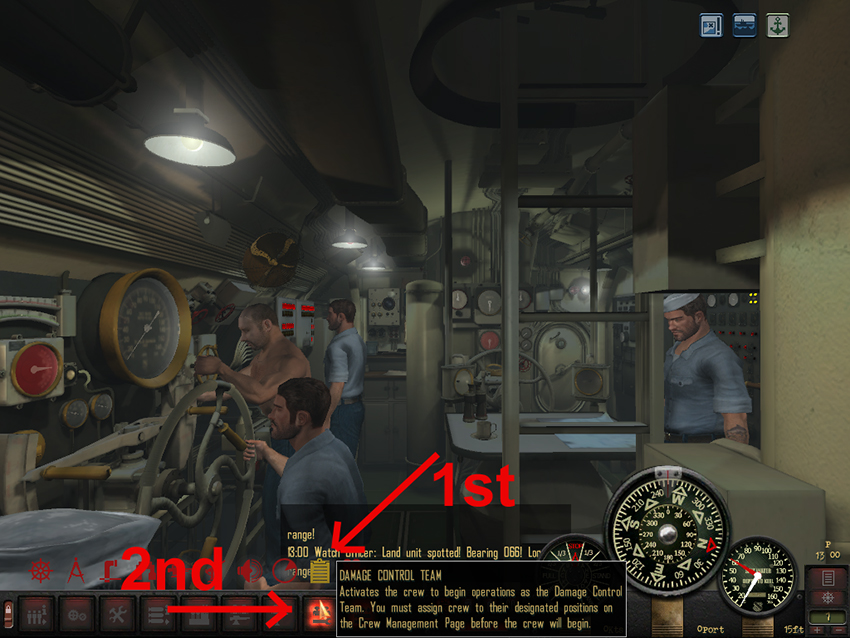 Use the top most row of "tabs", and click the "Clipboard" looking icon. Next, click the button for the Damage Control Team....it will turn red when "activated". If you go to the Crew Management page you'll find the DCT group will have a green bar signifying the groups "efficiency" at its task. This green bar will not be present if you haven't "activated" the team to start their work:  Just having crewmen positioned in their respective "slots" is not enough to have them do their assigned job.....you need to "activate" them with the HUD Buttons. When the green efficiency bar is present, their ready and capable to do their job at hand. ======== **..Crash Dive capabilities. Use the "Ctrl+D" key, or the HUD Button to take you quickly to 160 ft, then automatically level off. The "D" (Dive") key will take you down to whatever depth you decide to level off at, however the decent is not as fast as the "Crash Dive" mode. Be aware the depth of the "D" key decent is unlimited....nothing is going to stop you from killing yourself if you allow the pressure to build at extreme depths and you find you won't be able to return to the surface, even with an "Ctrl+S" Emergency Surface blowing all tanks!! Caution at depths greater than 400 ft is required!! I'll need to look at the F1 "Help" Keyboard Shortcut setup, BUT I highly recommend players to print off the two keyboard layouts provided in the main folder of the game that's updated by Ultimate. Sh4_Q-Ref_Card_Front.jpg: 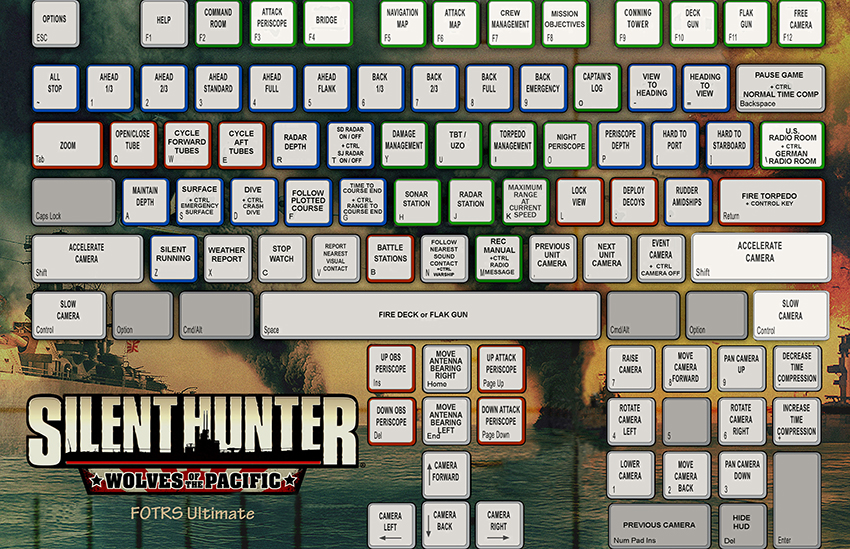 Sh4_Q-Ref_Card_Back.jpg: 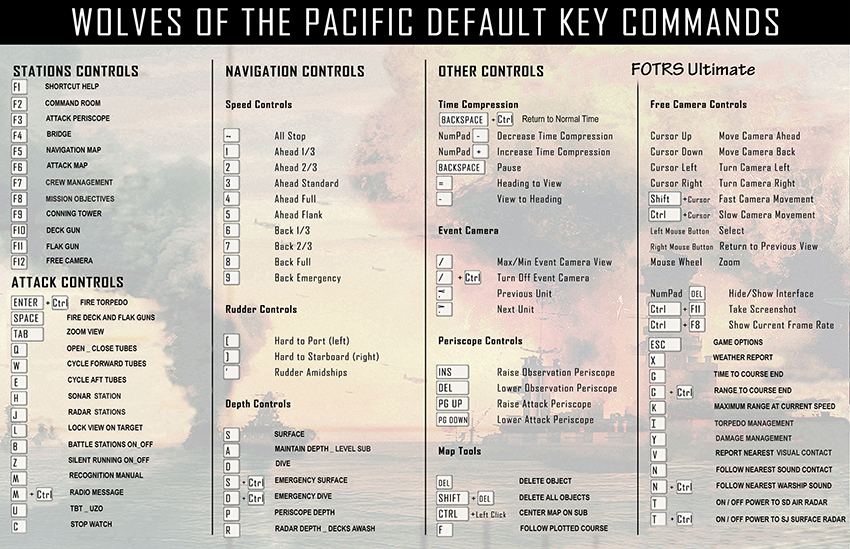 You should have these handy at all times during game play.  ======== **..One other issue I wanted to address is the SD (air search) Radar and how it operates. As you all should know, the SD is equipped on all subs from the start of the war. It does go through an upgrade later, however there's not much you have to do to put it on the sub. You should also know the SD Radar DOES NOT work with the Radar Stations (PPI or A-Scope) but gives you a report of an Air Contact through the Message Text Box from your Radar man, and provides a visual icon on the Navigation Map of the plane in question (if the option for displaying the contacts are set on the Game Play option page). What's different with Ultimate is IF you want the SD to provide detection of planes, you need to turn the Radar "on" with the "T" keyboard key. The same key will toggle it "off" on the next click. Reading the Message Text Box will tell you in what state you have the SD Radar in....."on, or off": 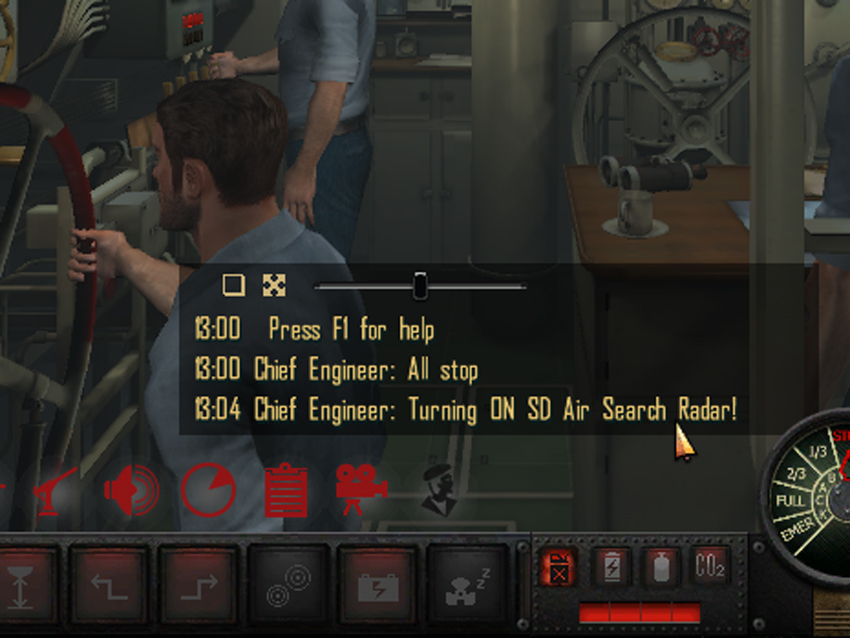 The ability to turn "off" the SD was done to give a player the opportunity to not receive friendly plane detection while in safe areas of the Pacific. Since the SD does not provide "friend/foe" information, it will constantly give an alert to any plane detection. In doing so, your Time Compression will drop to zero if you wanted to increase speed in friendly territory by using it. Just remember to be surfaced, or at least at Radar Depth, and have the unit "on" when concerned with enemy plane activity. Having the sub submerged will not allow the SD or SJ Radar to work...…...Neither will operate if their turned "off", and the antenna's are below the water line.
__________________
 The HMS Shannon vs. USS Chesapeake outside Boston Harbor June 1, 1813 USS Chesapeake Captain James Lawrence lay mortally wounded... Quote:
Last edited by CapnScurvy; 05-30-18 at 01:12 PM. |
|

|

|
 05-30-18, 12:21 PM
05-30-18, 12:21 PM
|
#6026 |
|
Sparky
 Join Date: Nov 2013
Posts: 150
Downloads: 82
Uploads: 0
|
The actual problem with hydrophones is that the bearing indicator doesn't move.The hydrophone works, it rotates with HOME & DOWN keys, it detects sounds.Nevertheless, I suspect that the issue happens occasionally in all classes.
|

|

|
 05-30-18, 01:07 PM
05-30-18, 01:07 PM
|
#6027 | ||
|
Admiral
 |
Quote:
I've not looked at this particular issue since the 0.71 release (Why its come back is beyond me?) but we can get it fixed...again soon....if that's what its doing? A work around is to follow the previously mentioned Ultimate Keyboard Layout information and simply use the Home/End keys to move the Sonar Bearing dial.
__________________
 The HMS Shannon vs. USS Chesapeake outside Boston Harbor June 1, 1813 USS Chesapeake Captain James Lawrence lay mortally wounded... Quote:
|
||

|

|
 05-30-18, 01:32 PM
05-30-18, 01:32 PM
|
#6028 |
|
Engineer
 Join Date: Mar 2007
Location: UK
Posts: 206
Downloads: 299
Uploads: 0
|
Is this mod compatible with Operation Monsun, or does that not affect it? Thanks in advance!

__________________
"Huntin', hidin' & killin' since Silent Service '83" Click here to view my MS Flight Simulator X, Silent Hunter, Space Shuttle Mission Simulator, X Plane 11 & Train Simulator 2020 screenshots!! http://www.flickr.com/photos/adrians69/ |

|

|
 05-30-18, 01:39 PM
05-30-18, 01:39 PM
|
#6029 |
|
Navy Seal
 |
And folks, our goal is to kick Superman off the Japanese team in the near future. Lots of times in real life, submarines passed under Japanese destroyers above the layer and were not detected. Those days will return in SH4. Planes shouldn't be attacking you with deadly precision after seeing you almost from the horizon and we know that.
We'll be taking some of the game out of SH4 and replacing it with more simulation. And for those who enjoy the challenge we'll have ways to swap 'em back.
__________________
Sub Skipper's Bag of Tricks, Slightly Subnuclear Mk 14 & Cutie, Slightly Subnuclear Deck Gun, EZPlot 2.0, TMOPlot, TMOKeys, SH4CMS |

|

|
 05-30-18, 01:52 PM
05-30-18, 01:52 PM
|
#6030 | |
|
CTD - it's not just a job
|
Quote:

|
|

|

|
 |
|
|
