
|
|
SUBSIM: The Web's #1 resource for all submarine & naval simulations since 1997
 |
SUBSIM: The Web's #1 resource for all submarine & naval simulations since 1997 |
 10-07-15, 04:00 PM
10-07-15, 04:00 PM
|
#2776 |
|
Swabbie
 Join Date: Jan 2015
Posts: 14
Downloads: 17
Uploads: 0
|
I got a new peoblem and that is, I cant get the speed of enemy ships when clicking on them on the map. I get cordinates and stuff but speed just say "Speed ---"
I have enabled the settings in the OptionsFileEditorViewer but I just cant get it to work. Can someone help me? |

|

|
 10-07-15, 05:06 PM
10-07-15, 05:06 PM
|
#2777 |
|
Nub
 Join Date: Oct 2015
Posts: 3
Downloads: 2
Uploads: 0
|
I can't seem to make TC work and with the number of cfgs that define the keybinds I have no clue where to look. Anyway, it doesn't work by clicking on the UI either.
|

|

|
 10-09-15, 12:23 AM
10-09-15, 12:23 AM
|
#2778 |
|
Ensign
 Join Date: Aug 2005
Posts: 228
Downloads: 36
Uploads: 2
|
Hi,
question about Campaign. How to begin Happy Times? Next part of the Campaign? Im in 16.06.1940 and I dont see the overlap with new mission (on map). I was on patrol between 25.04.40 - 16.06.40. I docked in bunker in Wilhelmshaven too (for test after save), spoke with commander and didn't see proposition of Happy Times.  Always I did Completed mission, like this: 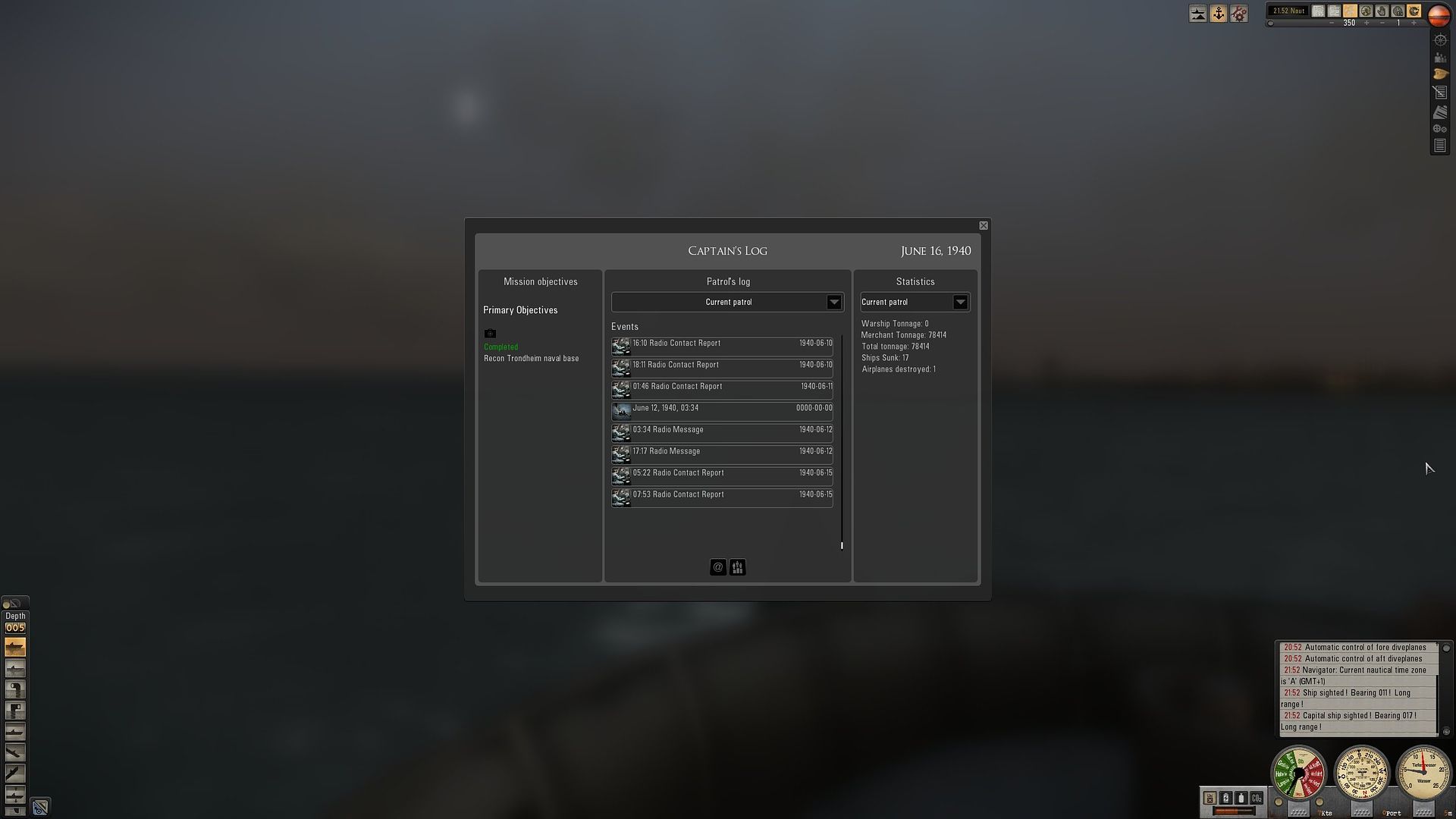 but end screen always looks like this (is it ok too? Pending, just tutorial from SH5 without mod here is Completed 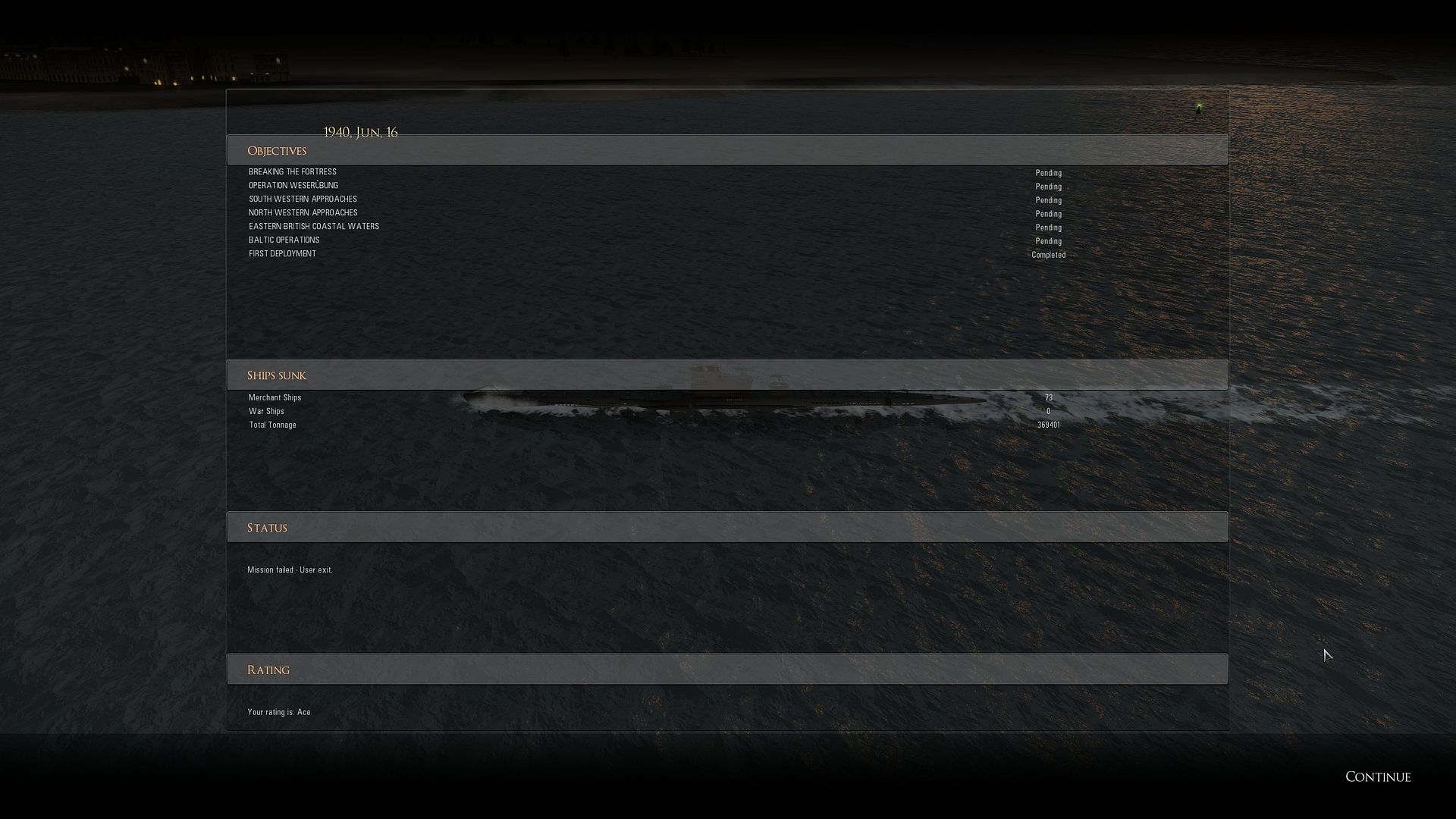 So how can I pass from one campaign to the next one? I was on the patrol when I had Coastal Waters active Last edited by YoYo; 10-09-15 at 01:16 PM. |

|

|
 10-09-15, 12:27 PM
10-09-15, 12:27 PM
|
#2779 | |
|
Navy Seal
 |
Quote:

__________________
Best regards... Vecko  The Wolves of Steel v2.2.25_SH5 Expansion Pack_Full The Wolves of Steel v2.2.xx to v2.2.25 - Update  PDF Install Instructions How to report an issue  If You wish to support my work... |
|

|

|
 10-09-15, 12:38 PM
10-09-15, 12:38 PM
|
#2780 |
|
Navy Seal
 |
Hey Gap, sorry for late reply...
Still don't know how to add crew that walk on the ship, but that's not my main problem. The main problem are textures. I've used dds texture from one previously imported ship with ship shown on the picture . As you can see they match perfectly. However, I wasn't so lucky when I tried to import one medium sized tanker from Sh4...  Do you want to take a look at it maybe? 
__________________
Best regards... Vecko  The Wolves of Steel v2.2.25_SH5 Expansion Pack_Full The Wolves of Steel v2.2.xx to v2.2.25 - Update  PDF Install Instructions How to report an issue  If You wish to support my work... |

|

|
 10-09-15, 03:25 PM
10-09-15, 03:25 PM
|
#2781 | |
|
Navy Seal
 |
Quote:
 EDIT: Now, when I look better at your third screenshot it seems that your campaign is broken from some reason...My guess is that you have forgot to save/reload the game when you first time entered bunker in Memel harbour on your campaign start? 
__________________
Best regards... Vecko  The Wolves of Steel v2.2.25_SH5 Expansion Pack_Full The Wolves of Steel v2.2.xx to v2.2.25 - Update  PDF Install Instructions How to report an issue  If You wish to support my work... Last edited by vdr1981; 10-09-15 at 04:05 PM. |
|

|

|
 10-09-15, 04:34 PM
10-09-15, 04:34 PM
|
#2782 | |
|
Ensign
 Join Date: Aug 2005
Posts: 228
Downloads: 36
Uploads: 2
|
Quote:
 Ad2. Hmmm, I hear it the first time, I miss something? So in the beginning of the campaign in the bunker (Baltic Operations) 31.08.39? Last edited by YoYo; 10-09-15 at 04:45 PM. |
|

|

|
 10-09-15, 04:51 PM
10-09-15, 04:51 PM
|
#2783 | |
|
Navy Seal
 |
Quote:

__________________
Best regards... Vecko  The Wolves of Steel v2.2.25_SH5 Expansion Pack_Full The Wolves of Steel v2.2.xx to v2.2.25 - Update  PDF Install Instructions How to report an issue  If You wish to support my work... |
|

|

|
 10-09-15, 05:00 PM
10-09-15, 05:00 PM
|
#2784 |
|
Ensign
 Join Date: Aug 2005
Posts: 228
Downloads: 36
Uploads: 2
|
Ups, 6 patrols costed me near a month
|

|

|
 10-09-15, 05:06 PM
10-09-15, 05:06 PM
|
#2785 | ||
|
Navy Seal
 Join Date: Jan 2011
Location: CJ8937
Posts: 8,214
Downloads: 793
Uploads: 10
|
Quote:
The numbers denoting each crew group are not random: they indicate the approximate empty space (in meters) the characters will need aboard for them walking through walls. A few examples: Patch_1x1 means a single static character, suited for filling an 1x1 sm space; Patch_1x10 means a group of characters placed/walking along a 1m-wide, 10m-long corridor; Patch_1x10x6 means a group of characters placed/walking along a L-shaped corridor, whose legs are 1m-wide and respectively 10 and 6-m long. If you open those files, you will understand what I mean. You can also create some custom crew groups, but this is a bit more complicated. For placing crew aboard a newly imported ship, you need to create as many nodes/bones as the number of crew groups you want your ship to display. Once you are done with the bones/nodes cloning process, you have two ways to link the newly created nodes/bones to the desired crew group models; you can:
Nodes should be placed as close as possible to the deck surface if you want crew not to levitate above the deck nor to stick out the from the deck with their feet below it. When adjusting bones' positions, stick in mind that 1 unit length in S3ditor/GR2 Editor is equal to 10 m on the model. Moreover, you may need to adjust bone's y-axis rotation in order to make crew characters to be aligned along the correct correctly. Quote:
Sure, send your files my way if you don't manage grabbing the appropriate ship texture . I should have a disc of SHIV somewhere, I can install the game and get that texture, or I can create it from scratch. 
|
||

|

|
 10-09-15, 05:39 PM
10-09-15, 05:39 PM
|
#2786 | |
|
Navy Seal
 |
Quote:
 Yas , they are all from SH4...Never heard for uekel ship pack...  I could upload tomorrow for you 3 imported ships as a single mod together with original dds textures. Then you wont need to bother your self with SH4 installation? Is that OK?
__________________
Best regards... Vecko  The Wolves of Steel v2.2.25_SH5 Expansion Pack_Full The Wolves of Steel v2.2.xx to v2.2.25 - Update  PDF Install Instructions How to report an issue  If You wish to support my work... |
|

|

|
 10-09-15, 06:16 PM
10-09-15, 06:16 PM
|
#2787 |
|
Watch
 Join Date: Mar 2012
Posts: 17
Downloads: 205
Uploads: 0
|
Hi!
I am an experienced Silent hunter modder and have done so since SH3. I have recently tried again to patch this monstrosity that is SH5, and I again am running into problems with it. I followed your instructions without a hitch until I got to the 6th step. I could not find the "TWoS 1.04_Snapshot.gps" . I tried copying the "TDW_SH5_Patches.s5p" and renaming it to that, but still no luck. I moved on and launched the game and it worked fine, up until I started a campaign. I clicked start campaign and said yes to skip tutorial, and it went through the loading screen. During the loading screen, it CTD. What am I doing wrong? Regards, jtpjr EDIT: I had to redownload th .cfg according to the instructions because I could not find it in that folder, and I did backup the files that this post: http://www.subsim.com/radioroom/show...postcount=1649 told me to. |

|

|
 10-09-15, 06:35 PM
10-09-15, 06:35 PM
|
#2788 |
|
Growing Old Disgracefully
|
Hi jtpjr
The Snapshot gps file is inside the Snapshot folder. Look in TDW's Generic File Patcher (GFP) and you will see the Snapshot folder. When you know where it is all you need to do is go to Restore Snapshot in the GFP. Peter
__________________
LSH3-2015 <> TUTORIALS <> ALL YOU NEED TO KNOW <> ALL IN ONE PLACE SH4 <> TUTORIALS <> HOW TO DO IT <> INFORMATION <> DOWNLOAD LINKS SH5 <> TUTORIALS <> HOW TO DO IT <> INFORMATION <> DOWNLOAD LINKS Always Here To Help A Fellow 'Subber' | Need An Answer to A Question Just Send Me A PM |

|

|
 10-09-15, 06:38 PM
10-09-15, 06:38 PM
|
#2789 |
|
Watch
 Join Date: Mar 2012
Posts: 17
Downloads: 205
Uploads: 0
|
Hi Peter!
Thanks for your reply, but unfortunately, there are no files in my snapshot folder. I searched the entire SH5 folder for the file im looking for and the snapshot folder. Maybe I need a direct download to that file? Thanks! jtpjr P.S. there was only one file in the entire Silent Hunter 5/TDW_GenericPatcher after my initial install (a patches folder). There is another snapshot folder in data/applications/Generic patcher, but its not there either |

|

|
 10-09-15, 07:39 PM
10-09-15, 07:39 PM
|
#2790 |
|
Watch
 Join Date: Mar 2012
Posts: 17
Downloads: 205
Uploads: 0
|
I found out what I did wrong. I forgot to drag in a few files from the origional zip
|

|

|
 |
|
|
