
|
|
SUBSIM: The Web's #1 resource for all submarine & naval simulations since 1997
 |
SUBSIM: The Web's #1 resource for all submarine & naval simulations since 1997 |
|
|
 12-22-14, 03:08 PM
12-22-14, 03:08 PM
|
#1 |
|
Growing Old Disgracefully
|
Hi Buhring
This mod is a not compatible > HanSolo78 Harbour Mod Unless someone knows different I would say > MTNS is also is not compatible with the latest version of OHII v2.5. MTNS I believe could be used with earlier versions of OHII. I have never seen it used with v2.5 Peter
__________________
LSH3-2015 <> TUTORIALS <> ALL YOU NEED TO KNOW <> ALL IN ONE PLACE SH4 <> TUTORIALS <> HOW TO DO IT <> INFORMATION <> DOWNLOAD LINKS SH5 <> TUTORIALS <> HOW TO DO IT <> INFORMATION <> DOWNLOAD LINKS Always Here To Help A Fellow 'Subber' | Need An Answer to A Question Just Send Me A PM |

|

|
 12-22-14, 05:40 PM
12-22-14, 05:40 PM
|
#2 |
|
Growing Old Disgracefully
|
Spare
__________________
LSH3-2015 <> TUTORIALS <> ALL YOU NEED TO KNOW <> ALL IN ONE PLACE SH4 <> TUTORIALS <> HOW TO DO IT <> INFORMATION <> DOWNLOAD LINKS SH5 <> TUTORIALS <> HOW TO DO IT <> INFORMATION <> DOWNLOAD LINKS Always Here To Help A Fellow 'Subber' | Need An Answer to A Question Just Send Me A PM Last edited by THEBERBSTER; 12-22-22 at 10:22 AM. |

|

|
 12-23-14, 03:22 AM
12-23-14, 03:22 AM
|
#3 |
|
Helmsman
 Join Date: Nov 2007
Location: Italy
Posts: 108
Downloads: 122
Uploads: 0
|
Thanks for your help. One last question re. the mod lists in #35/38: the link to "Sobers Reduced File Sizes SH5 V2" seems to be broken and I did not find a forum thread on it either: could you kindly provide a working dl link?
I find your work really invaluable.  HB Last edited by Buhring; 12-23-14 at 07:21 AM. |

|

|
 12-23-14, 07:01 AM
12-23-14, 07:01 AM
|
#4 |
|
Growing Old Disgracefully
|
Hi Buhring
With reference to the mod > Sobers Reduced File Sizes SH5 V2 My apologies, I usually check my lists carefully before posting. It appears that for some reason when checking sobers current mod list I missed that he had removed the mod. Unfortunately for some reason sober has withdrawn this mod totally and it is no longer available. I have updated Posts #35 and #38 accordingly. Thank you. Peter
__________________
LSH3-2015 <> TUTORIALS <> ALL YOU NEED TO KNOW <> ALL IN ONE PLACE SH4 <> TUTORIALS <> HOW TO DO IT <> INFORMATION <> DOWNLOAD LINKS SH5 <> TUTORIALS <> HOW TO DO IT <> INFORMATION <> DOWNLOAD LINKS Always Here To Help A Fellow 'Subber' | Need An Answer to A Question Just Send Me A PM |

|

|
 12-30-14, 05:33 PM
12-30-14, 05:33 PM
|
#5 |
|
Ace of the deep .
|
Congrats on the best of subsim 2014 . Absolutely deserved

|

|

|
 12-30-14, 06:50 PM
12-30-14, 06:50 PM
|
#6 |
|
Growing Old Disgracefully
|
Thank you for your kind words and support sober.
Peter
__________________
LSH3-2015 <> TUTORIALS <> ALL YOU NEED TO KNOW <> ALL IN ONE PLACE SH4 <> TUTORIALS <> HOW TO DO IT <> INFORMATION <> DOWNLOAD LINKS SH5 <> TUTORIALS <> HOW TO DO IT <> INFORMATION <> DOWNLOAD LINKS Always Here To Help A Fellow 'Subber' | Need An Answer to A Question Just Send Me A PM |

|

|
 01-26-15, 07:12 PM
01-26-15, 07:12 PM
|
#7 |
|
Mate
 Join Date: Jun 2012
Location: Canada
Posts: 60
Downloads: 211
Uploads: 0
|
Great tutorial! They are really helpful to me and got my SH5 up and running in no time!

__________________
 "Run Silent and Run Deep" Find my Apple Device Backgrounds at: http://www.subsim.com/radioroom/show....php?p=2276459
|

|

|
 01-27-15, 04:54 AM
01-27-15, 04:54 AM
|
#8 |
|
Growing Old Disgracefully
|
Hi SH
That's what it's all about  Only wish I had something like this when I started, unfortunately I had to learn the hard way.  Peter
__________________
LSH3-2015 <> TUTORIALS <> ALL YOU NEED TO KNOW <> ALL IN ONE PLACE SH4 <> TUTORIALS <> HOW TO DO IT <> INFORMATION <> DOWNLOAD LINKS SH5 <> TUTORIALS <> HOW TO DO IT <> INFORMATION <> DOWNLOAD LINKS Always Here To Help A Fellow 'Subber' | Need An Answer to A Question Just Send Me A PM |

|

|
 01-28-15, 05:58 AM
01-28-15, 05:58 AM
|
#9 |
|
Growing Old Disgracefully
|
Last updated 16th March 2019
How To Download Mods And Put Them In The Mods Folder This Tutorial can be used with all Silent Hunter Versions. The mod used in this Tutorial is for example purposes only and can be deleted after you have followed the Tutorial if not required. First of all a bit of discipline is needed as you will undoubtedly be adding more stuff as you get into the game, so a bit of order is needed. Make a 'New folder' and call it something like ‘My SH Mod Store’ and put it somewhere convenient. You will be using this to download any Silent Hunter (SH) mods in to. I am assuming you have JSGME installed? If you do not then go to my main tutorial post and carry out the step by step instructions. http://www.subsim.com/radioroom/showthread.php?t=211804 You will also need '7 zip' if you do not have it then here is the download link. http://www.7-zip.org/download.html For example if we were wanting to download this mod. 'Bigger Better Protractors.' Download link http://www.subsim.com/radioroom//downloads.php?do=file&id=3355 Click on the download link. Click on Download > Bigger Better Protractors Find your new folder > ‘My SH Mod Store’ Click on Save. Now go to your > ‘My SH Mod Store’ folder. You will now see the '7 zip icon' and next to it 'Bigger Better Protractors' in a zipped format. Double click on it or right click on it and select 'Open.' You will now see a folder > 'Bigger Better Pro…' Click on 'Bigger Better Pro…' once and you will see it change colour now highlighted. Now go to the 'Copy Tab' above and you will see that it wants to copy it to your > 'My SH Mod Store’ folder. Press OK. Press the 'Red X' to Exit. You will now see in your ‘My SH Mod Store’ folder the new folder showing 'Bigger Better Protractors' that you just copied. Double click on it or right click on it and select 'Open.' You will now see 2 items. The first is the 'data folder.' The second is the text documentation ‘readme’ that tells you about the mod. I would now suggest that you click 1 time on the ‘readme’ to highlight it. Right click on it with your mouse and select ‘rename’ Press the ‘Del’ key and enter the name > ‘Bigger Better Protractors.’ Press Enter. Right click on it again and it will highlight. Select ‘cut.’ Press the 'Blue arrow' that is above and over to the left. You will see it say back to ‘My SH4 Mod Store.’ You should now be back in your ‘My SH Mod Store’ folder. Right click with your mouse and select ‘paste.’ You should now see 3 items in your ‘My SH Mod Store folder.’ You now need to find your ‘Mods folder.’ For example mine is D:\Games\Silent Hunter 4\Mods Just click on each one until you see the 'Mods folder.' Our download if you remember was: Zip File Bigger Better Protractors > Folder Bigger Better Protractors > Folder data. The folder that has to go in your 'Mods folder' is always the one before the ‘Data folder.’ Click once on the folder > ‘Bigger Better Protractors.’ Right click with your mouse and select ‘copy.’ Click 1 time on your ‘Mod folder.’ Right click with your mouse and select ‘paste.’ If you now open your ‘JSGME’ you should see the mod on the left side waiting to be enabled. Right click on it with your mouse and select 'Explore.' You should see the 'Data folder.' If you see any 'Documentation folder' or 'Readme txt' documents then highlight it, right click with your mouse and select 'Delete.' to remove each one. Press the Red X to Exit. If at anytime you download a mod and cannot see the 'Data folder' then your mod is probably inside the folder you are looking at. Important always check as your mod will not work if it is not enabled correctly. You have the original as a backup in your ‘My SH Mod Store’ folder. Tip If you shade this information and then copy and paste it to your PC Notepad you can then edit it.
__________________
LSH3-2015 <> TUTORIALS <> ALL YOU NEED TO KNOW <> ALL IN ONE PLACE SH4 <> TUTORIALS <> HOW TO DO IT <> INFORMATION <> DOWNLOAD LINKS SH5 <> TUTORIALS <> HOW TO DO IT <> INFORMATION <> DOWNLOAD LINKS Always Here To Help A Fellow 'Subber' | Need An Answer to A Question Just Send Me A PM Last edited by THEBERBSTER; 03-16-19 at 04:29 PM. |

|

|
 02-04-15, 06:24 PM
02-04-15, 06:24 PM
|
#10 |
|
Growing Old Disgracefully
|
Last updated 21st March 2019
Campaign Transfer Information By vdr1981 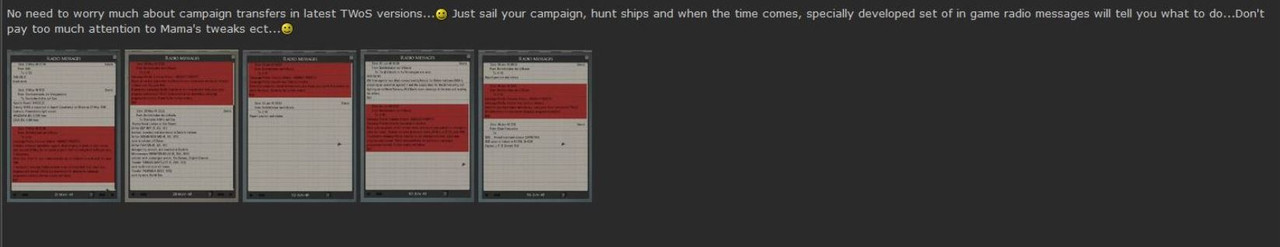
__________________
LSH3-2015 <> TUTORIALS <> ALL YOU NEED TO KNOW <> ALL IN ONE PLACE SH4 <> TUTORIALS <> HOW TO DO IT <> INFORMATION <> DOWNLOAD LINKS SH5 <> TUTORIALS <> HOW TO DO IT <> INFORMATION <> DOWNLOAD LINKS Always Here To Help A Fellow 'Subber' | Need An Answer to A Question Just Send Me A PM Last edited by THEBERBSTER; 03-21-19 at 04:11 PM. Reason: Added original thread link |

|

|
 02-05-15, 01:28 AM
02-05-15, 01:28 AM
|
#11 |
|
Medic
 Join Date: Jul 2007
Location: BH7853
Posts: 169
Downloads: 458
Uploads: 0
|
The option in TDW exe generic patcher disables an option to manually select target with binos and fire with deck gun on selected target. Instead of that deck gunners fire on the nearest target only and proceed to next only when the first one is destroyed.
I disabled the deck gun crew fireing automatically when target is designated for attack with deck gun patch and the gun works as it should.Don't exactly know what this patch is supposed to do but i think it somehow brokes the deck gun. Just to inform you and the others who may have the same problem. 
Last edited by Oby; 02-05-15 at 01:39 AM. |

|

|
 02-23-15, 04:33 PM
02-23-15, 04:33 PM
|
#12 |
|
Stowaway
Posts: n/a
Downloads:
Uploads:
|
thanks
|

|
 02-23-15, 07:09 PM
02-23-15, 07:09 PM
|
#13 |
|
Growing Old Disgracefully
|
A Warm Welcome To The Subsim Community > GWildt
 You Will Always Find Someone Here To Help You  Hope you found some useful information. Peter
__________________
LSH3-2015 <> TUTORIALS <> ALL YOU NEED TO KNOW <> ALL IN ONE PLACE SH4 <> TUTORIALS <> HOW TO DO IT <> INFORMATION <> DOWNLOAD LINKS SH5 <> TUTORIALS <> HOW TO DO IT <> INFORMATION <> DOWNLOAD LINKS Always Here To Help A Fellow 'Subber' | Need An Answer to A Question Just Send Me A PM |

|

|
 02-24-15, 07:12 AM
02-24-15, 07:12 AM
|
#14 |
|
Chief of the Boat
|
Welcome Aboard GWildt

__________________
Wise men speak because they have something to say; Fools because they have to say something.
Oh my God, not again!!  GWX3.0 Download Page - Donation/instant access to GWX (Help SubSim) |

|

|
 03-08-15, 05:53 PM
03-08-15, 05:53 PM
|
#15 |
|
Sailor man
 Join Date: Mar 2015
Posts: 47
Downloads: 23
Uploads: 0
|
Well I tried to load up SH5 and was not sure if it is successful.
I downloaded the installer from Gamersgate Download Silent Hunter ® 5- Battle of the Atlantic Gold Edition.exe At the end running the TWD Genric file patcher at step 38. of http://www.subsim.com/radioroom/show...54&postcount=2 I see see '9 Patcher Files.'" And why would I want to highlight and open a Patcher File? Which file or files should I click on "enable false"? Should I only click on the Change 1? What about Change 2 or Change 3? -------------------------------------------------------------------- The Next question is: Should I follow the instructions in Post #3 Replacing My Old TDW Generic File Patcher With A New One! after I have succeeded with Post # 2 Installing TDW's Generic File Patcher ? __________________________________________________ ________ Suppliment Edit: Perhaps I missed the instructions on how to download a clean copy of SH5. Are there instructions on how to do it properly? ------------------------------------------------------------------------------------------------------- Last edited by macjim; 03-08-15 at 07:02 PM. |

|

|
 |
|
|
