
|
|
SUBSIM: The Web's #1 resource for all submarine & naval simulations since 1997
 |
SUBSIM: The Web's #1 resource for all submarine & naval simulations since 1997 |
|
|
 07-20-23, 07:06 PM
07-20-23, 07:06 PM
|
#1 |
|
CTD - it's not just a job
|
Basically, the mod devs used multiple tga files for the wake, instead of the singles as in the Stock game. If you have a regular SH4 install on your computer, navigate into the Game folder, "Data \Misc" folder, and copy the "Wake_Back.tga" file and paste it over the KSDII version in the same folder. It looks like that file is not correct in KSDII. Then delete the files "Wake_Back_Sub.tga" and "Wake_Front_Sub.tga". You could probably also delete the "Wake_Torp1.tga", which appears to be a "darker" version of the game's similarly named file. You will lose the intended effect the mod devs were trying for, but at least the wake won't be all over the place.
I am not certain that is what Kal did, but he even said he's not sure... lol - it would be a good idea to backup those four files to a "safe" place on your hard drive, just in case... 
|

|

|
 07-20-23, 09:48 PM
07-20-23, 09:48 PM
|
#2 | |
|
Swabbie
 Join Date: Oct 2019
Posts: 8
Downloads: 17
Uploads: 0
|
Quote:
|
|

|

|
 07-21-23, 07:07 AM
07-21-23, 07:07 AM
|
#3 |
|
CTD - it's not just a job
|
Excellent!

|

|

|
 07-21-23, 12:03 PM
07-21-23, 12:03 PM
|
#4 |
|
Sea Lord
 |
|

|

|
 07-21-23, 11:56 AM
07-21-23, 11:56 AM
|
#5 | |
|
Sea Lord
 |
Quote:
See your graphics settings in the save GameplaySettings [Current] LimitedBatteries=true LimitedCompressedAir=true LimitedO2=true LimitedFuel=true RealisticRepairTime=true ManualTargetingSystem=true NoMapUpdate=false RealisticSensors=true DudTorpedoes=true RealisticReload=true NoEventCamera=true NoExternalView=false NoStabilizeView=true MPShowPlayerNames=false MPShowTorpedoes=false [MiscSettings] CurrentNation=German MeasurementUnits=metric GFXSettings [Current] DepthBufferEffects=0 Filters=1 Glare=0 UnderwaterDispMap=1 LightShafts=1 3DShipWakes=1 DetailedWaveRipples=1 UnitNormalMaps=1 ShipCausticsEffects=1 Ship3DDamage=2 CharacterDetail=1 ParticlesDetail=10 TerrainObjectsDensity=10 TerrainObjectsLODSize=10 GammaCorrection=52 VolumetricFog=1 In Nvidia 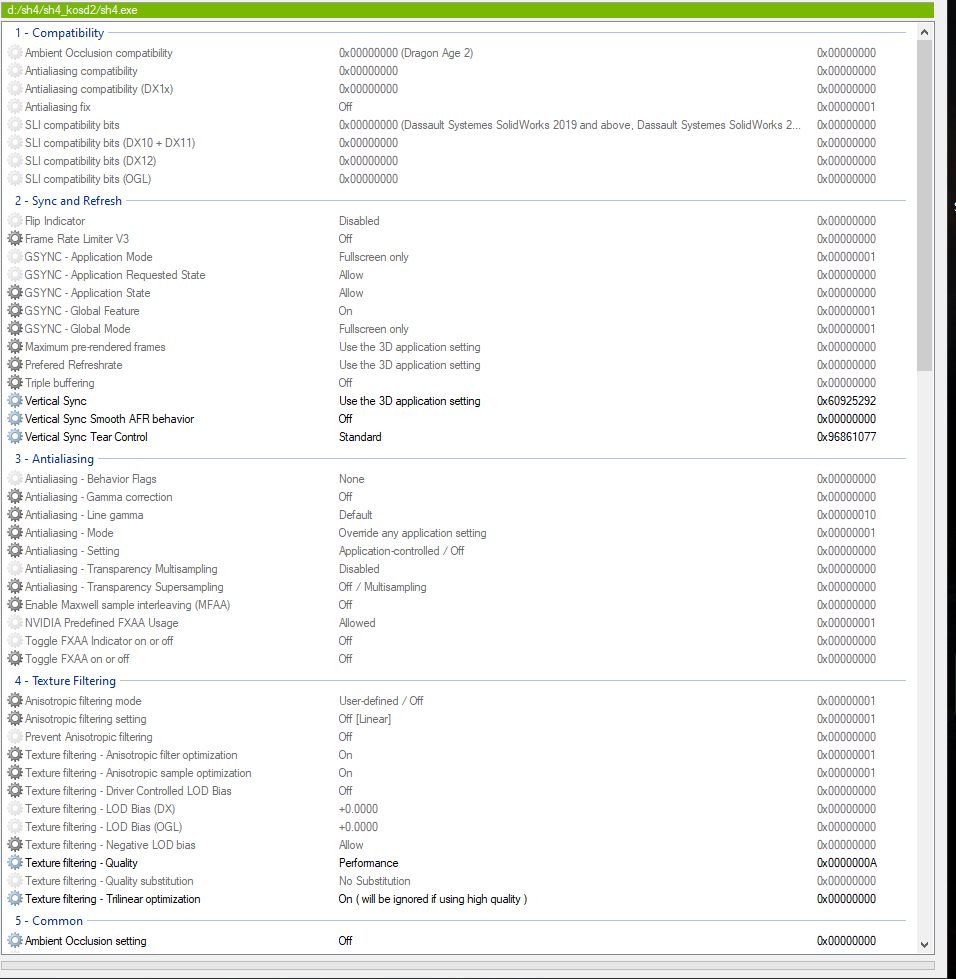 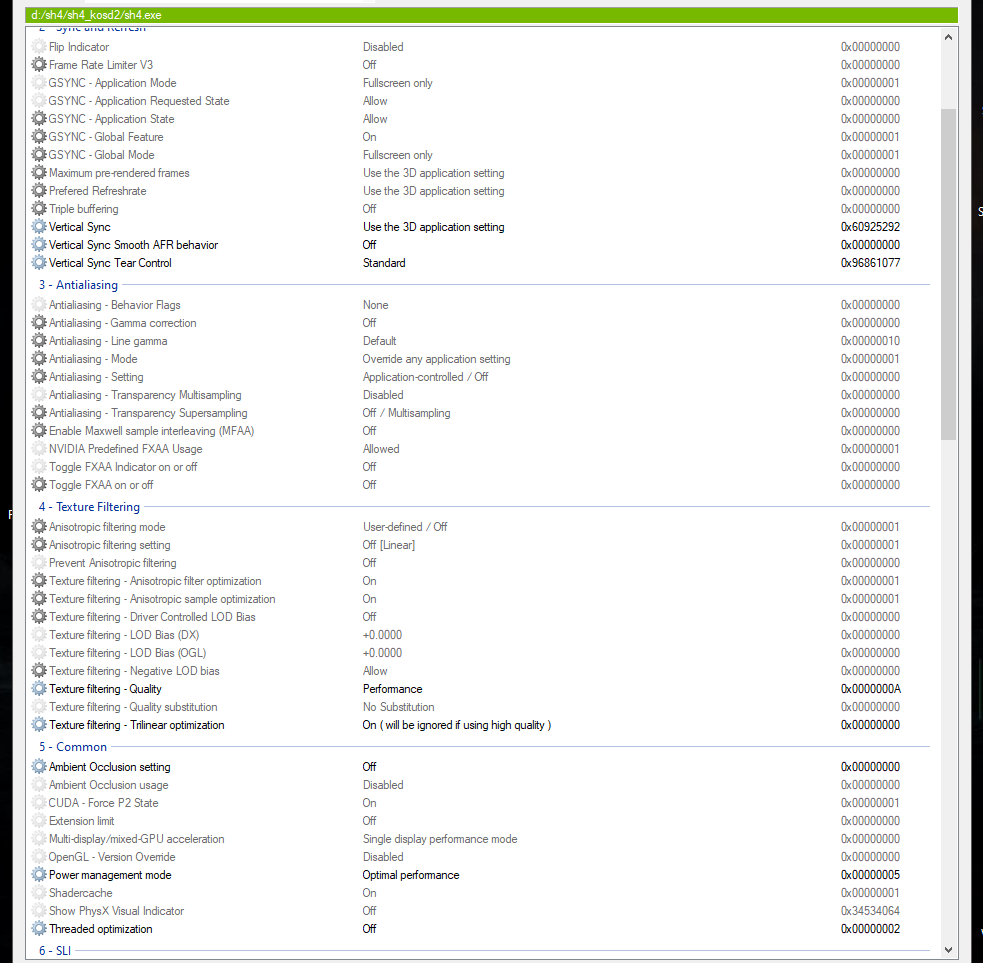
|
|

|

|
 |
| Tags |
| wake torp |
|
|
