
|
|
SUBSIM: The Web's #1 resource for all submarine & naval simulations since 1997
 |
SUBSIM: The Web's #1 resource for all submarine & naval simulations since 1997 |
 02-28-21, 07:36 AM
02-28-21, 07:36 AM
|
#1 |
|
Captain
 Join Date: Apr 2005
Location: Paris
Posts: 532
Downloads: 510
Uploads: 0
|
Can a charitable seafarer tell me where the text file of this Ship Identification Manual is to translate it into French?
Thank you 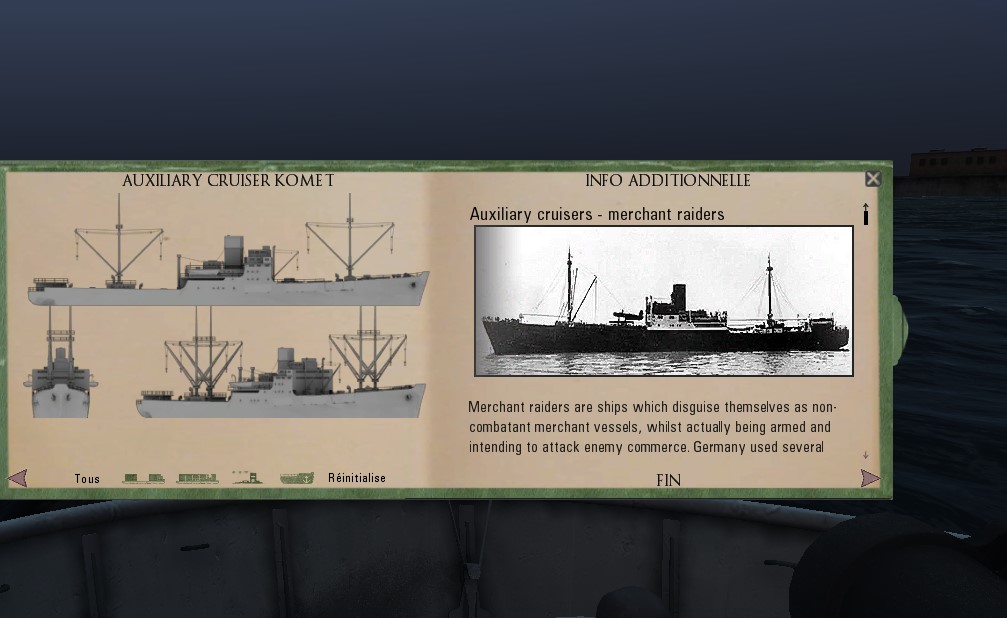
|

|

|
 02-28-21, 08:53 AM
02-28-21, 08:53 AM
|
#2 |
|
Navy Seal
 |
data\Sea\NAMC_Penguin\NAMC_Penguin.ait

__________________
Best regards... Vecko  The Wolves of Steel v2.2.25_SH5 Expansion Pack_Full The Wolves of Steel v2.2.xx to v2.2.25 - Update  PDF Install Instructions How to report an issue  If You wish to support my work... |

|

|
 02-28-21, 10:55 AM
02-28-21, 10:55 AM
|
#3 |
|
Captain
 Join Date: Apr 2005
Location: Paris
Posts: 532
Downloads: 510
Uploads: 0
|
Thank you very much, I would never have had the idea to open these .ait files.
So I'm going to open each file of the Mod NewsUIs_TDC ... Monstrous work in perspective. I'm surprised that the original game doesn't give these files in French |

|

|
 02-28-21, 11:13 AM
02-28-21, 11:13 AM
|
#4 | |
|
Navy Seal
 Join Date: Jan 2011
Location: CJ8937
Posts: 8,214
Downloads: 793
Uploads: 10
|
Quote:

|
|

|

|
 02-28-21, 11:28 AM
02-28-21, 11:28 AM
|
#5 | |
|
Captain
 Join Date: Apr 2005
Location: Paris
Posts: 532
Downloads: 510
Uploads: 0
|
Quote:
So, bravo to the creators! PS: I translated the radio message files with this translator, which seems to be the only one that respects the specific formatting https://www.deepl.com However I wonder, why some parts of the texts are strikeout ?? Last edited by Pascal; 02-28-21 at 11:57 AM. |
|

|

|
 02-28-21, 02:40 PM
02-28-21, 02:40 PM
|
#7 | |
|
Navy Seal
 Join Date: Jan 2011
Location: CJ8937
Posts: 8,214
Downloads: 793
Uploads: 10
|
Quote:

|
|

|

|
 02-28-21, 06:07 PM
02-28-21, 06:07 PM
|
#8 |
|
Captain
 Join Date: Apr 2005
Location: Paris
Posts: 532
Downloads: 510
Uploads: 0
|
Well, once again you bring me the solution, thank you!
|

|

|
 03-01-21, 04:51 AM
03-01-21, 04:51 AM
|
#9 |
|
Captain
 Join Date: Apr 2005
Location: Paris
Posts: 532
Downloads: 510
Uploads: 0
|
If I dared a small question of detail: I can't find the file to modify the text on the cover of the handbook: AircraftCarrier, Freighter, WarShips ... etc
Sorry, I found by chance just now : SOANNames.cfg Last edited by Pascal; 03-01-21 at 05:09 AM. |

|

|
 03-01-21, 08:59 AM
03-01-21, 08:59 AM
|
#10 |
|
Navy Seal
 Join Date: Jan 2011
Location: CJ8937
Posts: 8,214
Downloads: 793
Uploads: 10
|
|

|

|
 |
|
|
