
|
|
SUBSIM: The Web's #1 resource for all submarine & naval simulations since 1997
 |
SUBSIM: The Web's #1 resource for all submarine & naval simulations since 1997 |
|
|
 04-10-21, 06:10 PM
04-10-21, 06:10 PM
|
#1 |
|
A-ganger
 Join Date: Jan 2021
Location: Texas
Posts: 74
Downloads: 285
Uploads: 0
|
Anti aliasing doesnt seem to apply to the game even when I use the Nvidia control panel, perhaps Im using it wrong, any ideas?

|

|

|
 04-11-21, 04:06 AM
04-11-21, 04:06 AM
|
#2 |
|
Sea Lord
 |
Try using nvidia inspector
I have created a guide for it https://www.subsim.com/radioroom/sho...70#post2564770 |

|

|
 04-11-21, 03:41 PM
04-11-21, 03:41 PM
|
#3 | |
|
A-ganger
 Join Date: Jan 2021
Location: Texas
Posts: 74
Downloads: 285
Uploads: 0
|
Quote:

|
|

|

|
 04-12-21, 12:21 AM
04-12-21, 12:21 AM
|
#4 |
|
Navy Seal
 |
If you have Nvidia Inspector, in Silent Hunter III profile, give the line anti aliasing compatibility to « Diablo III »...result is very good
 Here it’s for SH4, but works same for SH3: 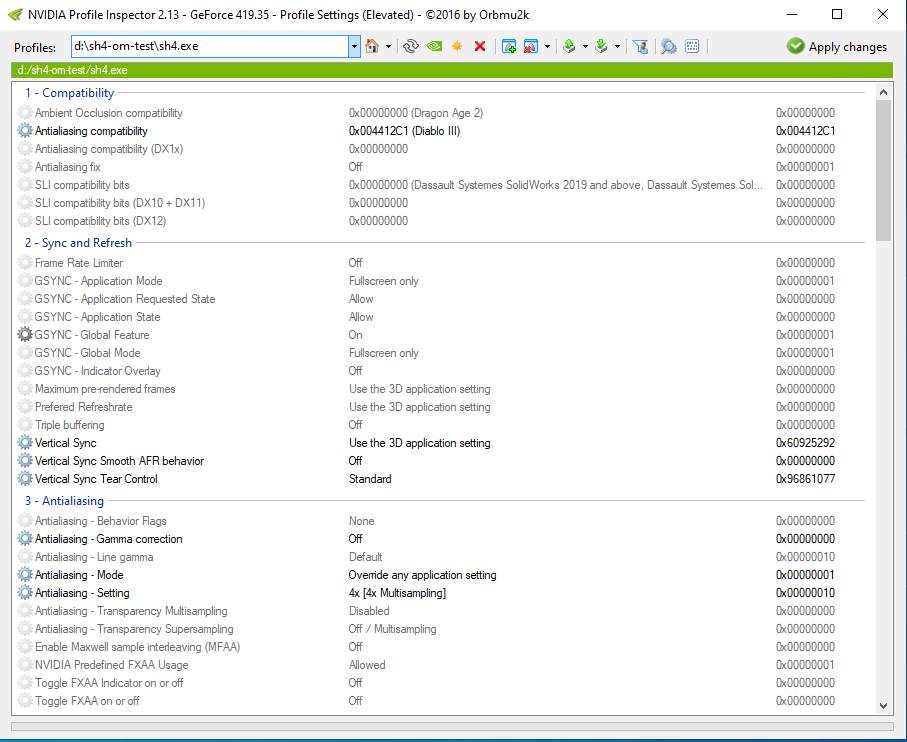 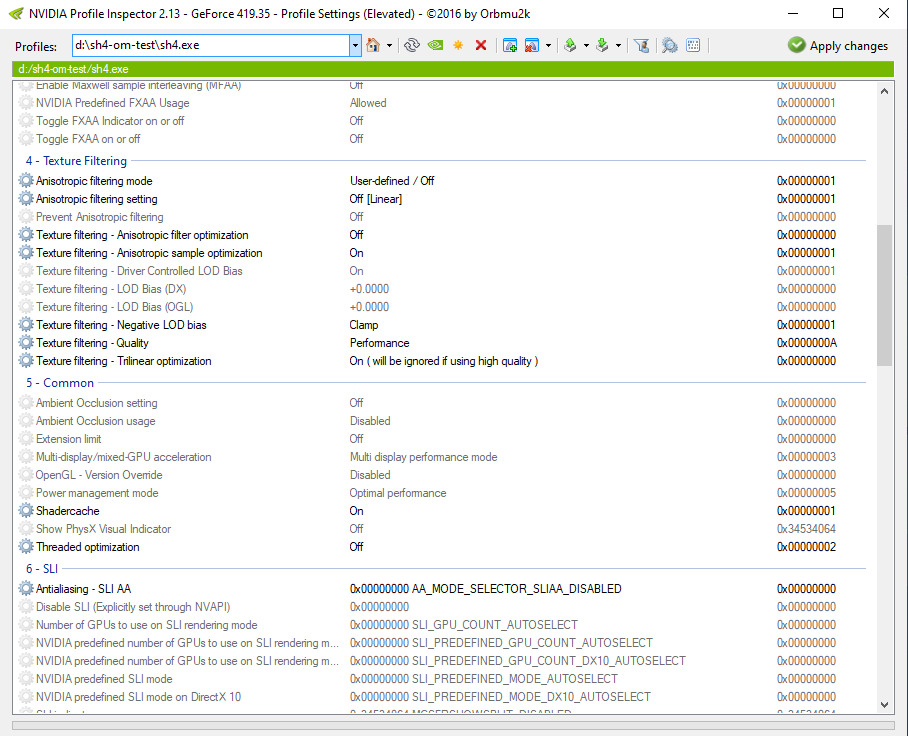 
__________________
 |

|

|
 04-12-21, 02:01 AM
04-12-21, 02:01 AM
|
#5 |
|
Sea Lord
 |
The Diablo III fix should do the trick. But if it still doesint help you can try running the game in borderless window mode which does fix the anti aliasing atleast for me
https://www.subsim.com/radioroom/sho...d.php?t=248987 |

|

|
 04-17-21, 10:13 PM
04-17-21, 10:13 PM
|
#6 | |
|
A-ganger
 Join Date: Jan 2021
Location: Texas
Posts: 74
Downloads: 285
Uploads: 0
|
Quote:
|
|

|

|
 04-17-21, 10:06 PM
04-17-21, 10:06 PM
|
#7 | |
|
A-ganger
 Join Date: Jan 2021
Location: Texas
Posts: 74
Downloads: 285
Uploads: 0
|
Quote:
Im gonna try the borderless mode first |
|

|

|
 |
|
|
