
|
|
SUBSIM: The Web's #1 resource for all submarine & naval simulations since 1997
 |
SUBSIM: The Web's #1 resource for all submarine & naval simulations since 1997 |
 10-14-22, 10:51 AM
10-14-22, 10:51 AM
|
#14056 | |
|
Swabbie
 Join Date: Sep 2022
Location: Ukraine
Posts: 9
Downloads: 3
Uploads: 0
|
Quote:
I have WIN 10 : SH5 Gold Edition (bought here for $5): https://store.ubi.com/ie/game?lang=e...&source=detail And I put it for free (thanks to the developer) TWOS 2.2.25 https://www.mediafire.com/folder/dpd...1ycn/TWoS_v2.2 Last edited by nikaga; 10-15-22 at 02:48 AM. |
|

|

|
 10-14-22, 04:06 PM
10-14-22, 04:06 PM
|
#14057 |
|
Grey Wolf
 Join Date: Oct 2010
Location: Poland
Posts: 874
Downloads: 72
Uploads: 3
|
Ok guys, in light of doubts whether SH5/TWoS will still work after Ubisoft's recent shenanigans, I tried a little experiment: uninstalled SH5 and TWoS, purged all traces of them from my computer, and reinstalled them to see if a fresh install will be working.
This is Steam version of the game, on Windows 7. Result: - Steam installation completed normally, but after trying to launch stock game I got "Ubisoft Launcher error code 1". - Got around it by downloading Ubisoft Connect and installing it. When I tried to launch it, got another error "Procedure CreateDXGIFactoery2 could not be located in dxgi.dll". - This error can be worked around by using older version of upc.exe executable and overwriting it over the upc.exe in Ubisoft Game Launcher folder (thanks @derstosstrupp for this solution) - After doing this, stock game launches just fine. - Next step, TWoS installation: works as usual, no additional problems here. Just follow the instructions. Only annoying thing is that "Procedure CreateDXGIFactory" error keeps showing up when launching game through KSDCommander, but if you just click "Ok" the game will continue to launch normally. So, shame on Ubisoft for screwing up their launcher, but you can still get around their screwups and play the game as before. |

|

|
 10-17-22, 06:21 PM
10-17-22, 06:21 PM
|
#14058 |
|
Nub
 Join Date: Oct 2022
Posts: 3
Downloads: 3
Uploads: 0
|
Thank you very much for putting all this together.
I did not know how to cope with so much info out there. Greeting Francisco |

|

|
 10-21-22, 04:00 PM
10-21-22, 04:00 PM
|
#14059 |
|
Gefallen Engel U-666
|
fasensio!

__________________
"Only two things are infinite; The Universe and human squirrelyness; and I'm not too sure about the Universe" |

|

|
 10-23-22, 06:25 AM
10-23-22, 06:25 AM
|
#14060 |
|
Sparky
 |
Thanks kapuhy and derstosstrupp. I haven’t had to reload SH5 yet, but its good to hear there’s a potential solution to this mess caused by Ubisoft.
|

|

|
 10-23-22, 11:24 AM
10-23-22, 11:24 AM
|
#14061 |
|
CTD - it's not just a job
|
I just had to do a Steam re-install due to computer woes, and when I downloaded and installed the Steam app, I did my usual routine of NOT installing it in Program Files (x86). When I went to download and re-install SH5, I noticed on the install menu that there is now a "Install into" dropbox that looks like it might let me choose where to put the game... has anyone tried to use that, and does it eliminate the need to create a Steam Library folder that is not in a Program Files folder? Just curious. I am in the process still of wading into the shark infested Ubisoft Connect waters, and we'll see in a while how well I do getting TWoS going again...
 Edit 1206 hours: Game install completed, and it does run - it did take a bit of arm twisting to get Steam to run the game, but UConnect is updated also, and has all of my other Ubisoft downloaded games, as well as the Steam SH5... Here goes TWoS...  Edit 1615 hours: Piece of cake, nothing to it, easy-peasy - I must be getting used to the routine. No issue whatsoever with TWoS install: 
Last edited by propbeanie; 10-23-22 at 04:14 PM. |

|

|
 10-23-22, 02:33 PM
10-23-22, 02:33 PM
|
#14062 |
|
Argentinian Skipper
|
I have the DVD SH5 Gold installed, latest version of Ubi Connect, TWoS...and no problem starting game online mode with UC and saving and loading games from Ubi cloud. All is as ever in my installation.
Best regards. Fitzcarraldo 
__________________
 My subject is War, and the pity of War. The Poetry is in the pity - Wilfred Owen. |

|

|
 10-23-22, 08:05 PM
10-23-22, 08:05 PM
|
#14063 |
|
CTD - it's not just a job
|
Thank you vdr1981 for stopping by the other day - good to "see" you again, and thank you for the update you left with us! Now, if I could only get used to climbing the ladder to the bridge, and if when I "fall" down the ladder, at least make it to where I am not in the way of closing the hatch...
 "Crash Dive!!! whoops! Look-out!!!" "Crash Dive!!! whoops! Look-out!!!" 
|

|

|
 11-04-22, 02:36 AM
11-04-22, 02:36 AM
|
#14064 |
|
Swabbie
 Join Date: Sep 2021
Posts: 13
Downloads: 32
Uploads: 0
|
Hi All,
I am new here, but a very long SH gamer (SH1!......giving my age away here). So.....the images in the ID book have disappeared! Let me explain the process I have been through installing twos mod. 1. Clean install of Sh5 digital download unisoft 2. Patched the .exe sh5 3. Downloaded and installed TWOS full install 2.2.5 (off the top of my head). 4. Ran the patcher- all ok 5. Run the EXE as admin and using win 7 compat 6. Run game, Start new campaign everything runs perfectly Now the issues Start..... 7. Close game 8. Open game, start saved game 9. ID book images show as just a white background, no ship images. 10. Repeat 7 8 11. I'd book images are totally gone, no white background I have conformed the images are in the folders of the ships etc. I am totally lost on this! Any ideas why this could be happening and now it can be resolved, I have never seen this issue before in any game. Thank you all. |

|

|
 11-04-22, 04:02 AM
11-04-22, 04:02 AM
|
#14065 | |
|
Navy Seal
 |
Quote:

__________________
Best regards... Vecko  The Wolves of Steel v2.2.25_SH5 Expansion Pack_Full The Wolves of Steel v2.2.xx to v2.2.25 - Update  PDF Install Instructions How to report an issue  If You wish to support my work... |
|

|

|
 11-07-22, 02:24 AM
11-07-22, 02:24 AM
|
#14066 |
|
Torpedoman
|
 Hi everyone! After some months I started playing with SH5 and installing TWOS 2.2.25. Last time I had TWOS 2.2.23 and Windows 10 and everything worked great. Now I have Windows 11 and I upgraded to 2.2.25 and it came up with 2 problems. I also tried to delete the SH5 folder to make a new career but the problems are always there: Hi everyone! After some months I started playing with SH5 and installing TWOS 2.2.25. Last time I had TWOS 2.2.23 and Windows 10 and everything worked great. Now I have Windows 11 and I upgraded to 2.2.25 and it came up with 2 problems. I also tried to delete the SH5 folder to make a new career but the problems are always there:1- ID book images show as just a white background, no ship images. 2- the UZO has a square display I don't remember what file the UZO used to try to edit it. I also tried to change the compatibility of SH5, but nothing to do. However from what I have read in the forum I would not be the only one to have these problems. Anyone have a solution in mind? Thank you so much! https://www.mediafire.com/view/id1uj...rotto.jpg/file  [IMG] 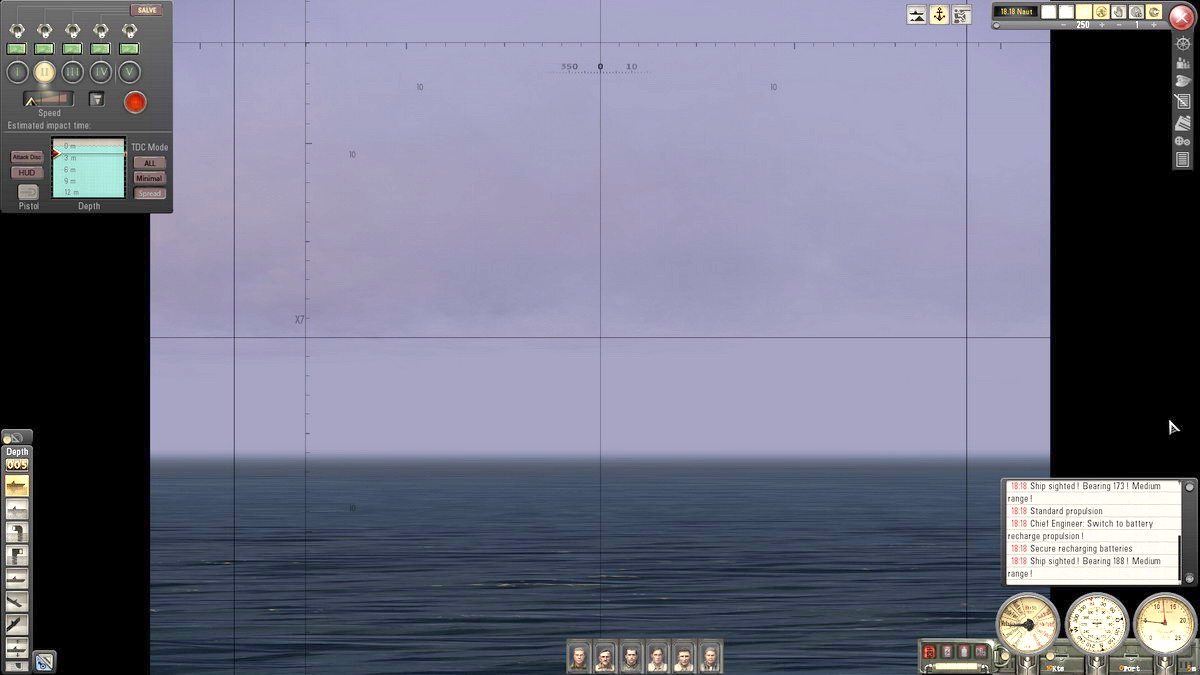 [/IMG] [/IMG]Torpedo 
Last edited by Torpedo; 11-09-22 at 01:25 AM. |

|

|
 11-08-22, 05:29 PM
11-08-22, 05:29 PM
|
#14067 |
|
Random#
Join Date: Apr 2005
Location: TX
Posts: 73
Downloads: 142
Uploads: 0
|
Same problems here:
No image in recognition manual (see below for example) and square UZO (same as image shared in post above) https://imgur.com/a/Ifj5xPS Coming back to TWOS after about a year. Everything worked before. I've added no new mods. Only change is that I'm now on Win11, not Win10. Video driver is updated. If I have to start a new campaign anyway, I'll use TWOS 2.2.25 and let you all know how it goes. NVidia RTX 3080, GeForce 516.94. |

|

|
 11-08-22, 08:35 PM
11-08-22, 08:35 PM
|
#14068 |
|
Torpedoman
|
I tried different combinations to use TWoS with Windows 11 and with my desktop configuration, updated to drivers 526.47 with RTX2060S graphics card and 32 GB of Ram, the only valid combination for me is to use TWoS 2.2.23 and not 2.2.25 with Windows 7 compatibility.
With Windows 11 with my configuration there are too many instabilities in SH5 and in the recognition manual however only white background, no ship images even with version 2.2.23. I've never had any problems with Windows 10! Torpedo   
|

|

|
 11-09-22, 12:34 AM
11-09-22, 12:34 AM
|
#14069 |
|
Random#
Join Date: Apr 2005
Location: TX
Posts: 73
Downloads: 142
Uploads: 0
|
-Changing NVIDIA drivers did not help.
-Starting a new campaign did not help. -I went to vanilla SH5 and the UZO and recognition manuals were fine. -I then made a clean install of SH5, and TWOS 2.2.25. The UZO is still square and all now, all white, and the recognition pictures pages are still blank. -Must be a Win11 incompatibility. For now, I'll rely on my crew to recognize the ship type. I can still get mast height, length, and draft from the recog. manual. -Worth it to still play this game! |

|

|
 11-09-22, 01:22 AM
11-09-22, 01:22 AM
|
#14070 |
|
Mate
 Join Date: Feb 2017
Location: Durban, South Africa
Posts: 53
Downloads: 79
Uploads: 0
|
I use a laptop with Win 11 Home 64-bit version 22H2, 16GB of RAM and a Nvidia RTX 3050 graphics card. Both the operating system and the graphics drivers were upgraded to the latest versions last week. I have the Steam installation of SH5 and after the install I ran the Polish campaign in vanilla right through to the docking in Kiel. Only once this was done did I do an upgrade to TWoS 2.2.25 and then start a fresh British East Coast campaign. So far, I have not had any issues, CTD or graphical issues, so I consider myself lucky to be able to enjoy SH5 while others have not been so fortunate.
|

|

|
 |
|
|
