
|
|
SUBSIM: The Web's #1 resource for all submarine & naval simulations since 1997
 |
SUBSIM: The Web's #1 resource for all submarine & naval simulations since 1997 |
 04-03-10, 09:50 AM
04-03-10, 09:50 AM
|
#61 |
|
Sea Lord
 Join Date: Mar 2005
Location: Deep down in Germany
Posts: 1,969
Downloads: 42
Uploads: 0
|
thanks for the update...will give it a try!
__________________
|

|

|
 04-03-10, 05:53 PM
04-03-10, 05:53 PM
|
#62 |
|
sim2reality
 Join Date: Jun 2007
Location: AM 82
Posts: 2,280
Downloads: 258
Uploads: 30
|
I'm running ino brick walls everywhere with SH5. I have most of the dials working at this stage, but some refuse to do anything.
Eg the Straight run and the Torp Impact angle just stay at there default values. These are the values I've set up for the dials I created on the TDC Page: [Dial84] Name=reaper7_Torpedo_Straight_Leg Type=20; DIAL_TORP_STR_RUN Cmd=Set_torpedo_straight_run Dial=0x3B200001 CrtVal=0x3B200003 NewVal=0x0 DialVal=20,340 RealVal=0,12500; meters Circular=Yes CmdOnDrag=Yes [Dial89] Name=reaper7_Torpedo_Impact_Angle Type=21; DIAL_TORP_2ND_GYROANGLE Cmd=Set_torpedo_2nd_gyroangle Dial=0x3B2D0001 CrtVal=0x3B2D0002 NewVal=0x0 DialVal=-180,180 RealVal=-180,180; degrees Circular=Yes CmdOnDrag=Yes Now I've noticed also if I set the stock dials that are on the TDC page to be used onscreen instead (I have them set ouside the Page Dispaly so only my created ones show onscreen) that they do not show up onscrenn at all. Its as if the Devs have removed them from the game altogether. All stock dials show onscreen except for these 4: 1. Straight Run 2. 2nd Gyroangle 3. Leg 4. Pattern angle Can anyone else confirm this (If so the Full TDC is broken).  If this is the case it there any workarond for geting the values for Straight run and the Torp Impact to my created dials?  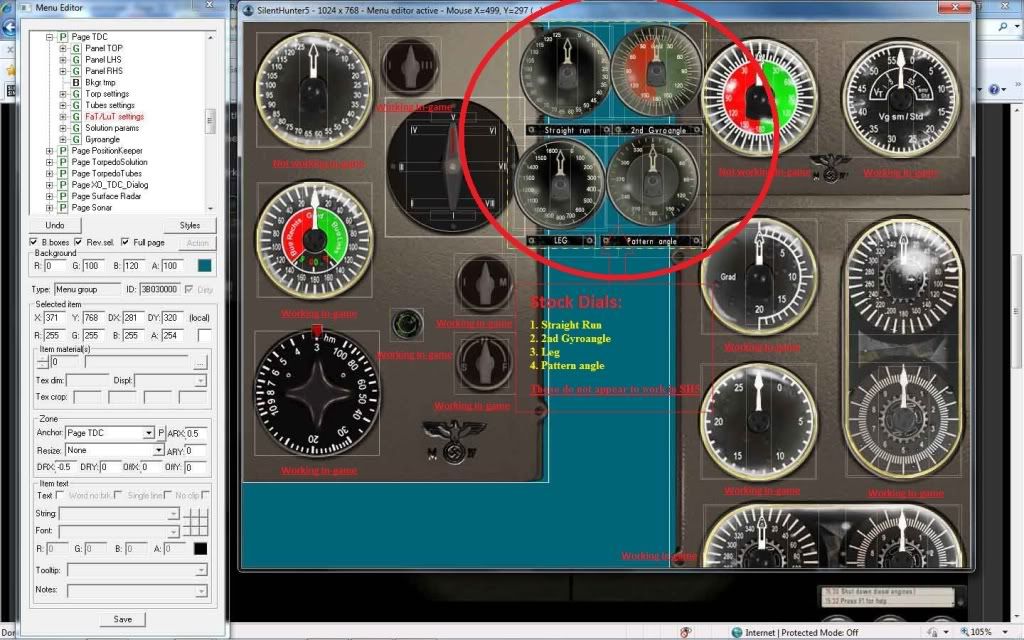 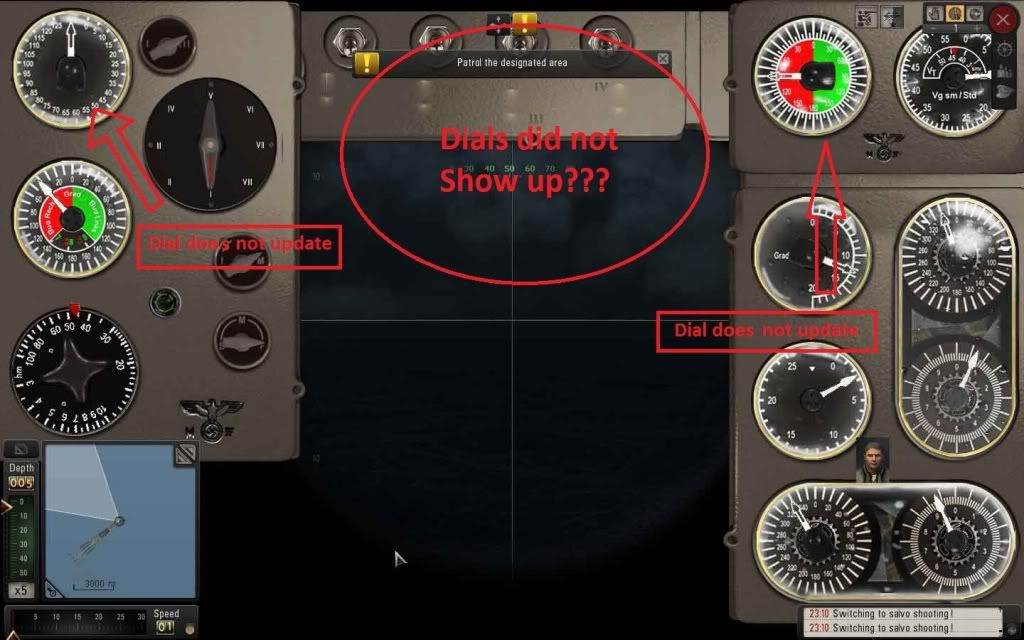
Last edited by reaper7; 04-03-10 at 06:39 PM. Reason: Added Pics of the Problem |

|

|
 04-05-10, 01:51 PM
04-05-10, 01:51 PM
|
#63 |
|
sim2reality
 Join Date: Jun 2007
Location: AM 82
Posts: 2,280
Downloads: 258
Uploads: 30
|
Ok, another post to show current state of this mod in progress.
I've had a couple of setbacks, like the one in the previous post, which turnes out was not a problem at all. The Dials are tied to the Fat/Lut Torpedoes and so will not function unless your U-boat is carring them and has the fat/lut function switched on.  Well there you go, its all a learning experience.  Progrees so far is: 1. Left and Right Panels ingame and working. 2. I have incorporated Arclights excellent Graticule mask for the Periscope (With his Permission - Thanks Arclight) into my Periscope housing, ingame and working nicely. (Redone it a higher resolution and 8.8.8.8 compression just in case banding occurs at the higher Resolution's) 3. Redone the XO Interface so its centered and not obstructing the scope. Made it alot tighter and got rib of the Backgrounds. 4. Removed The Tutorial and Mission icons and there popup's (Although I still have one black border of an icon showing up - that I haven't traced down yet, hope its not hardcoded) 5. Removed Speed and depth controls - To be replaced with working dials SH3/4 Style. Here's an Ingame working screenshot to show (Running at 1080P on a 48"" LCD TV). 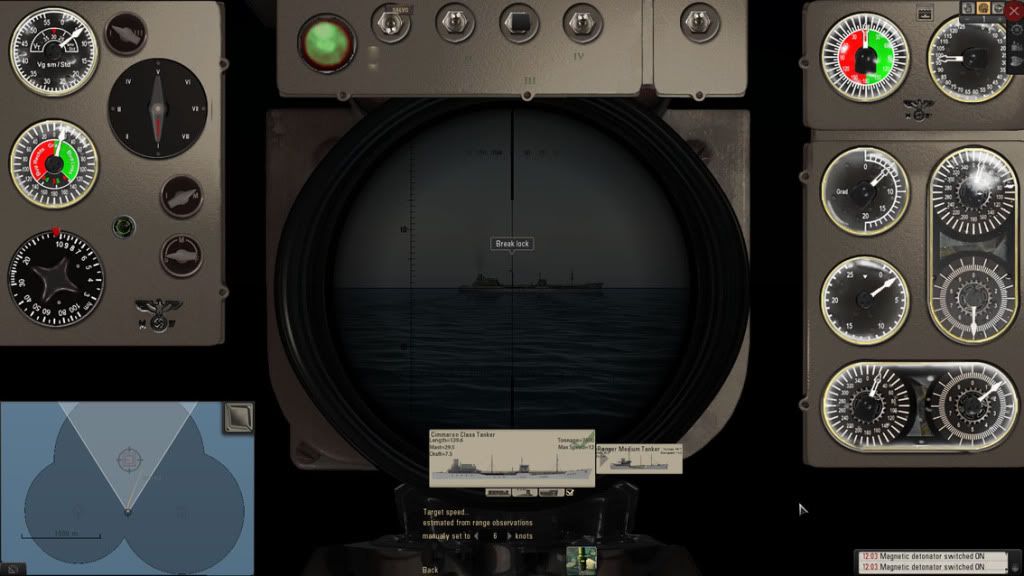 Started work on the top panel - currently just a rough for function version. Hope ye like it. Hopefully getting close to an initial release version. 
|

|

|
 04-05-10, 02:03 PM
04-05-10, 02:03 PM
|
#64 |
|
Eternal Patrol
 |
Another point to remember is that it wouldn't matter even if the upper lens was that elongated shape. The eyepiece is still round, and that's all that counts.
__________________
“Never do anything you can't take back.” —Rocky Russo |

|

|
 04-05-10, 02:17 PM
04-05-10, 02:17 PM
|
#65 | |
|
sim2reality
 Join Date: Jun 2007
Location: AM 82
Posts: 2,280
Downloads: 258
Uploads: 30
|
Quote:
Arclight has kindly given me permission to use his excellent Realistic Periscope Mod. The above image shows his graticules incorporated into my Attack Scope station. Still have to do the Obs Station and UZO Station yet. But they will be the same as his stuff  no square holes here, at least not where the Lens are concerned no square holes here, at least not where the Lens are concerned  . .
|
|

|

|
 04-11-10, 03:44 PM
04-11-10, 03:44 PM
|
#66 |
|
sim2reality
 Join Date: Jun 2007
Location: AM 82
Posts: 2,280
Downloads: 258
Uploads: 30
|
 Being a week since my last update, so whats changed. Being a week since my last update, so whats changed.1. I've replaced all the dials to match the ones used in the 3D Sub. Found the graphics in the Silent Hunter 5\data\Textures\TNormal\tex folder as compared to the stock dials in the Silent Hunter 5\data\Menu\Gui\TDC folder. 2. After a lot of problems getting the switches working from the TDC screen, eg if you switched between single and salvo - the sound would play its sound twice (eg "switching to salvo") also if you clicked the switch in the wrong place it would play the sound twice and not move. Very annoying.  The solution was to forgo placing certain switches on the TDC and re-use the ones at the relevant station. So far I've redone the Torpedo selection panel in this manner. the good news is it works the same way. It just means I have to place the Salvo switch and Impact/magnetic switch on the Top Panel - No Biggie  . (Still have to replace the graphics to match the ones on the Left. . (Still have to replace the graphics to match the ones on the Left.3. Re-created the Range switch so It works as the original U-Boat range dial. That is you turn the inner dial with the Knob to line up with the correct range. The stock one (And all previous mods I've seen) have the outer dial rotate to line up with a marker at the top. 4. Have now done the Obs Periscope station. This will use Arclights Graticule in the Obs scope, so each station will have its correct graticule's and ranges. I will get around to redoing a Periscope graphic (Most likely not in Initial release), so as they both don't look the same.  5. Have removed most of the annoying Training and object Icons that appear at the top of the screen. Still tracking down one or two of them. (Slow process using the Menu Editor, sometimes you fix one to break another  .) Not only are they annoying, but they were covering up one of mt Torp select switches. .) Not only are they annoying, but they were covering up one of mt Torp select switches. Can you picture it "Fire Torp 4",...... Sorry cap' we got an objective in the way  6. Removed the stock depth and speed Sliders. Will be replaced with Fixed Dial as in SH3/4. Just the Map and maptool left in bottom left corner. 7. Reworked the XO Menu screen, It was way to bid and obtrusive. I've scaled it down by almost a third and moved it to the bottom of the screen (Also replaced that terrible XO Pic  Todo: Will remove the Single and Salvo selection dial from the Left Panel. They just duplicate the function of the switches on the Top panel. Will replace them with two more Fat/Lut dials the 1600M range and 2nd gyro angle. Yes these torps only come into the Sim at the end of the campaign, but I'm sure there will be mods to address the early finishing dates  and then all four Fat/Lut dials can be used to there fullest. and then all four Fat/Lut dials can be used to there fullest.Here an ingame screenshot of how its coming together (This is in the OBS) 
|

|

|
 04-11-10, 04:07 PM
04-11-10, 04:07 PM
|
#67 |
|
Sea Lord
 |
Really a fantastic job you are doing here... the devs hould have done your work alrady months before... really outstanding!
I have one question... I think some users who don´t have widescreen would like to use your mod, when released... do you think it would be possible to release a version with sliding dials for users who have 4:3 or 5:4 resolutions? regards Han |

|

|
 04-11-10, 04:41 PM
04-11-10, 04:41 PM
|
#68 |
|
Sea Lord
 Join Date: Sep 1998
Posts: 1,846
Downloads: 163
Uploads: 5
|
Absolutely fantastic
 On my list of "Must Haves"! JCC |

|

|
 04-11-10, 05:09 PM
04-11-10, 05:09 PM
|
#69 | |
|
sim2reality
 Join Date: Jun 2007
Location: AM 82
Posts: 2,280
Downloads: 258
Uploads: 30
|
Quote:

|
|

|

|
 04-11-10, 05:14 PM
04-11-10, 05:14 PM
|
#70 |
|
Mate
 Join Date: Nov 2009
Location: Wisconsin
Posts: 59
Downloads: 82
Uploads: 4
|
Pure Genius
 Our cry for functionality in SH5 has been answered! Our cry for functionality in SH5 has been answered! This looks very excellent. I'm already tempted to skip JSGME with this mod when it's released and install it directly to the game. Thank you for your time and effort you've invested making this mod. 
|

|

|
 04-12-10, 08:42 AM
04-12-10, 08:42 AM
|
#71 |
|
Frogman
 Join Date: Sep 2005
Posts: 307
Downloads: 121
Uploads: 0
|
Yes, fantastic job.
 Do you remove : - The "!" icon (helper) at the top center of the screen - The Lock/Breaklock button on the center of the peri view ? This mod will be perfect |

|

|
 04-13-10, 07:03 PM
04-13-10, 07:03 PM
|
#72 | |
|
sim2reality
 Join Date: Jun 2007
Location: AM 82
Posts: 2,280
Downloads: 258
Uploads: 30
|
Quote:
Haven't done the Lock/Breaklock yet - Will try and implement something else like a lock light on the scope. (May not make it to initial release). Again all depends on how easy to implement (My scripting skills are Day 1 Basics  ) )I've eventually gotten the Control Dials to work and toggle - First few attempts failed miserably to try and use the hidden stock ones. Could not get them to go larger than there set sizes - prob due to Dev Scripting  . .Redone my own and implemented them via scripting. Took a while using an example script TheDarkWraith did for me in an earlier Tutorial I posted, eventually got it working after a lot of head scratching and chasing down spelling mistakes. But it works now  . .Also redid the Glass Dials for the third time (Still wasn't happy with them), but this time I figured out a method to achieve the same Transparency effect in Photoshop within the Alpha Channels. Couldn't be happier with the result - got some nice scratches and water drips going on now  . .Latest Pic. 
|
|

|

|
 04-13-10, 08:10 PM
04-13-10, 08:10 PM
|
#73 |
|
Lieutenant
 Join Date: Apr 2009
Location: LA
Posts: 256
Downloads: 121
Uploads: 0
|
This mod just keeps looking better and better, man.
Really looking forward to this one...still!
__________________
.Godspeed. |

|

|
 04-14-10, 01:00 AM
04-14-10, 01:00 AM
|
#74 |
|
Frogman
 Join Date: Sep 2005
Posts: 307
Downloads: 121
Uploads: 0
|
+1
Quick quick ..... It's difficult to wait 
|

|

|
 04-15-10, 02:27 PM
04-15-10, 02:27 PM
|
#75 |
|
Mate
 Join Date: Feb 2010
Posts: 58
Downloads: 48
Uploads: 0
|
The attack disc would be great, so you can get the distance and bearing of the target like in SH3 with OLC
|

|

|
 |
|
|
