
|
|
SUBSIM: The Web's #1 resource for all submarine & naval simulations since 1997
 |
SUBSIM: The Web's #1 resource for all submarine & naval simulations since 1997 |
 03-29-11, 06:12 AM
03-29-11, 06:12 AM
|
#6961 | |
|
Seasoned Skipper
 Join Date: Mar 2008
Posts: 698
Downloads: 262
Uploads: 0
|
Quote:
|
|

|

|
 03-29-11, 06:14 AM
03-29-11, 06:14 AM
|
#6962 | |
|
Ocean Warrior
 Join Date: Dec 2010
Location: Montreal, Canada
Posts: 2,776
Downloads: 833
Uploads: 11
|
Quote:
http://www.subsim.com/radioroom/show...postcount=6638 regards |
|

|

|
 03-29-11, 06:16 AM
03-29-11, 06:16 AM
|
#6963 | |
|
Seasoned Skipper
 Join Date: Mar 2008
Posts: 698
Downloads: 262
Uploads: 0
|
Quote:

|
|

|

|
 03-29-11, 06:20 AM
03-29-11, 06:20 AM
|
#6964 |
|
Ocean Warrior
 Join Date: Dec 2010
Location: Montreal, Canada
Posts: 2,776
Downloads: 833
Uploads: 11
|
|

|

|
 03-29-11, 06:21 AM
03-29-11, 06:21 AM
|
#6965 |
|
Seasoned Skipper
 Join Date: Mar 2008
Posts: 698
Downloads: 262
Uploads: 0
|
|

|

|
 03-29-11, 07:25 AM
03-29-11, 07:25 AM
|
#6966 | |
|
Black Magic
 |
Quote:
Radar is something I've never been able to play with because I haven't even come close to that point in the game where one can get radar. So until I can get a sub with radar enabled I can't see what's going on with it and thus I can't attempt to fix or even try to tweak it. My thoughts are probably something in the \data\Cfg\Sensors.cfg needs to be tweaked. |
|

|

|
 03-29-11, 08:34 AM
03-29-11, 08:34 AM
|
#6967 | |
|
Sea Lord
 Join Date: Mar 2010
Posts: 1,845
Downloads: 184
Uploads: 2
|
Quote:
Actually, the radar is a bigger problem than the sonar was. Here is a working radar: 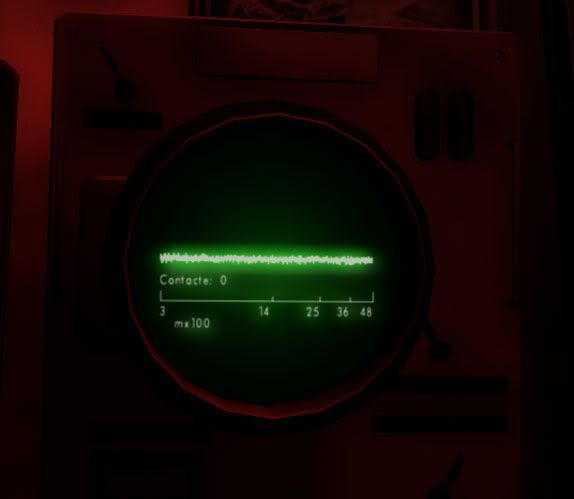 I dont remeber having these types of radar on similar boats in SH3. Notice the digital display of "Contacte: 0". As far as I remember we had circular display radar. Also, when the game start, the radar is working, but the antena is not rotating.. the animation is stuck on halt. Same after surfacing.. I always need to switch on the radar to start the animation. And in the picture shown above I should have a lot of contacts, I was like 6km away from a big convoy, seems like anything under 14km will not show up on the radar. And this is a big problem starting late 41 when the enemy also have radars and to make it worst.. even radar detectors. So if I sail in fog and bad weather, I always get my ass kicked before I realize whats going on. So I had to remove real nav for now until this issue can be fixed somehow... I have no other options. PS: I feel kinda weird being the only one around playing the late campaigns with real nav on. |
|

|

|
 03-29-11, 08:39 AM
03-29-11, 08:39 AM
|
#6968 |
|
Ocean Warrior
 Join Date: Dec 2010
Location: Montreal, Canada
Posts: 2,776
Downloads: 833
Uploads: 11
|
|

|

|
 03-29-11, 08:43 AM
03-29-11, 08:43 AM
|
#6969 | |
|
Black Magic
 |
Quote:
 Did you try switching the radar range to the short/long ranges? There is a sweep switch and a range switch on the radar display (and also for the officers) |
|

|

|
 03-29-11, 08:52 AM
03-29-11, 08:52 AM
|
#6970 |
|
Seasoned Skipper
 Join Date: Mar 2008
Posts: 698
Downloads: 262
Uploads: 0
|
Well crap! The radar doesn't work either?
No magnetic torps, no radar....the bugs are mounting. |

|

|
 03-29-11, 09:30 AM
03-29-11, 09:30 AM
|
#6971 | |
|
Seaman
 Join Date: Sep 2009
Posts: 39
Downloads: 143
Uploads: 0
|
Quote:
 Well, for something else. I seem to have some problems with the TDC dials (using MRP 8x5), namely speed & AOB dials. 1.) When I try to set AOB clockwise (or starboard side) it will stop at 180°. When I try to set it counter clockwise (or port side) it moves all the way round. 2.) Speed dial seems to be somewhat linked to the AOB dial which means that at some point when I move the AOB dial the speed dial will move the same way. 3.) Probably just a GFX glitch but I noticed that the torpedo speed in the speed dial is always 0 when I mouse over, and the AOB sometimes jumps to 180 if moused over. Can this issues be fixed via configuration file (except for the GFX glitches, I can live with that)? Hm, now that I think about it... it could be that I took the scopes from MO patch #2 and not the ones provided with TDW UI v6.4.0. So it's definitely possible that those versions are not fully compatible and this is the source of all the dial-bolicalness |
|

|

|
 03-29-11, 09:34 AM
03-29-11, 09:34 AM
|
#6972 | |
|
Sea Lord
 Join Date: Mar 2010
Posts: 1,845
Downloads: 184
Uploads: 2
|
Quote:
If I remove real nav, at least I can see on the map the radar signals, even if there is no report on targets. Dignan, the radar is working, is just the radio man being retard. He is the brother of the sonar guy... and my boat is a hospital ship, I carry only zombies and slow people. |
|

|

|
 03-29-11, 09:47 AM
03-29-11, 09:47 AM
|
#6973 |
|
Seasoned Skipper
 Join Date: Mar 2008
Posts: 698
Downloads: 262
Uploads: 0
|
Don't forget the Chief Engineer who gets a paper cut and therefore can't order the crew to repair damage.
|

|

|
 03-29-11, 09:48 AM
03-29-11, 09:48 AM
|
#6974 | |
|
Seasoned Skipper
 Join Date: Mar 2008
Posts: 698
Downloads: 262
Uploads: 0
|
Quote:
|
|

|

|
 03-29-11, 10:18 AM
03-29-11, 10:18 AM
|
#6975 | |
|
Seaman
 Join Date: Sep 2009
Posts: 39
Downloads: 143
Uploads: 0
|
Quote:
By now I'm pretty convinced that the MO patch scopes are not compatible with UI 6.4.0. We'll see, but it sounds just to logical/obvious. |
|

|

|
 |
| Tags |
| dbrn, favorite, new ui |
|
|
