
|
|
SUBSIM: The Web's #1 resource for all submarine & naval simulations since 1997
 |
SUBSIM: The Web's #1 resource for all submarine & naval simulations since 1997 |
 01-04-11, 04:50 PM
01-04-11, 04:50 PM
|
#5836 |
|
Sea Lord
 Join Date: Dec 2009
Location: In my U-552 and Tiger
Posts: 1,732
Downloads: 788
Uploads: 0
|
TheDarkWraith: It would be possible to give this radio messages trafic
mod as stand-alone mod? I use Reaper´s UI mod, but I use all yours famous others mod as FX, IRAI etc. Radio messages trafic mod for SH5 is great idea and looks really beautiful! PLEASE!
__________________
U-552 Tiger IDF |

|

|
 01-04-11, 05:05 PM
01-04-11, 05:05 PM
|
#5837 | |
|
Black Magic
 |
Quote:
 Trevally sent me revised graticules for the RAOBF tool. I'm going to let you be able to choose the graticule color (like the new scope filter and crosshair highlights) so I've got a little more work to do on v6.3.0 before I can release it. |
|

|

|
 01-04-11, 05:17 PM
01-04-11, 05:17 PM
|
#5838 | |
|
中国水兵
 Join Date: Mar 2010
Location: 47°46′46″N, 37°14′51″E
Posts: 271
Downloads: 231
Uploads: 0
|
Quote:
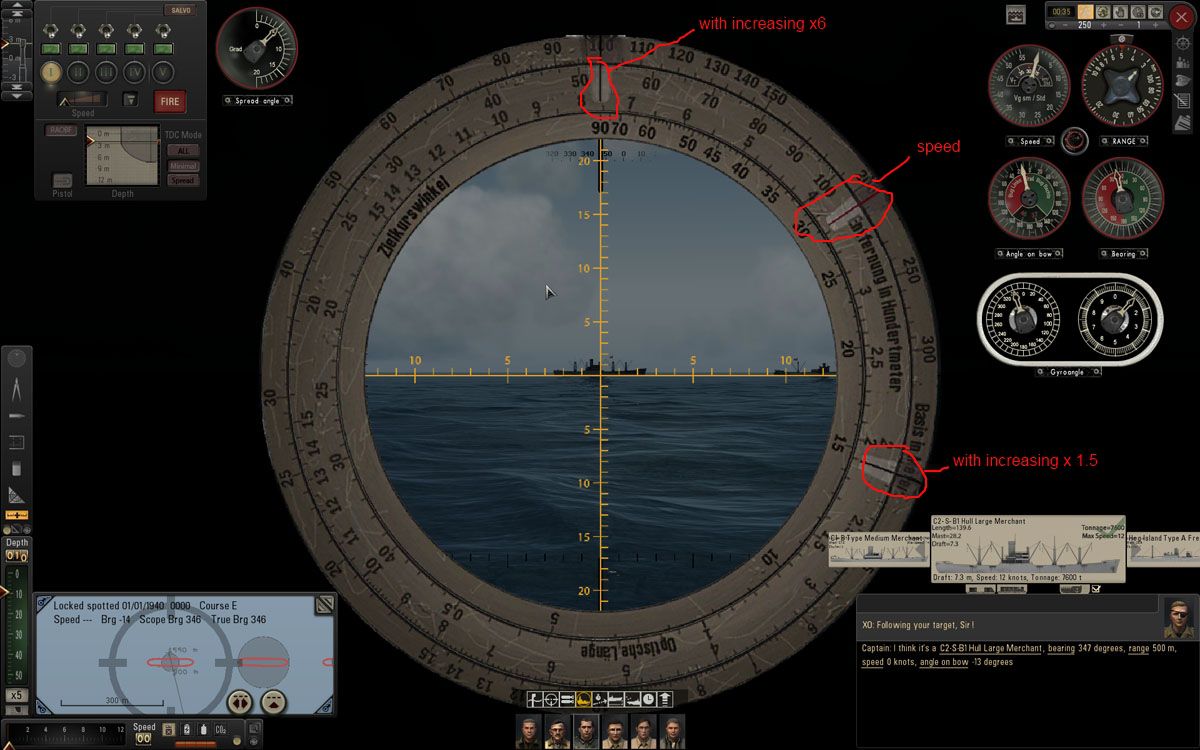
|
|

|

|
 01-04-11, 07:09 PM
01-04-11, 07:09 PM
|
#5839 |
|
Black Magic
 |
Added the ability to change the RAOBF graticule's color on the fly:
All I have left to do is update Arclight's MRP mod's camera files for v6.3.0 |

|

|
 01-04-11, 07:17 PM
01-04-11, 07:17 PM
|
#5840 |
|
中国水兵
 Join Date: Mar 2010
Location: 47°46′46″N, 37°14′51″E
Posts: 271
Downloads: 231
Uploads: 0
|
|

|

|
 01-04-11, 07:55 PM
01-04-11, 07:55 PM
|
#5841 | |
|
中国水兵
 Join Date: Oct 2009
Posts: 280
Downloads: 35
Uploads: 0
|
Quote:
In short if your target is traveling from the left to the right in your scope only take the reading on the right side of the verticle line for the AOB and obviosly the oposite it true if the target is traveling from right to left. if the measurment isn't the same from mid to bow and mid to stern all it means is that you are not close to 90deg AOB. |
|

|

|
 01-04-11, 09:10 PM
01-04-11, 09:10 PM
|
#5842 |
|
Black Magic
 |
v6.3.0 released. See post #1 for details

|

|

|
 01-04-11, 10:42 PM
01-04-11, 10:42 PM
|
#5843 |
|
XO
 Join Date: Jul 2002
Location: Florida
Posts: 400
Downloads: 126
Uploads: 0
|
I just got done screwing around with that patch for v6.2.0 and moments later this.
 Downloading now. The past hour with v6.2.0 has been my first experience with your UI mod. I was staying away from it because there were things and didn't want that I thought would be force on me if I installed it. But man I was shock to see how customizable it is. Outstanding! Do I use the tool for keeping my options before installing the new version or dose it matter? |

|

|
 01-04-11, 11:13 PM
01-04-11, 11:13 PM
|
#5844 | |
|
Black Magic
 |
Quote:
|
|

|

|
 01-04-11, 11:31 PM
01-04-11, 11:31 PM
|
#5845 |
|
Planesman
 Join Date: Apr 2005
Location: Con dos cojones, ESPAÑA
Posts: 190
Downloads: 126
Uploads: 0
|
Where is that options migrater?
I do manually every new version you release. 
|

|

|
 01-04-11, 11:43 PM
01-04-11, 11:43 PM
|
#5846 |
|
Black Magic
 |
|

|

|
 01-05-11, 03:16 AM
01-05-11, 03:16 AM
|
#5847 |
|
Grey Wolf
 Join Date: Feb 2009
Posts: 995
Downloads: 91
Uploads: 0
|
TDW, is possible to add color & opacity slicers to filter / graticule's color?
__________________
 |

|

|
 01-05-11, 07:14 AM
01-05-11, 07:14 AM
|
#5848 | |
|
Grey Wolf
 Join Date: Jan 2009
Location: Finland
Posts: 859
Downloads: 174
Uploads: 0
|
Hi, I have the same problem using UI 6.3 than Silent Steel had!
 Quote:
|
|

|

|
 01-05-11, 08:05 AM
01-05-11, 08:05 AM
|
#5849 |
|
Canadian Wolf
|
|

|

|
 01-05-11, 08:49 AM
01-05-11, 08:49 AM
|
#5850 |
|
Black Magic
 |
|

|

|
 |
| Tags |
| dbrn, favorite, new ui |
|
|
