
|
|
SUBSIM: The Web's #1 resource for all submarine & naval simulations since 1997
 |
SUBSIM: The Web's #1 resource for all submarine & naval simulations since 1997 |
 05-25-20, 04:50 AM
05-25-20, 04:50 AM
|
#436 | |
|
Bosun
 Join Date: Mar 2018
Posts: 64
Downloads: 559
Uploads: 0
|
Quote:
top left: [G29 I1] ;Zone= 0 768 1024 768 2 1 0x0 0.5 -0.5 0x29000000 -0.5 0.5 -550 -800 Zone= 0 768 1024 768 2 1 0x0 0.5 -0.5 0x29000000 -0.5 0.5 0 0 [G29 I2] ;Zone= 412 768 234 225 0 1 0x29000000 1.23 0 0x29020000 -1 0 -300 0 Zone= 412 768 234 225 1 1 0x29000000 0 0 0x29020000 0.1 -0.1 0 0 |
|

|

|
 05-25-20, 05:43 AM
05-25-20, 05:43 AM
|
#437 | |
|
Swabbie
 Join Date: Jun 2012
Posts: 10
Downloads: 157
Uploads: 0
|
Quote:
Just to say that i have resolved that big red no go creating a batch file. Just create an empty text file e rename its extension to .bat. inside simply write the address of SH4 exe as c:\....... only thing to remember is to start this batch file as an administrator. That's it. Zero problem and no more UAC. PS: i'm running on windows 10 64 bit. |
|

|

|
 05-25-20, 06:19 AM
05-25-20, 06:19 AM
|
#438 | |
|
Navy Seal
 |
Quote:
Could you explain in detail, because i donít really understand what you have done
__________________
 |
|

|

|
 05-25-20, 07:58 AM
05-25-20, 07:58 AM
|
#439 | |
|
Swabbie
 Join Date: Jun 2012
Posts: 10
Downloads: 157
Uploads: 0
|
Quote:
I've created a batch file on my desktop. A batch file has a .bat extension and it is used to make some actions on PC. It's a DOS command prompt, but in a file version. So, i've made it this way. Right click on desktop and create a new text file. It will have .txt extension. Doesn't matter. Rename it as you want and make sure to replace .txt extension with a .bat one. So it will be "test.bat", as an example. Then open it, and write DOS command to start SH4 exe file. In my PC, the command is "c:\SH4\sh4.exe". Save and exit. Now launch the game with this file just created. The important thing is to start it as an Administrator. That's it!!! 
|
|

|

|
 05-25-20, 08:49 AM
05-25-20, 08:49 AM
|
#440 |
|
Navy Seal
 |
Thanks!
 Iíll try later on and see whatís happening. Iíll report back. Iíll try later on and see whatís happening. Iíll report back.
__________________
 |

|

|
 05-25-20, 09:21 AM
05-25-20, 09:21 AM
|
#441 | |
|
Weps
 |
Quote:
These edits did the trick, thank you very much. -C |
|

|

|
 05-25-20, 02:03 PM
05-25-20, 02:03 PM
|
#442 |
|
Watch Officer
 Join Date: Jan 2004
Location: Periscope Depth
Posts: 341
Downloads: 937
Uploads: 0
|
Hi Shipmates, i'm on my 4th Patrol sailing from St Nazaire into the middle of the Atlantic, sank a few ships, completed my patrol grid then asked to proceed into the Med by the BDU and patrol off Greece.
Followed my orders and sailed from BE25 through the Gib Straights to my patrol grid and then back into the Atlantic as BDU requested i patrol CG86. At no time since leaving my origional patrol did i come across any other surface vessels or aircraft, its all gone eerily quiet and i think there may be a problem, currently sat in BE14 patrolling 14/5/41 |

|

|
 05-26-20, 08:40 PM
05-26-20, 08:40 PM
|
#443 |
|
Bosun
 Join Date: Apr 2011
Posts: 62
Downloads: 764
Uploads: 4
|
Hey!
Great mod - have just started trying it out. However, I chose the training flotilla at the war start, and after completing the 2nd training mission, it says I should transfer to a battle flotilla, but when I go to hit the transfer button, it says no transfers available? any ideas on how to fix this issue? Thanks. |

|

|
 05-26-20, 08:56 PM
05-26-20, 08:56 PM
|
#444 | |
|
Admiral
 |
Quote:
 1 thing I can think of, is 1st off in the office go to the save/load which should be if memory serves Me correctly off to the left of the desk area. Once in that, check & see of making sure the save is there, showing you are back at base & if so.. exit out of it then exit out of the game. Once that's done, then try reloading up, then try the transfer again & see if there is a transfer option available.  Out idea of that, don't know what else to do to be able to arrange a transfer to another base location... Hopefully, Fifi will log on & see your post and be able to offer a more definitive answer to your inquiry. Hopefully this suggestion does the trick & after that you don't run into another snafu.  Mad Mardigan 
__________________

|
|

|

|
 05-27-20, 12:47 AM
05-27-20, 12:47 AM
|
#445 |
|
Navy Seal
 |
Levyathan made first video of Dark Waters!
 @ Fritz Klum: canít help you right now with the training flotillas, but surely Propbeanie could! Soon as he will read this.
__________________
 |

|

|
 05-27-20, 04:48 AM
05-27-20, 04:48 AM
|
#446 | |
|
Navy Seal
 |
Quote:
I think my computer is purely crap. Canít understand why it is running SH3 very fine but SH4! Both from disc...
__________________
 |
|

|

|
 05-28-20, 07:28 AM
05-28-20, 07:28 AM
|
#447 |
|
Frogman
 Join Date: Dec 2010
Posts: 291
Downloads: 56
Uploads: 0
|
What is going on with the very odd ship names?
For example, "KS-M-KS-M-F-M-KS-M Merchant". It's both tagged that way in the periscope/UBT view, and shown as such in the recognition manual. Some other merchants have weird names like this too, for example tankers (similar alphabet soup). Been digging through all the files that came with the mod, but I haven't found this explained anywhere (yet).
__________________
Windows 10 Pro (x64) |

|

|
 05-28-20, 07:36 AM
05-28-20, 07:36 AM
|
#448 |
|
Watch Officer
 Join Date: Jan 2004
Location: Periscope Depth
Posts: 341
Downloads: 937
Uploads: 0
|
It’s all to do with how many masts, cranes, and island structures are on the ships
https://maritime.org/doc/id/oni208-merchant/pg001.htm 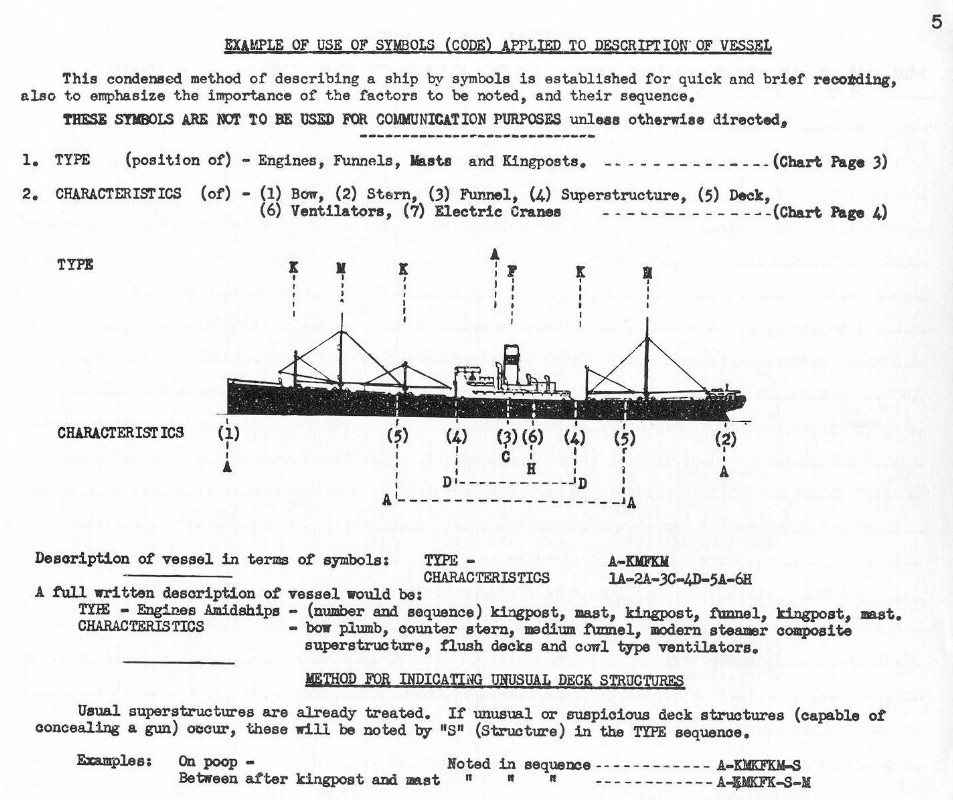
|

|

|
 05-28-20, 10:17 AM
05-28-20, 10:17 AM
|
#449 |
|
Navy Seal
 |
This is the damn window nothing could break:
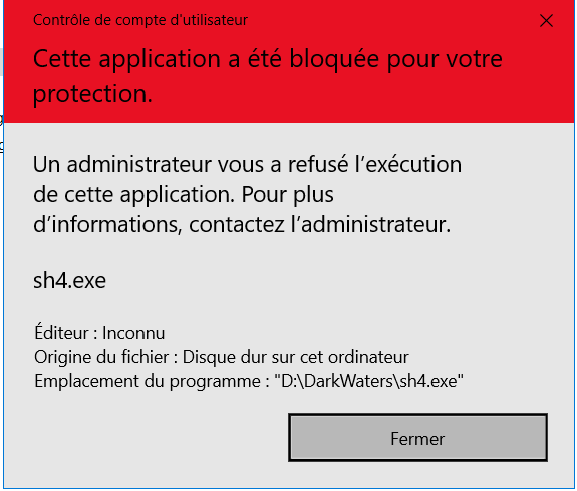
__________________
 |

|

|
 05-28-20, 10:59 AM
05-28-20, 10:59 AM
|
#450 |
|
Soundman
 Join Date: Feb 2015
Location: Dresden, Germany
Posts: 147
Downloads: 50
Uploads: 0
|
I had the exact same problem when I installed SH4 the last time. The game could only be started when I activated the hidden Windows 10 administrator account, which is not a very viable solution. Anyway, after a simple re-installation of SH4 (into a folder other than program files (x86)), the problem didn't occur anymore. |

|

|
 |
|
|
