
|
|
SUBSIM: The Web's #1 resource for all submarine & naval simulations since 1997
 |
SUBSIM: The Web's #1 resource for all submarine & naval simulations since 1997 |
 07-20-08, 05:22 PM
07-20-08, 05:22 PM
|
#1 |
|
Watch
 Join Date: Jul 2002
Posts: 19
Downloads: 11
Uploads: 0
|
I just got SH4 yesterday and I am wondering if it is possible to manually set the bearing of a ship in the TDC, or for that matter manually setting the gyro angle? I have the manual targeting set up in the options but it doesn't seem like there is a way to do it. It would be nice so you could set up a manual emergency shot by quickly setting a bearing or gyro angle to attack with.
|

|

|
 07-20-08, 08:32 PM
07-20-08, 08:32 PM
|
#2 |
|
Commodore
 Join Date: Jul 2008
Posts: 611
Downloads: 0
Uploads: 0
|
There should be a "pull-out" menu in the top right corner of the attack map, UXO or Periscope, that will allow you to input bearing and angle on bow. Not sure if thats what you were asking though.
|

|

|
 07-20-08, 10:02 PM
07-20-08, 10:02 PM
|
#3 |
|
Watch
 Join Date: Jul 2002
Posts: 19
Downloads: 11
Uploads: 0
|
The pop-out tool for AOB doesn't let you set the bearing of the ship you want to attack though? All I want to do is to manually set the gyro angle of the torpedo before I fire, which works nice for an emergency shot. Like for example, say all hell breaks loose and you don't want to mess around with solutions, you just want to fire and get away.
Like in SH3 I seem to remember (but haven't played it recently) that you could move the periscope around and the gyro angle for the torpedos would follow the periscope. So, in SH3 you can take quick potshots just by setting the periscope in the direction you want to fire. **EDIT** The SH4 instruction manual on page 71 says "you may reset the TDC and data by pressing the X icon on the notepad.... which basically transforms your optics into a point and shoot device." That is what I want, but I have no idea by what it means when it says pressing the X icon on the notepad. Is this a mistake left in from the SH3 manual or what? |

|

|
 07-20-08, 10:26 PM
07-20-08, 10:26 PM
|
#4 |
|
Commodore
 Join Date: Jul 2008
Posts: 611
Downloads: 0
Uploads: 0
|
Not sure...I play with auto-targetting and just like in SH3, wherever I point the scope, the AOB moves...sorry I can't be of more help.
|

|

|
 07-20-08, 11:46 PM
07-20-08, 11:46 PM
|
#5 |
|
Grey Wolf
 Join Date: Aug 2005
Posts: 930
Downloads: 23
Uploads: 0
|
The "notepad" in question is probably the one you can see while at the Sonar station. You can click on the little red triangle on the notepad and cycle through three different target identifiers; unknown/merchant/warship. I've noticed that if I am manually using the sonar and pickup a sound and I know it's, for example, a merchant I can click on the notepad, cycle to 'merchant' click on the 'x' which will confirm the target as such and then my sonar man will take up the scenario by saying "merchant! Bearing xxx etc".
That doesn't really answer your question but may help in some way. |

|

|
 07-21-08, 03:14 AM
07-21-08, 03:14 AM
|
#6 | |
|
Seasoned Skipper
 Join Date: Apr 2005
Posts: 665
Downloads: 79
Uploads: 1
|
Quote:
Quick shots are best done by setting your range to max, target speed to 0 kts, and just clicking the "send bearing" button which should translate your optics angle to gyro angle almost exactly. |
|

|

|
 07-21-08, 10:25 AM
07-21-08, 10:25 AM
|
#7 | |
|
Watch
 Join Date: Jul 2002
Posts: 19
Downloads: 11
Uploads: 0
|
Quote:
|
|

|

|
 07-21-08, 10:54 AM
07-21-08, 10:54 AM
|
#8 |
|
Commodore
 Join Date: Jul 2002
Posts: 608
Downloads: 25
Uploads: 1
|
Whenever you send range data to the TDC, you also send bearing. If you want a specific bearing, turn your periscope or TBT to the desired bearing and send the range data using the pull-out wheel on the upper right side (available only when at either a periscope or the TBT).
|

|

|
 07-21-08, 11:03 AM
07-21-08, 11:03 AM
|
#9 | |
|
Watch
 Join Date: Jul 2002
Posts: 19
Downloads: 11
Uploads: 0
|
Quote:
|
|

|

|
 07-22-08, 11:00 AM
07-22-08, 11:00 AM
|
#10 |
|
Commodore
 Join Date: Jul 2002
Posts: 608
Downloads: 25
Uploads: 1
|
Once I've set my firing solution, using the O'Kane method, I often then take quick peeks at my target as it approaches. Sometimes I'm tempted to send new data to the TDC ... forgetting that my scope is locked on target and not aligned to my firing solution. Supposedly, sending speed data won't cause an adjustment to bearing ... but it's best not to take any chances. If using the O'Kane method and you need to correct what's already in the TDC, make sure your aiming device (TBT or periscope) is "on the mark" (set to where you want it to be when you start firing) before sending the new data.
|

|

|
 07-22-08, 02:26 PM
07-22-08, 02:26 PM
|
#11 |
|
Navy Seal
 |
Kholdsatyr, please visit WernerSobe's Advanced School of Submarine Attack Tactics. He has three videos where he shows TDC/PK procedure from beginning all the way to sonar only tactics. Then I have a section in there for my Dick O'Kane manual targeting technique. I say "my" because I'm the prime snake oil peddler for it, not because I developed it alone. And anyway arronblood and gutted can outrun me.
Werner's links are broken, so let me link you to the links and my Dick O'Kane/Fast 90 manual targeting techniques tutorial post. Even if you're not interested in my techniques the tutorial movies show you how to operate the TDC. If that doesn't blow your skirt up I do a really lousy Mr Rogers imitation in one of my videos.:rotfl:
__________________
Sub Skipper's Bag of Tricks, Slightly Subnuclear Mk 14 & Cutie, Slightly Subnuclear Deck Gun, EZPlot 2.0, TMOPlot, TMOKeys, SH4CMS |

|

|
 04-22-09, 03:00 AM
04-22-09, 03:00 AM
|
#12 |
|
Ace of the Deep
 Join Date: Jul 2005
Location: Germany's oldest city alive
Posts: 1,066
Downloads: 57
Uploads: 0
|
This was most confusing to me to, till a few minutes ago...
I always used the 'send bearing' option from the periscope tab. I thought this would send my *visual* bearing, and I wondered why the sent values were going in circles all the time (for testing I sent a new value every second). I took a few tries until I finally realized that I was sending my *sonar* bearing Ok, but sending visual bearing automatically when sending range is good to know ^^. |

|

|
 04-22-09, 03:57 AM
04-22-09, 03:57 AM
|
#13 | |
|
Watch
 Join Date: Mar 2009
Posts: 25
Downloads: 8
Uploads: 0
|
Quote:
DOK method rules.
__________________
Snorkle! |
|

|

|
 04-22-09, 04:42 AM
04-22-09, 04:42 AM
|
#14 |
|
Ace of the Deep
 Join Date: Jul 2005
Location: Germany's oldest city alive
Posts: 1,066
Downloads: 57
Uploads: 0
|
If the game doesn't implement a function to set the bearing to target *only*, that means that we can't just relink the 'send bearing to tdc' function to use the visual bearing also, can we ?
|

|

|
 04-22-09, 05:20 AM
04-22-09, 05:20 AM
|
#15 |
|
Navy Seal
 |
There are only two buttons to send sonar bearing to TDC: one on the sonar console and one in the sonar tab of the command bar. The send range and bearing button of the TDC sends the current bearing the active periscope. The TDC bearing is not continuously updated by the periscope bearing and will only change if you point the scope to a new bearing and press this button. It makes no difference if you are using the attack or observation scope. If you do not use the stadimeter it still sends the bearing.
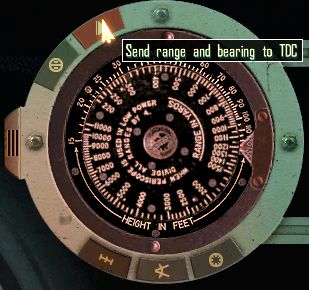 It has nothing whatever to do with sonar. You're doing something else wrong or explaining what you are doing imprecisely.
__________________
Sub Skipper's Bag of Tricks, Slightly Subnuclear Mk 14 & Cutie, Slightly Subnuclear Deck Gun, EZPlot 2.0, TMOPlot, TMOKeys, SH4CMS |

|

|
 |
|
|
