
|
|
SUBSIM: The Web's #1 resource for all submarine & naval simulations since 1997
 |
SUBSIM: The Web's #1 resource for all submarine & naval simulations since 1997 |
 07-08-08, 08:34 PM
07-08-08, 08:34 PM
|
#21 |
|
Mr. Bad Wolf
|
The commands.cfg and adding MnID lines really didn't do the trick, so I looked how the dial for selecting one tube or salvo worked and then kind of copied some of that and messing with the figures and textures.
So now I have a dial showing up in the right place, and it IS sort of working, except that the dial is showing M all the time, and I should maybe reverse M and A, because the game starts on auto. So one cannot really click it so the dial moves. One has to click and drag on the dial sideways, and then you can change between Manual and Auto. So in the commands.cfg, I have this: [Cmd131] Name=Toggle_TDC_autoupdate Ctxt=1 ;MnID=0x2620D001 ;MnID=0x2820D001 Key0=0x41,Rs,"Right Shift + A" This way, you can always use the keyboard. For dials.cfg, I had to come up with a new Type, since there was no Type for the attack map autoupdate button, and it seems Type37 works, so... [Dial90] Name=Autoupdate; Carotio`s Torpedo Dials, Auto-Manuel Peri Type=37; Toggle_TDC_autoupdate Cmd=Toggle_TDC_autoupdate Dial=0x2620D002 CrtVal=0x2620D001 NewVal=0x0 DialVal=-45,45 RealVal=0,1; 0-auto or 1-manuel Circular=Yes CmdOnDrag=Yes SndStep=1 SndList=2,Menu.TDC.TorpedoSalvo_T,0.1,Menu.TDC.Tor pedoSalvo_S,1, [Dial91] Name=Autoupdate; Carotio`s Torpedo Dials, Auto-Manuel UZO Type=37; Toggle_TDC_autoupdate Cmd=Toggle_TDC_autoupdate Dial=0x2820D002 CrtVal=0x2820D001 NewVal=0x0 DialVal=-45,45 RealVal=0,1; 0-auto or 1-manuel Circular=Yes CmdOnDrag=Yes SndStep=1 SndList=2,Menu.TDC.TorpedoSalvo_T,0.1,Menu.TDC.Tor pedoSalvo_S,1, I'm too tired to experiment anymore this night, so any suggestions to how to make the dial switch from side to side by editing these lines in my dials.cfg? On screen, it looks like this for now: 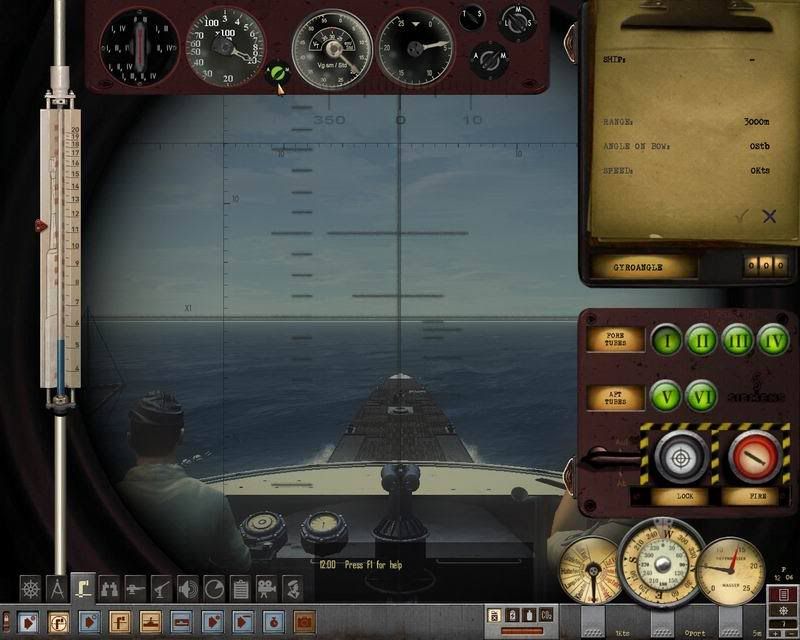
__________________
  Download my mods from SHMF Follow my photography here taler dansk, speak English, spreche Deutsch, parle français, forstår svenska/norsk, comprendo castellano |

|

|
|
|
