
|
|
SUBSIM: The Web's #1 resource for all submarine & naval simulations since 1997
 |
SUBSIM: The Web's #1 resource for all submarine & naval simulations since 1997 |
|
|
 06-16-08, 12:12 PM
06-16-08, 12:12 PM
|
#1 | ||
|
Commander
 Join Date: Apr 2005
Posts: 459
Downloads: 31
Uploads: 0
|
Some of this is just a WAG by me, but I do know at least two of them.
You can edit them in the mission editor of course, but that likely isn't much easier. You'll need a map/chart with detailed lat/long lines, for starters. Quote:
Quote:
ReportPosMin is the number of minutes between position checks. In this case, the group will show up as a contact on the map every 700 minutes (11 2/3 hours), 100% chance, IF you are within the range listed in contacts.cfg. For units in the scripted campaign, it will use the "Important Radio Contacts" range (from your sub). For the random layer, it uses "Opportunity Radio Contacts". Default ranges are rather small; if you up the ranges to like 2-3,000 km you will get a ton of contacts. |
||

|

|
 06-17-08, 12:07 AM
06-17-08, 12:07 AM
|
#2 |
|
Stowaway
Posts: n/a
Downloads:
Uploads:
|
Looking at that list Global it seems about right.
I don't want to bug anyone specifically about these things, so i'm leaving it to volounteers to answer my unknowns. If you think how many times some of these guys answer the same questions, sometimes they may not be in the mood. Understandable. I'll leave the height at 0.000000 then for shipping difool2 cos i had a clue it might be height from the water Might change the ReportPosMin to 360 or something, depending on the convoys start co-ordinates, though it's probably best left alone anyway, don't want to make things too easy lol. Trouble is i have no idea what German reconnaissance was like in the Atlantic or round Britain during various stages of the war, so i might have to try reading up on that first. Default opportunity contacts were 300km in default, and important were 1500km. Changed them to 500 and 2000. Thanks lads, you've helped me fill in a few blanks  , just a few more left. , just a few more left.
Last edited by roadhogg; 06-18-08 at 04:43 PM. |

|
 06-18-08, 04:48 PM
06-18-08, 04:48 PM
|
#3 |
|
Stowaway
Posts: n/a
Downloads:
Uploads:
|
Still don't know what
DelayMin=6 means though. And the other problem is that troop transports and liners share the same class, 103, but i have 4 of VonDos's liners and a hospital ship added to my SH3, plus 4 heavy cruisers. So i was wondering if it's possible to reclassify the liners as say 108 or something, cos then i could find the PPL entry's for the liner runs in my Campaign.RND using the "find" and "replace" facility in the menu, take out the Class=PPL line and have any liner show up. If i re-classified the hospital ship to say 109 i could script some appearances by hospital ships by replacing some of the KSQ or KSL entries. In fact i could replace the convoy KSQ's with blanks so any type 102 would show and edit some of the KSL's so i get troops, hospitals or even heavy cruisers, depending on which type number i insert. Re-classifying would minimise the scripting. Would this work, or are the classifications hard coded? |

|
 06-18-08, 05:27 PM
06-18-08, 05:27 PM
|
#4 |
|
Admiral
 Join Date: May 2005
Location: Berlin
Posts: 2,015
Downloads: 165
Uploads: 0
|
Forget it. Such stuff can only be changed in the source code.
__________________
|

|

|
 06-18-08, 06:44 PM
06-18-08, 06:44 PM
|
#5 |
|
Stowaway
Posts: n/a
Downloads:
Uploads:
|
Are you sure Global?
http://www.subsim.com/radioroom/showthread.php?t=107482 It would mean changing the class name in the roster file to match, but that would be easier than searching for so many PPL, TR or Type=103 entries in Campaign.RND. Depends on the field requirements for "Type=" in the source code. It may only insist on a 3 digit integer, though someone suggested in a different post that you could change the "Class=KSQ" to "Class=M35B". If the type CAN be changed, you could leave the liners as 103, replace the "Class=PPL" with a blank line, and know you won't get a troop transport turn up doing 25 knots, or get a CTD. Where "Class=TR" i'd have to put the new type number in, but subsequently either of the troop transport types would show, then just script in random convoy entries for the hospital ship and a Heavy Cruiser, to have a target i can't sink unless i want negative renown, balanced by a nice HC to aim at. After that you could add as many liners, troops and hospital ships as you want and they're effectively all scripted. I suppose only a Dev Team member could answer the question for sure. Hopefully one of them will enlighten us Last edited by roadhogg; 06-18-08 at 07:09 PM. |

|
 06-18-08, 08:28 PM
06-18-08, 08:28 PM
|
#6 |
|
Rear Admiral
 Join Date: Apr 2006
Location: Swindon, England
Posts: 10,151
Downloads: 35
Uploads: 0
|
roadhogg
;Warships Type0=Patrol Craft Type1=Corvette Type2=Frigate Type3=Destroyer Escort Type4=Destroyer Type5=Minesweeper Type6=Light Cruiser Type7=Heavy Cruiser Type8=Escort Carrier Type9=Fleet Carrier Type10=Battlecruiser Type11=Battleship Type12=Minor Warship Type13=Auxiliary Cruiser Type14= Type15= Type16=Iceberg ;Merchant ships Type100=Replenishment Type101=Tanker Type102=Cargo Type103=Troop Transport Type104=Coastal Vessel Type105=Environmental The above are the ONLY available type= You can reclassify any ship you like BUT you must also alter any entries for that ship in the campaign files or CTD Example [Group 1.Unit 1] Name=Small Merchant#2 Class=KSS Type=102 If you reclassify the KSS to a type=106 then you will need to change ALL KSS entries over to suit or CTD You CANNOT remove the Class= line from the SCR or CTD You can do that in the RND and in GWX I have for the bulk of the entries bar special uses such as lit ships or historical convoys Example [RndGroup 1.RndUnit 1] Type=102 Origin=British In the above entry the game can pick from ANY type=102 in the Br roster The type= line HAS to stay Now you can certainly try adding more type= but in my experience tis not good Example Just added the NLOV as a type=106 Both cfg read the same as type= 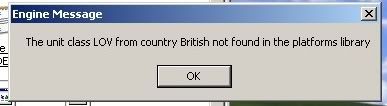 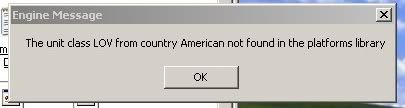 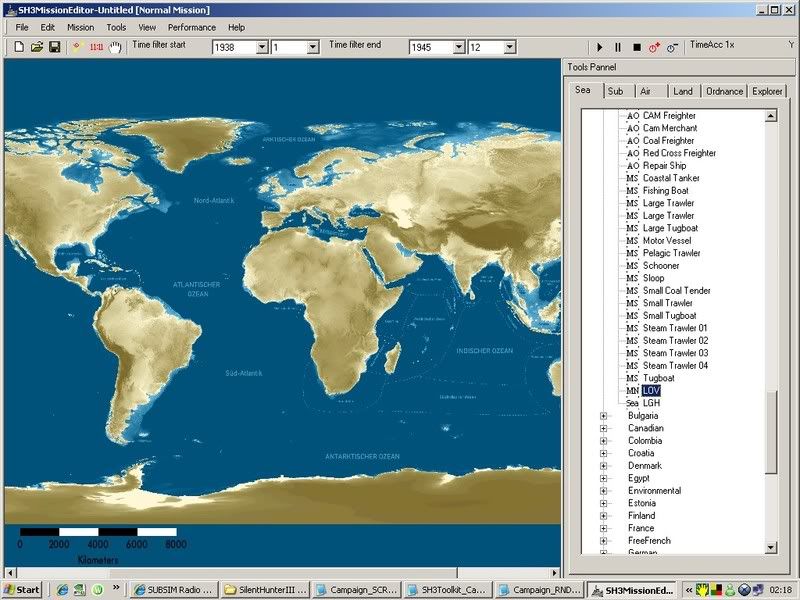 Drag the ship onto th mission ed and it CTDs Notice on the last pic that the ships have a prefix before class names AO means type=100 replenishment MS means type=104 coastal MN is for the type=106 I added - ? Not in shot are MC for 102 TK for 101 PP for 103 I guess the devs didnt think anymore type= would be needed Does all that make any sense ? I know what you are trying to do and believe me been there myself but unless you can find where the info on those type= are stored not a lot you can do Have asked Ubisoft too with no joy |

|

|
 06-18-08, 09:42 PM
06-18-08, 09:42 PM
|
#7 |
|
Stowaway
Posts: n/a
Downloads:
Uploads:
|
I see
 Yes i'm with you. have you tried type 14 or 15? Only really need to find 1 extra category, although 2 would be better obviously. Seems a bit odd that everything else has it's own allocation number, but liners and troops share. I know theres different types of coastal etc. that share but they're all small with similar top speeds.Liners and troops are very different. Whoever did it must have been on the wine the night b4 lol. Would have saved them having to specify the class name at all, as with the battleships, light and heavy cruisers and carriers. Just the type would have done. Then they could have just used the class names as a back up. The annoying thing is that i now have to script every liner in to the campaign.RND, cos they're PPB, PPQ, LUS, NOR and LAF, so they wont show as PPL's. Oh well, back to the drawing board. Thanks for the info BBW, and the Tirpitz 
|

|
 |
|
|
