
|
|
SUBSIM: The Web's #1 resource for all submarine & naval simulations since 1997
 |
SUBSIM: The Web's #1 resource for all submarine & naval simulations since 1997 |
 02-28-08, 06:27 PM
02-28-08, 06:27 PM
|
#1066 |
|
Captain
 Join Date: May 2005
Location: Memphis, Tn. U.S.A.
Posts: 548
Downloads: 21
Uploads: 0
|
I ran across this the other day. May be what you`re looking for. Puts
http://www.subsim.com/radioroom/showthread.php?t=131774
__________________
" Is He?..........Yeah..........Nothing Moving, But His Watch." |

|

|
 02-29-08, 04:20 AM
02-29-08, 04:20 AM
|
#1067 | |
|
Gunner
 Join Date: May 2006
Location: Germany
Posts: 92
Downloads: 14
Uploads: 0
|
Quote:
Sounds easy, and this was my very first attempt as well, but ......... if you doesn´t change the mouse-senistiv areas of the dials as well, they only will show up with the new dimensions .... but you can´t select for example a speed by clicking the border area of the dial  and if you change the size of the menugroups as well, the dials will interfere ....... but maybe you find another way - good luck and let us know
__________________
 ______________________________________ finished OLC1.1.4/1.2.1-Sale-Kombimod for Stock (Thread) OLC1.2.1-Sale-Kombimod for GWX 2.0 (Thread) OLC1.2.3-Sale-Kombimod for GWX 2.0 (Thread) working on Modding-Tutorial for menu_1024_768.ini (Thread, presently only german) Last edited by latemail; 02-29-08 at 04:37 AM. |
|

|

|
 02-29-08, 05:31 AM
02-29-08, 05:31 AM
|
#1068 | ||
|
Helmsman
 Join Date: Jul 2005
Posts: 103
Downloads: 0
Uploads: 0
|
Quote:
After trying this for quite some time I think the combimod is pretty much the best way of arranging things. The only alternative I've considered (although that is really blocking quite a bit more is: Like Combimod, but have the big compass, the two bigger dials below are the two depth meters, and the other three dials, which are not really needed in large are on a vertical row next to those.. so no popups or slideins, but like this:  Well.. something like this lol. Those could still all have a small popup effect still increasing them in size a bit, so the compass would like grow from 270 to 340 or something, I don't know... the three additional small dials are blocking the view quite a bit though, so I don't know.. the combimod as it is right now might still be the way to go. I for one decided to wait for the fixed 1.2.3 combimod and stick with that one. Especially since I don't really get how this popout effect was done by OLC. I think he made four menu groups below eachother to slide to all directions somehow, with larger dials you'd sill see the small dial behind though since it doesn't cover the smaller one anymore... I don't really know how to change any of this, it is one of the more complicated GUI mods I've seen so I'll leave it alone. Just one more thing to you @latemail Could you, since you're fixing something about the combimod for 1.2.3 anyway, make a different indicator for the large compass? That is pretty much the only thing that bugs me about your mod.. the compass indicator is so large and broad and also too much to the border of the compass so it actually blocks the scale instead of pointing at it... maybe use the indicator from FLC's 6 dials mod? that one had a nice longer pointier indicator whose tip you could really use to get an exact degree count. Also I think your indicator is slightly off by 1 or 2 degrees, which might become more clear when a more pointy indicator is used so one clearly sees which degree it is pointing at. Also.. I've tried to play around with your compass a bit and for fun I once placed the original inner dial (the one with numbers from 0 to 9) on top of yours in the center.. of course that doesn't really have a function but it seemed to fill the empty center up nicely and didn't look to bad.. experimented also with leaving it yellowish or desaturate it and increase contrast to make it fit the rest of the dial... just an optical thing you might consider maybe.. Otherwise thanks litemail and OLC for the combimod, OLC GUI + Kombi is so far the best GUI around. Here a link to a different indicator: http://www.wcrevival.de/joker/NewCourse.tga Last edited by KeldorKatarn; 02-29-08 at 06:04 AM. |
||

|

|
 02-29-08, 08:22 AM
02-29-08, 08:22 AM
|
#1069 |
|
中国水兵
 Join Date: Dec 2007
Location: Perth, Western Australia
Posts: 279
Downloads: 22
Uploads: 0
|
Hi Mr. OLC!
 Thanks for that 1.2.3 update on your GUI! Although I haven't been playing much GWX lately I'll be trying it asap. Btw whats the difference between the GWX 16km atmosphere mod and the OLC 16km environment mod?
__________________
E8400 @ 4.00Ghz standard vCore, Gigabyte P35C DS3R @ 445 Mhz, Leadtek GTX 280, 3 x 1GB Kingston DDR2 800 @ 890Mhz, 250GB +160GB HDD, Terratec DMX 6fire 24/96, Silverstone ST60F 600W, Logitech Z-5500 THX 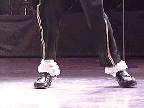 |

|

|
 02-29-08, 02:21 PM
02-29-08, 02:21 PM
|
#1070 | |
|
Maverick Modder
 Join Date: Aug 2007
Location: England
Posts: 3,895
Downloads: 65
Uploads: 3
|
Quote:
There's a seperate thread for the OLC Environment...
__________________
Freedom of speech - priceless. For everything else there's Mastercard. |
|

|

|
 03-01-08, 08:50 AM
03-01-08, 08:50 AM
|
#1071 |
|
Fleet Admiral
 |
I am trying a new strategy: Asking questions BEFORE I try something new
 I am currently running GWX2 and Commander. I would like to try out this great looking GUI mod. There are two other factors you need to be aware of 1. I don't understand computers that much 2. I am a chicken and am always afraid to change anything on my computer <cluck cluck) I have everything working great in SH3 and I am afraid that if I make a mistake (99.99% probability) that I will ruin my life. So is there anything special I have to do to install this cooleo GUI so that it does not mess up my other stuff? Kowardely Kraven Kaluens kneed to know 
__________________
abusus non tollit usum - A right should NOT be withheld from people on the basis that some tend to abuse that right. |

|

|
 03-01-08, 02:10 PM
03-01-08, 02:10 PM
|
#1072 |
|
Maverick Modder
 Join Date: Aug 2007
Location: England
Posts: 3,895
Downloads: 65
Uploads: 3
|
Just make sure you have .NET framework installed and you should be fine.

__________________
Freedom of speech - priceless. For everything else there's Mastercard. |

|

|
 03-03-08, 02:02 AM
03-03-08, 02:02 AM
|
#1073 |
|
Watch
 Join Date: Mar 2008
Location: New Zealand
Posts: 17
Downloads: 0
Uploads: 0
|
Hi there
I cant seem to get this olc gui mod to replace my stock sh3 ,i havent as yet updated to 1.4 b(maybe that has something to do with it) do i need all the 1.1.1 through to the latest which i have 1.2.3 olc gui i have got the .net framework 2.0 i followed the readme on the install also with the jsmge mod enabler by disabling all other mods ,also i am using commander 2.7 ,do i need to disable that with the mod enabler to get your mod to show up?? i load the game through commander and have disabled the corefiles and doublemast values, the game runs i then try to enable in mod enabler double mast values and corefiles after doing a rollback in commander and it stalls on the load screen after the intro This is very frustrating as im keen to see this mod work as it looks and sounds like an excellent mod. Help appreciated Steffan |

|

|
 03-03-08, 02:11 AM
03-03-08, 02:11 AM
|
#1074 | ||
|
Maverick Modder
 Join Date: Aug 2007
Location: England
Posts: 3,895
Downloads: 65
Uploads: 3
|
Quote:
Quote:
HTH OLC
__________________
Freedom of speech - priceless. For everything else there's Mastercard. |
||

|

|
 03-03-08, 09:11 AM
03-03-08, 09:11 AM
|
#1075 |
|
Watch Officer
 Join Date: May 2007
Location: as far away as possible
Posts: 1,625
Downloads: 147
Uploads: 0
|
hi hunters
a question about the tutorial: at 21.30 minutes into the tutorial, OLC talks about bearing and position in regard to the merchant he is plottting to track/hit. he is working it out with the protractor and says " 301 at 2000 meters..." i get this part cause the WO has declared it, then... " 59 degrees bearing relative to my course..." how does he know or worked out that bit - i dont see it in the tutorial ( not a criticism by the way OLC, i am enjoying your tutorial very much  ) )any clarity is most welcome - i think i cant see the wood for the trees, sometimes. edit: i've brought this question across from the other sh3 forum - i'm wondering if i can get some help here - it was suggested i post it here on OLC's thread, cheers ! __________________
__________________
[SIGPIC][/SIGPIC] ' We are here on Earth to fart around. Don't let anybody tell you any different.' Kurt Vonnegut |

|

|
 03-03-08, 09:15 AM
03-03-08, 09:15 AM
|
#1076 |
|
Maverick Modder
 Join Date: Aug 2007
Location: England
Posts: 3,895
Downloads: 65
Uploads: 3
|
No problem.
0 is straight ahead. So is 360. That ship was at 301 degrees. 360 - 301 = 59. Because I was heading straight along my plotted course, I just drew a line 59 degrees to the left of that line. Does that explain it ok?
__________________
Freedom of speech - priceless. For everything else there's Mastercard. |

|

|
 03-03-08, 09:35 AM
03-03-08, 09:35 AM
|
#1077 |
|
Watch Officer
 Join Date: May 2007
Location: as far away as possible
Posts: 1,625
Downloads: 147
Uploads: 0
|
hey! OLC
lovely mod by the way, thanks for that and the tutorial... err, kind of explains it - you are behind the target, this changes working out the bearing ? a bit like having to subtract on the AOB when behind the target ? i'm a novice on the lower rungs of understanding - sorry ! i think it helps when the 'why something is' is understood, as much as following the instructions in black and white, but i dont expect you to write a idiots guide to plotting and bearing !! so it might be 'why' do you subtract at that point and maybe not at another - does this change as you cross the 90 degree point in relation to the target ?? i've confused myself now..
__________________
[SIGPIC][/SIGPIC] ' We are here on Earth to fart around. Don't let anybody tell you any different.' Kurt Vonnegut |

|

|
 03-03-08, 10:26 AM
03-03-08, 10:26 AM
|
#1078 | |
|
Maverick Modder
 Join Date: Aug 2007
Location: England
Posts: 3,895
Downloads: 65
Uploads: 3
|
Quote:
There's 360 degrees in a circle. When it comes to relative bearings (which is what the WO gives you) 0 is straight ahead. A bearing of 301 means 301 degrees clockwise from 0, or 59 degrees anti-clockwise from 0. I can't put it any simpler than that, sorry.
__________________
Freedom of speech - priceless. For everything else there's Mastercard. |
|

|

|
 03-03-08, 10:40 AM
03-03-08, 10:40 AM
|
#1079 | |
|
Gunner
 Join Date: May 2006
Location: Germany
Posts: 92
Downloads: 14
Uploads: 0
|
Quote:
Hi KeldorKatarn, have a look at THIS ........... 
|
|

|

|
 03-03-08, 11:09 AM
03-03-08, 11:09 AM
|
#1080 |
|
Commodore
 Join Date: May 2007
Location: Sneek, The Netherlands
Posts: 635
Downloads: 43
Uploads: 0
|
A full circle is 360 degrees, so if you WO spots the ship at 301 it means he sees it roughly between 10 and 11 o'clock or 59 degrees to the left.
360-301= 59degrees this is due to the fact that the protractor only measures angles up to 180. crap way to late, but I still want the extra post 
|

|

|
 |
|
|
