
|
|
SUBSIM: The Web's #1 resource for all submarine & naval simulations since 1997
 |
SUBSIM: The Web's #1 resource for all submarine & naval simulations since 1997 |
|
|
 01-08-08, 11:31 PM
01-08-08, 11:31 PM
|
#1 |
|
Old Gang
|
The best i can tell you so far is that its just too soon to use vista... compatibilities now are not in the right spot yet...
i have the vista ultimate here... installed but its just not in the right spot yet, a lot to be fixed/worked. I will use my windows xp pro sp2 until end of the year, or maybe around august ill change... i suggest you do the same! 
|

|

|
 01-09-08, 05:47 AM
01-09-08, 05:47 AM
|
#2 |
|
Planesman
 Join Date: Nov 2006
Location: Melbourne, Australia
Posts: 197
Downloads: 5
Uploads: 0
|
Well I've been playing SH3 on vista since march last year, no problems at all. Infact I noticed that my loading times dropped hugely under vista.
I have applied the patch that cannot be mentioned here, to solve issues with starforce... Anyway, keep at it. SH3 DOES run under vista. Infact I've yet to find anything major that doesn't work. Few glitches here and there, nothing serious. After installing SP1 release candidate performance is much improved too.
__________________
When you pull the pin from Mr. Grenade, he is no longer your friend. |

|

|
 01-09-08, 08:27 AM
01-09-08, 08:27 AM
|
#3 |
|
Electrician's Mate
 Join Date: Sep 2002
Posts: 139
Downloads: 2
Uploads: 0
|
Thanks for getting interested to my problem people ^^
Johnno Im sending you a PM... |

|

|
 01-09-08, 08:33 AM
01-09-08, 08:33 AM
|
#4 |
|
Weps
 Join Date: Dec 2007
Location: MVD, UY
Posts: 359
Downloads: 7
Uploads: 0
|
Vista here, and no problems...
I did something with Starforce also...I just can't remember what... |

|

|
 01-09-08, 09:18 AM
01-09-08, 09:18 AM
|
#5 |
|
Commodore
 Join Date: Feb 2005
Posts: 622
Downloads: 0
Uploads: 0
|
Did you install in the default "program files" path? If so, when you uninstall/re-install, did you use the control panel tool, and did you also delete the SHIII folder in the hidden AppData folder in your user's directory?
I've been running SHIII under Vista since July, no problems. I would suggest the following: Uninstall the game using the control panel tool. If this will not work, then you will then know already that you have a corrupted install. In that event, delete the folder in program files, delete your user folder, and find and delete the SHIII folder buried deep in the hidden AppData folder in your user's directory. Get a hold of and run a registry cleaner, or, if you are comfortable with it, use regedit and purge your registry of all SHIII entries (ie, SHIII, Silent Hunter III, sh3.exe - there may be other key words to search with too). Now to re-install, when the install presents the path to put the program into, change it from the default to somewhere else - anywhere other then "program files" (stick it in the drives root directory or your own user's directory). You do not need to make the directory first, just change the path in the installer. This will bypass Vista's UAC and allow the patches and mods to find the true correct paths to write to. Reboot after the install to be sure the registry is updated and re-scanned by the system. Now run the 1.4 patch, and you should be good to go (although you may not have a desktop icon by default - just make your own shortcut to the exe file in the program directory).
__________________
My Father's ship, HMCS Waskesiu (K330), sank U257 on 02/24/1944  running SHIII-1.4 with GWX2.1 and SHIV-1.5 with TMO/RSRDC/PE3.3 under MS Vista Home Premium 32-bit SP1 ACER AMD Athlon 64x2 4800+, 4GB DDR2 RAM, 400GB SATA HD Antec TruePower Trio 650watt PSU BFG GeForce 8800GT/OC 512MB VRAM, Samsung 216BW widescreen (1680x1050) LCD Last edited by seafarer; 01-09-08 at 09:50 AM. |

|

|
 01-09-08, 10:42 AM
01-09-08, 10:42 AM
|
#6 |
|
Subsim Aviator
|
some folks here are all too familiar with my vista problems... The problem is that vista likes to hang on to some slightly hidden files associated with games when you uninstall them.
An easy fix is to follow the advice above and when you reinstall... Do so OUTSIDE of program files directory. For example, my SH3 path is directly in the C: in a folder entitled "Kriegsmarine" and is not installed within program files. Since adopting this method of installation/ uninstall I have had ZERO CTDs in Sh3... And I used to be a CTD king when it came to GWX! Good luck with your problems. ~GR
__________________

|

|

|
 01-09-08, 11:31 AM
01-09-08, 11:31 AM
|
#7 |
|
Lieutenant
 Join Date: Oct 2006
Location: Austria
Posts: 268
Downloads: 37
Uploads: 0
|
Shure, finally SHII will work under Vista. But from my point of view Vista a piece of "peep" and nobody really needs ist.
I cannot see any advantage except the fact to use more powerful processors, to achive the same performance. Intel recently thanked Bill Gates for his unbroken effort to make software slower and slower.:rotfl:
__________________
Gute Jagd Ihr Himmelhunde Friedl9te Friedl9te SilentHunter III Help Thread (Sorry in German) 
|

|

|
 01-09-08, 01:15 PM
01-09-08, 01:15 PM
|
#8 | |
|
Electrician's Mate
 Join Date: Sep 2002
Posts: 139
Downloads: 2
Uploads: 0
|
Quote:
As you see 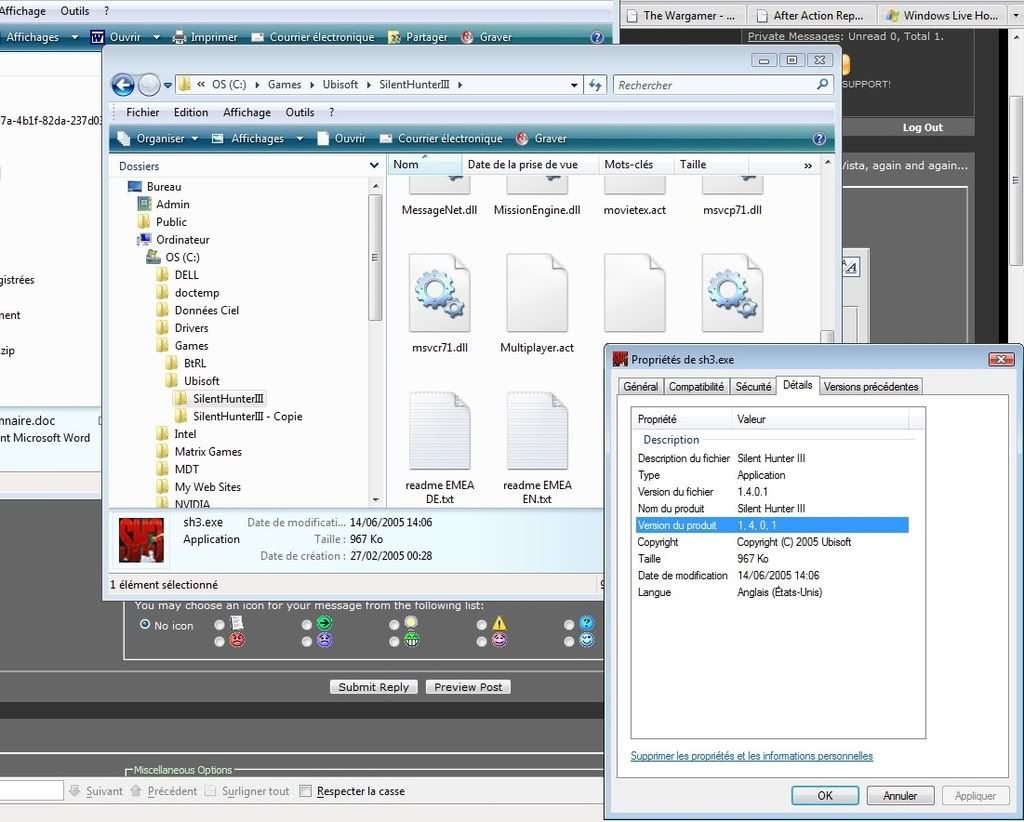 The patch actually found its way to the game (either it's in its default folder or another). The bug in itself is atypical - does anyone else crash once the loading bar reaches the end of its line? |
|

|

|
 01-09-08, 01:23 PM
01-09-08, 01:23 PM
|
#9 |
|
Commodore
 Join Date: Feb 2005
Posts: 622
Downloads: 0
Uploads: 0
|
Did you clear out the dregs in AppData after the original install and before your install outside of program files? Those may still cause a conflict when the game tries to load.
Since you've installed outside of program files, you can blow away anything and everything related to SHIII in AppData.
__________________
My Father's ship, HMCS Waskesiu (K330), sank U257 on 02/24/1944  running SHIII-1.4 with GWX2.1 and SHIV-1.5 with TMO/RSRDC/PE3.3 under MS Vista Home Premium 32-bit SP1 ACER AMD Athlon 64x2 4800+, 4GB DDR2 RAM, 400GB SATA HD Antec TruePower Trio 650watt PSU BFG GeForce 8800GT/OC 512MB VRAM, Samsung 216BW widescreen (1680x1050) LCD |

|

|
 |
|
|
