
|
|
SUBSIM: The Web's #1 resource for all submarine & naval simulations since 1997
 |
SUBSIM: The Web's #1 resource for all submarine & naval simulations since 1997 |
 01-03-08, 10:11 AM
01-03-08, 10:11 AM
|
#1 |
|
Swabbie
 Join Date: Mar 2002
Posts: 7
Downloads: 10
Uploads: 0
|
Hi Subsimmers,
I have a new machine w/ Intel Core2 Duo, 2 GB RAM, sound (Terratec) is good, current graphics Saphire ATI HD2600 Dx10 however doesn't run. Intro film distorted ... options page invisible and with thick mause tracks... totally useless! Which card with PCIe (if possible ATI) can get me onboard again? Terribly frustrating... Ubi information didn't help. Hoping that one of you can suggest a dead-on card for PCIe with which SH III will definitely run. BTW, I'm rather a computer Neanderthal... please offer simple and complete solutions! Thanks and good hunting, comecar |

|

|
 01-03-08, 12:13 PM
01-03-08, 12:13 PM
|
#2 |
|
Planesman
 Join Date: Dec 2006
Location: Pennsylvania
Posts: 189
Downloads: 0
Uploads: 0
|
Does it work fine in other games such as COD4, Crysis, Stalker, COD2, etc?
If not, then it is either a defective card (unlikely) or a bad driver.. If it does and just not SH3, then it may be a corrupt install of SH3. I run a similar machine with a nVidia 7600GTOC, and it works great with all those listed above and even older sims like Falcon 4.. Check the ATI card makers forum for suggestions.. Tool.
__________________
309th Wild Ducks www.56thvfw.com |

|

|
 01-03-08, 12:23 PM
01-03-08, 12:23 PM
|
#3 |
|
Grey Wolf
 Join Date: Sep 2006
Location: Pasadena, Ca
Posts: 852
Downloads: 0
Uploads: 0
|
If your MB can host a PCIE card I do so recommend...I used to run an ATI AGP card...and found a big diff in graphics when I switched
|

|

|
 01-03-08, 01:57 PM
01-03-08, 01:57 PM
|
#4 |
|
Torpedoman
 Join Date: Mar 2005
Location: Eckernförde, S-H, Germany
Posts: 113
Downloads: 3
Uploads: 0
|
I had something like this earlier, don`t recall exactly how I got rid of it, but it was either some video codecs missing or I installed a messy codec package. I would recommend searching into this direction.
Greets Z. |

|

|
 01-03-08, 05:02 PM
01-03-08, 05:02 PM
|
#5 |
|
Planesman
 Join Date: Dec 2006
Location: Pennsylvania
Posts: 189
Downloads: 0
Uploads: 0
|
Upon researching your card, it is a PCIe and rated pretty well on some websites with plenty of power for SH3. Check your drivers.. if they are Microsoft drivers, they are probably obsolete.
Tool.
__________________
309th Wild Ducks www.56thvfw.com |

|

|
 01-03-08, 07:07 PM
01-03-08, 07:07 PM
|
#6 |
|
Stowaway
Posts: n/a
Downloads:
Uploads:
|
Do you install Codec pack by any chance?

|

|
 01-03-08, 08:37 PM
01-03-08, 08:37 PM
|
#7 |
|
The Old Man
 Join Date: Nov 2002
Location: Syracuse, NY
Posts: 1,481
Downloads: 22
Uploads: 3
|
Distorted graphics rings a bell, similar thing happened to me with an ATI on a different machine. I think the guys talking about drivers / codecs are on the right track. Some update fixed it. Just can't remember which it was.
__________________
  |

|

|
 01-05-08, 11:00 AM
01-05-08, 11:00 AM
|
#8 |
|
Swabbie
 Join Date: Mar 2002
Posts: 7
Downloads: 10
Uploads: 0
|
Thanks to all who have replied. Codecs... which ones, rather where can I obtain the correct set? Do I need Media Player 9 or better (does this run on XP2 anyway)? And what about divx codecs... are these also necessary?
I have the latest ATI (Catalyst) drivers for my card. Thanks... please keep those suggestions coming. By the way, it seems to make no difference whether or not the codecs on the SH III disc are installed or not. I've tried it both ways to no avail. Good Hunting, comecar |

|

|
 02-03-08, 04:34 PM
02-03-08, 04:34 PM
|
#9 |
|
Swabbie
 Join Date: Mar 2002
Posts: 7
Downloads: 10
Uploads: 0
|
Hi Subsimmers,
it was after all rather easy... just finding the right button was hard. Anyway, reduced hardware acceleration amd turned of "writing". Thanks again for the imput. Good Hunting, comecar |

|

|
 02-03-08, 07:00 PM
02-03-08, 07:00 PM
|
#10 |
|
中国水兵
 Join Date: Dec 2007
Location: Perth, Western Australia
Posts: 279
Downloads: 22
Uploads: 0
|
Just another little tip... go to the Catalyst Control Center and disable "Windows Media Video Acceleration"
This setting can be found in the Avivo Video Tab under "All settings" if you scroll right down. Its a useless option which only causes problems.
__________________
E8400 @ 4.00Ghz standard vCore, Gigabyte P35C DS3R @ 445 Mhz, Leadtek GTX 280, 3 x 1GB Kingston DDR2 800 @ 890Mhz, 250GB +160GB HDD, Terratec DMX 6fire 24/96, Silverstone ST60F 600W, Logitech Z-5500 THX 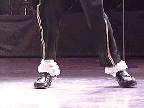 |

|

|
 |
|
|
