
|
|
SUBSIM: The Web's #1 resource for all submarine & naval simulations since 1997
 |
SUBSIM: The Web's #1 resource for all submarine & naval simulations since 1997 |
|
|||||||||
 |
|
|
Thread Tools | Display Modes |
|
|
 03-22-07, 09:24 PM
03-22-07, 09:24 PM
|
#1 | |
|
Sonar Guy
 Join Date: May 2005
Location: Dallas, TX
Posts: 399
Downloads: 2
Uploads: 0
|
Quote:
Deep-Six the friendly neighborhood PC tech. 
__________________
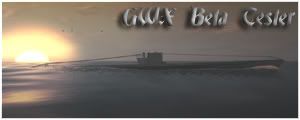 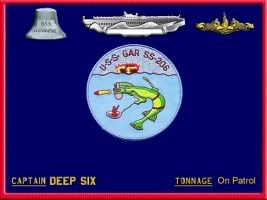
|
|

|

|
 03-22-07, 11:16 PM
03-22-07, 11:16 PM
|
#2 |
|
中国水兵
 Join Date: Feb 2007
Location: Canada
Posts: 283
Downloads: 63
Uploads: 1
|
I wonder if your pausing/freezing might have something to do with power management settings? You can access these in the control panel, it generally has settings for your screen, hard drives and standby, I generally set them all to Never. You could also disable your screen saver, especially if your using a non-Microsoft screen saver (like Webshots or Picasa or something).
Here is a link that should update your chipset drivers: Your computer appears to have an Asus board with an Intel 865 chipset. Here is a driver directly from Intel that should work. Note it is dated 11/21/2006 so is actually fairly recent for the age of your computer. I am assuming you are running XP Home. http://downloadcenter.intel.com/scri...5&submit=Go%21 You specifically want the INF Update Utility, 8.1.1.1010. filesize 685k |

|

|
 03-23-07, 02:54 AM
03-23-07, 02:54 AM
|
#3 |
|
Grey Wolf
 Join Date: Mar 2007
Location: Scotland
Posts: 879
Downloads: 0
Uploads: 0
|
Also can you give us a quick system run down cpu/ram/hdd/vid card/Psu etc and what os?

__________________
 “There are only two kinds of naval vessels - submarines, and targets.” Uber-Boot Dev Team 
|

|

|
 03-23-07, 08:06 PM
03-23-07, 08:06 PM
|
#4 |
|
Samurai Navy
 Join Date: Jan 2004
Posts: 571
Downloads: 77
Uploads: 0
|
Thanks for the chipset driver.....I'll test out the game....
|

|

|
 03-23-07, 11:36 PM
03-23-07, 11:36 PM
|
#5 |
|
Samurai Navy
 Join Date: Jan 2004
Posts: 571
Downloads: 77
Uploads: 0
|
no dice, still freezing up....any more suggestions??
|

|

|
 03-24-07, 12:57 AM
03-24-07, 12:57 AM
|
#6 |
|
中国水兵
 Join Date: Feb 2007
Location: Canada
Posts: 283
Downloads: 63
Uploads: 1
|
Did you check your power management settings? The Turn off monitor can be ok, but if your hard drive is set to turn off after a period of time, this can often cause lockups like you describe. Same with System standby, and hibernation (if you have that enabled). Even your screensaver trying to come on (esp with third-party screensavers) can cause these types of lockups after a delayed period of inactivity.
Beyond that, I can't think of too much that is easy to check to help you figure out why your computer might be doing this, beyond some sort of driver issue. Also try running a Chkdsk on your hard drive, and afterwords try defragging. You DO have plenty of free hard drive space left? Could also try running a memory test on your computer. I use Memtest86+ found here: http://www.memtest.org/ You will have to download it (version 1.70), burn it to a CD, then boot your computer to that CD and let it run, preferably overnight. Along the same lines you could try some good stress tests in Windows (like Orthos or SuperPI) and see if your system locks up during those. |

|

|
 03-24-07, 08:57 AM
03-24-07, 08:57 AM
|
#7 |
|
Grey Wolf
 Join Date: Mar 2007
Location: Scotland
Posts: 879
Downloads: 0
Uploads: 0
|
i would suggest tune up utilites it gives you a comeplete system run down whats doing where etc and how to optimise your system available at http://www.tune-up.com/

__________________
 “There are only two kinds of naval vessels - submarines, and targets.” Uber-Boot Dev Team 
|

|

|
 |
|
|
