
|
|
SUBSIM: The Web's #1 resource for all submarine & naval simulations since 1997
 |
SUBSIM: The Web's #1 resource for all submarine & naval simulations since 1997 |
|
|
 02-05-07, 11:09 PM
02-05-07, 11:09 PM
|
#1 |
|
Watch
 Join Date: Feb 2007
Posts: 16
Downloads: 3
Uploads: 0
|
NM, i found a ship close by. Know anyway to fix this. I manages to bring down the rodney too.
__________________
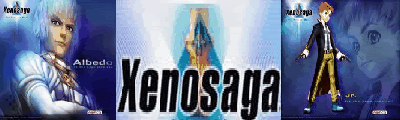 "Wasn't It McCartney who said Ebony and Ivory together in perfect harmony." -Albedo |

|

|
 02-06-07, 12:16 AM
02-06-07, 12:16 AM
|
#2 |
|
Sparky
 Join Date: Nov 2006
Location: Canada's Western Naval Fleet
Posts: 157
Downloads: 17
Uploads: 0
|
I don't think so, a previously saved game may be your only option. If you sink a vessel in shallow water, sometimes the game still process it to be "sinking" so it never disappears, even if your 1000 km's away.
|

|

|
 02-06-07, 07:40 AM
02-06-07, 07:40 AM
|
#3 |
|
Watch
 Join Date: Jan 2007
Location: Nicosia, Cyprus
Posts: 21
Downloads: 0
Uploads: 0
|
i had the same problem in my first patrol....i was young and innocent back then and using this unethical "pizza trainer" which made my u-boat invulnerable.
When you save and load the game though, the trainer cannot go back and fix the damage it had patched up before...so if you had received more than 300 hit points of damage, the game will load, take you to the proper screens for a few seconds and then unexpectedly "realise" that the damage on the hull should be more than 100% and finish the game giving you the abandon career option.  This also explains why there is no other damamge or casualties.... moral of the story is: if you gonna cheat do it at 1 go |

|

|
 02-06-07, 07:50 AM
02-06-07, 07:50 AM
|
#4 |
|
Navy Seal
 Join Date: Oct 2005
Location: Cornwall, UK
Posts: 5,499
Downloads: 45
Uploads: 1
|
Was the save location you are trying to load a submerged save? Crash Dive of Doom???
Reload previous save or start patrol again. Are you trying to use a save file from a previous campaign/version? 'cos you can't. Did you use SH3Cmdr at all? If so, did you rollback before uninstalling/reinstalling SH3? So many things.......the last resort will be to remove any SH3 related files from your PC and start again, when I say related I mean anything. Cmdr, SH3Gen, Sh3 Weather, SH3 Save files etc......get rid of the lot so it's like SH3 never existed.
__________________

|

|

|
 02-06-07, 07:59 AM
02-06-07, 07:59 AM
|
#5 |
|
Ace of the Deep
 Join Date: Feb 2006
Location: New Port Richey, Fl, USA
Posts: 1,066
Downloads: 0
Uploads: 0
|
SH3 is pretty finicky when it comes to saving. Some people have problems, others not so much, but here are the general rules to follow when saving:
Save when surfaced only Don't save until 50k from port Don't save near convoys So basically just try to be clear of everything and anything, while surfaced, b4 you save, just to be on the safe side. |

|

|
 02-08-07, 01:57 AM
02-08-07, 01:57 AM
|
#6 |
|
Seaman
 Join Date: Feb 2007
Posts: 41
Downloads: 0
Uploads: 0
|
Had the game a few days, I've had both saves (first patrol each) disappear from the game
SH3 is pretty finicky when it comes to saving. Some people have problems, others not so much, but here are the general rules to follow when saving: Save when surfaced only Don't save until 50k from port Don't save near convoys So basically just try to be clear of everything and anything, while surfaced, b4 you save, just to be on the safe side. Basically you're saying unless I do a full patrol I run the risk of losing my saves? This is a pretty awful bug. |

|

|
 02-12-07, 07:05 AM
02-12-07, 07:05 AM
|
#7 |
|
Nub
 Join Date: Feb 2007
Location: Moskva, RF
Posts: 3
Downloads: 9
Uploads: 0
|
go into \SH3\data\cfg\Careers\your_career\
open Careers.cfg & Careers_0.cfg somewere in the bottom check line "Finished=false" , must be "false", not "true" , then check Patrols.cfg & Patrols_0.cfg , for your last patrol, the line "HullIntegrity=100.000000" , must be "100.000000" , not "0.000000" works fine. |

|

|
 02-12-07, 03:05 PM
02-12-07, 03:05 PM
|
#8 | |
|
Canadian Wolf
|
Quote:
It's a big ocean, I think you will be ok to safely save your game. That's until you get further into the game and either have planes bombing the crap out of you, or DDs deptcharging your hull straight to hell  By the way have fun 
|
|

|

|
 |
|
|
