
|
|
SUBSIM: The Web's #1 resource for all submarine & naval simulations since 1997
 |
SUBSIM: The Web's #1 resource for all submarine & naval simulations since 1997 |
 09-29-06, 10:55 AM
09-29-06, 10:55 AM
|
#1 |
|
Planesman
 Join Date: Apr 2002
Location: I can't remember... In front of a PC?
Posts: 185
Downloads: 0
Uploads: 0
|
I just got my laptop Wensday. What is the best way to get files from my desktop to my laptop? I'm running the desktop on a DSL router via 100meg eathernet card and the laptop on 54meg wireless off of the same router.
Right now I'm transfering small stuff on my USB 256meg jump drive. Is there a way to set up a network off of my DSL router?
__________________
- Adam ©1988 - 2008. All rights reserved. 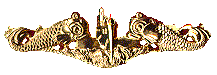 Life is like a roll of toliet paper, the older you get, the faster it goes! |

|

|
 09-29-06, 11:54 AM
09-29-06, 11:54 AM
|
#2 | |
|
Sonar Guy
 Join Date: Dec 2005
Location: Montréal
Posts: 399
Downloads: 0
Uploads: 0
|
Quote:
And you laptop is already connected to the internet via that router wirelessly, correct? If so, you already have a network, since the router will make the connection between the two computers. Just make sure to set the folders you want to share, to sharable. After that go to your address bar and hit the "My Network places" like shown below.  You should be able to find those shared location and begin the transfers. Of course, you might need more tweaking, maybe your firewall or/and how your router is set to work, and other stuff like that, just go step by step and you will see the light, I mean folders.  I hope it's that what you want to hear! |
|

|

|
 09-29-06, 11:57 AM
09-29-06, 11:57 AM
|
#3 |
|
Planesman
 Join Date: Apr 2002
Location: I can't remember... In front of a PC?
Posts: 185
Downloads: 0
Uploads: 0
|
no, the Desktop is on a eathernet card. The laptop is on wireless. But both work off the same router.
Will this still work? I'm running ZA pro on both systems What steps do I need to do... run the "set up a new home network" wizard?
__________________
- Adam ©1988 - 2008. All rights reserved. 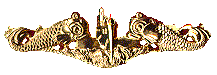 Life is like a roll of toliet paper, the older you get, the faster it goes! Last edited by WutWuzDat; 09-29-06 at 12:00 PM. |

|

|
 09-29-06, 12:27 PM
09-29-06, 12:27 PM
|
#4 | ||
|
Sonar Guy
 Join Date: Dec 2005
Location: Montréal
Posts: 399
Downloads: 0
Uploads: 0
|
Quote:
Did you set those folders to "share"? Quote:

|
||

|

|
 09-29-06, 01:25 PM
09-29-06, 01:25 PM
|
#5 |
|
Planesman
 Join Date: Apr 2002
Location: I can't remember... In front of a PC?
Posts: 185
Downloads: 0
Uploads: 0
|
Hum... I'm not seeing the files in my network places....
__________________
- Adam ©1988 - 2008. All rights reserved. 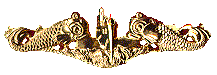 Life is like a roll of toliet paper, the older you get, the faster it goes! |

|

|
 09-29-06, 02:12 PM
09-29-06, 02:12 PM
|
#6 | |
|
Sonar Guy
 Join Date: Dec 2005
Location: Montréal
Posts: 399
Downloads: 0
Uploads: 0
|
We have some miscommunication here!
 Quote:
|
|

|

|
 09-29-06, 03:02 PM
09-29-06, 03:02 PM
|
#7 |
|
Planesman
 Join Date: Apr 2002
Location: I can't remember... In front of a PC?
Posts: 185
Downloads: 0
Uploads: 0
|
To do that, do I need to run the Network Setup Wizard? It will run on my desktop, but on on my laptop, because I also have a Eathernet card, but it's not hooked up, and it does not know my wireless card is there.
__________________
- Adam ©1988 - 2008. All rights reserved. 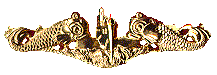 Life is like a roll of toliet paper, the older you get, the faster it goes! |

|

|
 09-29-06, 05:04 PM
09-29-06, 05:04 PM
|
#8 | |
|
Sonar Guy
 Join Date: Dec 2005
Location: Montréal
Posts: 399
Downloads: 0
Uploads: 0
|
Quote:
Here have a good read on wireless networking; I think it's better to start learning rather than just trying to hook up stuff on the fly, especially if it’s the first time. http://guides.radified.com/magoo/gui...working_01.htm http://compnetworking.about.com/cs/w...obuildwlan.htm |
|

|

|
 09-29-06, 05:10 PM
09-29-06, 05:10 PM
|
#9 |
|
Planesman
 Join Date: Apr 2002
Location: I can't remember... In front of a PC?
Posts: 185
Downloads: 0
Uploads: 0
|
okay, thanks... That should get me going... I hope.
__________________
- Adam ©1988 - 2008. All rights reserved. 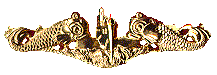 Life is like a roll of toliet paper, the older you get, the faster it goes! |

|

|
 09-29-06, 09:18 PM
09-29-06, 09:18 PM
|
#10 |
|
Admiral
 Join Date: Sep 2006
Location: USA
Posts: 2,021
Downloads: 9
Uploads: 0
|
HEY, beware of the fire-starting batteries. back up everything right-away on discs and store AWAY from computer! its happened many times already.
 
__________________
|

|

|
 09-30-06, 08:34 AM
09-30-06, 08:34 AM
|
#11 | |
|
Planesman
 Join Date: Apr 2002
Location: I can't remember... In front of a PC?
Posts: 185
Downloads: 0
Uploads: 0
|
Quote:

__________________
- Adam ©1988 - 2008. All rights reserved. 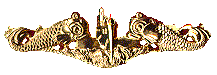 Life is like a roll of toliet paper, the older you get, the faster it goes! |
|

|

|
 09-30-06, 09:21 AM
09-30-06, 09:21 AM
|
#12 | |
|
Sonar Guy
 Join Date: Dec 2005
Location: Montréal
Posts: 399
Downloads: 0
Uploads: 0
|
Quote:

|
|

|

|
 09-30-06, 12:12 PM
09-30-06, 12:12 PM
|
#13 |
|
Admiral
 Join Date: Sep 2006
Location: USA
Posts: 2,021
Downloads: 9
Uploads: 0
|
Well, just a warning, as my friends blew up and it (the battery) was none of the ones that had already done so...
__________________
|

|

|
 10-07-06, 09:08 PM
10-07-06, 09:08 PM
|
#14 |
|
Planesman
 Join Date: Apr 2002
Location: I can't remember... In front of a PC?
Posts: 185
Downloads: 0
Uploads: 0
|
Okay, my laptop hasn't blown up yet...
I can get both computers to show up in "My Network Places", but when I click on a computer under "View workgroup computers" I get: Code:
\\frenchfry is not accessible. You might not have permission to use this network. Contact the administrator of this server to find out if you have access permissions. The network path was not found
__________________
- Adam ©1988 - 2008. All rights reserved. 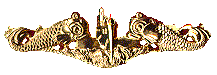 Life is like a roll of toliet paper, the older you get, the faster it goes! |

|

|
 |
|
|
