
|
|
SUBSIM: The Web's #1 resource for all submarine & naval simulations since 1997
 |
SUBSIM: The Web's #1 resource for all submarine & naval simulations since 1997 |
 06-01-24, 11:03 AM
06-01-24, 11:03 AM
|
#1141 | |
|
Sea Lord
 |
Quote:
  i don't believe it at all... a machine is still a machine.. power has nothing to do with it... it's more of a direct x problem... i advise you to install GPU Z, disable ray tracing and other options that are not compatible with this game (the game is in direct 9).. use nvidiaInspector and nvidiaProfileInspector, create a profile for this sh5 game and make your settings... i'm sure it's a question of setting your machine... given the configuration you are windows 11... i just reassembled a machine under windows 11, i will try soon... intel I9 my asus RTX 3060ti card ... I add: playing in 2k or 4k with this game does not bring anything more graphically these textures were made for 1080p.. I have a good asus rog ips screen and I have already tried it is not terrible... this game not "next gene" ... it should be remastered... Your computer technician took your money and is telling you nonsense... like most of them... when I was young I repaired machines... I know this environment very well... In telephony with smartphones it's even worse... I even know some who steal the screen or other parts and replace them with generic ones... then they resell them... if the person is a novice... he doesn't see anything you would be surprised by the things I have already seen in this environment... the good people in this environment can be counted on the fingers of one hand given the configuration you have.. he says to himself: he has the money...I'm going to take some from him...not everyone plays on these high-end machines. Last edited by Kal_Maximus_U669; 06-01-24 at 11:37 AM. |
|

|

|
 06-01-24, 07:34 PM
06-01-24, 07:34 PM
|
#1142 | |
|
Seaman
 Join Date: Nov 2020
Posts: 40
Downloads: 4
Uploads: 0
|
Quote:
I'm not sure this will work as they tried every single thing they possibly could to get it working but I'll give your suggestions a shot. Besides ray tracing, which other features aren't compatible with SH5 to your knowledge? At any rate, disabling ray tracing still doesn't solve the problem of the mod installer crashing upon running... Last edited by poveglia; 06-01-24 at 08:04 PM. |
|

|

|
 06-02-24, 04:37 AM
06-02-24, 04:37 AM
|
#1143 |
|
Mate
 Join Date: Feb 2017
Location: Durban, South Africa
Posts: 53
Downloads: 79
Uploads: 0
|
I run on a HP Victus laptop using:
Processor 11th Gen Intel(R) Core(TM) i7-11800H @ 2.30GHz 2.30GHz Installed RAM 16,0 GB (15,6GB usable) Graphics 1: Intel UHD 1920 x 1080 @144Hz Graphics 2: NVIDIA GeForce RTX 3050 Ti 6GB laptop GPU System type 64-bit operating system, x64-based processor So far only hours of excitement and too many cups of coffee. |

|

|
 06-02-24, 05:41 AM
06-02-24, 05:41 AM
|
#1144 | |
|
Seaman
 Join Date: Nov 2020
Posts: 40
Downloads: 4
Uploads: 0
|
Quote:
I've heard of people with the 3000 series like yours be able to play but have not found anyone with the 4000 series like mine be able to play. I was able to successfully install SH5 TWOS on an older system I have and it works so I know its not installation error on my part. The installer simply will not run without crashing no matter what has been tried. On my older system though, it is an Intel HD 630 with an i7. I am running it with standard 1920x1080 resolution at 60 hz. I get frames/mouse lag while in bunker and on boat and I'm not sure why as the Intel HD 630 should be able to handle this fine? Any ideas? |
|

|

|
 06-02-24, 08:15 AM
06-02-24, 08:15 AM
|
#1145 |
|
Sea Lord
 |
hey poveglia..
Have you set this up...? 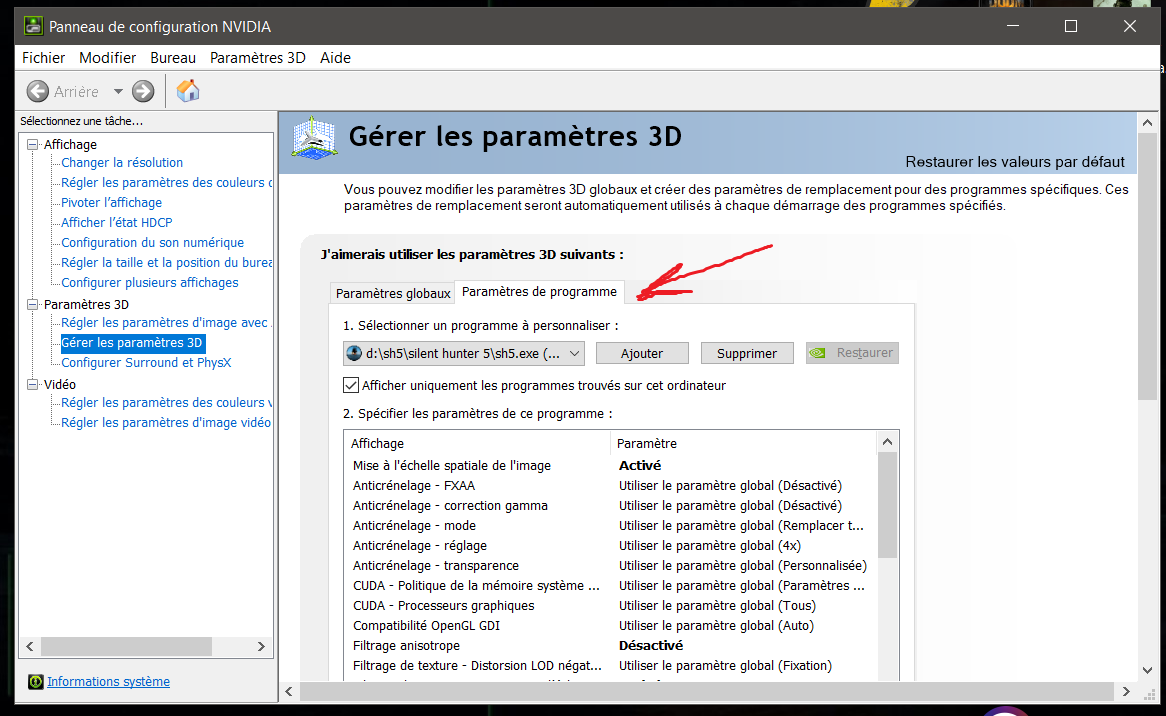 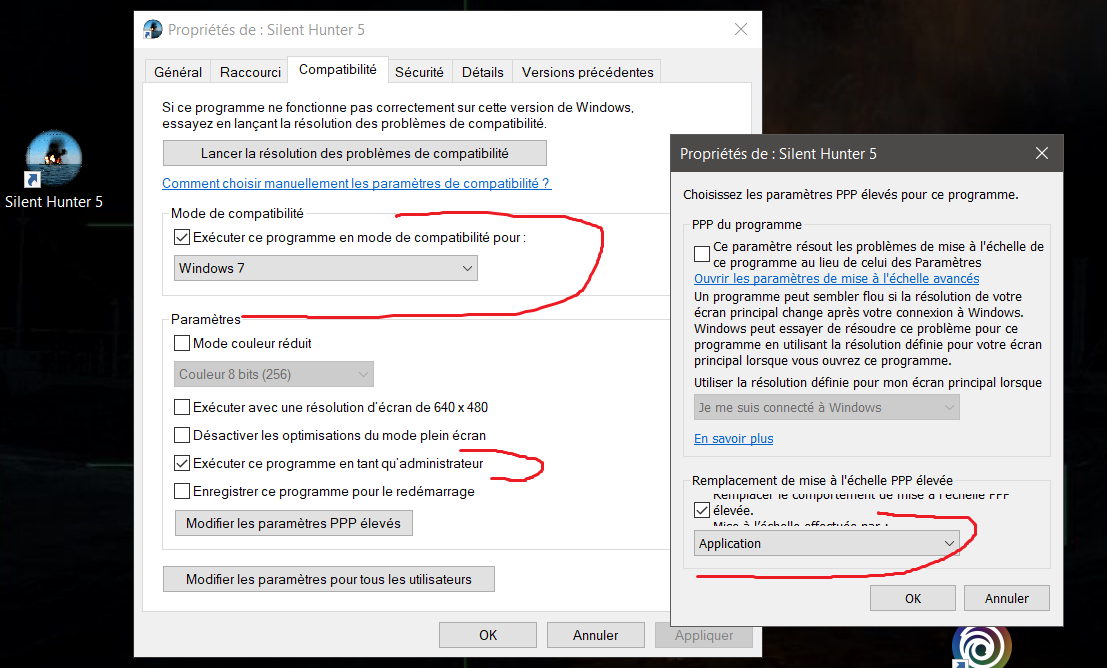 Another thing: what resolution do you play in game 1080p 2K or 4k game? what screen is this? |

|

|
 06-02-24, 10:57 AM
06-02-24, 10:57 AM
|
#1146 | |
|
Seaman
 Join Date: Nov 2020
Posts: 40
Downloads: 4
Uploads: 0
|
Quote:
Question, how will changing my NVIDIA settings keep my TWOS installer from crashing? Changing graphics cards settings will only keep game from crashing, no? What about the installer? |
|

|

|
 06-02-24, 01:50 PM
06-02-24, 01:50 PM
|
#1147 |
|
Sea Lord
 |
Yes for the Nvidia settings prevent your game from crashing... for the TWS program if you completely deactivated window defender... you are not looking much my friend..

|

|

|
 06-02-24, 04:19 PM
06-02-24, 04:19 PM
|
#1148 | |
|
Seaman
 Join Date: Nov 2020
Posts: 40
Downloads: 4
Uploads: 0
|
Quote:
Two additional questions. 1. I should be able to transfer a savegame file between two computers with TWOS installed with no issues, correct? 2. I know you're not typically supposed to save in a patrol area but what about the first mission (Coastal Waters)? Can you save and reload in that patrol area since its not one of the typical timed patrol missions? Last edited by poveglia; 06-02-24 at 08:22 PM. |
|

|

|
 06-04-24, 09:34 AM
06-04-24, 09:34 AM
|
#1149 |
|
Watch
 Join Date: May 2009
Location: Holland
Posts: 28
Downloads: 76
Uploads: 0
|
Hi all,
I'm receiving 'sub sighted' radio messages from all ships, including friendlies. This is on TWOS 2.2.25, Steam version, with no non-TWOS mods installed. Screenshots of game folder, jsgme, and patcher should be included in the post. I have already attempted a full uninstall and reinstall, following the instructions closely. Has anyone encountered something similar? Any leads are appreciated. Nicolai |

|

|
 06-04-24, 05:10 PM
06-04-24, 05:10 PM
|
#1150 | |
|
Swabbie
 Join Date: Jul 2002
Location: Veracruz, Mexico
Posts: 13
Downloads: 115
Uploads: 0
|
Quote:
I got this my self, but i knew that was my mistake. With the "Option File Editor Viewer" (OFEV) (you already have it installed with TWOS: "data\Applications\OptionsFileEditorViewer"), open the "TheDarkWraithUserOptions.py ("data\Scripts\Menu"), go to the "Radio" tab, and disable the option: "Show sub sighted radio messages", save the option file, and that's it! But this option is disabled by default, I enabled it to see what it does, and that's the effect, exactly as you described. You have enabled it somehow... Just edit your your option file with OFEV, save, and problem fixed. Here is a tutorial on how to use OFEV: https://www.subsim.com/radioroom/sho...&postcount=442 (there is an image showing the Radio Tab content, where you can see the culprit option...) IIRC there is a batch script file in one of the TWOS folders, to reistall the options file for a default one, in case you did'nt made changes to the file, or if you want to start with a fresh one. Edit: is the "Restore Stock OFEV Settings.bat", located in "Silent Hunter 5\The Wolves of Steel - Documentation" Good luck! 
__________________

Last edited by Kintanar; 06-04-24 at 11:43 PM. |
|

|

|
 06-05-24, 01:43 AM
06-05-24, 01:43 AM
|
#1151 | |
|
Watch
 Join Date: May 2009
Location: Holland
Posts: 28
Downloads: 76
Uploads: 0
|
Quote:
I assume this feature should only activate for enemy and neutral (?) ships. |
|

|

|
 06-05-24, 09:36 AM
06-05-24, 09:36 AM
|
#1152 |
|
Gefallen Engel U-666
|
Nicolai!
 ...back on the surface after 3 year's silent running! ...back on the surface after 3 year's silent running!
__________________
"Only two things are infinite; The Universe and human squirrelyness?!! |

|

|
 06-05-24, 10:07 AM
06-05-24, 10:07 AM
|
#1153 | |
|
Sea Lord
 |
Quote:

|
|

|

|
 06-05-24, 10:10 AM
06-05-24, 10:10 AM
|
#1154 |
|
Seaman
 Join Date: Nov 2020
Posts: 40
Downloads: 4
Uploads: 0
|
|

|

|
 06-05-24, 08:12 PM
06-05-24, 08:12 PM
|
#1155 | |
|
Swabbie
 Join Date: Jul 2002
Location: Veracruz, Mexico
Posts: 13
Downloads: 115
Uploads: 0
|
Quote:
__________________

|
|

|

|
 |
|
|
