
|
|
SUBSIM: The Web's #1 resource for all submarine & naval simulations since 1997
 |
SUBSIM: The Web's #1 resource for all submarine & naval simulations since 1997 |
 09-07-22, 11:36 AM
09-07-22, 11:36 AM
|
#4 |
|
Machinist's Mate
 Join Date: Sep 2014
Location: Onakushcloud
Posts: 126
Downloads: 58
Uploads: 0
|
I'm happy that you asked!
 How to install scenarios with Copy/Paste: 1) Create a new text file in your Dangerous Waters\Scenario folder. Rename the file to change its extension (file type) from ".txt" to ".mu" 2) Copy the data for a scenario you want. 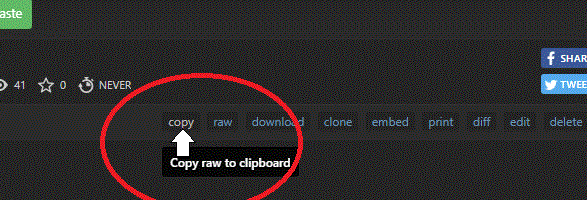 (Image: Step 2) 3) Paste the data into the .mu file created in step one and save it. All Done!
__________________
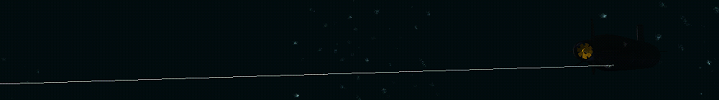 Dangerous Waters scenarios on pastebin. Last edited by rentacow; 07-14-24 at 02:40 AM. |

|

|
|
|
