
|
|
SUBSIM: The Web's #1 resource for all submarine & naval simulations since 1997
 |
SUBSIM: The Web's #1 resource for all submarine & naval simulations since 1997 |
|
|
 11-09-21, 07:47 PM
11-09-21, 07:47 PM
|
#1 | |
|
Sea Lord
 Join Date: Mar 2007
Location: La Paz, Bolivia
Posts: 1,965
Downloads: 275
Uploads: 51
|
Quote:
I think the textures , the files ID's and in general all the files that belong to the new sub you are trying to use... Also, there are lots of .cfg files involved in other folders, Basic.Cfg, Flotilla, Cfg, Library folder, Objects folder, and a looong etc..... Those are the names of files and folders that come to my mind thinking hastily, I am sure that there are many more, and in this case, you can take Jeff-Groves's words very seriously, since he is one of the most highly qualified modders here, among many others.... 
__________________

|
|

|

|
 11-10-21, 03:47 AM
11-10-21, 03:47 AM
|
#2 | |
|
Grey Wolf
 |
Quote:
 (all other files are vanilla files). (all other files are vanilla files).So, I open the complexe 3D model with a 3D editor and removed meshes in order to have a model of around 14000 triangles (Wise's IXD2 3D model is around 19000 and there isn't any CTD when loading a mission). There is still a CTD. I will try a last thing : importing Wise's model directly into the vanilla .dat file to see if it works... |
|

|

|
 11-10-21, 04:07 AM
11-10-21, 04:07 AM
|
#3 | |
|
Grey Wolf
 |
Quote:
      Difference between vanilla and Wise 3D model of the type IXD2 : 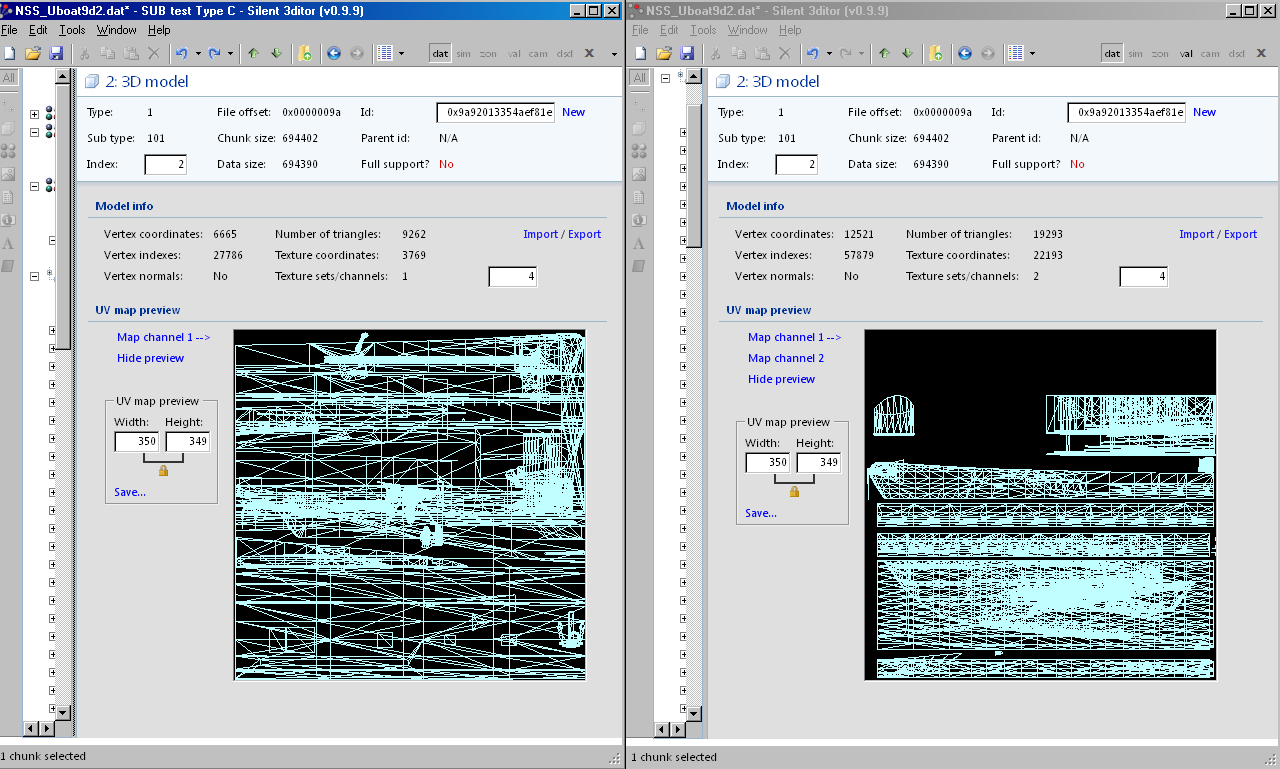 I'm completly lost...  Maybe something is broken when I export or import the 3D model... My import settings : 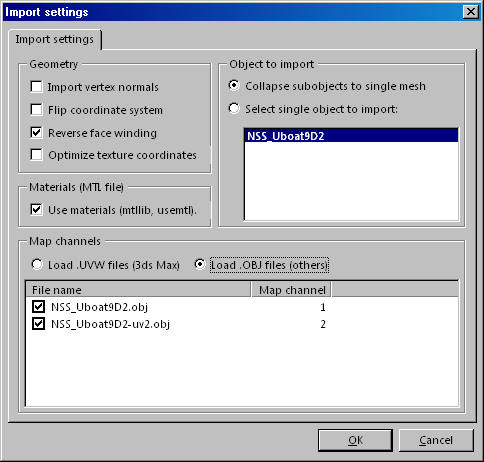 The 2 successive error messages I have when I get a CTD : 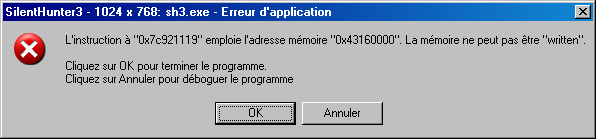 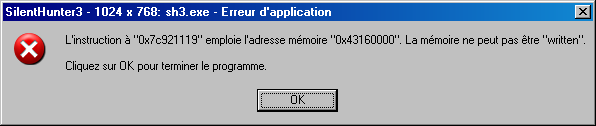
Last edited by Mister_M; 11-10-21 at 04:27 AM. |
|

|

|
 11-10-21, 02:17 PM
11-10-21, 02:17 PM
|
#4 |
|
Grey Wolf
 |
|

|

|
 11-16-21, 07:13 AM
11-16-21, 07:13 AM
|
#5 |
|
Grey Wolf
 |
So, is anyone able to explain to me why SH3 crashes to desktop after I've changed the 3D model of a playable submarine ???

|

|

|
 12-30-21, 12:41 PM
12-30-21, 12:41 PM
|
#6 | |
|
Sonar Guy
 Join Date: Oct 2013
Posts: 382
Downloads: 64
Uploads: 0
|
Quote:
I forget if this matters or not, but it may. |
|

|

|
 12-31-21, 02:40 AM
12-31-21, 02:40 AM
|
#7 |
|
Ocean Warrior
 Join Date: May 2012
Location: In the sea, on land and above
Posts: 3,481
Downloads: 875
Uploads: 0
|
Why are you doing this? There is no need to export the model. Make the necessary copy and paste it into the expected area. Delete the old one by remembering its Id and assigning it to the copied one. Change the serial number (usually by 1 up) and voila. You may have to change the texture. Also by copying the entire Alt+Ctl+C block and pasting Ctl+V above.
__________________
  |

|

|
 |
|
|
