
|
|
SUBSIM: The Web's #1 resource for all submarine & naval simulations since 1997
 |
SUBSIM: The Web's #1 resource for all submarine & naval simulations since 1997 |
|
|
 02-06-21, 10:27 AM
02-06-21, 10:27 AM
|
#1 |
|
Navy Seal
 |
@Diego
One of my dream in a 1920x1080 Gui, would be to get the crew & damage management page enlarged...meaning this part (like pict below - not from your Gui) taking almost whole screen  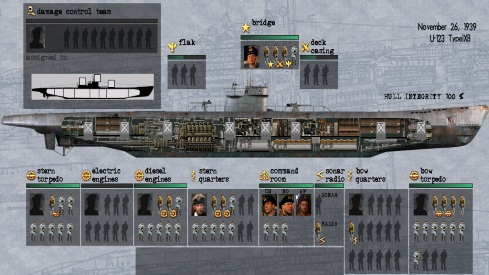 Actually this part is on the left side of screen, kind of too minimized for best handling. I’m not familiar enough with menu ini, to adjust it. In fact I’m a total noob with this menu 
__________________
 |

|

|
 02-06-21, 10:42 AM
02-06-21, 10:42 AM
|
#2 |
|
Samurai Navy
 Join Date: Jan 2014
Location: Strasbourg F
Posts: 572
Downloads: 109
Uploads: 0
|
Yes nice this F7 full map but as F5 full map it will certainly use more ram memory...
|

|

|
 02-06-21, 11:26 AM
02-06-21, 11:26 AM
|
#3 |
|
Navy Seal
 |
Not sure about that...it would not be an additional TGA, just a different display...but i could be wrong.
__________________
 |

|

|
 02-06-21, 11:58 AM
02-06-21, 11:58 AM
|
#4 |
|
Samurai Navy
 Join Date: Jan 2014
Location: Strasbourg F
Posts: 572
Downloads: 109
Uploads: 0
|
F5 with full map eats more memory than F5 normal map. That is sure, it is tested. so it is certainly the same with F7 screen. Certainly more than some tga files...
Need to be tested |

|

|
 02-06-21, 01:03 PM
02-06-21, 01:03 PM
|
#5 |
|
Navy Seal
 |
Other little thing: any way to solve my ID book?
Ship Tonnage is not readable, and the ship images are too bright...  Using LSH3 by the way
__________________
 |

|

|
 02-06-21, 02:24 PM
02-06-21, 02:24 PM
|
#6 | |
|
Ocean Warrior
 |
Quote:
__________________
"Realistic" is not always GAME-GOOD." - Wave Skipper 
|
|

|

|
 02-06-21, 06:38 PM
02-06-21, 06:38 PM
|
#7 |
|
Samurai Navy
 Join Date: Jan 2014
Location: Strasbourg F
Posts: 572
Downloads: 109
Uploads: 0
|
There is a problem with fuel gauge. we can't see it !
when dials are displayed by pressing the button down the tiefenmesser, fuel gauge does not appear right from the dials. why not show it ? and when we want to give chief engineer the order to show the dials (by using orders officer buttons at bottom left corner) the report button is missing !  To try to see the fuel gauge, i decided to resize dials1b.tga in menu_1024_768.ini. Then it is ok, the fuel gauge appears right side from dials but... no fuel level inside it ! useless gauge...  It is a problem if we can't see the level of fuel in our uboat ^^ Can you fix this ? Thanks 
__________________
SH3 CCOM12 (+Fifi 2021) Installation Tuto SH3 GWXonealex (2021) Installation Tuto SH3 WAC5.2 (2019) Installation Tuto Last edited by ericlea; 02-06-21 at 06:51 PM. |

|

|
 02-06-21, 06:54 PM
02-06-21, 06:54 PM
|
#8 |
|
Soundman
 |
Hello all,
I'll try to address all questions - The crew management screen can not be enlarged, the positions of the crew are hardcoded and only work within the original 1024x768 area. This is why every 1080p GUI has it in the lower left corner. This is also why 1360x768 GUIs work so well. - The bright images on the rec manual come from added ships and it needs to be corrected by the author. ARB tried to fix it applying a dark filter to them but then the stock ones look too dark and everyone complains about that. - I chose the size of the optic that allowed to have the best accuracy for the graticule. They have a diameter of 756 pixels and are divided in 21 pixel degrees, since 10 milliradian are 0.57296 degrees that would be 12.03 pixels so I could make the vertical scale very accurate. If I had used any other practical size the margin of error would have been much bigger. For example, if they had a 792 pixel diameter with 22 pixel degrees, the 10 mill marks would need to be 12.6 so if you used 13 you would have a 4 pixel error at the 100 mill mark. This is in part why I did not used ARBs graphics. Finally, I want to clarify that the images posted by ericlea show the hardcoded graticles which is not how DGUI comes configured. However, if anyone prefers to have degrees shown along the milliradians on the vertical scale and degrees on top too it's just a matter of configuring the patch. They will be calibrated in the periscopes but they probably will not be calibrated in the UZO. Regards |

|

|
 02-06-21, 07:03 PM
02-06-21, 07:03 PM
|
#9 |
|
Soundman
 |
You should be able to see the fuel gauge when you display the big telegraph, on the right side. I thought it paired better with the telegraph and detailed speed control of the diesel engines. If you don't it's because of some modification to menu-1024x768.ini.
I took the CE report out because it uses different graphics for the same dials and I find it uninmersive, or perhaps it just satisfies my OCD Look at the last picture of the first post. Regards Last edited by diego_gut; 02-06-21 at 07:20 PM. |

|

|
 02-06-21, 07:15 PM
02-06-21, 07:15 PM
|
#10 |
|
Samurai Navy
 Join Date: Jan 2014
Location: Strasbourg F
Posts: 572
Downloads: 109
Uploads: 0
|
this is where he was hiding lol
Thanks ^^  correct, i have 2 ranges of graduations in my persicopes when i use DGUI with ccom12 (screen comes from ccom12) ... |

|

|
 02-07-21, 01:46 AM
02-07-21, 01:46 AM
|
#11 | |
|
Navy Seal
 |
Quote:
 I suspected crew management page hard coded too...thanks for confirmation  Will also try to solve my ID book...shouldn’t be that hard. Is there a precise reason why you choose to put the torp button order from bottom to top? Wouldn’t it be more logical to put torp I on the top instead of torp V? Asking because it’s third time I launch the V instead of I ! No need to say I’m still waiting the torpedo impact! 
__________________
 |
|

|

|
 02-07-21, 03:26 AM
02-07-21, 03:26 AM
|
#12 |
|
Navy Seal
 |
When i try to check what Hsie options you have checked (via the option configurator) i can't access it, and it gives this window:
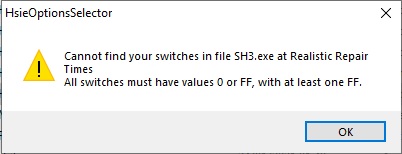 Any idea?
__________________
 |

|

|
 02-07-21, 03:47 AM
02-07-21, 03:47 AM
|
#13 |
|
Ocean Warrior
 Join Date: May 2012
Location: In the sea, on land and above
Posts: 3,481
Downloads: 875
Uploads: 0
|
__________________
  |

|

|
 02-07-21, 03:57 AM
02-07-21, 03:57 AM
|
#14 |
|
Samurai Navy
 Join Date: Jan 2014
Location: Strasbourg F
Posts: 572
Downloads: 109
Uploads: 0
|
Exact same problem by me. Impossible to acces h.sie options.
that's why I tried to use another sh3.exe than diego and I thought it worked well (full map was ok, draggable chrono too) but now i know why i have double graduations in my periscopes ! it is because i don't used the sh3.exe from diego. with sh3.exe from diego no double graduations but no possibility to go in the h.sie options as fifi said. To resolve this, I will try to follow again (with more attention) your instructions to play without diego sh3.exe : - IF YOU NEED TO APPLY OTHER PATCHES : - Apply Hsie's patch first according to his instructions. https://www.subsim.com/radioroom/sho...d.php?t=174225 - Apply Stiebler patch second. - Apply Tycho's SH3 Patch next, it must be installed for this GUI to work properly. The patch needs a custom configuration file which is included. Copy TychoSh3Patch.map to the same directory where TychoSh3Patch.bat is (replacing the original) and apply the patch. https://www.subsim.com/radioroom/sho...d.php?t=231140 - Tycho's Chronometer patch needs to be installed after that. https://www.subsim.com/radioroom/sho...d.php?t=238735 - Copy your patched Sh3.exe to DGUI_vxx directory. - Move your DGUI_vxx directory to the MODS folder in your SH3 installation and install using JSGME 
__________________
SH3 CCOM12 (+Fifi 2021) Installation Tuto SH3 GWXonealex (2021) Installation Tuto SH3 WAC5.2 (2019) Installation Tuto Last edited by ericlea; 02-07-21 at 05:00 AM. |

|

|
 02-07-21, 04:03 AM
02-07-21, 04:03 AM
|
#15 |
|
Ocean Warrior
 Join Date: May 2012
Location: In the sea, on land and above
Posts: 3,481
Downloads: 875
Uploads: 0
|
DGUI_v1.3 (1920x1080) & TychoSh3Patch_v4
 https://www.mediafire.com/file/cx0470m1v1yogvh/DGUI_v1.3_%25281920x1080%2529_%2526_TychoSh3Patch_ v4.7z
__________________
  |

|

|
 |
|
|
