
|
|
SUBSIM: The Web's #1 resource for all submarine & naval simulations since 1997
 |
SUBSIM: The Web's #1 resource for all submarine & naval simulations since 1997 |
|
|
 06-07-20, 02:23 AM
06-07-20, 02:23 AM
|
#1 | |
|
Sea Lord
 Join Date: Mar 2007
Location: La Paz, Bolivia
Posts: 1,965
Downloads: 277
Uploads: 51
|
Quote:
Fifi,I think we are talking about 2 different things here. I know that I must run the GWX3 SH3Cmdr3.2 for those files. I was talking about the 2 files inside the SH3 Commander folder that comes with the ARB Wide Gui 1920x1080 V03 mod, I was asking if they had to be enabled via JSGME inside the SH3 Commander installation directory. My other question was regarding the "Adaptation for English & Deutch" folder, also enclosed in the mod...  Those 2 folders are still making me scratch my head... CapZap
__________________

|
|

|

|
 06-07-20, 02:57 AM
06-07-20, 02:57 AM
|
#2 |
|
Navy Seal
 |
The 2 TGA coming with ARB for Commander, you just copy and paste into your Commander appropriate folder. It’s a fix for the salvo marks.
The adaptation for english and Deutch, i don’t use them...so dunno.
__________________
 |

|

|
 06-07-20, 04:59 AM
06-07-20, 04:59 AM
|
#3 |
|
A-ganger
 Join Date: Nov 2012
Posts: 79
Downloads: 50
Uploads: 0
|
As far as I can tell the "The adaptation for English and Deutch" Fixes the positions of the base locations in the mini map @ Flotilla Selection Screen.
Rick |

|

|
 06-07-20, 05:25 AM
06-07-20, 05:25 AM
|
#4 |
|
Navy Seal
 |
Could you post a screen shot of what this fix, please?
__________________
 |

|

|
 06-07-20, 09:35 AM
06-07-20, 09:35 AM
|
#5 |
|
Sea Lord
 Join Date: Mar 2007
Location: La Paz, Bolivia
Posts: 1,965
Downloads: 277
Uploads: 51
|
Fifi:
With your clarification and RickStar's reply, everything is clear now. Thank you very much for your help and feedback. Just in case, this is the content of the mod after unpacking the RAR: 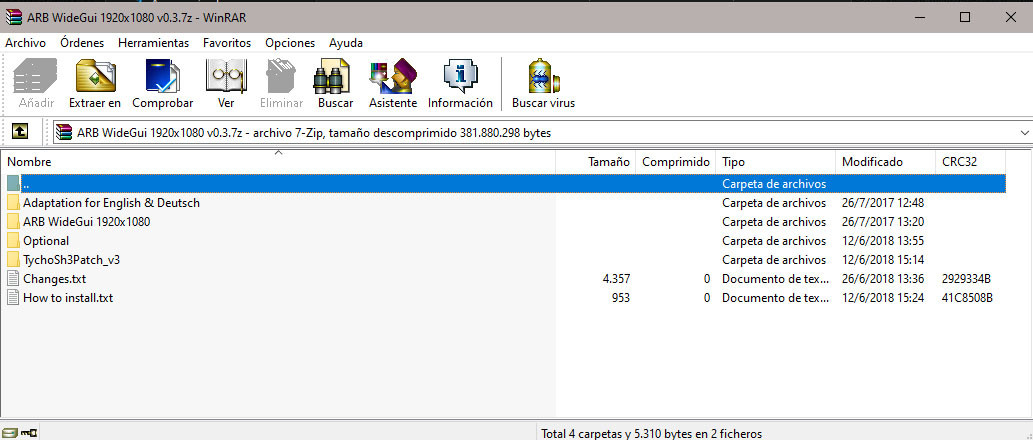 As you can see there is the folder named "Adaptation for English and Deutsch", but RickStar explained what it is for. CapZap
__________________

Last edited by CapZap1970; 06-07-20 at 12:29 PM. |

|

|
 06-07-20, 12:51 PM
06-07-20, 12:51 PM
|
#6 |
|
Navy Seal
 |
Cool, thanks

__________________
 |

|

|
 06-07-20, 02:22 PM
06-07-20, 02:22 PM
|
#7 |
|
A-ganger
 Join Date: Nov 2012
Posts: 79
Downloads: 50
Uploads: 0
|
https://www.photobox.co.uk/my/photo?...d=503044102738
Without the files from > Adaptation for English & Deutsch, you will notice the locations are all out of position due to the map being extended to fit 1920x1080 the mod corrects the said locations as in the screenshot in above link. Compare to before fix below https://www.photobox.co.uk/my/photo?...d=503044150699 P.S. I'm currently working on tidying up the help screen to make it easier to read (and hopefully prettier) :-D Rick Last edited by RickSarg; 06-07-20 at 03:15 PM. |

|

|
 06-09-20, 09:29 AM
06-09-20, 09:29 AM
|
#8 |
|
Bilge Rat
 Join Date: Jun 2015
Posts: 1
Downloads: 43
Uploads: 0
|
Hello everyone. I have a problem with this mod. Map is divided into two parts as you can see in picture attachments and I can't fix it no matter what I do.
I installed mod into MODS dir and activated it in JSGME. Then patched sh3.exe with Tychosh3Patch. Nvm, fixed it Last edited by pop76; 06-10-20 at 05:49 AM. |

|

|
 06-16-20, 07:26 AM
06-16-20, 07:26 AM
|
#9 |
|
Bilge Rat
 Join Date: Jun 2020
Posts: 1
Downloads: 4
Uploads: 0
|
Pop, what did you do to fix it mate?
|

|

|
 06-16-20, 08:12 AM
06-16-20, 08:12 AM
|
#10 | |
|
Sea Lord
 |
Quote:

|
|

|

|
 06-18-20, 11:33 AM
06-18-20, 11:33 AM
|
#11 |
|
Der Alte
Join Date: Jan 2002
Location: Indiana, USA
Posts: 228
Downloads: 200
Uploads: 0
|
My installation of ARB created a problem with the 3D view in that the clickable stations no longer worked consistently. I saw in another post that replacing the cameras.dat file resolved the issue.
I used the file from the MaGui final version. All the 3D views work now, but I notice that in my attack periscope (F3), the reticle is now shifted to the right and down. As an example, when I lock onto a ship, it is no longer in the center of the periscope. Any advice or alternate cameras.dat to try? Thanks! |

|

|
 |
|
|
