
|
|
SUBSIM: The Web's #1 resource for all submarine & naval simulations since 1997
 |
SUBSIM: The Web's #1 resource for all submarine & naval simulations since 1997 |
|
|
 06-03-20, 05:40 AM
06-03-20, 05:40 AM
|
#1 |
|
Loader
 Join Date: Nov 2012
Location: Russia
Posts: 83
Downloads: 72
Uploads: 1
|
@gap, thank you for offering help. But I don't think it's necessary specifically here. If the problem is only in the shadows on the deck and our don't need to rerender – it's easier to fix it in Photoshop , I've already lightened the spots. You can help later with answers to questions about sh5 modding, which I have accumulated a many). So far I’ll may just ask: what can Softimage do for our piece-production individual SH5 modding, and what can't Autodesk 3ds Max do on its own in 2020? What is the feature or profit of all this manipulation?
Now I have the main question, guys, when making PlatformeGR2 I stopped and think: which way make their direction? The fact that in the old Platforme.dat ordinate axis their provisions were directed in the opposite direction from the main axis, their position is guns looks the opposite and does not match cfg napravleniem cell #, for example, from conventional weapons in the game it matches and where to watch the cell cfg # - to look and gun, and “Platformes” all looks in the opposite direction. Well. What is the best way to do this - leave their own orientation as before in the opposite direction or turn them and make them like standard guns? It would be possible to solve this while the assembly is in progress, It makes no difference to me, I can rotate them by turning cfg # in the opposite direction, but then it will probably be important, perhaps in the future they can be used elsewhere. Last edited by Rosomaha; 06-03-20 at 05:58 AM. |

|

|
 06-03-20, 01:51 PM
06-03-20, 01:51 PM
|
#2 | |||
|
Navy Seal
 Join Date: Jan 2011
Location: CJ8937
Posts: 8,214
Downloads: 793
Uploads: 10
|
Quote:
 Quote:
If you are familiar with Max and you are happy with the AO maps it generates, I see no reason for switching to any other program. Quote:
 In any case, in SH5 all the guns are facing the same direction, and their orientation in game is determined by the rotation of the equipment nodes they are linked to. If you plan to create new guns to be used with you C3-class freighter, my suggestion is to maintain the same orientation as stock guns, so not to create confusion in case the same guns will be used on multiple ships One last note. I have never seen a ship ensign in front of a funnel. Usually ensigns are found near the stern of a ship, and during navigation they are often flown from the rearmost mast  
|
|||

|

|
 06-04-20, 01:05 AM
06-04-20, 01:05 AM
|
#3 | |
|
Loader
 Join Date: Nov 2012
Location: Russia
Posts: 83
Downloads: 72
Uploads: 1
|
Quote:
I built the model in 3ds Max, made textures, put the entire mesh replacing the cell in ship_cargo to see how it looks in the game-it looks good, checked, but everything is useless. I can't split it up and distribute the bones as I need . 
|
|

|

|
 06-04-20, 03:49 AM
06-04-20, 03:49 AM
|
#4 | |
|
Navy Seal
 Join Date: Jan 2011
Location: CJ8937
Posts: 8,214
Downloads: 793
Uploads: 10
|
Quote:
To the best of my knowledge, there are three ways to do that:
I would recommend you to stick to the latter method, as it would minimize the tweaks to be done on the main GR2 file, and it would have the advantage of making each platform configurable by date and ship class as well as any other equipment. Whatever is your decision, you might need to duplicate some bones. Unfortunately the latest version of GR2 Editor is not the best for doing that. Its bone-cloning features are severely bugged, but you can do that using some older version of the program. Please find at the link below all the GR2 Editor versions in my own possession: http://www.mediafire.com/file/cb609a...o_1_1_453_1.7z For now I think that's all from my part but let us know if something is unclear to you or if you need any other advise 
|
|

|

|
 06-06-20, 05:05 AM
06-06-20, 05:05 AM
|
#5 | |
|
Loader
 Join Date: Nov 2012
Location: Russia
Posts: 83
Downloads: 72
Uploads: 1
|
gap,  . TY. . TY. Quote:
Last edited by Rosomaha; 06-06-20 at 05:31 AM. |
|

|

|
 06-06-20, 09:12 AM
06-06-20, 09:12 AM
|
#6 | |
|
Navy Seal
 |
Quote:
 This is also the case with almost all stock gr2 ships in SH5. When catastrophic explosion occurs, they'll just bounce of the water and then fall down... This is also the case with almost all stock gr2 ships in SH5. When catastrophic explosion occurs, they'll just bounce of the water and then fall down...
__________________
Best regards... Vecko  The Wolves of Steel v2.2.25_SH5 Expansion Pack_Full The Wolves of Steel v2.2.xx to v2.2.25 - Update  PDF Install Instructions How to report an issue  If You wish to support my work... |
|

|

|
 06-06-20, 09:52 AM
06-06-20, 09:52 AM
|
#7 | |
|
Navy Seal
 Join Date: Jan 2011
Location: CJ8937
Posts: 8,214
Downloads: 793
Uploads: 10
|
Quote:
As I said in my previous post here, this feature is buggy in the latest version of GR2 Editor; nonetheless bone-cloning can be performed with one of the previous versions of the program that I have linked in the same post. You can't simply remove a bone with a mesh inside it. If you have redundant bones/meshes, the best way to deal with them is either replacing them with a basic mesh (a simple triangle is okay) and setting them as invisible, or further separating your main model so that you can import the separated parts in place of the redundant meshes. You can't bind any bone to the 'world'. If you need to import a number of individual models in the same GR2 file (a series of equipment items for example), the way to go is choosing as template a stock GR2 file with a similar number of world-bound bones. Bone/model number is not the only criterion to be followed though. Not all the stock files have support for AO, specular and normal maps. GR2 Editor can detect these limitations on loading a file and, in theory, it will let the used to choose whether he wants to add the extended data for some of the missing maps. Nonetheless this feature has never been 100% reliable for me, so you better make sure that you choose a native GR2 file with all the needed maps |
|

|

|
 06-06-20, 12:08 PM
06-06-20, 12:08 PM
|
#8 | ||
|
Loader
 Join Date: Nov 2012
Location: Russia
Posts: 83
Downloads: 72
Uploads: 1
|
Quote:
 Quote:
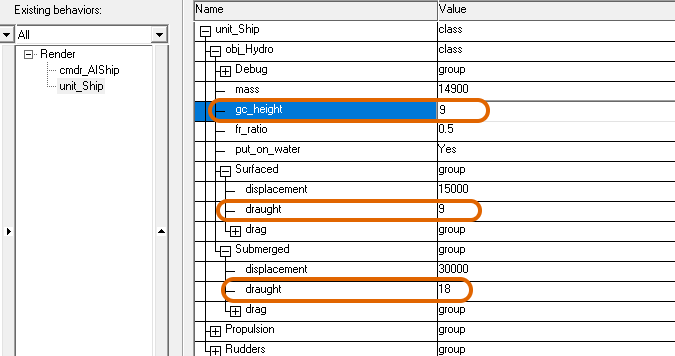
|
||

|

|
 |
|
|
