
|
|
SUBSIM: The Web's #1 resource for all submarine & naval simulations since 1997
 |
SUBSIM: The Web's #1 resource for all submarine & naval simulations since 1997 |
|
|
 08-15-19, 09:12 AM
08-15-19, 09:12 AM
|
#1 | |
|
Swabbie
 Join Date: Jul 2019
Posts: 11
Downloads: 10
Uploads: 0
|
Quote:
Run SH5 Run MenuEditor Goto Menu - Page layout - Page Photos Check field "Item material(s)" for all entries Check if all dds files exist? |
|

|

|
 08-15-19, 09:25 AM
08-15-19, 09:25 AM
|
#2 |
|
Gefallen Engel U-666
|
botske!

__________________
"Only two things are infinite; The Universe and human squirrelyness?!! |

|

|
 08-19-19, 04:19 PM
08-19-19, 04:19 PM
|
#3 |
|
Samurai Navy
 |
Hey VDR, can you please take a look at this mod:
[REL] Depth charge water disturbances https://www.subsim.com/radioroom/sho...85#post2623285 Can you figure out if something like this is really included in IRAI, or if this can somehow be included in the game? |

|

|
 08-22-19, 10:16 AM
08-22-19, 10:16 AM
|
#4 |
|
Nub
 Join Date: Nov 2014
Posts: 3
Downloads: 148
Uploads: 0
|
Hi there, I'm a rookie. I installed TWOS. For a easier career, I cheated VIIC/41 and Fumo65 radar. And I edited radar range to 80km by GoblinEditor. but when I played, I found the radar can't work. The swept ship can't mark on NAV map when time compress higher than 32x. It can mark when time compress at 32x or lower.
I searched subsim, founded time compress can be changed at \Documents\SH5\data\cfg main.cfg Here is my main.cfg [TIME COMPRESSION] ; The first value is the default one, the second value is used when 'travel mode' is activated. ; The two values should be separated by a comma. ; If only one value is specified, that value is used for both default and travel mode. TimeStop=0 RealTime=1 LandProximity=8,2048 CriticalDamage=1,1024 CrewEfficiency=128 AirEnemyDetected=1,8 SoundEffects=2 CharacterAnim=32 FriendDetected=32,2048 EnemyDetected=8,64 RadioReport=32,2048 Particles=2048 PrayState=8,2048 HunterState=8,2048 3DRender=32 Maximum=2048 But it doesn't work. I don't know how to do next. Can someone help. Thanks! |

|

|
 09-22-19, 11:28 AM
09-22-19, 11:28 AM
|
#5 |
|
Planesman
 Join Date: Apr 2013
Location: uk.
Posts: 181
Downloads: 2368
Uploads: 0
|
Hi all.
I appear to have a problem with the time TWOS takes to load. It is documented as taking up to approx 5 mins. Ok on that. No problem there. However, it can,and does, take anything from 20 to 30 mins for me to get game up and running. SH5 is in protected list on my Kapersky antivirus, therefore there should be no problems there. Any ideas,guys? 
__________________
   The objective of every dedicated Captain must be to anticipate problems and move swiftly to eradicate them. However, it's somewhat difficult to remember that your initial objective was to drain the swamp, when you are up to your ass in alligators!. |

|

|
 09-22-19, 12:00 PM
09-22-19, 12:00 PM
|
#6 | |
|
Navy Seal
 |
Quote:
 Are you talking about initial game loading or a campaign gamesave loading? Please do a quick test: Start OFEV, find "SOAN" tab and disable SOAN option...Save. Now test your initial loading times... Also post few random main game folder, game menu and in game screenshots so that I can verify that you have actually installed the game and the mod correctly...
__________________
Best regards... Vecko  The Wolves of Steel v2.2.25_SH5 Expansion Pack_Full The Wolves of Steel v2.2.xx to v2.2.25 - Update  PDF Install Instructions How to report an issue  If You wish to support my work... |
|

|

|
 10-26-19, 04:52 AM
10-26-19, 04:52 AM
|
#7 |
|
Swabbie
 Join Date: Jan 2018
Posts: 8
Downloads: 14
Uploads: 0
|
Hi everyone,
I downloaded Silent Hunter 5 via Steam last week. After running it once to use the activation key, it automatically updated to v1.2. I then downloaded TWoS v2.2.16 (following TWoS 2.2 Install Instructions to the letter) and had 3 hours of pure bliss with everything running beautifully at full audio and high graphics setting showing 30-40 FPS (even up to 60 FPS)  ...... then while I was going through the 4 bearing tutorial I had a CTD. No worries I thought. I went back through Steam, clicked 'Play', Uplay came up as normal and the game loaded (with the background music and videos playing smoothly in the menu). ...... then while I was going through the 4 bearing tutorial I had a CTD. No worries I thought. I went back through Steam, clicked 'Play', Uplay came up as normal and the game loaded (with the background music and videos playing smoothly in the menu).I selected the four bearings tutorial from the 'Tutorial' menu and the 'Historical Missions' menu again and clicked 'Start'. My first hint that something wasn't right was when I noticed during the loading screen that radar scope in the bottom right corner was stuttering while it was spinning. The background music was still playing at this time and the FPS counter was bouncing between 100-220. Then the screen went black, with the music still going, just before the tutorial was about to start. Then, the music just cut-out, the FPS dropped to 1 and the game faded-in in slow motion and with the mouse and the crew moving around the Control Room like time lapse photography. The FPS counter bounced between 3-8.   To make it worse, there is no sound of any kind. No engine noise, crew voices or even the random background hum of the sub. Just total silence. When I exit back to the main menu, the mouse moves at normal speed; however, there is still no sound, but the menu videos play at normal speed. I have tried running SH5 via Uplay only and also by just double clicking on the sh5.exe file from its folder, but I get the same issues. I have done the following to try and fix it: - uninstalled and reinstalled both the Steam version of SH5 and the Ubisoft Game Launcher, three times - Updated the NVIDIA drivers for my GTX1060 card to 440.97 (which was released on 22 Oct 19) - Right clicked the SH5.exe file and: - Ticked the "Run as Administrator" in the Compatibility Tab - Ticked the "Disable fullscreen optimisation" - Ticked the "Override high DPI scaling behaviour". Scaling performed by Application (I've also tried 'System' and 'System (enhanced)') - Tried running the program in compatibility mode for: - Windows 7 - Windows 8 - Windows XP (SP3) - Windows Vista (SP2) - Ran the 'detectionui_r.exe" file from the "Detection Tool" folder. This showed that I far exceed all minimum requirement to run SH5, except for the "Graphic Driver Version". It shows that I need to have the 191.07 or higher version, but I only have the 140.97 version (even though my GTX1060 drivers are at version 440.97?!??! To confuse me even more, when I run 'dxdiag' the driver version for the 1060 says 26.21.14.4097, dated 16 Oct 19). Anyway, I found the 191.07 version file, but when I tried to run the update a window popped up titled "NVIDIA Windows 7 [64-bit] Display Drivers", then I get an error message saying "The NVIDIA setup program could not locate any drivers that are compatible with your current hardware".    Any advice to get this great game running is desperately needed. Help please!! 1. Operating System, System spec? - Windows 10, 64-bit - MSI "Apache" (laptop) - i7-6700HQ CPU @2.60GHz - 16 GB RAM 2. Version of the game ? (DVD, Uplay download, Steam, other ?) - Steam v1.2.0.0: TWoS v2.2.16 3. Confirm that your game is updated to official v1.2.0 version and that the vanilla game works without problems. - Yes it did. I tried one of the Historical missions and it worked great. 4. If you use any non-TWoS custom mods, remove them, reinstall your game/TWoS completely according to install instruction, start new campaign and make sure that the issue still persist! - I don't use non-TWoS mods, but have reinstalled everything three times so far and the problem still persists 5. Confirm that the Generic Patcher is correctly activated and the snapshot is successfully restored (Install instructions, step 2). - Confirmed. I followed the instructions from the TWoS 2.2 Installer document word for word. 6. Provide a screenshot of your main Silent Hunter 5 installation folder and it's content! 7. JSGME screenshot! 8. Make sure to provide as much details as possible when describing situation where problem/bug/CTD can be observed. What should we do in order to reproduce this issue? - See above 9. Upload several screenshots and gamesaves on which problem can be observed. |

|

|
 10-26-19, 07:26 AM
10-26-19, 07:26 AM
|
#8 | |
|
Growing Old Disgracefully
|
A Warm Welcome To The Subsim Community > tpt27
Subsim <> Make A Donation <> See The Benefits <> Support The Community SH3 – 4 - 5 Tutorials > Downloads > Other Useful Information > See Links in My Signature Below Quote:
Starting the game through STEAM and Uplay will IIRC from what I have read will update the game and causes problems and looks like your game could now be corrupted because of it? I maybe wrong as I have no experience of using STEAM. 4 Bearing Method By Kuikueg > 4 YouTube Tutorials + Instructions Using The 4 Bearing True Method By Trevally
__________________
LSH3-2015 <> TUTORIALS <> ALL YOU NEED TO KNOW <> ALL IN ONE PLACE SH4 <> TUTORIALS <> HOW TO DO IT <> INFORMATION <> DOWNLOAD LINKS SH5 <> TUTORIALS <> HOW TO DO IT <> INFORMATION <> DOWNLOAD LINKS Always Here To Help A Fellow 'Subber' | Need An Answer to A Question Just Send Me A PM |
|

|

|
 10-26-19, 08:33 AM
10-26-19, 08:33 AM
|
#9 |
|
CTD - it's not just a job
|
@ THEBERBSTER and vdr1981 (or others): The only thing I noticed that tpt27 has not done yet is to clear the Save folder in "C:\Users \UserName \Documents \SH5". Does that work as well for SH5 as it does for SH4 & SH3? Or will the mod have to be re-done after that?

__________________
"...and bollocks to the naysayers" - Jimbuna |

|

|
 10-26-19, 09:40 AM
10-26-19, 09:40 AM
|
#10 | |
|
Swabbie
 Join Date: Jan 2018
Posts: 8
Downloads: 14
Uploads: 0
|
Quote:
|
|

|

|
 10-26-19, 09:03 AM
10-26-19, 09:03 AM
|
#11 | |
|
Swabbie
 Join Date: Jan 2018
Posts: 8
Downloads: 14
Uploads: 0
|
Quote:
No, I don't have a separate SH5 folder independent from Steam. I have read that you shouldn't install it to the C:/Program Files (x86) folder so my SH5 is nestled within the other Steam games I have in the SteamLibrary/steamapps/common folder, but it's on my D: drive. It looks like you're right. SH5 must be corrupted. It's so frustrating because it worked perfectly for three whole hours until I had the CTD. This sort of rubbish is exactly why I haven't even looked at SH5 until now, but once I saw the Youtube videos of the TWoS mod with Real Nav and encrypted Bdu orders I couldn't help myself. Guess I need to rummage in the bargain bins for a DVD version again. |
|

|

|
 10-26-19, 09:07 AM
10-26-19, 09:07 AM
|
#12 | |
|
Navy Seal
 |
Quote:
__________________
Best regards... Vecko  The Wolves of Steel v2.2.25_SH5 Expansion Pack_Full The Wolves of Steel v2.2.xx to v2.2.25 - Update  PDF Install Instructions How to report an issue  If You wish to support my work... |
|

|

|
 10-26-19, 10:01 AM
10-26-19, 10:01 AM
|
#13 | |
|
Swabbie
 Join Date: Jan 2018
Posts: 8
Downloads: 14
Uploads: 0
|
Quote:
Everything works fine when SH5 first loads up (i.e. the menu videos are smooth, music sounds crystal clear and mouse moves smoothly across the screen). Everything turns to crap when the loading screen for a mission turns to black and the music cuts out just before a mission starts. This is also the point the FPS numbers go from 190 to 3. The drivers for my NVIDIA GTX1060 and the Intel(R) HD Graphic 530 are updated. Maybe the Graphic Driver Version I mentioned in my OP has something to do with the reduced FPS, but that wouldn't explain why sound cuts out. |
|

|

|
 11-11-19, 04:24 PM
11-11-19, 04:24 PM
|
#14 |
|
Swabbie
 Join Date: Nov 2019
Posts: 6
Downloads: 10
Uploads: 0
|
Hi:
I just installed the WS in my SH5 v 1.2 which runs perfectly in windows 10 64b. I followed the installation steps and had no problem with it. the problem is that after I wait for the bar to load I pass a video that has different options. It doesn't matter which click I don't leave there and the video starts again. I would like to know if that is something simple to fix or else I do not complicate and uninstall everything. If someone can guide me I am grateful. Thanks and best regards 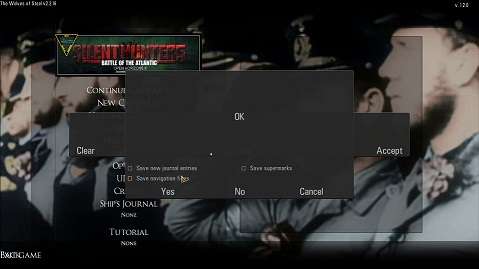
|

|

|
 11-11-19, 05:49 PM
11-11-19, 05:49 PM
|
#15 | |
|
Navy Seal
 |
Quote:

__________________
Best regards... Vecko  The Wolves of Steel v2.2.25_SH5 Expansion Pack_Full The Wolves of Steel v2.2.xx to v2.2.25 - Update  PDF Install Instructions How to report an issue  If You wish to support my work... Last edited by vdr1981; 11-11-19 at 07:01 PM. |
|

|

|
 |
|
|
