
|
|
SUBSIM: The Web's #1 resource for all submarine & naval simulations since 1997
 |
SUBSIM: The Web's #1 resource for all submarine & naval simulations since 1997 |
|
|
 02-03-17, 01:20 PM
02-03-17, 01:20 PM
|
#1 |
|
Weps
 Join Date: Sep 2002
Location: SW France
Posts: 361
Downloads: 137
Uploads: 0
|
Weird that using the file Gap uploaded, your sub crashed into Gap's reef, yet mine and SquareSteelBar's sailed right through
 SH3 setup differences? SH3 setup differences?My test setup is patched to 1.4b, with GWX and only 2 mods - Wise's type VIIC and the 4Gb patch.
__________________
Je pense donc je fuis! |

|

|
 02-03-17, 01:48 PM
02-03-17, 01:48 PM
|
#2 | |
|
Stowaway
Posts: n/a
Downloads:
Uploads:
|
Quote:
 http://www.mediafire.com/file/e5cebi...ef_located.zip And don't forget : [Location ###] ; test new lighthouse Long=-4.755715 Lat=48.043404 Heading=0 OnLand=false ShowOnMap=true FileName=islets_reefs_shoals LocationName=La Vieille |
|

|
 02-03-17, 02:16 PM
02-03-17, 02:16 PM
|
#3 |
|
Weps
 Join Date: Sep 2002
Location: SW France
Posts: 361
Downloads: 137
Uploads: 0
|
OK - looking at your .dat file I see you have possibly also solved the AO problem by putting the AO controller under the main material. This worked for me (see screenshots)
I have put your .dat file in the locations folder replacing Gaps initial one. I then ran up your mission and observed a lighthouse floating in mid-air with no reef in sight????????????? Perhaps I'm tired.
__________________
Je pense donc je fuis! Last edited by MLF; 02-03-17 at 02:46 PM. |

|

|
 02-03-17, 02:51 PM
02-03-17, 02:51 PM
|
#4 |
|
Commander
 Join Date: Nov 2010
Posts: 457
Downloads: 17
Uploads: 0
|
kendras,
you have been wondering why the AO map does not appear? Well, simple answer is that you exported and re-imported the model without caring for the 2nd UV channel, which "carries" the AO map. So, go back to the original file gap kindly provided, re-export the model and make sure that also the 2nd uv channel is ticked, then import both channels into the new file; again make sure the 2nd channel is ticked. That's it. The AO map works nicely. Cheers |

|

|
 02-03-17, 03:01 PM
02-03-17, 03:01 PM
|
#5 | |
|
Weps
 Join Date: Sep 2002
Location: SW France
Posts: 361
Downloads: 137
Uploads: 0
|
Quote:

__________________
Je pense donc je fuis! |
|

|

|
 02-03-17, 04:16 PM
02-03-17, 04:16 PM
|
#6 |
|
Commander
 Join Date: Nov 2010
Posts: 457
Downloads: 17
Uploads: 0
|
MLF,
gap's original file already included the correct settings for the AO map. I have no idea why you had to re-do what you call the AO controller after re-mapping the IDs. The re-mapping of IDs does not change anything with the settings of AO map. For testing, I did a ID re-mapping of gap's original file and AO appears without any problem ... I may add that there is an error in gap's original file -- the static object controller is not set up correctly. I acutally referred only to kendras' lighthouse file. In that the 2nd UV channel is missig and so AO will not work at all. Cheers Last edited by the_frog; 02-03-17 at 04:34 PM. |

|

|
 02-03-17, 04:33 PM
02-03-17, 04:33 PM
|
#7 |
|
Weps
 Join Date: Sep 2002
Location: SW France
Posts: 361
Downloads: 137
Uploads: 0
|
The_frog,
This is what I did:- Installed Gaps .dat file in locations and ran a mission I created in SH3 - CTD Remapped ID's and ran the mission no problem testing Gaps reef file. My lighthouse was added in locations.cfg and not the dat file Took screenshots and posted them. Gap observed there was no AO mapping either in my screenshots or SquareSteelBar's. Kendras also seems to have the same problem. Regards, MLF
__________________
Je pense donc je fuis! |

|

|
 02-04-17, 02:44 AM
02-04-17, 02:44 AM
|
#8 |
|
Sea Lord
 Join Date: May 2006
Location: U-73
Posts: 1,638
Downloads: 632
Uploads: 0
|
I used the modified file by MLF: https://www.mediafire.com/?6h7401kv6ca55op
Removed SpecularMask node, ambient occlusion is working now. with SpecularMask: 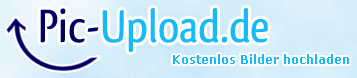 SpecularMask removed: 
|

|

|
 02-04-17, 05:01 AM
02-04-17, 05:01 AM
|
#9 |
|
Weps
 Join Date: Sep 2002
Location: SW France
Posts: 361
Downloads: 137
Uploads: 0
|
This is the link to Gap's file I modded to show AO - green weed on rocks should be visible as shown in screenshot in post #90.
https://www.mediafire.com/?0frif35111ektqz If I have this wrong would someone please share a screenshot or file of what this reef looks like with everything working OK?
__________________
Je pense donc je fuis! Last edited by MLF; 02-04-17 at 06:18 AM. |

|

|
 02-04-17, 09:58 AM
02-04-17, 09:58 AM
|
#10 | ||||
|
Stowaway
Posts: n/a
Downloads:
Uploads:
|
Quote:
Quote:
- create a child node for the 3D model of the rock, which is placed accordingly to the sea surface. The parent node will always be placed at the sea surface if you set "On land=false" in Locations.cfg. - or just choose the 0 height of the rock model where the sea level must be. Quote:
Quote:
 Make something simple, especially underwater. The aspect of the island is important (you can sea a "big" and a "small" island on the left, the black circle is the lighthouse to give the scale. On the right, you can sea how the sides of the rock are diving into the sea bed. I think it would be much easier to do something looking natural with GeoControl 2 software (http://www.subsim.com/radioroom/show...8&postcount=67), but I don't know if it is a freeware, I didn't find any working download link ... 
|
||||

|
 02-04-17, 11:49 AM
02-04-17, 11:49 AM
|
#11 | |
|
Weps
 Join Date: Sep 2002
Location: SW France
Posts: 361
Downloads: 137
Uploads: 0
|
Quote:
"I played around with settings in Gap's reef model (hope he doesn'tmind?). I found that by giving the Node-Reef1 Node Positioning Translation Y value a negative number (here -30 see 2nd screenshot) the model did go beneath the sea (see 1st screenshot of underwater view of sub)" Post 82 of this thread: "I did as Gap asked, moved specular mask down under the "Reef1AO.tga" texture map - no change noticed. I then deleted the specular mask controller - again no difference noticed." Hope this answers your questions. I had to add an AO controller in the texture for the reef to be able to see the weed. I cannot see your version of the rock in your last posting as it is not visible (see posts 89 and 90)  Possibly, by adding the lighthouse to reef model you are in fact testing a completely different thing to myself and SquareSteelBar. We are testing just Gaps reef. My lighthouse was placed on the reef using locations.cfg - I did not change the reef model to add it. Possibly, by adding the lighthouse to reef model you are in fact testing a completely different thing to myself and SquareSteelBar. We are testing just Gaps reef. My lighthouse was placed on the reef using locations.cfg - I did not change the reef model to add it.
__________________
Je pense donc je fuis! Last edited by MLF; 02-04-17 at 03:14 PM. |
|

|

|
 |
|
|
