
|
|
SUBSIM: The Web's #1 resource for all submarine & naval simulations since 1997
 |
SUBSIM: The Web's #1 resource for all submarine & naval simulations since 1997 |
|
|
 09-20-16, 07:11 PM
09-20-16, 07:11 PM
|
#1 | |
|
CINC Pacific Fleet
Join Date: Sep 2003
Location: Down Under
Posts: 34,756
Downloads: 171
Uploads: 0
|
Quote:
Games Ham Radio software Software like Google Earth, Photoshop, Firefox, Outlook Express, Wavelab. I still use XP, I'll have to update soon, my computer is getting old, the hard drives could die anytime!! 
__________________
Sub captains go down with their ship! |
|

|

|
 09-20-16, 07:30 PM
09-20-16, 07:30 PM
|
#2 | ||
|
Navy Seal
 |
Quote:
I sent you the links to 3 of them. I hope this helps you. Quote:
The wine feature allows Linux to run windows applications and software. It should allow games as well. Rockin Robbins knows more about that than I do I'm sure. He has a youtube video of SH4 running on a Linux system with a wine feature. A number of these systems are 32 and 64 bit. The 32 bit systems don't use a lot in the way of resources, including memory and can coexist with XP systems on older computers. Last edited by Commander Wallace; 09-20-16 at 07:45 PM. |
||

|

|
 09-20-16, 10:36 PM
09-20-16, 10:36 PM
|
#3 |
|
Ocean Warrior
 Join Date: Feb 2010
Location: Kentucky
Posts: 2,528
Downloads: 77
Uploads: 0
|
Commander, can you send me the links also? Thanks.
__________________
Of all the forms of Martial Arts, Karaoke causes the most pain! |

|

|
 09-20-16, 11:50 PM
09-20-16, 11:50 PM
|
#4 |
|
Starte das Auto
|
I've read something about partitioning but not gone into it so far. But forgive my ignorance, CW... do you need separate antivirus/malware for each separate O/S or just the computer? And the suggestion that Microsoft may still be able to interfere with your partitioned system doesn't surprise me either...
__________________

|

|

|
 09-21-16, 12:43 AM
09-21-16, 12:43 AM
|
#5 | |
|
Navy Seal
 |
Quote:
That's not an ignorant question Eichhörnchen but rather a valid point. In most cases, I would say no. If say, you keep XP, which isn't supported anyhow, most won't put it on the internet. It's a hackers dream anyhow. As I mentioned, the other OS systems will operate side by side, just not at the same time. I'm not sure of your provider but some maintain an antivirus software suite within their own servers. If you go through them, you are protected. It has been proffered that Microsoft intentionally created back doors on their OS systems with which access can be sold by Microsoft to interested parties and organizations. Hackers routinely hack Microsoft systems I'm sure in part because they loathe Microsoft. It's also been suggested that these back doors, if they exist are found and known by hackers and thus exploited. If you have an older XP unit, my suggestion would be to keep it for games utilizing Windows XP, like SH3 and 4 and use the alternative OS systems, which are fully supported for everything else. SH3 and 4 can't take advantage of the multiple cores of modern PC's anyhow. A single core unit with a decent video and sound card will be just fine for these games. The other OS's work well enough but may not be well suited for individuals that are into graphic arts and other specialties as Reece has suggested. This is why I suggested keeping a current windows OS and looking into the other OS systems and installed side by side. If the other OS systems fulfill your needs, Make a bootable recovery disc of your current Windows system and then delete it. With the bootable recovery disc, you can always reinstall windows should the need arise. The only other issue is navigating through the various Apps of the new OS. I'm sure most here in Subsim and elsewhere can do this easily with a bit of practice. I hope this helps Eichhörnchen. Last edited by Commander Wallace; 09-21-16 at 12:56 AM. |
|

|

|
 09-21-16, 12:58 AM
09-21-16, 12:58 AM
|
#6 |
|
Starte das Auto
|
Yes it does; I have my XP soopercompooter completely offline, used only for gaming. It will never be used online, so I even have the Windows firewall turned off on this. As you say, an older rig with XP can be best for older games and sims.
__________________

|

|

|
 09-21-16, 07:05 AM
09-21-16, 07:05 AM
|
#7 | |
|
Soaring
|
Quote:
You can always try a VR Windows installation on your Linux machine, to have very good chances to run any Windows software. I still have not dived into that, however, it seems my interest is not as big anymore as it once was. But you always run the typical risks of Windows users when running Windows environment in a VR, or via WINE. You can infest your Linux machine with Windows malware, and then distribute it to other systems. You may not suffer yourself, but you help to sprad the pest. And yu inest yournwon files. if you ever use these files on some Windows machine again, for whatever the reaosn is, you have a problem. I have come to recommending self-restraint with using VR, and Wine. Google Earth: has stability for some people, for others not. For me it works stable. Photoshop: No clue, don't use it. Gimp comes as default with Mint installation. More software available. Firefox: Perfect, comes as default browser with Mint. Outlook Express: don'T know, and why would one want Microsoft software on a Linux system? I even killed two default software components of Mint since they use some Microsoft code. Easy to find replacements for Banshee. I do all video and music via VLC. Wavelab: don'T know. Audacity for example is available for Linux. Stellarium: available for Linux. Care needs to be used when choosing printers, scanners, routers. Do not buy without investigating compatability before. The problems I ran into with Linux, are printer- and scanner related, my router works flawless. (Very old) printer is limited, very old scanner does not get supported. Both Canon. Better choose Brother or HP for Linux. Canon hates Linux and actively opposes it, forming frontline with Microsoft.
__________________
If you feel nuts, consult an expert. |
|

|

|
 09-21-16, 07:13 AM
09-21-16, 07:13 AM
|
#8 |
|
Soaring
|
BTW, all this is not what the thread's starting was about.
__________________
If you feel nuts, consult an expert. |

|

|
 09-21-16, 07:30 AM
09-21-16, 07:30 AM
|
#9 |
|
Navy Seal
 |
This may not be what you had in mind when you started the thread. However, we have helped others with regards to issues they may be having with their computers and OS systems. You presented lots of information that members will find helpful as well.
I think it was worth it. |

|

|
 09-21-16, 07:52 AM
09-21-16, 07:52 AM
|
#10 |
|
CINC Pacific Fleet
Join Date: Sep 2003
Location: Down Under
Posts: 34,756
Downloads: 171
Uploads: 0
|
My XP is online and has been for years, I use Comodo firewall and Avira virus detector, haven't had any problems in years.
 I might look into duel boot though my C-drive is in a removable cradle, I have spares so I might try a different system on that. Really need 2 drives the same otherwise I have to change the bios settings all the time.  I hope this DRM crap folds up but I don't see it happening!!
__________________
Sub captains go down with their ship! |

|

|
 09-21-16, 09:53 AM
09-21-16, 09:53 AM
|
#11 |
|
Navy Seal
 |
A couple of things:
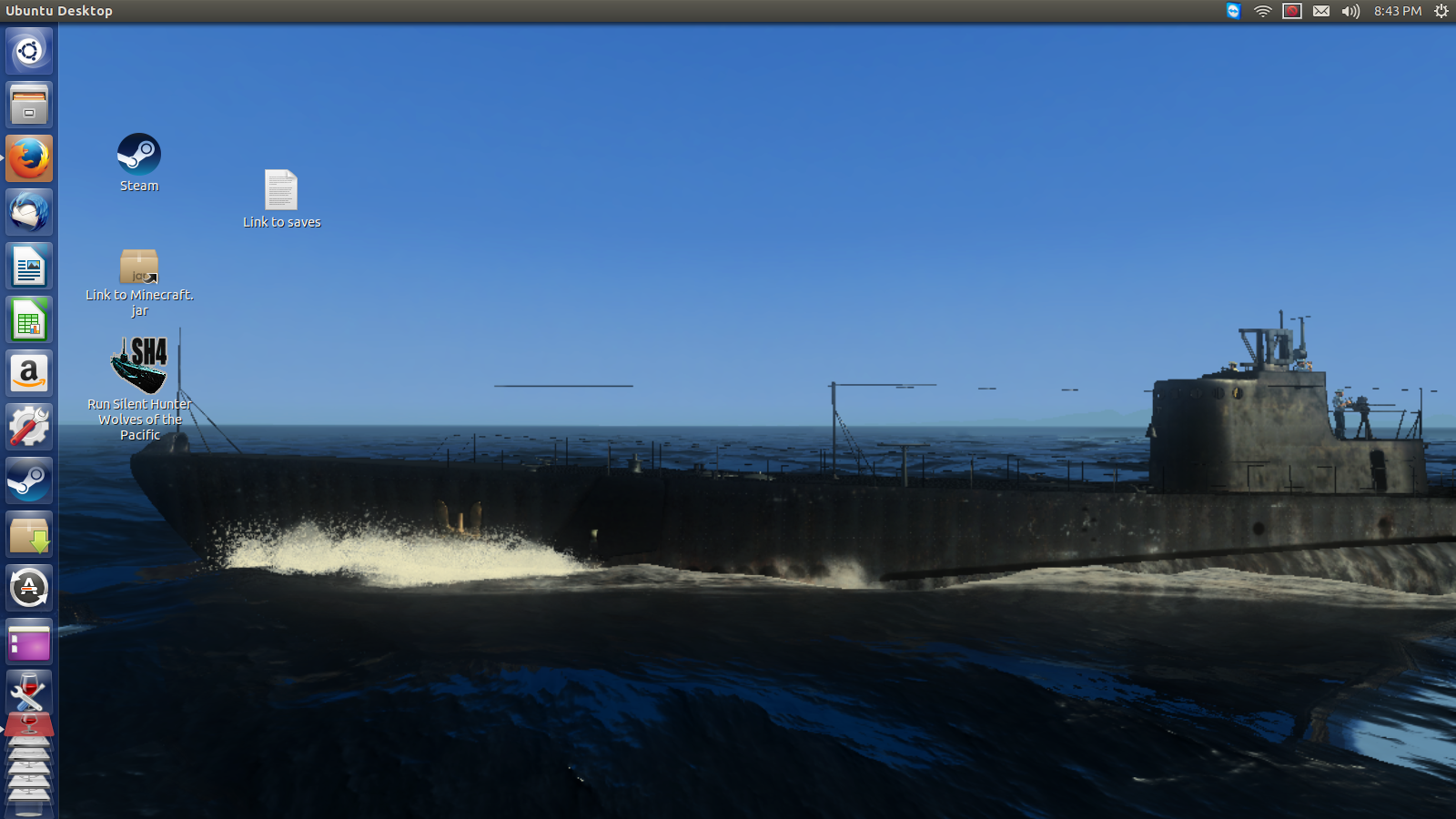 Look: there's no reason to be intimidated by an alternate operating system any more. You probably already use Android or iOS. Windows tried to take over the cell phone market and snatched an awesome 3% of the market over three years. What does that tell you about being afraid of non-Windows OSes? People already love 'em! In a freely competitive market Windows loses 3-97. That's something of a landslide, isn't it? Fall of the Rising Sun Ultimate Edition will be the very first Silent Hunter 4 mod put together on a Linux machine. Not only will you be able to play SH4 on a Linux machine but mod SH4 there and publish the mods from there, which will work on Windows machines also. I'm doing my part to ensure the Sun falls on Microsoft, HP, Sony and any other company which tries to build prosperity upon intimidating people with the DMCA and simlar thuggish acts.
__________________
Sub Skipper's Bag of Tricks, Slightly Subnuclear Mk 14 & Cutie, Slightly Subnuclear Deck Gun, EZPlot 2.0, TMOPlot, TMOKeys, SH4CMS Last edited by Rockin Robbins; 09-21-16 at 10:16 AM. |

|

|
 09-21-16, 02:46 PM
09-21-16, 02:46 PM
|
#12 |
|
Soaring
|
What Robbins said on dual boot on two HDs - just adding that you need to install Windows first and Linux second.
Why? - Linux recognises Windows file structures, but Microsoft does not want Windows to recognise Linux files. So if you install Linux first and then Windows, Windows may or may not overwrite parts or all of Linux, seeing empty HD space where there are Linux data - Linux on the other hand will recognise Windows data, and even can fully handle them, will not overwrite Windows that easily. You can even save data in Linux software in Windows-compatible data formats. I did dual boot on two HDs for testing Linux for some months. I now use two platforms, one Windows game PC, and a Linux notebook for everything else.
__________________
If you feel nuts, consult an expert. |

|

|
 09-21-16, 05:26 PM
09-21-16, 05:26 PM
|
#13 | |
|
Navy Seal
 |
Quote:
I'm all for that and as you know, I will do what I can. As I said though, I'm sure you and Skybird and probably others know a lot more than I do regarding these OS systems. My thoughts were to work with these OS systems and see what programs work with them, including Simulations / games and then put post my findings here along with any procedures needed to implement these systems. Hopefully this work will give everyone options they didn't know they had. I have found our talks to be valuable Rockin Robbins and I thank you for taking the time out to talk with me and compare findings and results regarding these OS systems. I look forward to working with you. Best regards. 
|
|

|

|
 09-22-16, 06:09 AM
09-22-16, 06:09 AM
|
#14 |
|
Soaring
|
I should make one thing clear: I am no expert for Linux. I have the experience of the past months since I installed and used it, and not more than that what I did myself in that time. That leads me - and others following in those steps - to where I am, and not further.
So, for more specific questions I recommend to post them in detail and precision at one of the two main forums that there are in English and German, it is here where you can find much more competent help in Linux so-called "terminal's" syntax and commands (the "terminal" is the command line interface of Mint that you sooner or later will run into). In these forums people usually will give you the needed magical spells that you can then just paste and copy into your own terminal window. I cannot provide anyone with that kind of magic, since I have not mastered it myself. Note and save these links, and keep them easily available in your browser: International/English forum: https://forums.linuxmint.com/ German forum: http://www.linuxmintusers.de/index.p...7&action=forum And once you have installed Mint on HD, you may consider some of the steps in this list, and the lists linked in this: https://sites.google.com/site/easyli...cinnamon-first Mint is designed to be as save and reliable as possible. So if you are in doubt or do not understand one of the steps in these recomemndations list, then skip it and DO NOT DO it. Its no must, its just recommended, its just additional. Its not essential.
__________________
If you feel nuts, consult an expert. Last edited by Skybird; 09-22-16 at 12:34 PM. |

|

|
 09-22-16, 07:05 AM
09-22-16, 07:05 AM
|
#15 |
|
CINC Pacific Fleet
Join Date: Sep 2003
Location: Down Under
Posts: 34,756
Downloads: 171
Uploads: 0
|
Thanks Skybird, I'm getting the general idea, booting off a usb stick is most intriguing!!
 I really like this idea as I don't need to change anything just plug in Linux, change bios boot priority and that's it!! Didn't know you could boot off a usb stick!! I really like this idea as I don't need to change anything just plug in Linux, change bios boot priority and that's it!! Didn't know you could boot off a usb stick!!Will have to figure out how to backup a usb drive then!! 
__________________
Sub captains go down with their ship! |

|

|
 |
|
|
