
|
|
SUBSIM: The Web's #1 resource for all submarine & naval simulations since 1997
 |
SUBSIM: The Web's #1 resource for all submarine & naval simulations since 1997 |
 05-06-16, 01:42 AM
05-06-16, 01:42 AM
|
#1 |
|
Watch
 Join Date: Jan 2010
Location: Somewhere between Heaven & Hell
Posts: 26
Downloads: 1133
Uploads: 0
|
Gooday to all, I just intalled TMO 2.5 & lost the ability to get 360 external view of units (, /. keys) I have read post & have removed the (
Thanks for any & all replays. Larry
__________________
Fair Winds and Following Seas Larry |

|

|
 05-06-16, 04:00 AM
05-06-16, 04:00 AM
|
#2 |
|
Ocean Warrior
 Join Date: Mar 2007
Location: Houston, TX
Posts: 2,731
Downloads: 393
Uploads: 12
|
Hrm...
Do you have "No External View" checked in options? Where did you modify commands.cfg? Did you edit it in SH4\Data\Cfg or in SH4\Mods\TMO\Data\Cfg?
__________________
"Never ask a World War II history buff for a 'final solution' to your problem!" |

|

|
 05-06-16, 06:43 PM
05-06-16, 06:43 PM
|
#3 |
|
Watch
 Join Date: Jan 2010
Location: Somewhere between Heaven & Hell
Posts: 26
Downloads: 1133
Uploads: 0
|
Gooday Sir,
First, thank you for the reply. No, the "No External View" is not checked in options. I have external view but it will not allow me to center the view over the unit "chase view" or allow a 360 view of unit. I have edited both the SH4 Data Commands Config & the SH4 MODS TMO Data Commands Config.
__________________
Fair Winds and Following Seas Larry |

|

|
 05-06-16, 07:57 PM
05-06-16, 07:57 PM
|
#4 |
|
Frogman
 Join Date: Feb 2007
Location: USA
Posts: 308
Downloads: 104
Uploads: 0
|
Read the Realism Section of the TMO_Manual.pdf. It explains the changes and the rationale behind those changes of the External Camera View operation. It's part of the TMO experience to reduce the outlandish situational awareness allowed by the external camera depending on difficulty settings when playing with the TMO Mod.
edit> Also in regards to Next/Previous Unit View see the Frequently Asked Questions on page 47 of the TMO manual 2.) How do i get the next / previous camera back? Ah, I see in your OP you've already done seen this so I must presume you are playing at a higher TMO difficulty level that disallows the External View altogether. if you want External View capability at the higher difficulty settings you will have to alter the contents of GamePlaySettings.cfg... (AFTER you have started a TMO v2.5 Pacific War Campaign, but BEFORE setting out on the first Patrol). To get the view back you must set NoExternalView=False. TMO at higher levels sets this to True. There are several copies of GamePlaySettings.cfg in the My Documents/SH4/... subfolders, but the one that matters is the one in My Documents/SH4/data/cfg/GamePlaySettings.cfg NOT the ones in the various saves during a patrol. Best time to alter this is when you are in port prior to starting a mission. At that time exit the game prior to starting a patrol and change the above mentioned File at that location and identical files in the in-port autosave folders. Be sure to make backup copies of any files you are considering altering in case you have a glitch, then you can copy the original file back. Hope this helps. Last edited by Gray Lensman; 05-16-16 at 12:43 PM. |

|

|
 05-06-16, 09:22 PM
05-06-16, 09:22 PM
|
#5 | |
|
Ocean Warrior
 Join Date: Feb 2010
Location: Kentucky
Posts: 2,528
Downloads: 77
Uploads: 0
|
Quote:
__________________
Of all the forms of Martial Arts, Karaoke causes the most pain! |
|

|

|
 05-07-16, 12:10 AM
05-07-16, 12:10 AM
|
#6 | |
|
Ocean Warrior
 Join Date: Mar 2007
Location: Houston, TX
Posts: 2,731
Downloads: 393
Uploads: 12
|
Quote:
Are you having the problem in a campaign? Have you tried the Next/Previous unit cameras in one of the training missions? There's difficulty settings on the main menu. I'm not sure why that option actually exists. It's caused more confusion than any benefit it gives. When you start a campaign, you can choose the difficulty settings. That choice will override the main menu settings. Once you go into the office, before going on patrol, look to the left. There's a radio on the shelf. Select that, and it will bring up a menu with Sound, Graphics, and Gameplay settings. Go to the Gameplay section, and reset all the difficulty settings here. (No offense if this is all stuff you know. I don't know anything about your experience with SH4, and my tech support experience has repeatedly beaten into me that you should never assume the user knows what they're doing until proven otherwise.)
__________________
"Never ask a World War II history buff for a 'final solution' to your problem!" |
|

|

|
 05-07-16, 12:18 AM
05-07-16, 12:18 AM
|
#7 |
|
Watch
 Join Date: Jan 2010
Location: Somewhere between Heaven & Hell
Posts: 26
Downloads: 1133
Uploads: 0
|
Thank you all for the responses.
__________________
Fair Winds and Following Seas Larry |

|

|
 05-07-16, 12:24 AM
05-07-16, 12:24 AM
|
#8 |
|
Watch
 Join Date: Jan 2010
Location: Somewhere between Heaven & Hell
Posts: 26
Downloads: 1133
Uploads: 0
|
Razark, No offense taken I appreciate any & all help.
__________________
Fair Winds and Following Seas Larry |

|

|
 05-07-16, 12:32 AM
05-07-16, 12:32 AM
|
#9 |
|
Ocean Warrior
 Join Date: Mar 2007
Location: Houston, TX
Posts: 2,731
Downloads: 393
Uploads: 12
|
Good.
Hope you get it working. I've tried without the cameras, and I can't stand it.
__________________
"Never ask a World War II history buff for a 'final solution' to your problem!" |

|

|
 05-07-16, 03:38 PM
05-07-16, 03:38 PM
|
#10 | |
|
Navy Seal
 |
The solution to all problems TMO is to read the Manual that nobody reads. It says:
Quote:
 Read the FINE manual!
__________________
Sub Skipper's Bag of Tricks, Slightly Subnuclear Mk 14 & Cutie, Slightly Subnuclear Deck Gun, EZPlot 2.0, TMOPlot, TMOKeys, SH4CMS |
|

|

|
 05-07-16, 07:55 PM
05-07-16, 07:55 PM
|
#11 |
|
Ocean Warrior
 Join Date: Mar 2007
Location: Houston, TX
Posts: 2,731
Downloads: 393
Uploads: 12
|
 The opening post of the thread:
__________________
"Never ask a World War II history buff for a 'final solution' to your problem!" |

|

|
 05-08-16, 01:23 AM
05-08-16, 01:23 AM
|
#12 |
|
Watch
 Join Date: Jan 2010
Location: Somewhere between Heaven & Hell
Posts: 26
Downloads: 1133
Uploads: 0
|
Ok, I have removed the " ; " in from both Cmd 50 & Cmd 51 in the /data/cfg/commands.cfg in TMO. I get the external view of selected unit but it will not give me the 360 view as it dose in 1.5 and as I had in TMO 1.9 This is the external view I get (rotates 360 from that spot not on the unit as I am trying to get)
Maybe this will help explain what I am trying to get.
__________________
Fair Winds and Following Seas Larry |

|

|
 05-08-16, 07:13 AM
05-08-16, 07:13 AM
|
#13 |
|
Navy Seal
 |
Okay, so you're not looking for next/previous unit at all! You want external view of your own sub and the ability to fly that camera where you want. I think all you have to do there is just turn on the option in the options screen. I always use it for screenshots.
No cheating now! 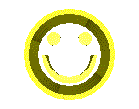
__________________
Sub Skipper's Bag of Tricks, Slightly Subnuclear Mk 14 & Cutie, Slightly Subnuclear Deck Gun, EZPlot 2.0, TMOPlot, TMOKeys, SH4CMS |

|

|
 05-08-16, 09:08 AM
05-08-16, 09:08 AM
|
#14 | |
|
Frogman
 Join Date: Feb 2007
Location: USA
Posts: 308
Downloads: 104
Uploads: 0
|
Quote:
|
|

|

|
 05-08-16, 12:22 PM
05-08-16, 12:22 PM
|
#15 |
|
Navy Seal
 |
Actually the best solution is to install TMOKeys. Its keyboard layout is old school TMO, not 2.5,but I like using the y key to switch stern tubes anyway.
__________________
Sub Skipper's Bag of Tricks, Slightly Subnuclear Mk 14 & Cutie, Slightly Subnuclear Deck Gun, EZPlot 2.0, TMOPlot, TMOKeys, SH4CMS Last edited by Rockin Robbins; 05-09-16 at 02:41 PM. |

|

|
 |
|
|
