
|
|
SUBSIM: The Web's #1 resource for all submarine & naval simulations since 1997
 |
SUBSIM: The Web's #1 resource for all submarine & naval simulations since 1997 |
|
|
 02-25-15, 03:15 PM
02-25-15, 03:15 PM
|
#1 | |
|
Admiral
 |
I've always had those two German flags removed too. Did Jones Soft do it on purpoise.......I don't know, Easter Eggs ARE known to occur?! I've wondered if TMO has something to do with them too.
So, you're saying you have 20,000 plus files that are the "Same", as in the Left, Bottom corner of the image below: 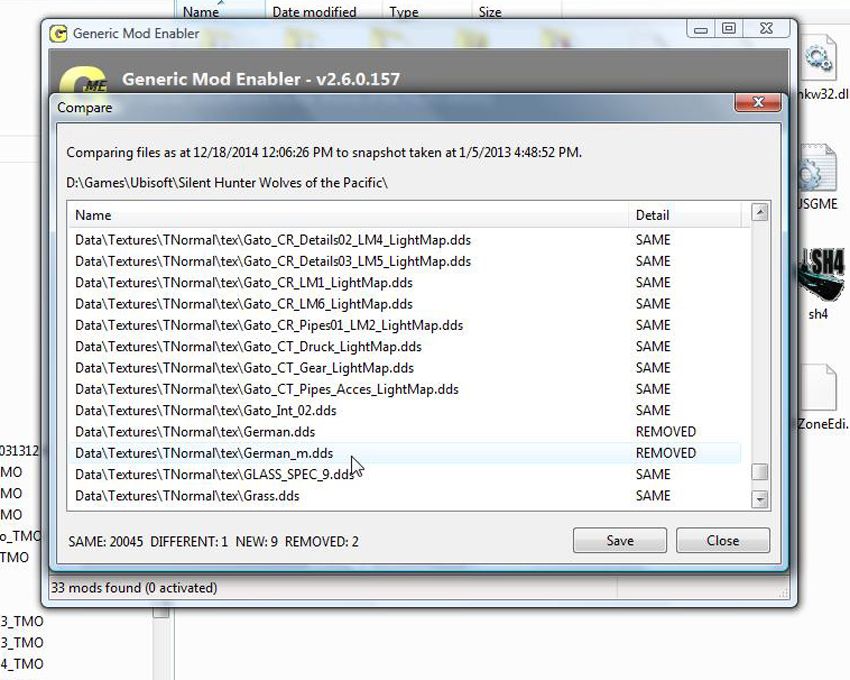 As you can see, my Sh4 v1.5 game files list: Same: 20045 (files) Different: 1 New: 9 Removed: 2 The one "Different" is due to the LAA added to the .exe file of the game.....Why doesn't your's state the same? The 9 "New" files are due to 9 in-game screen shots I've taken that (by default) are put into the Silent Hunter Wolves of the Pacific main game folder. No biggy there. The 2 "Removed" are shown in the image, the German Flag .dds textures. So why doesn't your SH4.exe file show a difference from the original if you've loaded the Large Address Aware app to it?
__________________
 The HMS Shannon vs. USS Chesapeake outside Boston Harbor June 1, 1813 USS Chesapeake Captain James Lawrence lay mortally wounded... Quote:
|
|

|

|
 02-25-15, 04:03 PM
02-25-15, 04:03 PM
|
#2 | ||
|
Weps
 Join Date: Dec 2012
Posts: 357
Downloads: 137
Uploads: 0
|
Quote:
Quote:
I place my LAA into my 'Programs' folder on my D: drv, should I place it somewhere else? |
||

|

|
 02-25-15, 05:41 PM
02-25-15, 05:41 PM
|
#3 | |
|
Admiral
 |
It doesn't matter where you place the App, it matters what Path you tell it to use to do it's thing.
I've got my LAA placed directly in my C:/ drive....Putting it in your Programs folder of the D:/ drive shouldn't matter. If you've opened the LAA app, you should find its first page looking something like this: 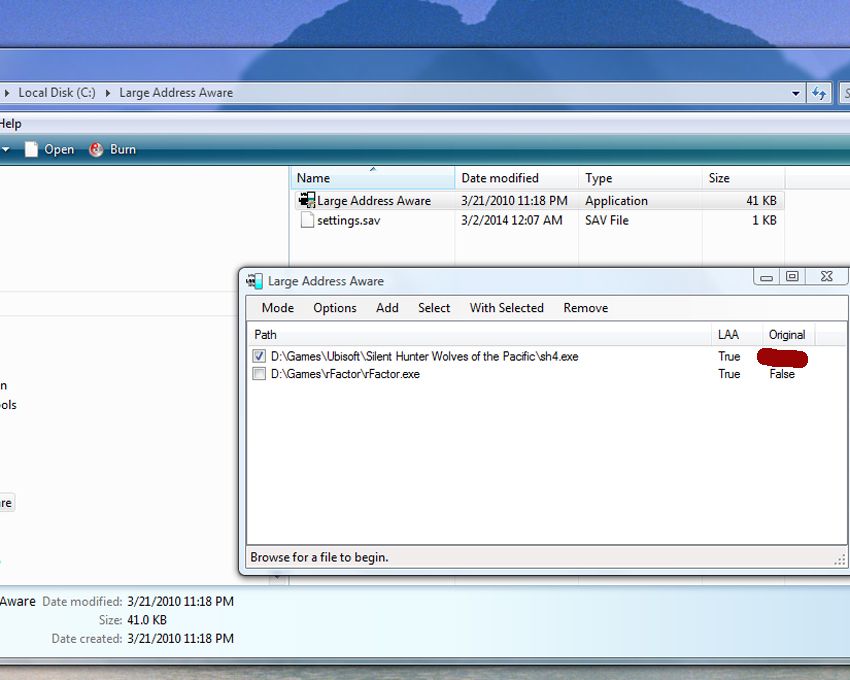 On this computer, I've got LAA helping on two different games I use. Notice on the right side where it states "LAA" and the parameters read "True" for both......this means LAA is loaded for both games. If it doesn't show that your Path to wherever you've installed the game is correct, or you don't have the "True" parameter for the game, then something is wrong with your effort to install LAA. I'd try reading the instructions again, and do it over. Also, the SH4.exe file needs to be checked to make sure a parameter there is correct. The original SH4.exe usually has the "Attributes" set as "Read-only" as default: 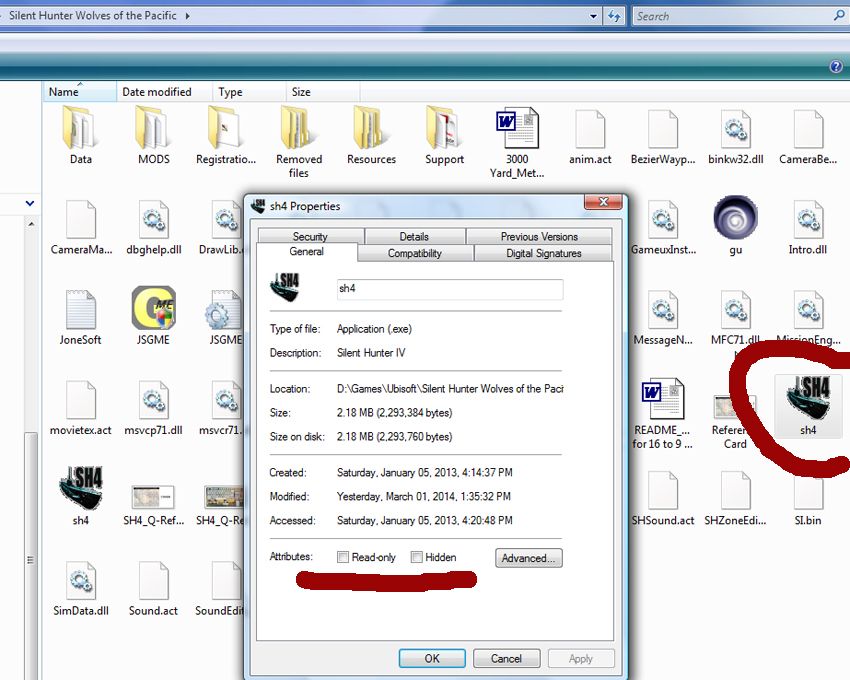 You need to have the Read-only parameter un checked before having the LAA app work. So, check this first and "Apply" the change before adding the LAA to the game's SH4.exe file. As a further thought, if you use a "Shortcut" of the sh4.exe file to start the game from your Desktop, make sure the Shortcut is made AFTER you've added the LAA to the .exe. The Shortcut only mirrors the original. If you change the game's .exe (which you will if LAA is used), delete the older Shortcut, and make a new one for the Desktop once you see everything is as I've described. Do not add LAA to the Shortcut...it goes directly into the games original .exe file. I'm heading out now for the evening, I suggest you get the LAA working as expected. Then load just TMO 2.5; the OTC mod for TMO 2.5; the proper optical correction mod for your game resolution (16:9 Aspect Ratio); and the 3000 meter/yard Bearing Tool (1920). You can add the Metric Tools mod of OTC if you prefer to play that way That's it, no other mods. Not the TMO_25_small_patch or the IJN_Rad_Fix_for_TMO2_betaupdate....then see what you have?
__________________
 The HMS Shannon vs. USS Chesapeake outside Boston Harbor June 1, 1813 USS Chesapeake Captain James Lawrence lay mortally wounded... Quote:
Last edited by CapnScurvy; 02-25-15 at 06:14 PM. |
|

|

|
 02-25-15, 06:06 PM
02-25-15, 06:06 PM
|
#4 |
|
Weps
 Join Date: Dec 2012
Posts: 357
Downloads: 137
Uploads: 0
|
I've solved the problem
 Yes, it was on my end... Figured as mush considering I was the only one ever to have this issue after roaming the forum.  Altho I'm not sure if it was LAA or the fact I checked [Run in compatibility.... Windows XP SP3]. Anyhow, the SH4.exe was set to 'read only' and as I always use LAA in 'basic mode' I didn't see nor checked the value was true or false altho in said patching successful and running at 3.11GG. Going to intermediate and seeing if it worked or not made a that clear. Geez, Capn, every time you start helping I resolve the problem almost instantaneously.  Put me on the right track so to speak. 2 out of three, lets make it a quartet.... Got two things I'd still like to resolve, one I need your help with (see pictures) other one I'll try myself... add the speed/ knots chart back to the Gramophone wich is in TMO 2.5. Going for real navigation this time round (as far as the game will let me that is), no more waypoints, only when I'm off for some sleep.   
Last edited by HertogJan; 02-25-15 at 06:18 PM. |

|

|
 02-25-15, 06:07 PM
02-25-15, 06:07 PM
|
#5 | |
|
Weps
 Join Date: Dec 2012
Posts: 357
Downloads: 137
Uploads: 0
|
 Just finished my post when I saw your's  Quote:
Last edited by HertogJan; 02-25-15 at 06:15 PM. Reason: additional info |
|

|

|
 02-25-15, 06:43 PM
02-25-15, 06:43 PM
|
#6 | |
|
Admiral
 |
Just waiting on the wife before hitting the door.
 Those images of the wires/cables not lining up is due to the placement of the conning towers in order to center the scope view. The scope views won't show an accurate measurement in all directions without moving the entire conning tower on the base sub model. The fact that the 3D models don't line up is a result of fixing the expectation that a measurement is going to be equal in all directions.
__________________
 The HMS Shannon vs. USS Chesapeake outside Boston Harbor June 1, 1813 USS Chesapeake Captain James Lawrence lay mortally wounded... Quote:
|
|

|

|
 02-25-15, 06:49 PM
02-25-15, 06:49 PM
|
#7 |
|
Weps
 Join Date: Dec 2012
Posts: 357
Downloads: 137
Uploads: 0
|
meaning It can't be altered without breaking OTC

|

|

|
 02-25-15, 07:32 PM
02-25-15, 07:32 PM
|
#8 |
|
Watch Officer
 Join Date: Dec 2014
Location: Kansas City, Missouri
Posts: 343
Downloads: 24
Uploads: 0
|
Yes, I went through and disabled some sub files to get the conning tower back to its historical location. Unfortunately, I can't remember the exact files off the top of my head; you'd have to trial & error it. And accept the resulting decrease in rangefinding precision. But it won't blow up the ocean...
__________________
"The sea shall ride over her and she shall live in it like a duck" ~John Ericsson |

|

|
 |
|
|
