
|
|
SUBSIM: The Web's #1 resource for all submarine & naval simulations since 1997
 |
SUBSIM: The Web's #1 resource for all submarine & naval simulations since 1997 |
|
|
 01-20-15, 03:24 PM
01-20-15, 03:24 PM
|
#1 |
|
Growing Old Disgracefully
|
Last updated 10th June 2015
No change needed for TWOS Do you wonder why your hydrophone (KDB) goes into destruct mode when you reach 120m and there seems no logical reason for this to happen? This happens because of the R.S.D. mod. To overcome this problem you need to change the default setting Crash Depth=140. There are 2 options. Change the default 140 number to a higher number 200 –220 etc. Or: If you want to make it indestructible then just add a semi-colon in front of the line in the example below. ;Crash Depth=140 Likely looking path to make the change: C: Ubisoft Silent Hunter 5 Data Zones.cfg [RSDUKDB] Multiplier=1.000000 Flotability=0.000000 HitPoints=13 Destructible=No Armor Level=8 Critic Flotation=0.300000 Critical=No ;Father=209 FloodingTime=59.999996 Crash Depth=140 < default needs to be changed. CargoType=None Go to > File Select > Save Exit Courtesy acknowledgement to vdr1981
__________________
LSH3-2015 <> TUTORIALS <> ALL YOU NEED TO KNOW <> ALL IN ONE PLACE SH4 <> TUTORIALS <> HOW TO DO IT <> INFORMATION <> DOWNLOAD LINKS SH5 <> TUTORIALS <> HOW TO DO IT <> INFORMATION <> DOWNLOAD LINKS Always Here To Help A Fellow 'Subber' | Need An Answer to A Question Just Send Me A PM Last edited by THEBERBSTER; 01-18-18 at 04:12 AM. |

|

|
 01-21-15, 06:05 PM
01-21-15, 06:05 PM
|
#2 |
|
Growing Old Disgracefully
|
Last updated 21st March 2019
How To See The Contacts In The Hydrophone Station Make the changes in the menu.txt file shown in the paths. Make the following changes for modded and TWoS games. Change 1. Ubisoft\Silent Hunter 5\data\menu\menu.txt Picture for reference 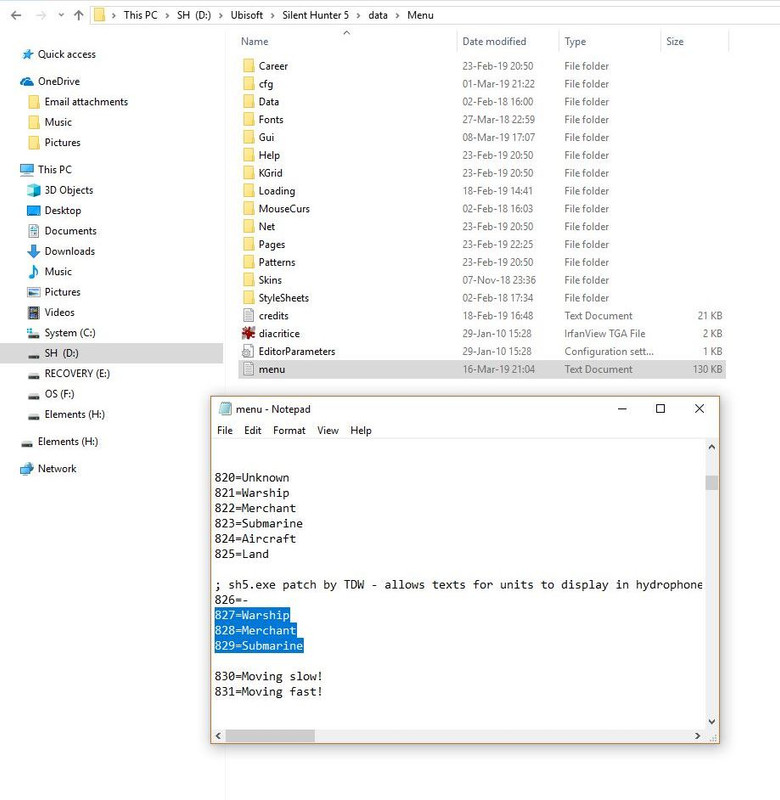 Change 2 > Only for TWoS if enabled Ubisoft\Silent Hunter 5\TWoS_Parts\TWoS Real Navigation\data\menu\menu.txt Make these changes with TWoS. 826= < No change 827=Contact < Remove this and replace with > 827=Warship 828=Contact < Remove this and replace with > 828=Merchant 829=Contact < Remove this and replace with > 829=Submarine Change 2 > Others if NewUI mod is enabled. Ubisoft\Silent Hunter 5\MODS\Real Navigation\ data\menu\menu.txt Make these changes TDW's NewUI 826=Unknown contact < No change 827=Contact < Remove this and replace with > 827=Warship 828=Contact < Remove this and replace with > 828=Merchant 829=Contact < Remove this and replace with > 829=Submarine When changes have been made to each menu.txt file. Go to > File Select > Save Exit
__________________
LSH3-2015 <> TUTORIALS <> ALL YOU NEED TO KNOW <> ALL IN ONE PLACE SH4 <> TUTORIALS <> HOW TO DO IT <> INFORMATION <> DOWNLOAD LINKS SH5 <> TUTORIALS <> HOW TO DO IT <> INFORMATION <> DOWNLOAD LINKS Always Here To Help A Fellow 'Subber' | Need An Answer to A Question Just Send Me A PM Last edited by THEBERBSTER; 03-21-19 at 08:21 AM. Reason: Revised instructions |

|

|
 |
|
|
