
|
|
SUBSIM: The Web's #1 resource for all submarine & naval simulations since 1997
 |
SUBSIM: The Web's #1 resource for all submarine & naval simulations since 1997 |
|
|
 04-02-14, 04:29 PM
04-02-14, 04:29 PM
|
#1 |
|
Growing Old Disgracefully
|
Last updated 21st August 2018
This has been removed from the TWOS installation and is no longer necessary. When a New Career is started for the first time you are automatically taken to the Stock Tutorial so The Career History File can be created. It is not necessary to complete the Stock Tutorial as this can be changed manually unless you wish to gain some experience of using SH5 maybe for the first time. If the Tutorial is completed then the Career History File will then automatically show 'true' and has been completed. If the Tutorial is exited the Career History file will be created but the Tutorial will show as 'false' not completed. Simply changing 'false to 'true' and then saving the file completes the setup. If an uninstall has been done without the Saved Games SH5 folder being kept then the Silent Hunter 5 Tutorial would normally have to be done again. Saving the Career History CFG File by Copying and Pasting it to a safe place will help you at any future time should you need to reinstall Silent Hunter 5. The Career History File is removed along with all the other files when a full uninstall is selected. Once Silent Hunter 5 has been reinstalled it is just a case of Copying and Pasting the Career History CFG File back to its original position. The Career History File can be found in the following path: C:\Documents\SH5\data\cfg\CareerHistory CFG File File path to Career History CFG File's position. 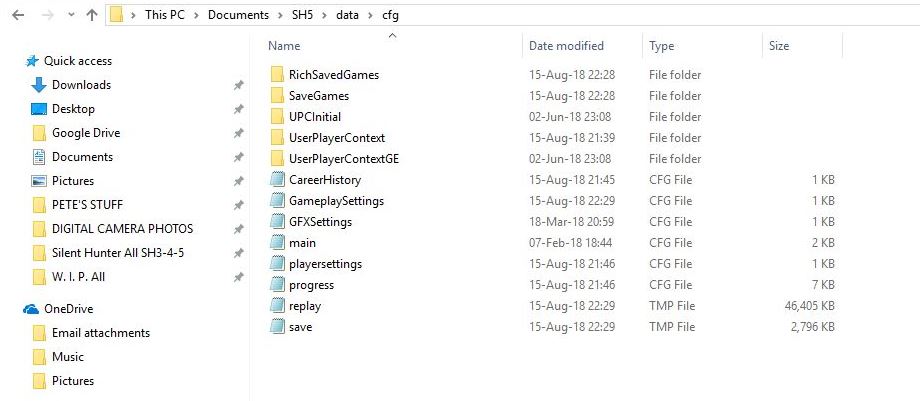
__________________
LSH3-2015 <> TUTORIALS <> ALL YOU NEED TO KNOW <> ALL IN ONE PLACE SH4 <> TUTORIALS <> HOW TO DO IT <> INFORMATION <> DOWNLOAD LINKS SH5 <> TUTORIALS <> HOW TO DO IT <> INFORMATION <> DOWNLOAD LINKS Always Here To Help A Fellow 'Subber' | Need An Answer to A Question Just Send Me A PM Last edited by THEBERBSTER; 08-21-18 at 07:52 AM. Reason: Revised |

|

|
 |
|
|
