
|
|
SUBSIM: The Web's #1 resource for all submarine & naval simulations since 1997
 |
SUBSIM: The Web's #1 resource for all submarine & naval simulations since 1997 |
 03-22-14, 11:41 PM
03-22-14, 11:41 PM
|
#1 |
|
Eternal Patrol
Join Date: May 2012
Location: mod soup bar and grill
Posts: 1,756
Downloads: 998
Uploads: 0
|
So I decided to give the widescreen version of MaGUI 3.4 a try (Some of its because my next help vid was going to be enabling widescreen mods) and after spending the better part of today trying to get it to work I need help. My issue is that a good portion of the right side gui is missing everything past the radar man officer icon. (see bellow image). I know some of it is I kicked it down from the original resolution because my screen's max resolution is 1280x800 but I have no idea what else to edit.
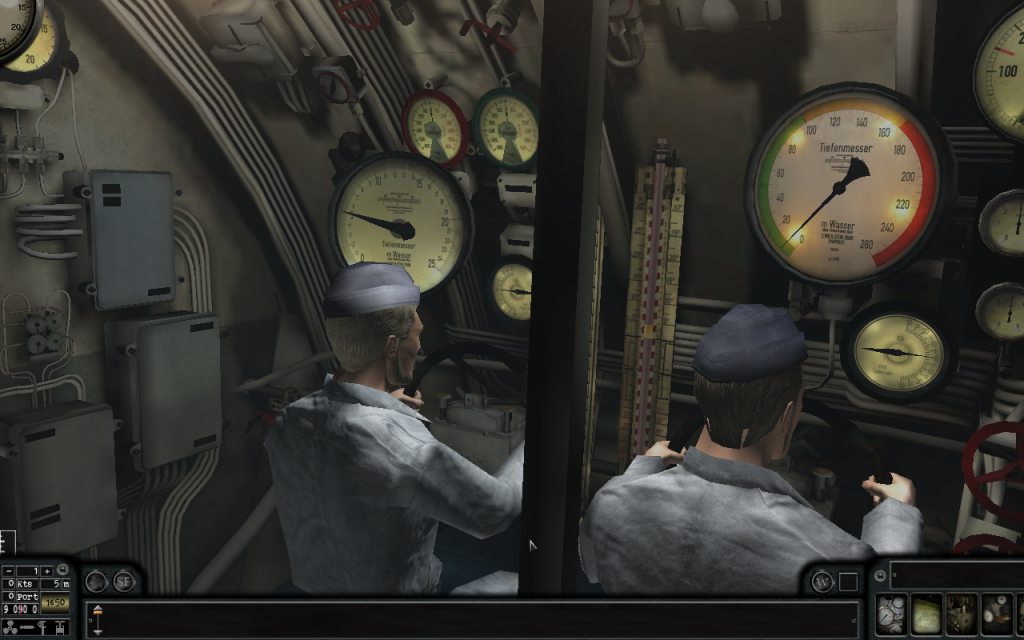 The issue also presents itself in the main menu 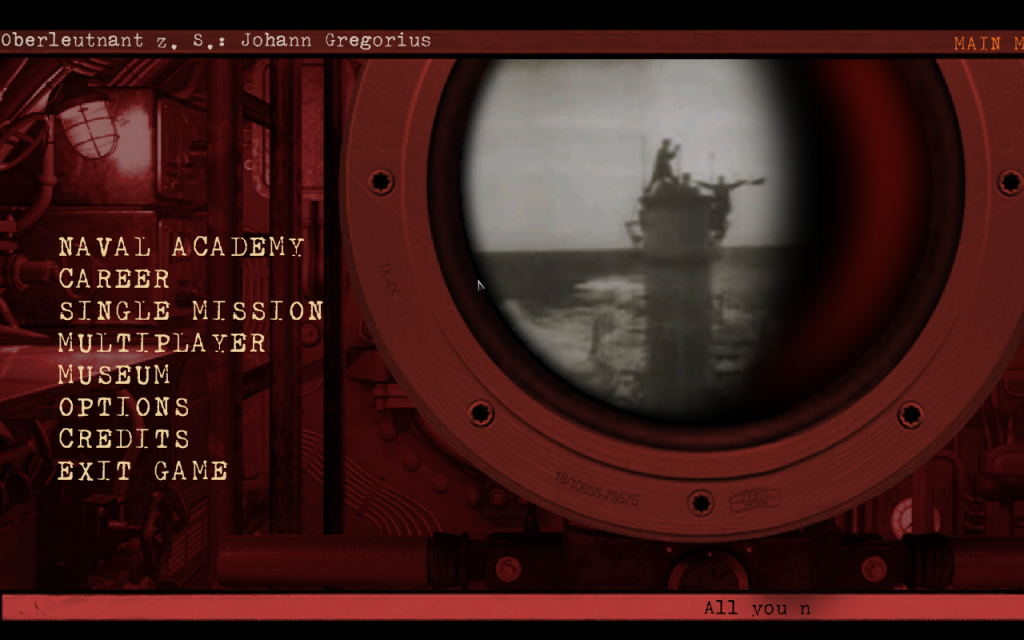
|

|

|
 03-23-14, 12:11 AM
03-23-14, 12:11 AM
|
#2 |
|
Canadian Wolf
|
What if you hit auto adjust on your monitor?
|

|

|
 03-23-14, 12:15 AM
03-23-14, 12:15 AM
|
#3 |
|
Canadian Wolf
|
That mod is set up at 1366x768 I think.
|

|

|
 03-23-14, 12:28 AM
03-23-14, 12:28 AM
|
#4 |
|
Eternal Patrol
Join Date: May 2012
Location: mod soup bar and grill
Posts: 1,756
Downloads: 998
Uploads: 0
|
I cant go higher than 1280x800 on my monitor. I was getting a 3Dengine crash before I edited the d3d9 config file to the my monitor.
I had an epiphany as I was looking at something and I am hoping that an menu.ini edit is going to fix it. Edit: Of course now I have to find/ figure out everything that needs to be edited. Last edited by desertstriker; 03-23-14 at 01:22 AM. |

|

|
 03-23-14, 02:15 AM
03-23-14, 02:15 AM
|
#5 |
|
Eternal Patrol
Join Date: May 2012
Location: mod soup bar and grill
Posts: 1,756
Downloads: 998
Uploads: 0
|
Well so far no luck
 . This is what I get for breaking my first rule "If it ain't broke leave it the hell alone." I will continue picking away at it though. . This is what I get for breaking my first rule "If it ain't broke leave it the hell alone." I will continue picking away at it though. Anybody got any suggestions? If Your suggestion works or leads to a working solution it will definitely get you a mention and thank you on the how to video 
|

|

|
 03-23-14, 05:27 AM
03-23-14, 05:27 AM
|
#6 |
|
Planesman
 Join Date: Nov 2011
Posts: 185
Downloads: 30
Uploads: 0
|
|

|

|
 03-23-14, 06:48 AM
03-23-14, 06:48 AM
|
#7 |
|
Canadian Wolf
|
Do a search for the SH3 Res Fix. It does not tie you to 1366x768. Also did a search regarding resolution issues- fixes and came across this post: http://www.subsim.com/radioroom/showpost.php?p=2065630
I have not had great luck with anything but the Widescreen Mods as far as changing resolutions. But I think that had to do with my install. Many have had luck with the Res Fix. Last edited by ReallyDedPoet; 03-23-14 at 07:01 AM. |

|

|
 03-23-14, 07:18 AM
03-23-14, 07:18 AM
|
#8 |
|
Engineer
 Join Date: Feb 2004
Location: LI, NY
Posts: 209
Downloads: 257
Uploads: 2
|
What is the resolution set at in the d3d.ini for the two pictures in post #1?
|

|

|
 03-23-14, 11:58 AM
03-23-14, 11:58 AM
|
#9 | |||
|
Eternal Patrol
Join Date: May 2012
Location: mod soup bar and grill
Posts: 1,756
Downloads: 998
Uploads: 0
|
Quote:
Quote:
Quote:
|
|||

|

|
 03-23-14, 12:40 PM
03-23-14, 12:40 PM
|
#10 |
|
Canadian Wolf
|
Check out some posts, threads by Seadler, Rubini or makman, they have all done work with this. So has Conus.
|

|

|
 03-23-14, 05:12 PM
03-23-14, 05:12 PM
|
#11 |
|
Engineer
 Join Date: Feb 2004
Location: LI, NY
Posts: 209
Downloads: 257
Uploads: 2
|
Try 1280 X 720. I would also open your video card's control panel to be certain your card will utilize that particular resolution, depending on your card. For instance, with Nvidia I would look in Nvidia Control Panel/Display/Change Resolution, for that particular resolution. If it's not available a custom one can be made, at least in the Nvidia Control Panel it can. Next I would go to Nvidia Control Panel/Display/Adjust Desktop Size and Position/Scaling and set it to: Aspect Ratio and then Perform Scaling On: GPU. If you are using an AMD/Ati card you can probably find something similar. Btw, you should not have to adjust your desktop to 1280 X 720. I use a 4:3 ratio in SH3 set at 1400 x 1050 and my desktop is set to 1680 X 1050. Works perfectly with the Hi-Res Fix. Hope this helps.

|

|

|
 03-23-14, 05:54 PM
03-23-14, 05:54 PM
|
#12 |
|
Eternal Patrol
Join Date: May 2012
Location: mod soup bar and grill
Posts: 1,756
Downloads: 998
Uploads: 0
|
Sorry greybeard thats not working either I am trying to get this to work on my macbook ,pro mid 2012 model windows partition, with an intigrated graphics card thats why I am limited to the 1280x800.
|

|

|
 03-23-14, 08:51 PM
03-23-14, 08:51 PM
|
#13 |
|
Engineer
 Join Date: Feb 2004
Location: LI, NY
Posts: 209
Downloads: 257
Uploads: 2
|
If I understand you correctly, you're saying that you cannot change the resolution at the graphics card from 1280x800 to anything else, correct? If so, I'd suspect that is the whole problem.
|

|

|
 03-23-14, 10:14 PM
03-23-14, 10:14 PM
|
#14 |
|
Eternal Patrol
Join Date: May 2012
Location: mod soup bar and grill
Posts: 1,756
Downloads: 998
Uploads: 0
|
OI can lower my settings down but I have them at the max resolution so I cant go up.
|

|

|
 03-24-14, 05:43 AM
03-24-14, 05:43 AM
|
#15 |
|
Engineer
 Join Date: Feb 2004
Location: LI, NY
Posts: 209
Downloads: 257
Uploads: 2
|
Your response leaves me a little confused. The last time I looked 1280 X 720 was a lower width/height than 1280 X 800. The reason I suggested 1280 X 720 is because it as a 16:9 aspect ratio, as is 1366 X 768, while 1280 X 800 is a 16:10 aspect ratio. Your best chance of getting the mod to work is to use the same aspect ratio that was utilized in the mod and set the video card's scaling method to GPU rather than Monitor.
|

|

|
 |
|
|
