
|
|
SUBSIM: The Web's #1 resource for all submarine & naval simulations since 1997
 |
SUBSIM: The Web's #1 resource for all submarine & naval simulations since 1997 |
|
|
 02-11-14, 08:58 PM
02-11-14, 08:58 PM
|
#1 | |
|
Watch
 Join Date: Feb 2014
Location: Florida
Posts: 23
Downloads: 8
Uploads: 0
|
Quote:
updated all drivers I could find cleaned Registry with 2 programs and looked through it myself scanned for anything that could be found on the hard drive, nothing all is well dvd player works good loaded game only , direct x 9 loads, adobe does not, better one found reboot tried to start game, sh4. exe, scans disc for 6 seconds stops this is my 30th try, driving me nuts land locked Bugs |
|

|

|
 02-11-14, 10:24 PM
02-11-14, 10:24 PM
|
#2 | ||
|
Admiral
 |
I'm suspecting your disk might have a problem. You said your game is version 1.2, isn't it? Does your "Silent Hunter Wolves of the Pacific" folder look much like this one?
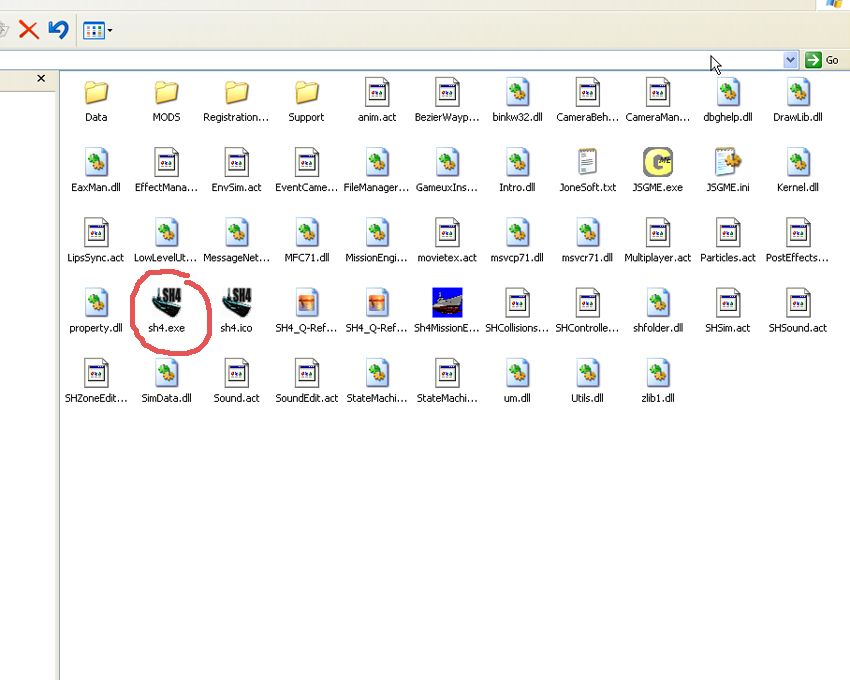 Your game folders/files won't have the 4 JSGME folder/files that are pictured, but the rest should look the same. This is my 1.0 version of the game. You said when you try to execute the game it: Quote:
Here's a site that has the "silent_hunter_4_1.4.exe" patch. There are plenty of different sites that do; even here at SubSim. Readme File: 1. Uninstall SH4, then reinstall SH4. Do not play the game until applying the v1.4 patch. I don't think you'll need to reinstall, since the game hasn't run yet. But why not try adding the 1.4 patch, then try to start the game? The copy protection will be gone, and you've added the last free patch you can get for the game without having to buy the 1.5 version with the U-Boat Missions.
__________________
 The HMS Shannon vs. USS Chesapeake outside Boston Harbor June 1, 1813 USS Chesapeake Captain James Lawrence lay mortally wounded... Quote:
|
||

|

|
 02-12-14, 09:03 PM
02-12-14, 09:03 PM
|
#3 | |
|
Watch
 Join Date: Feb 2014
Location: Florida
Posts: 23
Downloads: 8
Uploads: 0
|
Quote:
it still scan disc with 4 1 4 installed |
|

|

|
 02-12-14, 09:29 PM
02-12-14, 09:29 PM
|
#4 |
|
Pacific Thunder
|
When you get to 1.4, be sure your shortcut points to SH4.exe not Gu.exe
Right click on it and hit Properties, should point to sh4.exe wherever it is installed. Here is mine: C:\GAME_SH4\GAME_Du_1\sh4.exe one more: C:\GAME_SH4\Silent Hunter Wolves\sh4.exe I apologize if you already knew this. Good luck
__________________
" Bless those who serve beneath the deep, Through lonely hours their vigil keep. May peace their mission ever be, Protect each one we ask of thee. Bless those at home who wait and pray, For their return by night and day." |

|

|
 02-13-14, 09:37 AM
02-13-14, 09:37 AM
|
#5 | ||
|
Admiral
 |
Quote:
With the 1.4 patch installed on your original 1.2 version of the game, it should be the same as mine. No disk needed to start the game. Try starting the game without the disk in the computer. Aanker is right......don't start the game using the gu.exe execution file. Start the game with the sh4.exe file instead: 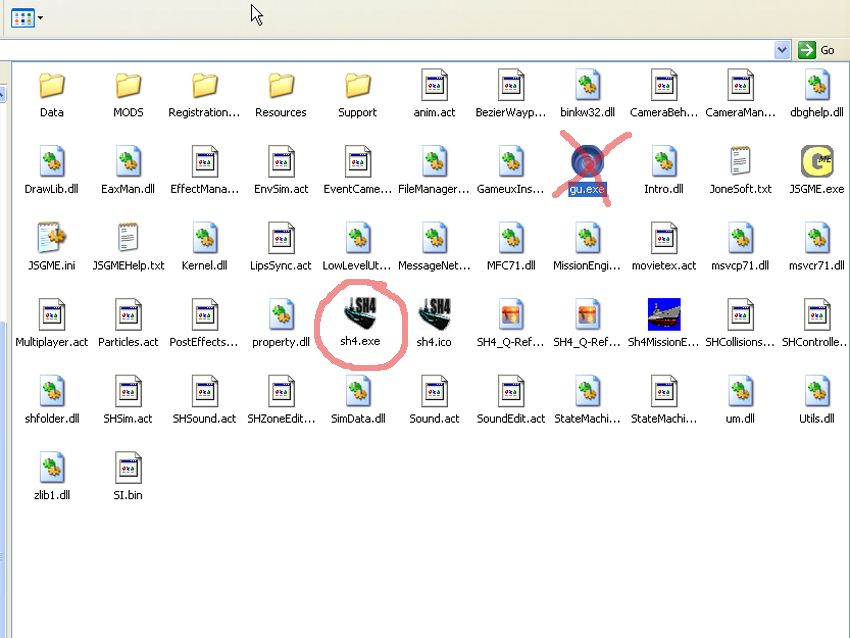 Your new game file structure should look a lot like this one after the 1.4 patch is added. Pay no attention to the 4 JSGME files that are seen in the above image of the "Silent Hunter Wolves of the Pacific" main game folder. The "MODS" folder, the "JonesSoft.txt","JSGME.exe", and the "JSGME.ini" files are from adding JSGME to the game. A couple of new files/folders that were added to your game with the patch are the "Resources" folder, the "gu.exe" file, and the "SI.bin" file (which won't be added to this game folder until your first sucessful start of the game).
__________________
 The HMS Shannon vs. USS Chesapeake outside Boston Harbor June 1, 1813 USS Chesapeake Captain James Lawrence lay mortally wounded... Quote:
|
||

|

|
 02-13-14, 12:34 PM
02-13-14, 12:34 PM
|
#6 |
|
Pacific Thunder
|
What is the name of the folder where you installed Silent Hunter Wolves of the Pacific? My example shows a folder on the C:\ drive named GAME_SH4.
What is the name of the folder on your C:\ drive? (or D:\ drive if you have one?) The file structure on my C:\ drive looks like this - (simplified): C:\ GAME_SH4 .... Silent Hunter Wolves of the Pacific .... Another game, etc, etc Program files Program files (x86)Users Windows What does yours look like? <<< important You said you installed the DVD 1.0. Did it ask for a password? It should have presented a box screen - some people put the password in the wrong space, it is easy to do. Were you able to begin a patrol on this fresh DVD 1.0 install after your reboot? <<< important Then you said you installed 1.4 over 1.0. and rebooted. Now it searches and quits when you try to start it. Would you please answer my two important questions above? The password is important too, but if the game let you begin a patrol in 1.0 you entered it successfully. After reading page 1 I saw someone already mentioned gu.exe - I'm sorry. Last edited by aanker; 03-01-14 at 11:58 AM. |

|

|
 02-14-14, 06:29 AM
02-14-14, 06:29 AM
|
#7 | |
|
Watch
 Join Date: Feb 2014
Location: Florida
Posts: 23
Downloads: 8
Uploads: 0
|
Quote:
no pass word ever that I remember game only reboot, start Sh4.exe ,scans disc. for 6=8 secs. stops version 1.2 of SH4, 2007 |
|

|

|
 |
|
|
