
|
|
SUBSIM: The Web's #1 resource for all submarine & naval simulations since 1997
 |
SUBSIM: The Web's #1 resource for all submarine & naval simulations since 1997 |
|
|
 02-09-14, 11:22 AM
02-09-14, 11:22 AM
|
#1 | |
|
Watch
 Join Date: Feb 2014
Location: Florida
Posts: 23
Downloads: 8
Uploads: 0
|
Quote:
|
|

|

|
 02-09-14, 04:17 PM
02-09-14, 04:17 PM
|
#2 |
|
Silent Hunter
 Join Date: Dec 2004
Location: AN9771
Posts: 4,904
Downloads: 304
Uploads: 0
|
Those security properties are default (and good!), and compatibility settings changes should not matter. I never set those any different than default, and it still works fine. (I've had SH4 on Vista 32bit and Win7 64 bit) All I did was install it into a self-created folder in C:\games\Silent Hunter 4, instead of the default location in Program Files.
You say you have DirectX 10 on your system. But that happens to be missing some parts that DirectX 9.0c has ( which is required). During install it probably checked if 9.0c or later was installed, and with DX 10 it probably skipped it. But I suggest you install this too: http://www.microsoft.com/en-us/downl....aspx?id=34429 If that does not make it work, then I suspect some bad files from a previous install attempt are still lingering in there (SH4 folder in Documents, or in the install folder). Try to remove any remaining folders after de-installing the game. But I think you mentioned you already did that. But maybe not yet for the single patch to 1.4. And this time, run the installer and patch application deliberately under administrator role: rightclick on the file, and "Run as administrator". Your profile probably is an administrator, but isn't always regarded as so when installing things. In my faint memory, by default Ubisoft puts a short cut on the desktop (and maybe start menu) to some weird application gu.exe. This is eventually starts SH4.exe, and no doubt does some other weird stuff in the background for god-knows-why. I just remember I ignored it and make use of a shortcut to SH4.exe directly. Try to see if that works, starting SH4.exe directly by double-clicking on it. |

|

|
 02-09-14, 08:33 PM
02-09-14, 08:33 PM
|
#3 | |
|
Watch
 Join Date: Feb 2014
Location: Florida
Posts: 23
Downloads: 8
Uploads: 0
|
Quote:
|
|

|

|
 02-10-14, 12:08 PM
02-10-14, 12:08 PM
|
#4 | |
|
Admiral
 |
When ever I've reinstalled my game (when I was using my original DVD version 1.0, or the DVD "Gold Edition" which has version 1.5) I always allowed the game to install the DirectX version that came with the install package. I think my Vista computer has DirectX 10 for the graphics card it has installed, yet I always made sure the game ran its installation of the DirectX 9 files it has on the DVD. Not that I know for sure, but letting the install Wizard add whatever DirectX 9 files that came with the game seemed the right thing to do.
Thanks Pisces for looking into this too....... I think you're right in that there may be some files left over somewhere that are making a conflict. Funny you should mention the gu.exe file. I originally had the below image in my last post to show the main game folder "Silent Hunter Wolves of the Pacific": 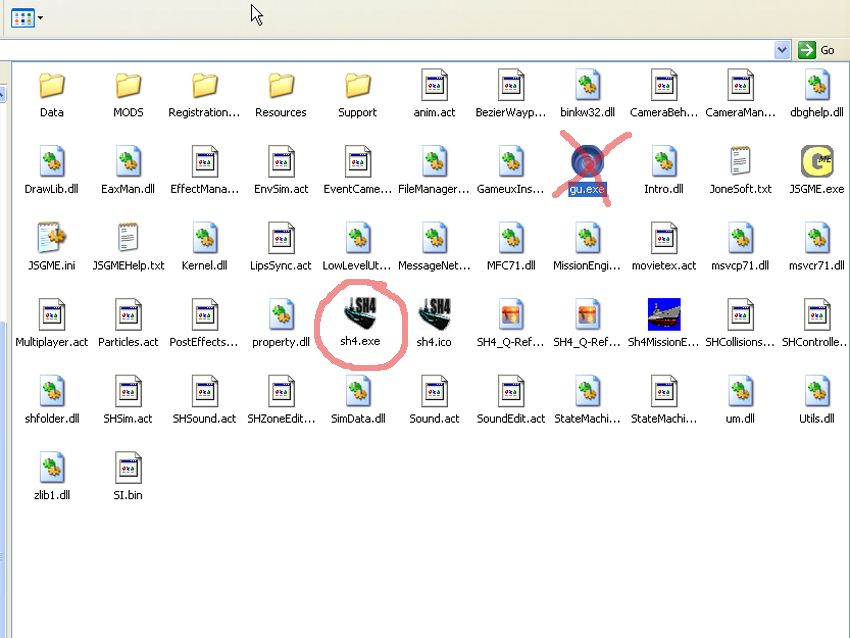 Like you, I was going to mention to Bugs not to use this gu.exe file to open the game. But, I realized Bug's is using an older version of the game and the gu.exe isn't in the older versions of the game. The gu.exe didn't get put into the game until version 1.5.
__________________
 The HMS Shannon vs. USS Chesapeake outside Boston Harbor June 1, 1813 USS Chesapeake Captain James Lawrence lay mortally wounded... Quote:
|
|

|

|
 02-10-14, 01:12 PM
02-10-14, 01:12 PM
|
#5 | |
|
Silent Hunter
 Join Date: Dec 2004
Location: AN9771
Posts: 4,904
Downloads: 304
Uploads: 0
|
Quote:
|
|

|

|
 |
|
|
