
|
|
SUBSIM: The Web's #1 resource for all submarine & naval simulations since 1997
 |
SUBSIM: The Web's #1 resource for all submarine & naval simulations since 1997 |
 07-12-13, 01:34 PM
07-12-13, 01:34 PM
|
#1291 |
|
Count Dracula
|
that take a photo knob it's hide on tha attack periscop is not wisible when u hava a crap monitor like me wich suport maxim reso. 1280x1024 (i need to buy another HD one cos 1 it's by my kid computer )u can see that knob only by Obs periscop
this screen it's from fifi and there u can see also on attack periscope cos have a high reso. At Obs. periscope u can see it cos u can hide the TDC on crap monitor 
__________________
|

|

|
 07-13-13, 12:36 AM
07-13-13, 12:36 AM
|
#1292 |
|
Stowaway
Posts: n/a
Downloads:
Uploads:
|
Last edited by Captain73; 07-13-13 at 01:16 AM. |

|
 07-13-13, 02:18 AM
07-13-13, 02:18 AM
|
#1293 |
|
Navy Seal
 |
@ Sjizzle:
In fact the knob is appearing on my screen just because of high reso. I tried on 1920x1080 and it is hidden behind the stadi box... @ Captain73: Yes he did change. Me too i have imported better realistic rubber ring ever, found from emtgufs mod:  Just the ring, not the optical, because i prefer Magui one  If you want it, i can release it here...
__________________
 |

|

|
 07-13-13, 03:02 AM
07-13-13, 03:02 AM
|
#1294 |
|
Stowaway
Posts: n/a
Downloads:
Uploads:
|
|

|
 07-13-13, 03:38 AM
07-13-13, 03:38 AM
|
#1295 |
|
Navy Seal
 |
^^ Check PM

__________________
 |

|

|
 07-13-13, 04:10 AM
07-13-13, 04:10 AM
|
#1296 |
|
Count Dracula
|
@Captain73
yup i have imported from SH4 that periscope rubber ring @Fifi that's why i have asked Drjones if can make that attack periscope TDC to hide like a Obs. periscope one but i think next week i buy a better monitor
__________________
|

|

|
 07-13-13, 05:06 AM
07-13-13, 05:06 AM
|
#1297 |
|
Stowaway
Posts: n/a
Downloads:
Uploads:
|
|

|
 07-13-13, 09:51 AM
07-13-13, 09:51 AM
|
#1298 | |
|
Samurai Navy
 Join Date: Jun 2009
Location: Germany, 50 Kilometers away from Kiel
Posts: 576
Downloads: 343
Uploads: 0
|
Quote:
|
|

|

|
 07-13-13, 06:25 PM
07-13-13, 06:25 PM
|
#1299 |
|
Navy Seal
 |
If i understand well, you mean change the black background for other texture?
If so, yes it's doable  Thinking something like this:  Or this: 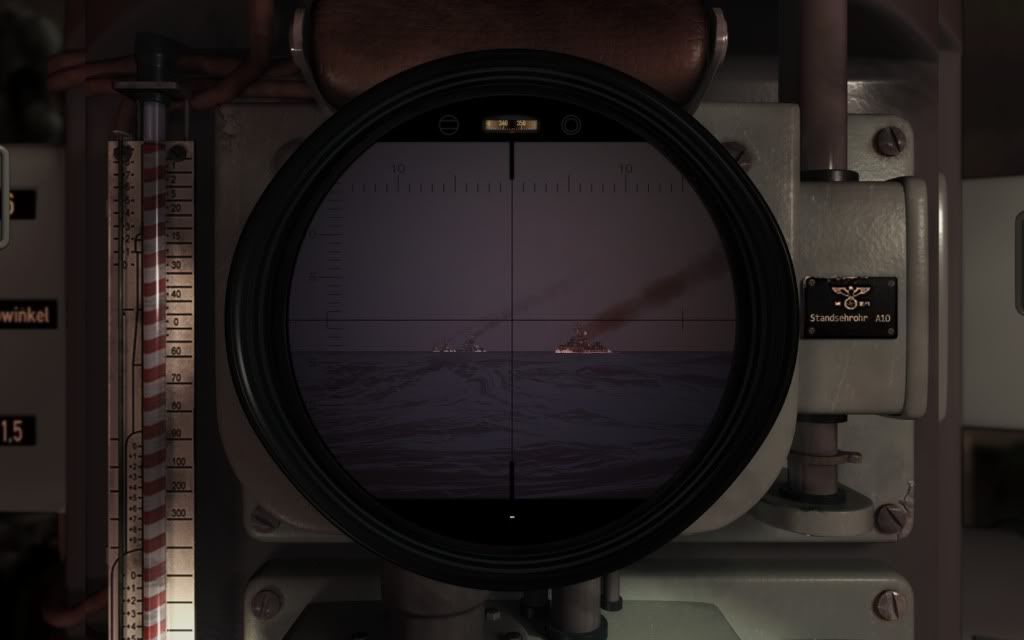 Gonna try to see what i can do  PS: those scope views are very nice, but completely unrealistic to me. Looking through the scope lens, background field of view should be lot more smaller to the point you should see only blurred texture very close around the ring...
__________________
 Last edited by Fifi; 07-13-13 at 07:52 PM. |

|

|
 07-13-13, 09:41 PM
07-13-13, 09:41 PM
|
#1300 |
|
Swabbie
 Join Date: Jul 2008
Posts: 9
Downloads: 5
Uploads: 0
|
Sorry, I was off for some days.
I tried to run SH5Schiffe.exe with only magui 3.01 activated and it crashes. Maybe my SH5 installation is corrupted :/ I'll try a clean install. Do I have to clear the SH5 directory in my windows user profile, too? (saves, etc.) |

|

|
 07-14-13, 01:55 AM
07-14-13, 01:55 AM
|
#1301 |
|
Stowaway
Posts: n/a
Downloads:
Uploads:
|
I would be delighted to see such a background periscope at their own game!
 This screenshot of the interface Reaper7 V4.14 (Ui-Boat)? Last edited by Captain73; 07-14-13 at 02:30 AM. |

|
 07-14-13, 03:24 AM
07-14-13, 03:24 AM
|
#1302 | |
|
Sea Lord
 Join Date: Jun 2008
Location: Noch dabei
Posts: 1,732
Downloads: 618
Uploads: 0
|
Quote:
1) Make a copy of; 1a) C:\Users\Documents\SH5 folder and save it, e.g. on your desktop (this is where your game progress and settings are stored) 1b) C:\Ubisoft\Silent Hunter 5\MODS folder and save it, e.g. on your desktop 2) Uninstall SH5 3) Delete the following (whatever is left after the uninstall, if anything); 3a) C:\Users\Capo\Documents\SH5 folder 3b) C:\Ubisoft 4) Sweep your HD registry for leftovers. (I use the CCleaner) 5) Reboot 6) Install SH5 To make sure SH5 gets patched, run SH5 once (in the SH5 main menu top right corner you should see v1.2.0) If this isn't the case the SH5 didn't get patched during reinstall > run the C:\Ubisoft\Silent Hunter5\Support\GameUpdater\gu.exe and then run SH5 to check you now see v1.2.0 in the SH5 main menu top right corner 7) Reboot and run SH5 to check it runs OK 8) Make a copy of the C:\Users\Documents\SH5 folder on your desk top and Paste it in the C:\Users\Documents folder and let overwrite 9) Install JSGME (by JSGME User Guide) 10) Move whatever mods you want from the copy of the MODS folder on your desktop - one at a time - make sure the structure is; mods' name\data Nothing more nothing less. If there should be a 'documentation folder' you can leave it there, it won't affect the mod's features 11) Activate whatever mods you want Done 
Last edited by Silent Steel; 07-14-13 at 03:35 AM. |
|

|

|
 07-14-13, 06:16 AM
07-14-13, 06:16 AM
|
#1303 |
|
Count Dracula
|
IDK if can be resised cos thoes periscope have high reso. 1600x1200 and magui attack periscope mask have 1024x1024 and when u resise u destroy the periscope lens .... u must ca out some parts from that periscope to make it 1024x1024 ... i am not sure but somebody with more photoshop experience can confirm or infirm
__________________
|

|

|
 07-14-13, 06:56 AM
07-14-13, 06:56 AM
|
#1304 |
|
Stowaway
Posts: n/a
Downloads:
Uploads:
|
|

|
 07-14-13, 07:02 AM
07-14-13, 07:02 AM
|
#1305 | |
|
Navy Seal
 |
Quote:
But using photoshop, i took part of periscope support, and added it around our lens ring ---> it works. Other problem, i don't know where to find the rest of background because the periscope mask .dds doesn't fit all screen (still black stripes left and right)
__________________
 |
|

|

|
 |
|
|
