
|
|
SUBSIM: The Web's #1 resource for all submarine & naval simulations since 1997
 |
SUBSIM: The Web's #1 resource for all submarine & naval simulations since 1997 |
|
|
 03-16-12, 04:18 AM
03-16-12, 04:18 AM
|
#1 | |
|
Stowaway
Posts: n/a
Downloads:
Uploads:
|
Again I thought I understood you guys and copied/replaced only the GamePlaySettings.cfg, GFXsettings.cfg and Main.cfg files but still not working.
WernherVonTrapp: Quote:
Those files who I saved before removing SH4 look like this: 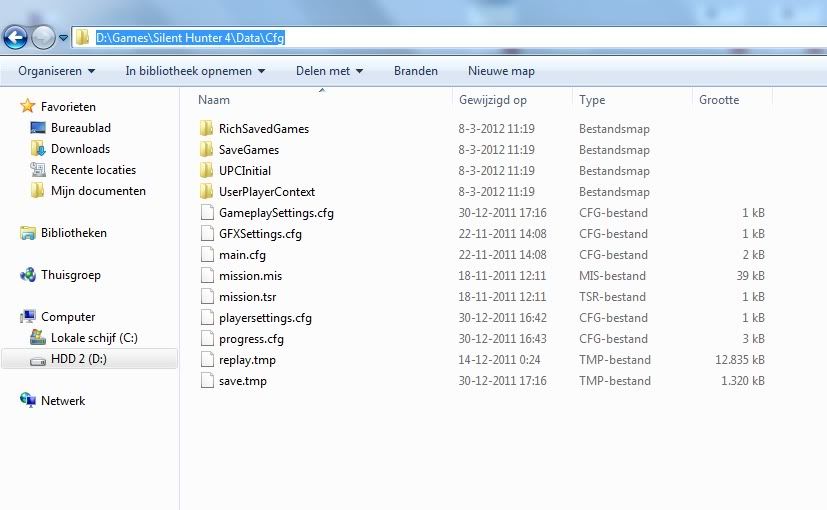 Previous attemps I copied and replaced these files (from D: drive) completely into the C:\Program Files\Ubisoft\SH4\Data\Cfg where now the game is, but that didn't work. (With and without cleaning of the directory, it both didn't work) After your last messages I copied/replaced ONLY GamePlaySettings.cfg, GFXsettings.cfg and Main.cfg so now the SH4 Game directory looks like this: 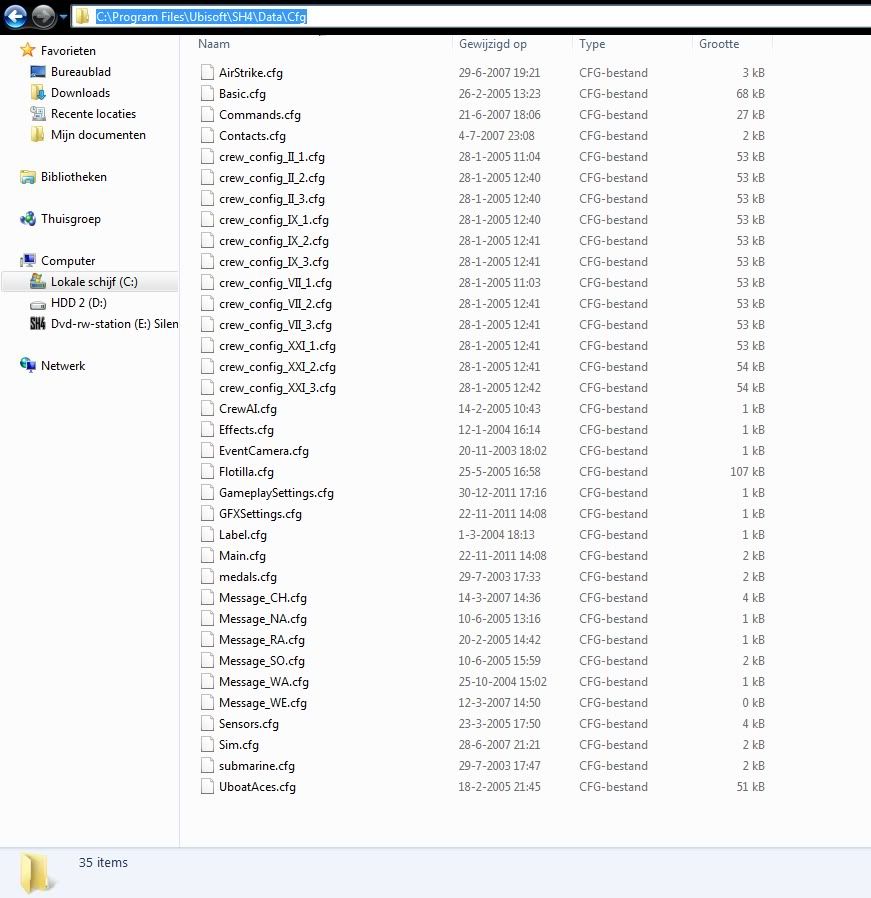 But still when I start the game, inside the menu I cannot load my old games when I click on "Load Game" Looking forward to your advices again guys! And thanks for the patience with me 
|
|

|
 03-16-12, 05:26 AM
03-16-12, 05:26 AM
|
#2 |
|
Ace of the Deep
 |
Forget where you install SH4 - it makes no difference and doesn't matter.
And do yourself a favour and stay out of it. There really isn't anything you can do in there... Your saved files are always stored in [your documents]\SH4\Data\cfg - as you were told in post #2. Reason for typing [your documents] that way is, the actual folder name on depends on your location. If you're english the folder is called My Documents... In your case, the foldername is probably "Mijn documenten"...  Forget where you install SH4. Document folder is the key. |

|

|
 03-18-12, 03:20 AM
03-18-12, 03:20 AM
|
#3 |
|
Stowaway
Posts: n/a
Downloads:
Uploads:
|
Finally it worked!!
 There were two "My documents" folders, one hidden on C: which I forgot to be honest and one D: (which is my normal one) and that's where it went wrong and I was confused about your messages. Thanks for your effort!!! |

|
 03-18-12, 05:19 AM
03-18-12, 05:19 AM
|
#4 | |
|
Ace of the Deep
 |
Yes! Victory at last!
 Quote:
Btw. it's recommended to install your games away from the program folder. Instead make a folder on your D-drive named Games and use that. That'll save you from a potential hassle further down the road... Another tip is to keep the first install clean and un-modded. Just make a copy of it to another place and use that instead. And do make a copy for each of the major mods... and U-Boat Missions... MultiSH4 is your friend. You're welcome! Glad things were solved!  The bill ended up in a total of $72, which you just transfer to Neal's account and we're good! 
|
|

|

|
 03-18-12, 07:31 AM
03-18-12, 07:31 AM
|
#5 |
|
Ocean Warrior
 Join Date: Sep 2008
Location: Notify command we have entered the Grass Sea
Posts: 2,822
Downloads: 813
Uploads: 0
|
Like a great billfish Jan Kyster emerges, then is gone.
|

|

|
 |
| Tags |
| directory silent hunter |
|
|
