
|
|
SUBSIM: The Web's #1 resource for all submarine & naval simulations since 1997
 |
SUBSIM: The Web's #1 resource for all submarine & naval simulations since 1997 |
 05-03-11, 05:20 PM
05-03-11, 05:20 PM
|
#271 |
|
Black Magic
 |
NKMCS_Akita looks excellent now
 NMFMSSS_Kasagisan looking good now also: and the PT boat is looking killer! Last edited by TheDarkWraith; 05-03-11 at 05:35 PM. |

|

|
 05-03-11, 05:47 PM
05-03-11, 05:47 PM
|
#272 | |
|
Grey Wolf
 Join Date: Jan 2009
Location: Finland
Posts: 859
Downloads: 174
Uploads: 0
|
Quote:
 Okay, good night all! Okay, good night all!EDIT: Thanks for the files, tdw! |
|

|

|
 05-03-11, 06:02 PM
05-03-11, 06:02 PM
|
#273 | |
|
Black Magic
 |
Quote:
The one thing you have to look for to see whether what you're doing is looking right or not is view the object at an angle to the light source. You shouldn't see any 'artifacts' on the rendered image. Let the sun be low on the horizon and don't look at the object broadside but rather almost parallel (looking front or back) with the camera very close to the object and see if you see any 'artifacts' or not. Last edited by TheDarkWraith; 05-03-11 at 06:14 PM. |
|

|

|
 05-03-11, 06:32 PM
05-03-11, 06:32 PM
|
#274 |
|
Ace of the deep .
|
I can alter them in photo shop to show diffrent colors on the object . For example i can add rust to Uboat7A_O01 dds to give a rust look to parts of the conning tower .. I admit this isnt the right way to do it .
|

|

|
 05-04-11, 12:49 AM
05-04-11, 12:49 AM
|
#275 |
|
Sea Lord
 Join Date: Mar 2010
Posts: 1,845
Downloads: 184
Uploads: 2
|
A lot of data here, but a bit confusing. So where is the right _T and _N is stored now? Embedded in DAT, externally stored in Sea or in Tex ? Because I see the same texture in all of these locations and I wanna clean up a bit. Also, what type of tex we use now, tga or dds?
There is a small problem with Elco. She is listed as.. escort ship in the roster. And that will make the game to use her as generic escort for convoys. Now having this guys to cross the Atlantic as escort.. is a bit too much to ask. And to change every single traffic/convoy in all the campaign files just to customize the escorts.. is too much for me. So what can we do with this guys to assign him only to coast patrol? Create a new type entry in the roster? Later edit: Is impossible to make screenshost in campaign with the ships. Played almost 3 hours and used max TC, but all ive got was light fog, heavy fog, ridiculous fog and so on. If someone can remove the fog from the game, he will be my hero. Anyway, in TDW version the skined ships finally lost their rust and transparency on the hull, but they are almost white.. like some hospital ships. I presume this si also related to the occlusion map or something. I will add skin to the new ship and make some more test later. Last edited by Zedi; 05-04-11 at 02:34 AM. |

|

|
 05-04-11, 02:57 AM
05-04-11, 02:57 AM
|
#276 |
|
Grey Wolf
 Join Date: Jan 2009
Location: Finland
Posts: 859
Downloads: 174
Uploads: 0
|
Hi again! I tested TDW's ship, and it I found too that the occlusion map had wanished. It took away the rust, but also lighting effects and made the ship look somewhat crude in my opinion. I have those effects but I have other small problems that need fixing.
I think the rust should be visible if it's visible in the occlusion map. I made a test with SH 4 with Zedi's white ship. Still using stock occlusion map with rust: 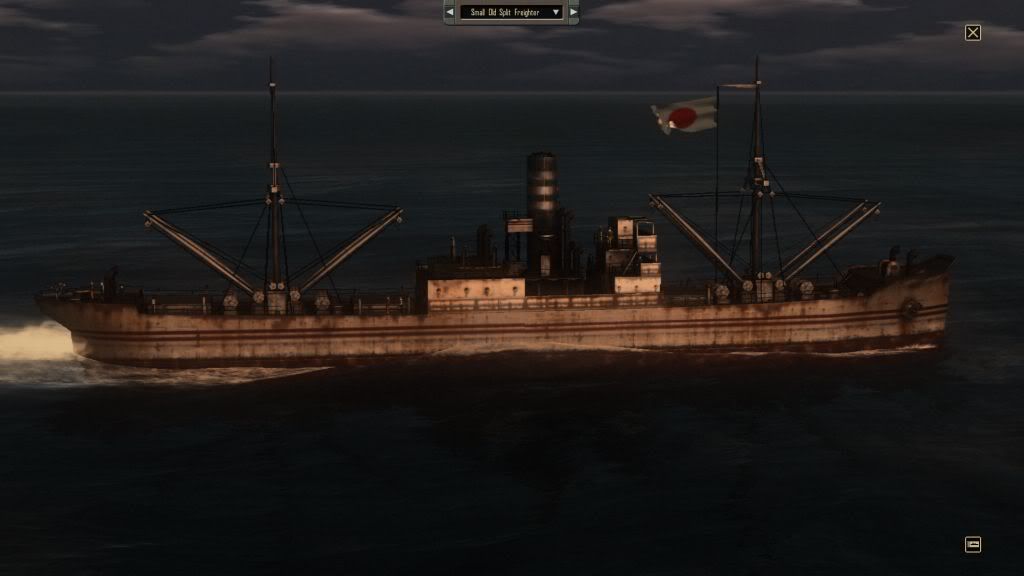 As you can see, the rust is visible. Nice looking ship in sh 4 too! |

|

|
 05-04-11, 03:11 AM
05-04-11, 03:11 AM
|
#277 |
|
Sea Lord
 Join Date: Mar 2010
Posts: 1,845
Downloads: 184
Uploads: 2
|
I think the rust part is stored in the alpha channel of the occ map. If I could manage to add the new texture as an alpha channel to this map, problem could be solved. But that alpha channel is made in a way that is beyond my understanding. Somehow its stored only a transparency layer of the original texture map and I have absolutely no clue how is this done.
Im a noob in working with game texture files and found no tutorial that explain how to set up a similar alpha channel that stores only transparency, actually I saw no game doing this. Usually the alpha channel is used to show/hide parts of the texture or elements in the graphic file, not only the transparency level. I dont even understand why is needed to store the transparency of a texture. So im a complete noob, or those who did this are because was the only way to hide a bug. |

|

|
 05-04-11, 03:32 AM
05-04-11, 03:32 AM
|
#278 | |
|
Grey Wolf
 Join Date: Jan 2009
Location: Finland
Posts: 859
Downloads: 174
Uploads: 0
|
Quote:
 Of course I might be completely wrong too! Of course I might be completely wrong too! I could Zedi send my ship to you and see what you think of it, but I try to fix the small problem first. |
|

|

|
 05-04-11, 04:34 AM
05-04-11, 04:34 AM
|
#279 |
|
Sea Lord
 Join Date: Mar 2010
Posts: 1,845
Downloads: 184
Uploads: 2
|
Please do. As I said, TDW version is oke regarding the texture transparency, but now is all white like a hospital ship. I can make the textures more darker, but Im not sure this is the right direction to go.
|

|

|
 05-04-11, 05:19 AM
05-04-11, 05:19 AM
|
#280 | |
|
Grey Wolf
 Join Date: Jan 2009
Location: Finland
Posts: 859
Downloads: 174
Uploads: 0
|
Quote:

|
|

|

|
 05-04-11, 06:21 AM
05-04-11, 06:21 AM
|
#281 |
|
Sea Lord
 Join Date: Mar 2010
Posts: 1,845
Downloads: 184
Uploads: 2
|
Here is Akita in campaign, but with the same issues.. the texture is white. But the ship itself looks very impressive!
 
|

|

|
 05-04-11, 06:30 AM
05-04-11, 06:30 AM
|
#282 |
|
Grey Wolf
 Join Date: Jan 2009
Location: Finland
Posts: 859
Downloads: 174
Uploads: 0
|
Okay I sent a link to my ship to Zedi and TDW. There is two issues with it that I know... I thought I solved it but something happened or I was wrong.
My ship is almost like the one in Sh 4 folder. All the images and materials should be using same system than in SH 4. It uses .dds files and no embedded pictures. Basically the only difference is the DMG_col-addition! All the maps and textures show basically correctly and it looks pretty much the same like the one in SH 4 (NOTE: this uses Sh 4 stock occlusion map). Otherwise the import works (well, no reflections) but for some reason the sun light was showing on the wrong side! It's a nice effect that I couldn't see in TDW's version, and I struggle to keep it. Well I managed to correct the sunlight direction by editing the UnifiedRenderControler and changed MediumLODDistance to -4. Now the light works as it should and it doesn't change back even though the camera is near the ship. This would be almost perfect but something bad happens when I changed the value: The holes don't show anymore below the water (they were visible before the LODdistance edit). The other thing is that I managed to add visible SH 4 guns to the ship that were rendered. Now they are black.  . . So what is causing the sunlight direction bug? I bet it's the UnifiedRenderContoler, Sh 5 ships don't have that. I think we should use this Dat-file structure, it's the same in SH 4, so the importing would be almost like drag and drop! |

|

|
 05-04-11, 06:46 AM
05-04-11, 06:46 AM
|
#283 |
|
Sea Lord
 Join Date: Mar 2010
Posts: 1,845
Downloads: 184
Uploads: 2
|
Ow.. btw.. I have a similar bug, the green military blanket used on the deck of these 2 ships are now just a black hole. Thats in TDW version.
I think is more comfortable to send you booth my textures then you guys just play with it and try different approaches until somehow these issue will gets sorted out. I have my hands full with the campaign files anyway... |

|

|
 05-04-11, 06:52 AM
05-04-11, 06:52 AM
|
#284 | |
|
Grey Wolf
 Join Date: Jan 2009
Location: Finland
Posts: 859
Downloads: 174
Uploads: 0
|
Quote:
|
|

|

|
 05-04-11, 06:56 AM
05-04-11, 06:56 AM
|
#285 |
|
Black Magic
 |
how come in post #272 I got color on the ship and yours is all white? The texture needs to be in .dds format with no alpha channel (the _Txx) and stored in \data\Textures\TNormal\tex. Leave the embedded texture as is. The normal and occlusion maps are .dds files and stored in \data\Sea\class name. Leave the embedded normal and occlusion maps as is.
|

|

|
 |
|
|
