
|
|
SUBSIM: The Web's #1 resource for all submarine & naval simulations since 1997
 |
SUBSIM: The Web's #1 resource for all submarine & naval simulations since 1997 |
 03-31-11, 02:41 PM
03-31-11, 02:41 PM
|
#541 | |
|
Sea Lord
 Join Date: Dec 2009
Location: In my U-552 and Tiger
Posts: 1,732
Downloads: 788
Uploads: 0
|
Quote:
Nothing can be done. I'll have to use a different UI.
__________________
U-552 Tiger IDF |
|

|

|
 04-07-11, 03:30 PM
04-07-11, 03:30 PM
|
#542 | |
|
sim2reality
 Join Date: Jun 2007
Location: AM 82
Posts: 2,280
Downloads: 258
Uploads: 30
|
Quote:
But as Sasha said just zoom in then out to restore.  No problem will add them now. Working on getting some of the reported bugs fixed at the moment. Got the RAOBF finished and will post an update soon. Being bust these days working on another project so no time for this one at the moment. Hopefully I'll get the finishing touches fixed. |
|

|

|
 04-07-11, 05:14 PM
04-07-11, 05:14 PM
|
#543 | |
|
中国水兵
 Join Date: Mar 2010
Location: 47°46′46″N, 37°14′51″E
Posts: 271
Downloads: 231
Uploads: 0
|
Quote:
   yes yes it's fantastic   
|
|

|

|
 04-07-11, 05:33 PM
04-07-11, 05:33 PM
|
#544 |
|
sim2reality
 Join Date: Jun 2007
Location: AM 82
Posts: 2,280
Downloads: 258
Uploads: 30
|
RAOBF - Now calibrated properly for 6X use (Thanks to Makman94 for assist)    Also made those charts (Just waiting on permission first As Based mine of originals) 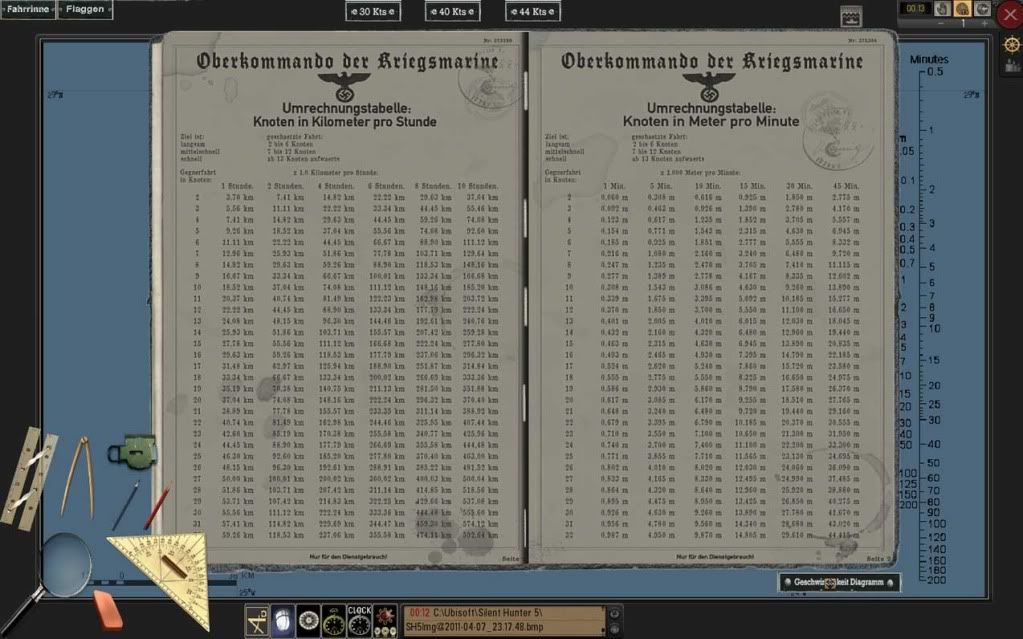 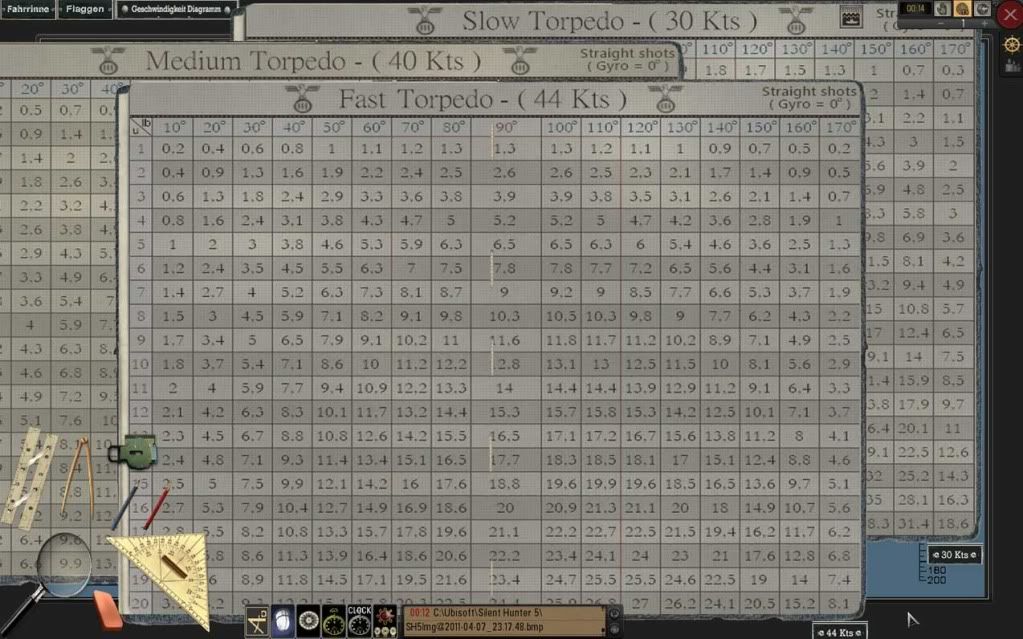 Also some bugs worked out and currently tracking down one or two more bugs. 
|

|

|
 04-07-11, 05:51 PM
04-07-11, 05:51 PM
|
#545 |
|
Seasoned Skipper
 Join Date: Aug 2010
Location: 49°44´N 129°40´E
Posts: 665
Downloads: 124
Uploads: 7
|
Hi reaper7
This will be an excellent addition to the AVC v2 which I am now preparing  
__________________
Speed squadron is the speed of the slowest ship ... but only so long as on the trail of the squadron did not sit submarines ... 
|

|

|
 04-07-11, 06:07 PM
04-07-11, 06:07 PM
|
#546 | ||
|
sim2reality
 Join Date: Jun 2007
Location: AM 82
Posts: 2,280
Downloads: 258
Uploads: 30
|
Quote:
        :w oot: :w oot:Finally after weeks of trying to find the culprit and lots of hair pulling, I've tracked down the problem. Fix will be in next release, but if you wish to fix manually: Go to Ui-Boat V3.11\data\Sea\NOL_T3Cimmaron folder And in this file NOL_T3Cimmaron.cfg Edit the following: Code:
[Unit] 3DModelFileName=data/Sea/NOL_T3Cimmaron/NOL_T3Cimmaron Code:
[Unit] 3DModelFileName=data/Sea/NOL_T3Cimmaron/NOL_T03 That will sort out the Issue  Quote:
|
||

|

|
 04-08-11, 02:47 AM
04-08-11, 02:47 AM
|
#547 |
|
Sea Lord
 Join Date: Dec 2009
Location: In my U-552 and Tiger
Posts: 1,732
Downloads: 788
Uploads: 0
|
Thank you VERY much, that found some time for fixing this problem!
 I really love this your minimalistic UI interface. I really love this your minimalistic UI interface.I will try it soon! And "Umrechnungstabelle" for Torpedos? Wow! I can´t wait! Josef
__________________
U-552 Tiger IDF Last edited by Sepp von Ch.; 04-08-11 at 04:44 AM. |

|

|
 04-09-11, 12:39 AM
04-09-11, 12:39 AM
|
#548 |
|
Korvettenkapitän
 Join Date: Apr 2005
Location: Toronto
Posts: 918
Downloads: 362
Uploads: 30
|
Having trouble installing 3.10, not sure if I am missing something.
This screen shows only the Ui_boat v3.11 installed, no other mods. 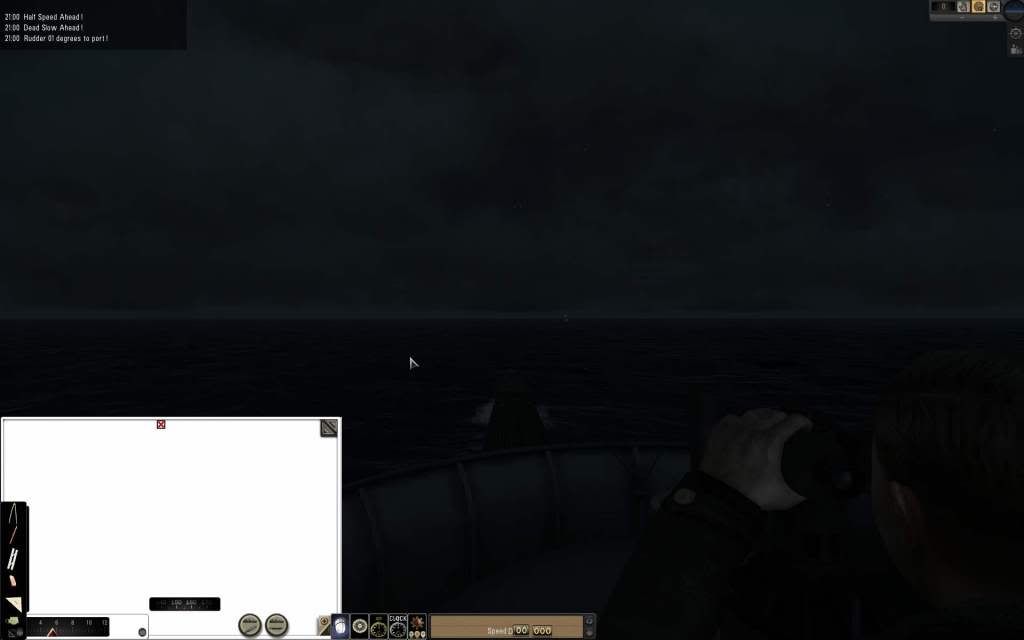 Any ideas?
__________________
ddrgn mods: http://www.subsim.com/radioroom/member.php?u=217261 |

|

|
 04-09-11, 01:13 AM
04-09-11, 01:13 AM
|
#549 |
|
Korvettenkapitän
 Join Date: Apr 2005
Location: Toronto
Posts: 918
Downloads: 362
Uploads: 30
|
nm the above post, i figured it out, just installed fresh copy for this mod and fprgot to patch LOL
__________________
ddrgn mods: http://www.subsim.com/radioroom/member.php?u=217261 |

|

|
 04-09-11, 07:33 PM
04-09-11, 07:33 PM
|
#550 | |
|
sim2reality
 Join Date: Jun 2007
Location: AM 82
Posts: 2,280
Downloads: 258
Uploads: 30
|
Quote:
 That V1.2 can cause plenty of problems - I'm always forgetting it my self when ever I do a fresh Install. That V1.2 can cause plenty of problems - I'm always forgetting it my self when ever I do a fresh Install.Update: Gone back to the drawing board on the graphics end for scalling issues. Now I'm doing a mixture of both. So Scopes and Graticules will now scale correctly as in stock maintaing the same FOV and Degree spacing. While all the Panels and dial will no longer scale - always retaing there overall size no matter the resolution played at. That is the higher the game resolution the small the panels appear, but they will no longer look crap and jagged as in the V3.0 and up. They are now back to pre V3.0 defaults. So here is the scope at 1680x1050  You can see that the Graticule degree's are perfect - they are actually sitting right on top of the stock graticules (Hence there are no 2 sets of conflicting graticules) and the FOV is 38 degrees. And here are the panels at that resolution  I think this gives the best of both worlds. Proper Calibrated scopes with correct FOV and nicely detailed dials and panels. 
|
|

|

|
 04-10-11, 09:04 AM
04-10-11, 09:04 AM
|
#551 |
|
Mate
 Join Date: May 2005
Posts: 60
Downloads: 86
Uploads: 0
|
is it possible to change the mod.In fact am using one other but I'd rather ti use your again ... or better the Mega Mod with yours. Have I to dock after a mission patrol and then can disable all the mod and install yours again? Thus the Mega Mod with yours GUI??
Thanks but have some problem with this sim ... will be my age Thanks Nembo |

|

|
 04-10-11, 03:08 PM
04-10-11, 03:08 PM
|
#552 |
|
sim2reality
 Join Date: Jun 2007
Location: AM 82
Posts: 2,280
Downloads: 258
Uploads: 30
|
Hi Nembo this UI Mod is included as part of Obelix's MegaMod here:
http://www.subsim.com/radioroom/showthread.php?t=180415 I will be releasing a new updated version soon, and I'm sure obelix will update his Megamod with that release also. 
|

|

|
 04-10-11, 03:53 PM
04-10-11, 03:53 PM
|
#553 |
|
Bosun
 Join Date: Mar 2009
Posts: 68
Downloads: 236
Uploads: 0
|
Cant wait to try this.....
But I promised myself I would finish this campaign before I make anymore changes ! Along with Mr. O's Mod, I Thinks its gonna be Great Fun !!!!! Thanks for your Efforts ! Be Well......... 
|

|

|
 04-10-11, 03:54 PM
04-10-11, 03:54 PM
|
#554 |
|
Lucky Jack
 |
Reaper
I downloaded Oblexi's mod that contains your UI mod. The UI for the torpedo does not show up. I can get all the dials to show but the center UI to open torpedo doors etc is not present. Is there something I need to do for this to show?
__________________
“You're painfully alive in a drugged and dying culture.” ― Richard Yates, Revolutionary Road |

|

|
 04-10-11, 04:41 PM
04-10-11, 04:41 PM
|
#555 | |
|
sim2reality
 Join Date: Jun 2007
Location: AM 82
Posts: 2,280
Downloads: 258
Uploads: 30
|
Quote:
The torpedo panel is integrated in the attack scope, obs scope and UZO pages. While The dial panels are in the TDC Page. Is the Torpedo panel working at any of those 3 stations? |
|

|

|
 |
|
|
